Code::Blocks
About Code::Blocks
Awards and Recognition
Code::Blocks Pricing
Code::Blocks is available for free.
Free trial:
Available
Free version:
Available
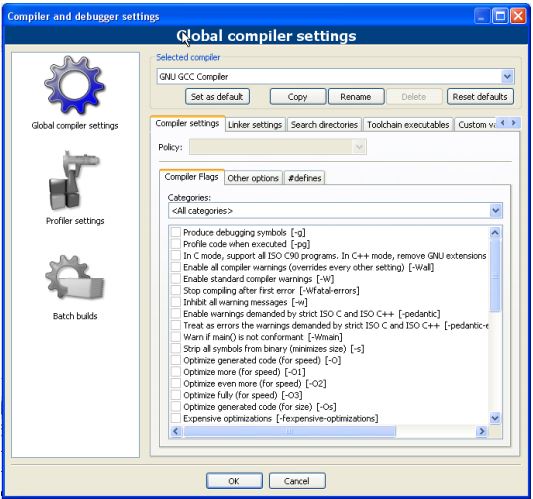
Most Helpful Reviews for Code::Blocks
1 - 5 of 46 Reviews
Vishal
Verified reviewer
Information Technology and Services, 11-50 employees
Used daily for more than 2 years
OVERALL RATING:
5
EASE OF USE
4
VALUE FOR MONEY
5
CUSTOMER SUPPORT
5
FUNCTIONALITY
5
Reviewed June 2022
Code Blocks - The only IDE you will need for coding C/C++
Using CodeBlocks IDE for mentoring new members in the development team. Most of the members love working with the IDE due to its simplicity and ease of operation.
PROSCode Blocks is a great tool for developing C/C++ Programs. Well suited for beginners as it is a light weight IDE. Syntax highlighting features makes coding easier. The text ditor features like Font settings can be easily configured as per your personal requirements. Detecting errors and fixing them is easier as the IDE highlights the error containing code with a red symbol. This feature is quite useful for beginners. Newer versions of the IDE are available at regular intervals making it better with each release.
CONSAfter executing a C/C++ program, if you forget closing the output window, the Run option gets disabled until the current output window is closed. This can be improved by allowing multiple output windows to remain open without affecting the functionality of the Run option.
Rohit
Computer Software, 5,001-10,000 employees
Used daily for more than 2 years
OVERALL RATING:
5
EASE OF USE
5
VALUE FOR MONEY
5
CUSTOMER SUPPORT
4
FUNCTIONALITY
4
Reviewed July 2023
Decent IDE for Applications development and for programming!
Code::Blocks is a overall very Good Integrated Development tool which supports almost all the programming languages. It has many features that makes the things easy like configuration, versioning and templates and improves the efficiency of programmers. We have very positive experience with code::blocks and we will highly recommend it to use.
PROSI have been using code-blocks since a while ago and i found it really simple to use and handy. We can code in multiple languages in it, it provides a perfect environment for development. It supports version system also and templates, so it makes the development so easy. Debugging is quite easy in code-blocks, we can add check-points on various place of the code and it works very smoothly. It also has some integration features with third party applications which makes it more useful in real life.
CONSThe only thing i would like to change is the user interface, it doesn’t look modern at all, there are plenty of improvements in UI side otherwise it is a complete IDE for anyone.
Reasons for switching to Code::Blocks
IntelliJ was little costlier than code::blocks
Jona
Computer Software, 1 employee
Used daily for less than 2 years
OVERALL RATING:
3
EASE OF USE
5
VALUE FOR MONEY
5
CUSTOMER SUPPORT
4
FUNCTIONALITY
3
Reviewed January 2023
A Comprehensive Review from a CS Student's Perspective
As a student pursuing a degree in CS at the college level, I found Code::Blocks to be a useful and user-friendly IDE for my programming projects. It had a good interface and was easy to navigate. However, it had some limitations with debugging and the auto-completion feature was not always reliable. Overall, it was a good tool for my college projects and assignments, but I found some other IDEs had better debugging and auto-completion features.
PROSAs a college student studying computer science, I found that Code::Blocks was a great tool for my programming projects. It had a user-friendly interface and was easy to navigate. I also appreciated that it supported multiple compilers, which allowed me to work with different programming languages (mostly when I was working with C and C++ in my first-year courses). Additionally, its ability to handle large projects made it perfect for my assignments and final projects.
CONSOne of the things I liked least about Code::Blocks was that it sometimes had issues with debugging. The debugging feature wasn't as robust as other IDEs I've used, so it took a bit more effort to track down and fix errors in my code. Additionally, the auto-completion feature wasn't always reliable and would sometimes cause more confusion than assistance.
Dylan
Verified reviewer
Computer Software, 1 employee
Used daily for less than 2 years
OVERALL RATING:
4
EASE OF USE
5
VALUE FOR MONEY
5
FUNCTIONALITY
4
Reviewed December 2023
A good free alternative for C++ development.
I have a very fond recollection of my time with Code::Blocks, it made learning C++ development a very accessible process when compared to the smorgasbord of buttons and configurations needed to get a project building in VisualStudio. It does very little to get in your way, just write code and hit compile and it works.
PROSIt's very lightweight and launches in seconds, I can run Code::Blocks even on the most lightweight netbooks and embedded devices where VisualStudio would completely bog down the machine. It is purpose built for C++ development and has good tooling around working with the language where VSCode has to largely rely on plugins to achieve the same thing.
CONSIt's a very barebones IDE, it's good at writing and debugging C++ in trivial projects, and lightweight environments when you have limited processing power, but it's not very competitive with the types of features and tooling that modern enterprise IDEs like Jetbrains CLion and Microsoft VisualStudio now offer.
Reason for choosing Code::Blocks
Code::Blocks was a much more modern editor than Dev-C++ and offered a much more intuitive and configurable experience when working on bigger projects than your average 20 file hobby project.
Anonymous
1 employee
Used daily for more than 2 years
OVERALL RATING:
5
EASE OF USE
4
FUNCTIONALITY
5
Reviewed October 2022
Best IDE for Developers working on C++ Projects
I've been using codeblocks for developers for a while now, and I find it to be a great resource for learning new things and honing my programming abilities. I am very appreciative of the codeblocks developers for offering such a fantastic platform for me to study and hone my programming abilities.
PROSThe best IDE to debug and log into code to find bugs and learn new things.
CONSGUI is bit old but it is very easy to use and has a lot of features. A new UI will be great.
Reasons for switching to Code::Blocks
I found debugging tool much more helpful in Code Blocks.




