Eclipse IDE
About Eclipse IDE
Awards and Recognition
Eclipse IDE Pricing
Eclipse IDE is free and open source.
Free trial:
Not Available
Free version:
Available
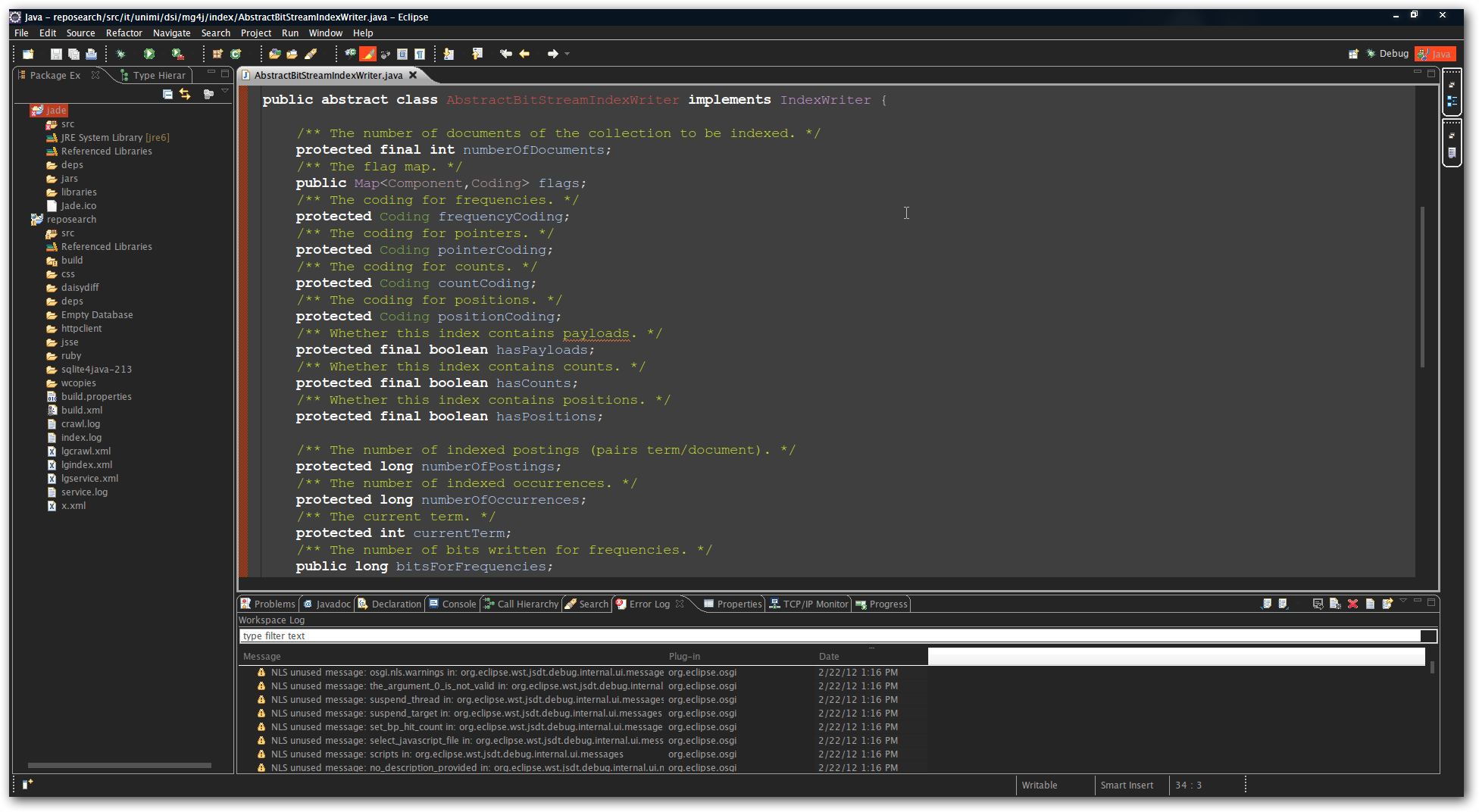
Most Helpful Reviews for Eclipse IDE
1 - 5 of 181 Reviews
Gabriel
Verified reviewer
Financial Services, 1,001-5,000 employees
Used weekly for more than 2 years
OVERALL RATING:
5
EASE OF USE
3
FUNCTIONALITY
4
Reviewed July 2023
Eclipse, an industry standard
Eclipse continues to be one of the best Java IDEs available. My specific use case is not with Java, but particularly ABAP via the extension ABAP development tools. It is a great leap ahead of the traditional development via SE80 in the SAP client. Eclipse is very extensible and has existed for a long time, which allows to have a great set of add-ons available to enhance your development. Also, SAP has focused all its new features on Eclipse. Now tools and frameworks such as CDS, RAP, AMDP are only available on Eclipse.
CONSIt has a steep learning curve. When you open it for the first time, it can be overwhelming to look at so many options, menus. You also have to understand views and perspectives to make full use of it.It can also look outdated, especially when you compare it to IDEs with modern UIs such as Visual Studio Code which is one of the most popular ones.
Anonymous
201-500 employees
Used daily for more than 2 years
OVERALL RATING:
5
EASE OF USE
5
VALUE FOR MONEY
4
CUSTOMER SUPPORT
3
FUNCTIONALITY
4
Reviewed May 2022
Best IDE for Web Development
Its great to use and lot better than most of the IDE's which are used for similar purpose
PROSThe IDE is small in size and provides a lot of features and only the extensions which we are using in the project, we can just add that in our project, thus making the final Jar smaller, which is a very good feature. I really like the IDE this way.
CONSThe collaboration with other tools is a bit of research that needs to be done in order to use it correctly
Reason for choosing Eclipse IDE
Because its lightweight and best for Java Spring boot development
Reasons for switching to Eclipse IDE
Eclipse is compact and easy to understand and compact and almost every company uses this.
Anonymous
1 employee
Used less than 2 years
OVERALL RATING:
3
EASE OF USE
3
VALUE FOR MONEY
4
CUSTOMER SUPPORT
1
FUNCTIONALITY
3
Reviewed February 2021
Switched to Software With Better User Experience / GUI
Overall the benefits of it being free and having lots of basic tutorials available did not outweigh the issues of the user interface and poor experience. I decided to go with IntelliJ IDE and was much happier overall.
PROSAs a former user, I'd say that the biggest benefits of Eclipse (while I used it) were the low price and the dearth of web content on using it. I was exploring Java applets as a tool in handling some internal tasks on a Intranet, so I wasn't even sure whether Java was the right choice for me. Being able to fire up a free yet capable IDE and follow some tutorials allowed me to test my proof of concept fairly quickly.
CONSWhat led me to go with another product (IntelliJ IDEA) was the fact that the user interface and experience are just not enjoyable. The approach to debugging is very convoluted. I don't code very often, so at first I assumed it was normal. After trying a few other IDEs I realized that the whole Debug View approach seemed needlessly complicated, as a layperson. The UI is not very presentable, and it has some delays in refactoring and displaying that perhaps are a side effect of it being needlessly complex. Also, the dearth of tutorials and plugins were good at first but then I ran into the issue that the software is changing so much that the tutorials and plugins were oftentimes irrelevant or rendered obsolete.
Sami
Computer Software, 2-10 employees
Used daily for less than 12 months
OVERALL RATING:
5
EASE OF USE
4
VALUE FOR MONEY
5
FUNCTIONALITY
4
Reviewed December 2023
IDE for Java Developers
I needed a platform that easily debugs and reports the error in the program along with the cause of the error and also suggests solutions with experience in compiling the program solved by Eclipse.
PROSIt is a free software, the features I have seen are quick code fix and auto-suggestion where it can identify grammar error while writing code and give warning option and quick fixes for error free code.
CONSSometimes internet speed is required if you are implementing a dependency or installing a new plugin. Needs some updating.
Justin
Marketing and Advertising, 2-10 employees
Used weekly for less than 2 years
OVERALL RATING:
4
EASE OF USE
3
FUNCTIONALITY
5
Reviewed September 2022
The Kitchen Sink
Overall, you can def get the job done with Eclipse. They really do put their heart and soul into the product, and the fact that it has such a strong long-lived community says a lot. I think if you are a hardcore developer or engineer, Eclipse is a great candidate for your champion IDE, but if you are seasoned old guy like myself, I prefer simplicity, more purpose-built IDE's; aka I prefer less features and more mastery in my IDE. As such my go-to's are often a hodgepodge of tools that compliment each other (due the type of work I often do). As such, I don't use Eclipse as much as some. I recommend you check it out -- see if it's your style and if so, buy them some coffee -- they really do a great job and I applaud them for being so dedicated over the years.
PROSThe Eclipse team really does care about their product. It's really is amazing how it just seems to do a bit of everything. When I was first introduced to Eclipse, now 8+ years ago, it was a bit overwhelming. I was coming from a background using Vi/Vim, and being thrown into Eclipse is a bit like sky diving when you are used to a trampoline. That said, if you love features, and you love customizing your environment this is def the product you want to roll with. There are SO many integrations that it makes it feel like a no-brainer.
CONSSome of the things that make Eclipse so great can also make it bit too 'loud' and/or cumbersome. I liken Eclipse to the 'kitchen sink' analogy -- it seems to come with everything, even the 'kitchen sink' (an old American idiom). Meaning, it has so much included with it that it makes other IDE's seem small in comparison. However, when you start with 'everything' thrown at you at once, it can be a bit confusing and less 'purpose built' for small tasks.
Reason for choosing Eclipse IDE
I use it primarily because my team uses it. We have workflows that we've built up over the years. That said, it's not the only IDE I use -- gotta select the right tool for the job.





