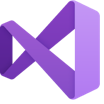All Microsoft Visual Studio Reviews
1-25 of 2,869 Reviews
Sort by
Stefano
2 - 10 employees
Used less than 12 months
OVERALL RATING:
4
Reviewed October 2021
Very effective
Carlos
Verified reviewer
Design, 501-1,000 employees
Used daily for more than 2 years
OVERALL RATING:
5
EASE OF USE
5
VALUE FOR MONEY
5
FUNCTIONALITY
5
Reviewed January 2022
This tools is a example to be followed.
I use day by day working with game development integrated with Unity and to prepare classes as a Professor in the area.
PROSMicrosoft Visual Studio is very well integrated to other tools for application and games programming. It is plenty of highlights and default settings that help the workflow! You only need to install and use, is much enough. But, it is possible customize as much as you want too. One of my favorite computational tools.
CONSSometimes it can be heavy for some computational systems, but it is not a big setback, because there is lighter version.
Reasons for switching to Microsoft Visual Studio
Unity's arrival was a revolution! And with Unity and Microsoft Visual Studio integration they made a nice pair.
VIKRAM
Commercial Real Estate, 11-50 employees
Used daily for less than 2 years
OVERALL RATING:
4
EASE OF USE
4
VALUE FOR MONEY
4
CUSTOMER SUPPORT
3
FUNCTIONALITY
4
Reviewed February 2024
Microsoft visual is very helpful for beginners
This is very helpful and powerful software for coding field
PROSEasy to use autofill option in visual studio
CONSBest interface it make easy for see any options and tools
Jamie
Verified reviewer
Computer Software, 11-50 employees
Used daily for more than 2 years
OVERALL RATING:
3
EASE OF USE
3
VALUE FOR MONEY
2
CUSTOMER SUPPORT
1
FUNCTIONALITY
4
Reviewed June 2021
Visual Studio - a necessary evil in MS-land
I have had a love/hate relationship with Visual Studio for nearly 25 years. I've used it since it first came out as "Visual InterDev" back in the late 90s. Over the years I've learned that anything that Visual Studio automates for you will likely come back to haunt you. Couple that with the Visual Studio development team's inability to properly support legacy projects and it's a recipe for heartbreak, frustration, and thousands of lost work hours. Now that I use JetBrains Rider for the majority of my .NET coding, I see that most of my suffering over the years was unnecessary.
PROSFor developing Microsoft-based software, Visual Studio is sometimes the only tool that really gets the job done. It can, on occasion and in very specific development scenarios, be very helpful and intuitive to use. In recent years, its performance and usability in those narrow scenarios has improved significantly.
CONSVisual Studio is an outright pig when it comes to performance and memory handling. It is unreliable as an application, crashing often and typically freezing up several times during a development session. This can often be due to the fact that you aren't doing things in the "Microsoft way" but that way is usually not realistic when it comes to getting actual projects done.
Fiach
Information Technology and Services, 11-50 employees
Used daily for more than 2 years
OVERALL RATING:
5
EASE OF USE
5
VALUE FOR MONEY
5
CUSTOMER SUPPORT
1
FUNCTIONALITY
5
Reviewed December 2023
The Defacto tool for Developing C Sharp applications
Worked with Visual Studio every single day of my development career. Perhaps 20+ Years. I know the interface better than any other piece of software.
PROSGreat debugging support, allows you to step through issues until you find the bug.
CONSA resource hog, very slow startup. The first thing I do when starting visual studio is search for a project name, that I would have loaded within the last week. It takes ages (1 Min+) to find it, even if it is literally the 10th item on the list.
Reason for choosing Microsoft Visual Studio
Visual Studio is the official tool from microsoft. I wouldn't choose another.
Juan
Verified reviewer
Outsourcing/Offshoring, 1,001-5,000 employees
Used weekly for more than 2 years
OVERALL RATING:
5
EASE OF USE
5
VALUE FOR MONEY
5
FUNCTIONALITY
5
Reviewed March 2024
The skeleton for my games
It was easy to understand, even if I am not a programmer (I know the basics), the game engineer took only 3 minutes to explain to me the software.
CONSI have no cons about this software. Overall great.
Kineta
Retail, 1 employee
Used weekly for less than 2 years
OVERALL RATING:
5
EASE OF USE
5
VALUE FOR MONEY
5
CUSTOMER SUPPORT
5
FUNCTIONALITY
5
Reviewed April 2024
Management is easy!
I love the quick and easy access the product offers me to do my timesheet tracking, appointment scheduling, and product developing in a convenient and reliable way!
CONSEverything was great and so far there was nothing that I didn't like.
Anonymous
51-200 employees
Used weekly for less than 2 years
OVERALL RATING:
5
EASE OF USE
5
VALUE FOR MONEY
5
CUSTOMER SUPPORT
5
FUNCTIONALITY
5
Reviewed April 2024
MY EXCELLENT REVEIW OF MICROSOFT VISUAL STUDIO
I love its versatility, you can code free of charge from anywhere and the software is user-friendly as even a beginner can navigate through it easily.
CONSi liked everything about the software and will recommend it.
Gaston
Education Management, 51-200 employees
Used weekly for less than 2 years
OVERALL RATING:
5
EASE OF USE
5
VALUE FOR MONEY
5
CUSTOMER SUPPORT
5
FUNCTIONALITY
5
Reviewed February 2024
MVS review
Very easy to use and accessible to beginners. Powerful IDE.
CONSI didn't find any drawbacks, you can add several extensions and do a lot of things.
Victor
Computer Software, 1 employee
Used daily for less than 6 months
OVERALL RATING:
5
EASE OF USE
5
VALUE FOR MONEY
4
CUSTOMER SUPPORT
4
FUNCTIONALITY
5
Reviewed February 2024
Microsoft's products are topnotch
It is so easy to build software. Also,the availability of Extensions is amazing. And the super hit is that is it compatible with Git
CONSSometimes performance is slow and much disk space occupied is large
Anonymous
11-50 employees
Used monthly for less than 6 months
OVERALL RATING:
4
EASE OF USE
3
VALUE FOR MONEY
4
CUSTOMER SUPPORT
4
FUNCTIONALITY
4
Reviewed February 2024
Great product for specific projects
Overall it has met expectations for the project at hand, however I would probably not use it as my go to if another program were available to accomplish the same end result.
PROSI like that for certain projects this product offers the necessary features needed. Especially for apps and code writing
CONSIf you are not familiar with coding you may find this program quite cumbersome
Rodrigo
Computer Software, 2-10 employees
Used daily for more than 2 years
OVERALL RATING:
4
EASE OF USE
4
VALUE FOR MONEY
5
CUSTOMER SUPPORT
3
FUNCTIONALITY
4
Reviewed October 2021
It was great, now I just think it's enough
We use it daily to maintain systems in windows, web, uwp and apps. But the tools make easy tasks difficult. For example, you have a Xamarin that never really looks finished, with a third-rate xaml design, uwp that seems to repeatedly disconnect the IDE so that you need to recompile the project to make simple changes, and a total abandonment of Visual Basic. Microsoft doesn't seem to understand that if you like the productivity of VB you will NEVER WANT the complexity of C#. VS seems to be moving in the direction of being harder rather than easier. VS is it good? YES. VS is it productive? No more. Solve the task? YES. Do you have fun with him? Not here.
PROSIn an environment that becomes familiar with use, you have access to several built-in functions, plus a bunch of solutions (some paid or third-party) that deliver advanced design, development, source code protection, and publishing capabilities. Microsoft's initiative to maintain the community version is very good.
CONSWith each new version the tool becomes more complex, rather than cleaner. The developer expects little cognitive overhead, expects to be able to hide repetitive boiler plate tasks when they don't need to be seen, expects it to be easy to internationalize the application. There are more and more features that the smaller company will never use, such as live share, the translation of uwp apps is VERY confusing, the windows forms design is terrible and doesn't fit right to HIDPI. Lots and lots of things you don't care about and things that you really miss never come. It's a contradiction to create AI helpers that copy your code to "make it easy", while you want it to be an easy-to-use tool that displays complexity ONLY if you need to.
Reason for choosing Microsoft Visual Studio
Honestly it was chosen mainly because there were legacy applications to maintain and convert to new platforms. Also due to UWP, for which there are no other tools. But in parallel we use JetBrains tools, as they are easier for some tasks. If XOJO were cheaper, it would have become our main development tool. Do not misunderstand me. Do I like Visual Studio? YES. Do I like the way the project has progressed over the last decade? SURELY NOT. Everything you get used to and like about Microsoft seems to be murdered by themselves in the next lap of the race. There seems to be paranoia around C# and F# and XAML (F# people also complain about abandonment), and an absolute meaninglessness in the future of these technologies: everything gets more and more complicated, more and more confused, you struggle to learn and evolve and when it starts to make money the technology is "mature" and is abandoned. Then Visual Studio once an essential productivity tool, today it's another useful tool that you like and dislike.
Cengiz Barkın
Computer Games, 11-50 employees
Used daily for more than 2 years
OVERALL RATING:
5
EASE OF USE
5
FUNCTIONALITY
5
Reviewed December 2022
Outstanding Software Development Platform
Overall, Microsoft Visual Studio is an excellent software development platform that offers a wide variety of features and customization options. It is an ideal choice for both novice and experienced developers alike.
PROSMicrosoft Visual Studio is an incredibly powerful and feature-rich software development platform. It has a highly intuitive user interface, an extensive library of code snippets, and a wide array of debugging options that make it an ideal choice for both novice and experienced developers.
CONSMicrosoft Visual Studio can be a bit overwhelming for new users, as there are a lot of features and customization options. Additionally, it can be a bit slow when running on older machines.
Reasons for switching to Microsoft Visual Studio
Microsoft Visual Studio offers superior performance and features when compared to other software development platforms. It has a highly intuitive user interface, an extensive library of code snippets, and a wide array of debugging options. Additionally, it is backed by a large and active community of developers who are ready to help out with any issues that may arise.
Agaba
Media Production, 1 employee
Used daily for less than 2 years
OVERALL RATING:
5
EASE OF USE
3
VALUE FOR MONEY
4
CUSTOMER SUPPORT
3
FUNCTIONALITY
5
Reviewed May 2022
Know More about Microsoft visual studio
Well I love Microsoft visual studio because I used to have problems in creating website's and programs but when when I found it,it solved every thing,it is fast when using it,very easy to use,it is free to use,it alerts you in case of an error occurred and you clear it though it sometimes requires you to restart the computer,it is very good and easy in managing codes though I hate that easy advantage of it because you find someone who never used and have no idea on it can use it and that brings limited jobs to us people it that industry of software and programing but otherwise I greatly recommend it to any one to use it,am sure you will love it. Thanks
PROSI liked its many features it has,the languages it provides in over 30 plus languages. It does not require much learn so its easy to use. Its free to use and it does many works for example: creating and managing codes It has many platform's in it
CONSI hate it in debugging,sometimes it Struck's and requires you to restart the computer
Reason for choosing Microsoft Visual Studio
It had all things I needed and it was free for use
Reasons for switching to Microsoft Visual Studio
It never had some features and so it was not working for me well and others are not for free
Samridh
Verified reviewer
Mechanical or Industrial Engineering, 501-1,000 employees
Used daily for more than 2 years
OVERALL RATING:
4
EASE OF USE
5
VALUE FOR MONEY
5
FUNCTIONALITY
4
Reviewed February 2019
12 years of Visual Studio and Still love it
A powerful tool from Microsoft. It's foothold on the code development market is strong and will probably stay strong for a very long time. There are lot of forums and discussion sites dedicated to Visual Studio so learning VS means you have access to lots of resources. People have built their career on this tool so I would highly recommend it to anyone.
PROSI have been using Microsoft visual Studio for past 10 years plus and it just keeps getting better. It is one of the most advanced product from Microsoft and it is very well known throughout the Engineering industry, - Code writing and storage I use it on a daily basis for development of code in C, C++ and C#. The IDE is extremely strong and full of useful libraries. It has lot of features that aids in the proper design and development of the code. - Code comparison One thing that is really powerful about Visual studio is that you can extend the software capability to many other areas. Using Team foundation Server (TFS) from visual studio one can store code and perform revision control with different change-sets. It is a very strong tool to also compare codes between different change-sets or with the directory on the desktop. - Allowing Extensions Microsoft Visual studio allows third party extension which makes this already powerful tool even more powerful by being able to expand the platform. - Replication with Application With the powerful IDE platform, debugging is like a piece of cake. Development of Graphical user Interface (GUI) can also be done through studio and release it as applications that can be installed in many computers.
CONSI don't see many cons of Visual Studio except, - Price It is a powerful tool so of course getting multiple licenses will be pricey. - Error codes it could do a lot better in analyzing the source code and explaining what the error is. The error are pretty vague and one would need some learning curve to understand what is wrong - High load on the system Visual studio is big, massive and will require some powerful machine in order to not feel like the computer is lagging. Usually I shut off all my applications if I am working on VS.
Radoslav
Verified reviewer
Computer Software, 51-200 employees
Used weekly for more than 2 years
OVERALL RATING:
5
EASE OF USE
5
FUNCTIONALITY
5
Reviewed April 2019
Visual Studio Review
I have been mostly using this program for student purposes. I study Computer Technologies and I needed a software where to code my programs and one lecturer show me VS when I was for the second year, and since then I do not want to use another program for developing software. I just enjoy the work with VS - it brings me happiness and comfort when I work with it. I pretty recommend it, because it is worth program, it has free versions, which are perfect for juniors, and it is very powerful though, also it is with very pretty and intuitive design and the programs makes you feel comfortable when working with it.
PROS1. It is very easy to install. 2. It supports a variety of programming languages you can use in your projects - from desktop Applications, to Web Applications, C based programes and much more. 3. I like how tabs and panels are organized - everything is grouped and you can easily find what you want. 4. There is an entire search engine, which searches all the functionalities of Visual Studio, in case you cannot find something. 5. It works pretty well, even on slow performance PC's. 6. You can build very powerful projects with this program. 7. There are different versions - for the purposes of students, of junior developers, through small bussiness and for the big bussiness. 8. Very Good intellisense. 9. In every latest version of VS, you write fewer code - it becomes easier to do it - just with some combinations, or snippets, or embeded hints. 10. Very pleasurable to write and read code in the editor. 11. You can even capture the resources your program uses. 12. There is a debugger, which is very cool and good working. 13. There is a dark mode - even you can download different themes, which can protect your eyes when working for long hours with the program - they almost reduce the white spaces, and make the colors look greater, with better contrast and with care for your eyes.
CONSFor my purposes I haven't experience any difficulties or problems with the program, in order to have any negative oppinion for the program.
Anonymous
2-10 employees
Used daily for more than 2 years
OVERALL RATING:
5
EASE OF USE
4
VALUE FOR MONEY
5
CUSTOMER SUPPORT
3
FUNCTIONALITY
5
Reviewed October 2019
The Gold Standard for IDEs
Started using visual studio because it was the only IDE a particular vendor had support for. Quickly tried to find more excuses to use it. The intellisense, code-folding and beautification defaults are much better and work much more consistently than any other IDE we've used. We use quite a number of different IDEs, but VS intellisense has been one of if not the biggest productivity enhancement we've had from a single feature. It's amazing how much better done intellisense is in VS than most other products. It particularly makes a big difference for people who do not have extensive backgrounds writing on particular projects, because it saves a lot of documentation lookups if the design is done well and api documentation is included (we require this to maximize benefits here). More than from a utility perspective, vs intellisense is so responsive it's FUN... which we think accounts for more benefits (again esp for people who are less familiar w/a codebase, cause it shortens the learning curve). Visual studio is also very good at staying up-to-date with latest apis and techniques. Obviously you probably want to be a user of microsoft's API stack in some way (.net), but you can code in most major languages with it. The primary drawback is that it does not presently play well with linux OS. There are some efforts to improve this-most noticeably visual studio community. Community is cross platform but not full ide (and doesn't use same VS intellisense).
PROSIntellisense is off-the-charts fast. So quick, it can make coding feel like a video game. The most-widely-integrated IDE- plugins for everything. Compatibility between express and full visual studio makes it easy for full-fledged developers to work on same project/product with entry devs, interns, and even open-source.
CONSWhile they have made some improvements here (w/regard to visual studio community edition), the full visual studio IDE doesn't run on linux (at least not without VM, wine or jumping through a lot of hoops).
Reason for choosing Microsoft Visual Studio
We have and continue to use many IDEs (including monodevelop, unity, vs community, various vs express editions, and other commercial ides including customized ides bundled with particular products or platforms). However VS is our favorite and if it ran equally well all on all OSes we probably would standardize on it.
Luis Daniel
Verified reviewer
Computer Software, 11-50 employees
Used daily for more than 2 years
OVERALL RATING:
5
EASE OF USE
5
VALUE FOR MONEY
3
CUSTOMER SUPPORT
3
FUNCTIONALITY
5
Reviewed December 2019
The Standard for Windows programming
I basically use Visual Studio daily. I have no complaints other than I wish they had more customizability like it's little brother Visual Studio Code is getting and with time, Visual Studio Code just does what it's big brother does better. But yet, nothing can replace Visual Studio in my work flow and that won't be changing in the next years to come.
PROSYou can almost use/code in any language on the IDE, if you're missing features, you could look for extensions/plug-ings that add them, like DevExtreme or ReSharper. I mostly code in C# and the Community version for me works fine, but the Enterprise and Professional tiers are also really good. The IDE has been more open in the recent years and that has allowed for more straight updates than rather waiting for service releases or new year branded releases. You can code websites, mobile apps, desktop apps, console apps, service apps, anything related to Azure can be done in VS and yeah, you can easily debug and now in the latest versions, you can live-share a project and have a coworker assist you or work with you on the same project and both debug it. You can also use the live-share feature for teaching someone how to code.
CONSSometimes, extensions can be a little buggy. Azure Services, I would recommend a stable connection because it can get laggy. If you're going to use SQL Server in Visual Studio, you're better off downloading Azure Data Studio, because it is more versatile, strong, quicker and responsive than the options Visual Studio provides you. The community can cover you anything you need, but if you're looking for huge enterprise projects, you might want to invest on the paid options, but they can be expensive.
Reason for choosing Microsoft Visual Studio
Not really, unless you use a Mac for Objective-C/Swift which you could use xCode and Android Studio for Native Java coding.
Maaz
Verified reviewer
Computer Software, 1,001-5,000 employees
Used daily for more than 2 years
OVERALL RATING:
5
EASE OF USE
5
VALUE FOR MONEY
4
CUSTOMER SUPPORT
5
FUNCTIONALITY
5
Reviewed July 2021
Microsoft Visual Studio
I have been using Microsoft Visual Studio from the beginning of my Software Engineering studies. It is the best programming software I have used. Also its huge online community is very useful to ask for help when solving a problem faced in Visual Studio.
PROSMicrosoft Visual Studio is the best option for working on writing, testing and developing a program or application. It is capable of carrying out complex and heavy programming. It fully supports all prominent programming languages like Java, Javascript, C, C++, Python etc. Ms Visual Studio assigns different colors to different blocks of code which makes it easy to keep track of your progress and find a specific block. Its code debugger is extremely efficient and instantly identify the error in the code. Apart from built-in tools and features, it has a plethora of plug-ins and libraries available online to serve the specific needs of a user. Also navigating it to look for files is very easy in it due to its folder and file structure. The biggest plus point that it offers especially for the students is its Community Edition version which offers almost all the vital features of MS Visual Studio and that too for free of cost. Also its user interface is very pleasant and feels good on eyes. In short it serves the need of every programmer from novice to expert.
CONSIts not easy to thaink of or find any mentioning worth lackings in such a sophisticated softwarr like this, but to mention one, it is a heavy program desiged to carryout complex programming, it consumes a lot of processing power and RAM memory of a computer which is a bit annoying for students using it of their personal computers.
Guillermo
Verified reviewer
Marketing and Advertising, 2-10 employees
Used daily for more than 2 years
OVERALL RATING:
4
EASE OF USE
3
VALUE FOR MONEY
3
CUSTOMER SUPPORT
4
FUNCTIONALITY
4
Reviewed February 2022
The good and the bad of Microsoft Visual Studio
Code maintenance, development of business applications, activities such as updating systems of the same company. As our company has its development department, we are based on .NET so we use this program, usually the projects we work with are developed in C#
PROSI like that its installation is simple, unlike other development environments, Microsoft Visual Studio, it's just a matter of a few clicks and that's it, nothing else needs to be configured. Direct integration with GitHub is very useful for team projects, without the need to download extensions, the tool is already integrated, we just have to log in to our GitHub account and we can use it. Another thing that I liked is that it comes with an integrated database engine such as SQL Server, we may have to download add-ons from the installation package, but they are details. Its good graphical interface, customization, choosing the language of the interface, make it very pleasant. Connectivity with Azure seemed interesting to me for managing projects, storing information, creating, managing and deploying applications in the cloud. Speaking of development, I use it a lot to program in the C# language, personally I like the way it orders the code, the prediction of words, such as when creating functions, methods. It has many development tools, for example, when creating a graphical interface for an application I have a whole toolbox, with which I can add the elements one by one. It is somewhat simpler than other programs I have used. I can expand this toolbox, which I like, as it gives me more features. If I have complaints about this program, they are very few, but I will detail them later. It does have to improve some small things, but it fulfills its purpose very well.
CONSI have had problems that the program stays in: "not responding". In many cases it closes by itself, I have a computer with good hardware characteristics, so I am surprised that this happens to me. The same thing happens to my development group. Another detail to keep in mind is that when compiling it usually takes longer than normal, and it even stops for a while, but then it responds without a problem, I think it could need optimization due to its large memory consumption, I have used Intellij IDEA which is a very good software for Java development, and it is very agile, very responsive, consumes resources considerably, I hope that Visual Studio reaches that point. These are inconveniences that have happened to me, as well as to other colleagues. For the rest I have no complaints. I clarify that I use it in Windows 10, to be more specific with my review.
Joël
Verified reviewer
Computer Software, 2-10 employees
Used daily for more than 2 years
OVERALL RATING:
5
EASE OF USE
5
FUNCTIONALITY
5
Reviewed June 2023
Microsoft Visual Studio review
It's my preferred coding software. Microsoft Visual Studio Helps me to build websites from scratch with very cool development solutions. I highly recommend it to fellow developers.
PROSMicrosoft Visual Studio is a simple and hybrid code editor to build nice looking websites, web applications or even debugging.Initially the tool comes free to install with the installation process being super simple (On PCs of course).The User-interface is very clean and easy to use in addition to the plugin library available which pretty much extends some important functionalities and provides a great development flow to my endeavors.The PC is even better as I can easily personalize the tool as per my preferred preferences. There are themes available and very useful plugins.
CONSMicrosoft Visual Studio sometimes crashes unexpectedly. This is so annoying as I completely kills off productivity.
Reasons for switching to Microsoft Visual Studio
It's not even user-friendly as Vs code
Anonymous
1 employee
Used daily for less than 2 years
OVERALL RATING:
5
EASE OF USE
5
VALUE FOR MONEY
5
CUSTOMER SUPPORT
5
FUNCTIONALITY
5
Reviewed February 2019
Best software for Developers
Visual Studio is considered as Microsoft’s contribution to the open source world and they have once again delivered exactly what their customers want. I am someone who isn’t an expert in coding and I had used a couple of different IDEs previously. The process of using a new IDE is all too similar. In the beginning, you’re very uncomfortable not knowing what function is placed where in the software and in the next few days, you start to get a hang of it but my experience with the visual studio was completely different. I was expecting the same confusion as I started using it but everything in the software was so user-friendly. I immediately felt like as if I had used this software before and I knew where all the basic functionalities were.
PROSMicrosoft visual studio is developing software which is one of the most fully featured IDE right now in the market. It is preferred by developers from all over the world and has the ability to create all kinds of computer programs, websites and mobile apps. Name: Visual Studio Developers: Microsoft Written in: C++ & C# Operating System: Windows 7 or later Type: Integrated Development Environment License: Freemium It is a fantastic IDE that simplifies the work of the developer and it helps save a lot of time. It is greatly appreciated for the performance of its Debugging and IntelliSense tool. There are a lot of extensions available that improve the features of visual studio.
CONSThe code compilation error messages are sometimes very misleading that leaves the developer unsure of what the exact issue is. The errors are shown before and after the lines which can cost a lot of time and attention of the developer. Another con would be how expensive the software is compared to its competitors who provide similar services for a way lower price.
Aaron
Verified reviewer
Information Technology and Services, 201-500 employees
Used daily for more than 2 years
OVERALL RATING:
5
EASE OF USE
5
VALUE FOR MONEY
4
CUSTOMER SUPPORT
5
FUNCTIONALITY
5
Reviewed October 2018
Visual Studio IDE - The Beast!
I have been using Visual Studio for the last 10 years. Having worked with other code editors and other languages including obj C, Swift and java for a bit, I can clearly see why VS is pricey because of the amazing IDE that microsoft has built and maintained over the years. It's definitely a complex tool to master and even after using it daily for the past 10 years all the way from vs 2005 to vs 2017, I would say there are some areas in the IDE that I have barely scratched the surface. Its takes years of practice and working with a wide array of project types to really explore the different sections and features the IDE has to offer. Microsoft now offers VS code(32 and 64 bit versions) which can be downloaded for free.
PROS- Ease of use - Multi language support - Full stack development capabilities - Integrates with databases easily - Can create a vast array of projects - WCF - Windows Services - Web API - MVC - .net core - Remoting - Class libraries - Database projects - Single Page Apps - Angular Apps - WPF to name a few - Source control plugin integration (GIT, Subversion using AnkSVN, TFS) - Plugin / Extension support. Example: Resharper, OzCode, NCrunch - Performance - Stability
CONS- Enterprise Licensing costs (vs Professional) - MSDN licensing and individual license costs can be a non starter for some technology companies - Project backward compatibility support in olders versions. Upward migration was a non reversible action which would render the project incompatible with the older version. - Memory / CPU consumption sometimes can be on the high side.
KUNAL
Computer Software, 501-1,000 employees
Used daily for more than 2 years
OVERALL RATING:
5
EASE OF USE
5
VALUE FOR MONEY
5
CUSTOMER SUPPORT
4
FUNCTIONALITY
4
Reviewed June 2021
Best Tool for Software Development, I have ever Seen !!
I have used Microsoft Visual Studio for more than 6 years, and I am still using this Software Every day at my office for almost 9 to 10 hours. There are almost 500 developers are in my company, who are using Visual Studio in their daily routine. I have developed a number of software and utilities with it. Moreover, I have worked on more than one language in Visual Studio, such as Java, Python, and C#. But I haven't faced any difficulties yet. I would recommend each and every developer that, they must have to use Visual Studio for their Programming. Nowadays the Recent Version of the Visual Studio is very quick and have a number of tools that helps us to give the intelligent suggestion during the Programming.
PROSFirst of all the IDE of Visual Studio is very good, and It's very simple, So it's not difficult for new users to do coding on it. Another thing is that you can do programming with almost any kind of Programming Languages, Such as Java, Python, C++, C#, and Others. Moreover, there is a number of packages available for download in the visual studio Package manager. On the Otherside, Microsoft Visual Studio can be integrated with the TFS easily and you can easily manage your code on the server.
CONSI have found only one problem, while I am using Visual Studio, and the Problem is, It becomes sometimes not responding when you are going to build the bigger project or do some operations on the bigger Projects or maybe when you load the heavy Project first time after the windows startup. I haven't found any other Problems with the Visual studio ;-)
Claudio Ivan
Verified reviewer
Computer Software, 11-50 employees
Used daily for more than 2 years
OVERALL RATING:
5
EASE OF USE
5
FUNCTIONALITY
5
Reviewed September 2019
A grate ide for almost everything
It is quite simple to use, you enter to visual studio web page select the option that you want, if you need a full free version go to community version, if you need more support or a custom tool (I real think the community is excellent) you can buy a license which include more tools for you. The big thing here is, visual studio supports a lot of languages, programming languages, also you can get (for free) different versions of the ide if you need some retro compatibility whit tools or old projects. In the user interfaces there is no much to say, is clean and easy to understand, you can check the hotkeys, if you need remove some buttons from toolbar or change hotkeys for others you can do it on tools/options and customize. Finally, the best of visual studio is the really big uses that you can give it, for example, use the .net core for create a web page, if you don’t like .net core you can also use angular; looking for a little help making games on unity, you can use c# for the logic and debug it with visual studio or if all of this is much for you and you only want a simple desktop program you of course can do it (or mobile, remember xamarin if you are interested on it).
PROSAs a generic IDE for many languages and purpose, i really think that the oportunities for the tool are huge. You really can do almost everything that you propuse. It one of the IDEs with the best customization ever, can select the clasic mode, the dark theme, persolize your hotkeys only to say some. You can get a huge amount of tools by nuget, and configure your projects whit many git tools.
CONSPerhaps the user interface between mac and windows version can be a little tricky if you work with both.