PyCharm
About PyCharm
Awards and Recognition
PyCharm Pricing
PyCharm (For Organizations) - $249 per user/per year PyCharm (For Individual Use) - $99 per year
Starting price:
$249.00 per year
Free trial:
Available
Free version:
Available
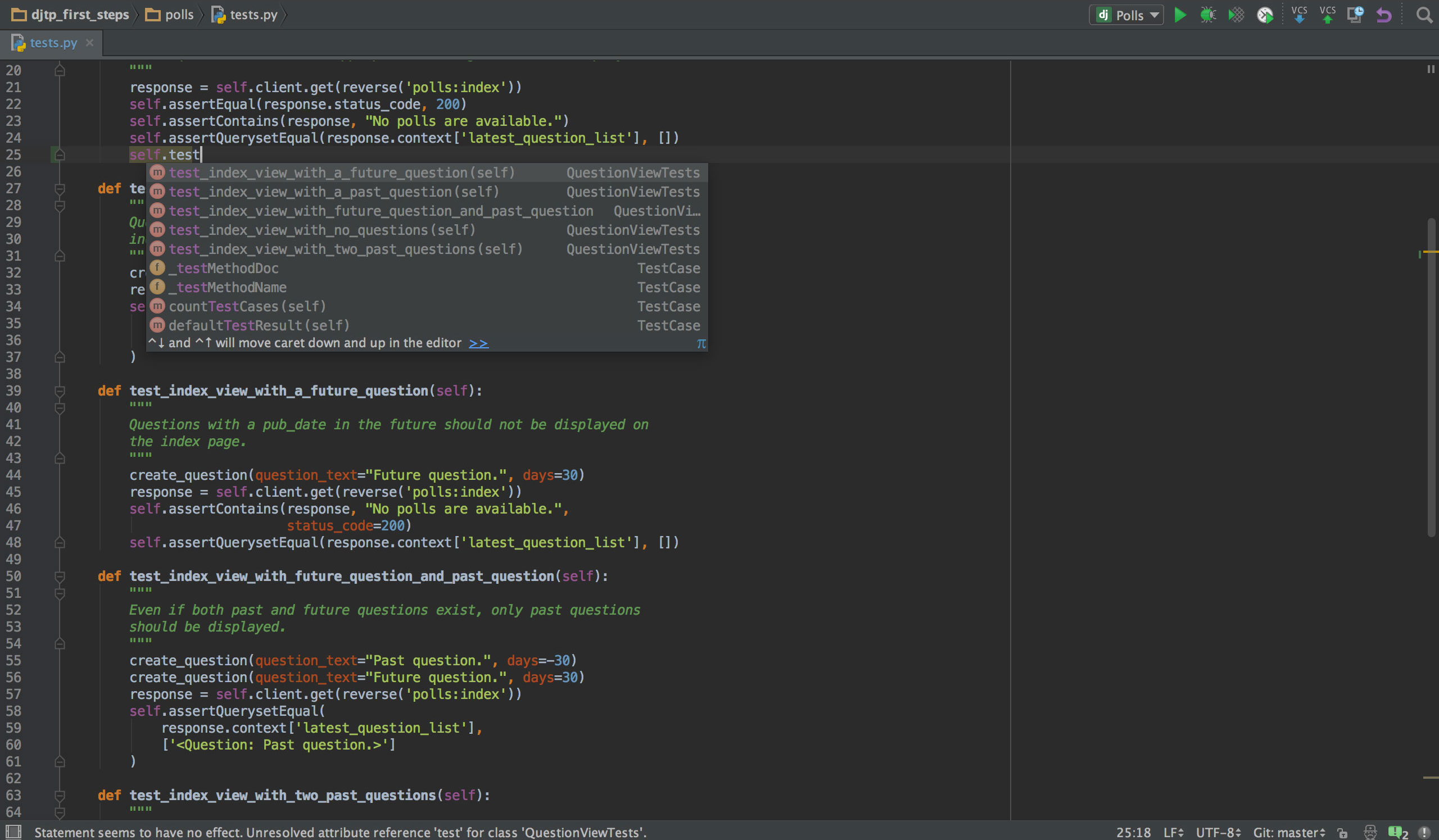
Most Helpful Reviews for PyCharm
1 - 5 of 343 Reviews
Michael
10,001+ employees
Used less than 2 years
OVERALL RATING:
4
Reviewed May 2023
Great for pure Python code, but Visual Studio Code is superior for multiplatform code
Ilaria
Verified reviewer
Aviation & Aerospace, 5,001-10,000 employees
Used daily for more than 2 years
OVERALL RATING:
5
EASE OF USE
5
VALUE FOR MONEY
5
FUNCTIONALITY
4
Reviewed December 2021
The best environment for Python developers
My experience with PyCharm has been very positive. The interface is pleasant, it is easy to open new files from the same directory, any folder can be opened as a PyCharm project and every extension can be opened, such as readmes. PyCharm has auto-saving, which is useful in case of crashes, and automatically re-opens the last project I was working on when I restart it which decreases the time taken before I can start working. The integration with GitHub makes collaborating really easy. Overall, I would recommend it, as it greatly simplifies the job of a developer and makes it pleasant.
PROSMy favourite parts of this IDE are the integration with GitHub, which is simple and immediate, with the possibility to right away download a project from a shared repository. Furthermore, the interface is pleasant, installing new packages is easy to do within the interface without the use of pip install, and now there is also the new option for collaborating live - which is promising, although I have not tried it yet. The suggestions for code completion are relevant and greatly speed up the job of writing code. Import statements are sometimes imported automatically from previous code pieces. Having a JetBrains account makes it easy to keep changes across OS and computers.
CONSOne of the least intuitive things with PyCharm is starting a virtual environment for every code that needs to be run, and making the packages available to each python file: every time a new python file is created in a new directory, the virtual environment needs to be imported from a previous instance (or re-created, but this involves re-installing the packages). It could be nice to make the virtual environment available to every file by default, such that packages are always available. In some cases, it is also hard to install the latest version, thereby an older version has to be installed. This is not beneficial.
Anonymous
10,000+ employees
Used daily for more than 2 years
OVERALL RATING:
4
EASE OF USE
4
VALUE FOR MONEY
3
CUSTOMER SUPPORT
2
FUNCTIONALITY
5
Reviewed August 2022
One stop solution for Python enthusiasts
It was a great experience for me to use Pycharm so far. I have been using this IDE for my day-to-day tasks as a data science professional. The only issue I had with it is the high RAM usage which slows down my work often.
PROSI found its user-friendly UI self-explanatory, making it easier to navigate. It gives the flexibility to install packages, build ML models and deploy.
CONSToo much resource hungry and consumes up a lot of RAM during use.
Reason for choosing PyCharm
Pycharm is more suitable for my data science-related work.
Reasons for switching to PyCharm
Pycharm is the clear choice considering my work related to data science
Akshat
Computer Software, 51-200 employees
Used daily for less than 12 months
OVERALL RATING:
3
EASE OF USE
3
VALUE FOR MONEY
2
CUSTOMER SUPPORT
4
FUNCTIONALITY
3
Reviewed January 2023
Coding Platform for beginners
Overall experience is not very good but yes, For a beginner to learn and explore different software this can be an option.
PROSThe customer support is quite appreciable here, Also it has some special environment which helps in deploying some software codes.
CONSThe price for the software is quite high, Also the UI is of poor quality and very less functionalities are offered.
Edwin
Verified reviewer
Information Technology and Services, 2-10 employees
Used daily for less than 6 months
OVERALL RATING:
4
EASE OF USE
4
VALUE FOR MONEY
4
CUSTOMER SUPPORT
4
FUNCTIONALITY
4
Reviewed July 2021
Best integrated environment for coding with python
I would say it is among the best IDEs have ever used to code python. It is easy to install and indeed I would like people to use it if you want not only to learn python from beginner level to pro level but also if you want to develop good and projects using python.
PROSFirst of all installation of PyCharm is easy, you don't to have expertise to use it. Another thing I like about it is the error removal ability. PyCharm enables you as the user to identify errors easily as you code thereby you can make correct changes easily and faster. One can easily integrate it easily with GitHub, using the push component it is easily for one to update his code in GitHub account. Lastly is the plugins it has, it enables one to code in different languages as compared to other integrated development environment.
CONSFirst what I dislike about this software is its hanging feature, incase your computer's speed and RAM is low then you are likely to have difficulty coding with this IDE. Though it can be used in various environments or programming languages, it will be difficult for an illiterate person to use or interact with it. I don't have much negative about this software since have not used it for a long time but I would prefer to use the pro version since it has more features and tools but it is relatively much expensive.
Reason for choosing PyCharm
It is integrated with many components thereby enabling one to use it with different frameworks or environments.





