WebStorm
About WebStorm
Awards and Recognition
WebStorm Pricing
Individual: $5.90/month Business: $12.90/user/month
Starting price:
$6.90 per month
Free trial:
Available
Free version:
Not Available
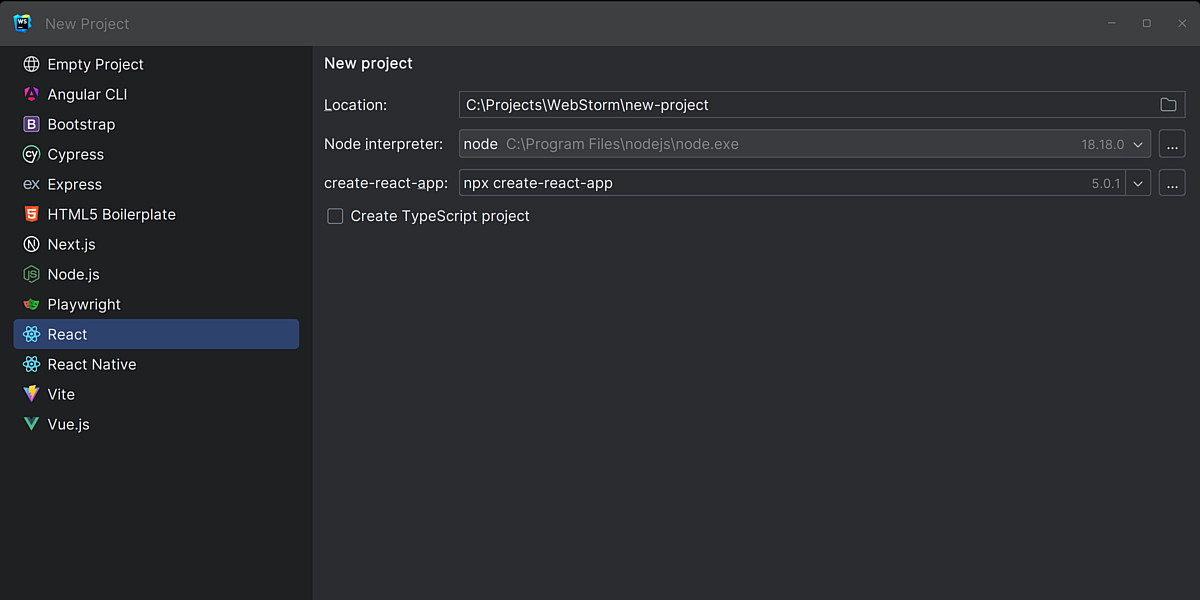
Most Helpful Reviews for WebStorm
1 - 5 of 45 Reviews
William
Verified reviewer
Information Technology and Services, 11-50 employees
Used daily for less than 2 years
OVERALL RATING:
5
EASE OF USE
5
FUNCTIONALITY
5
Reviewed January 2023
Best Javascript IDE for developers
Webstorm is very easy to use, it has brilliant features that make coding easier and faster, and the ability to work faster through seamless code debugging. My favourite is the code with me feature.
CONSThere is no least favourite feature at the time of writing
Reasons for switching to WebStorm
Webstorm had more amazing features and tools.
Marc
Computer & Network Security, 11-50 employees
Used daily for less than 2 years
OVERALL RATING:
5
EASE OF USE
4
VALUE FOR MONEY
4
CUSTOMER SUPPORT
4
FUNCTIONALITY
4
Reviewed April 2022
An IDE for optimal front-end development
All in all, WebStrom is optimal for private use as well as for development in a team. In particular, however, it is suitable by the variety of offered templates just to set up a project and test. The versioning and code analysis supports the developer without patronizing and stopping the development process.
PROSWebStorm is particularly convincing due to its modular structure and user-friendliness. WebStrom takes up the modularity of frontend development and implements it in an IDE that is oriented towards the development process. WebStorm convinces by the customizability through plugins, by the possibility of versioning for private projects but also for team projects as well as by a comprehensive selection of framework templates. WebStorm also facilitates the development of high-quality code through the code analysis in the background, which supports the code and project structure through author completion and intelligent commenting.
CONSFrom time to time it is difficult to connect the debugger to newly started Docker containers. It is difficult to connect each newly started container with the debugger. It would be better if one debugger could be started per container.
Reason for choosing WebStorm
Since InteliJ builds the products uniformly you are always on the safe side. While Notepad++ is outdated and Visual Studio Code looks more like a better Microsoft Word, WebStrom is on the right side for frontend development in the InteliJ universe.
Anonymous
11-50 employees
Used daily for less than 6 months
OVERALL RATING:
3
EASE OF USE
3
VALUE FOR MONEY
3
FUNCTIONALITY
4
Reviewed July 2021
Webstorm Is Too Complex but Too Heavy
The program's opening time is too long (I'm using SSD) and it use too much RAM, but don't forget it, it is an IDE. I switched to VS Code because it is lightweight and it can be really functional with extensions. I wasn't use the lots of functions of WebStorm and VS Code has all i needs so I switched. It is all about your needing and computer (If you don't have enogh RAM, WebStorm will become a nightmare).
PROS- It is all completed Web Programming IDE. - It has lots of functions built-in. - Free for students.
CONS- Too heavy. For example when I use it, it was freeze for per 4-5 line. (PS: My computer has 8gb RAM). - Too complex and a bit old-fashion UI. - It hasn't enough community plugins.
Youssef
Verified reviewer
Computer Software, 2-10 employees
Used daily for more than 2 years
OVERALL RATING:
4
EASE OF USE
4
VALUE FOR MONEY
3
CUSTOMER SUPPORT
4
FUNCTIONALITY
4
Reviewed September 2021
Advanced web development tool
WebStorm brings advanced features to the coding process, plugins integrations, different languages support, and most importantly an advanced UI.
CONSThe indexing feature may get laggy sometimes and you'll have to restart the application to fix it.
Reasons for switching to WebStorm
Mostly Git integration and the software UI, WebStorm was way ahead in that part. Also, you rely on the terminal a lot while using Visual Code which I didn't find useful when some tasks can be done fast using just the interface in WebStorm.
Mateusz
Consumer Goods, 1,001-5,000 employees
Used weekly for less than 2 years
OVERALL RATING:
5
EASE OF USE
5
VALUE FOR MONEY
3
FUNCTIONALITY
5
Reviewed June 2022
A software engineer's (fullstack) point of view on Webstorm.
I use WebStorm for frontend application development. Mostly in Angular and React.
PROSWebStorm is in a class of its own. After downloading and installing it, you can start developing your application practically right away. You don't need to configure or install anything. Many plugins can be installed if needed. It is intuitive and complete.
CONSThe program is great but costs a bit. When running many projects it can be slow.
Reasons for switching to WebStorm
I was using a similar program IntelliJ Idea but changed to WebStorm because WebStorm is lighter and more dedicated to the frontend.





