Xcode 12
About Xcode 12
Awards and Recognition
Xcode 12 Pricing
Free trial:
Not Available
Free version:
Not Available
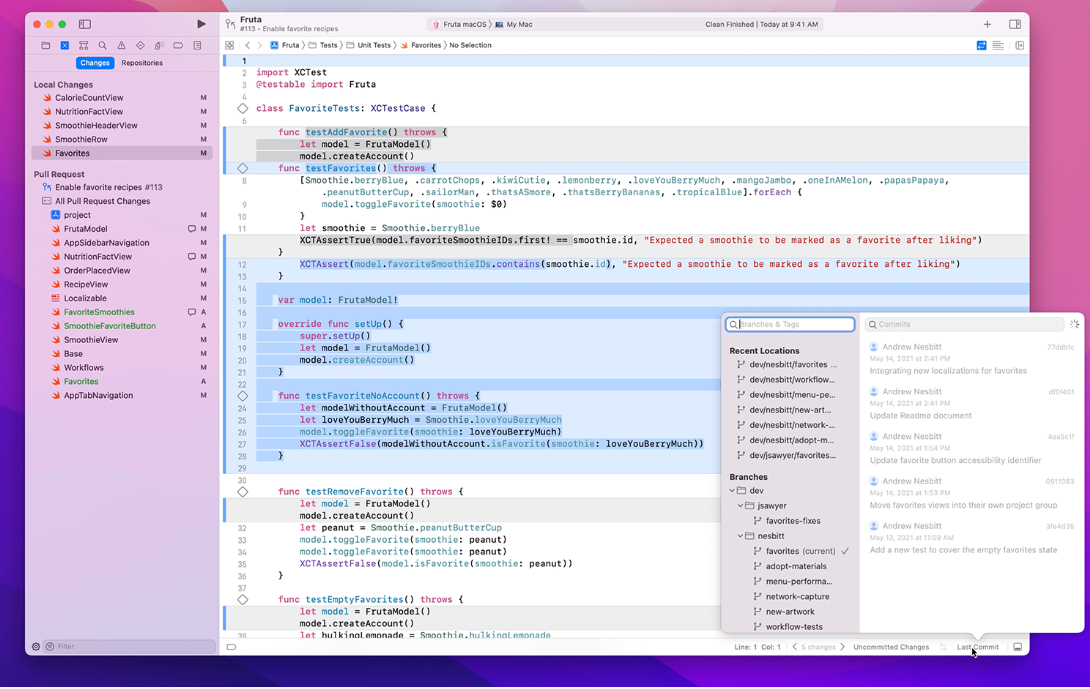
Most Helpful Reviews for Xcode 12
1 - 5 of 43 Reviews
Manthan
Verified reviewer
Computer Software, 501-1,000 employees
Used daily for more than 2 years
OVERALL RATING:
5
EASE OF USE
4
VALUE FOR MONEY
5
CUSTOMER SUPPORT
4
FUNCTIONALITY
5
Reviewed July 2021
Xcode 12 - With all New Design
Now Apple has made mandatory to submit the application using iOS14 SDK only so that is only provided by Xcode 12 only.
PROSIt has all new design that certainly look great on macOS Big Sur. It has customisable font size for the navigator. It has the next swift update which means more features, resulting better, cleaner and safer. The new Swift UI App Life Cycle brings a new addition to the initial configuration.
CONSHardly any information found to solve problems.
Md. Tohedul
Computer Software, 51-200 employees
Used daily for less than 12 months
OVERALL RATING:
5
EASE OF USE
5
VALUE FOR MONEY
5
CUSTOMER SUPPORT
5
FUNCTIONALITY
5
Reviewed April 2021
Best all in one programming tool
I like the debugging and inspection feature. It's the all-in-one complete app, game, and software development software for me. It's recommended for ios apps and games also recommended for any other software development.
PROSI like the most about this software: ease of use and all-in-one tool feature. So I can do all programming-related work in my Xcode 12. So I don't have to use multiple tools to complete my tasks like app development, software development, and other stuff. Also, like the auto-suggestion tooltips feature. I like to use this software to develop enterprise applications, android, and ios apps and games.
CONSIf I have to build an ios app or game then I must have to use Xcode, I don't like this thing. It shouldn't be bound.
Reasons for switching to Xcode 12
I make the switch to this software because it's very useful to do my software development and boost my development work. I just have to use a single software if I use this. So I switch to this all-in-one powerful software. So I switch to this.
Hiren
Telecommunications, 1,001-5,000 employees
Used daily for more than 2 years
OVERALL RATING:
3
EASE OF USE
5
VALUE FOR MONEY
5
CUSTOMER SUPPORT
2
FUNCTIONALITY
5
Reviewed September 2020
Heavy tool which can lead to your system hang
Overall it's good tool and updated feature compare to previous XCode. The only conern is the tool size and the memory it takes to run.
PROSXcode is good to develop iOS apps. New Xcode features Swift UI is much easier to use for creating UI for iOS apps. The code completion suggestion is very powerful
CONSwhen you start opening multiple tabs, it will hit your computer memory very hard and you will face system crash or hang several times.
Binigya
Computer Games, 11-50 employees
Used daily for less than 2 years
OVERALL RATING:
4
EASE OF USE
4
VALUE FOR MONEY
5
FUNCTIONALITY
4
Reviewed March 2021
The only option for iOS development
It is the only option for iOS app development, so you are stuck with it if you want to make any iOS apps or games. I did have a good experience using it, as it does have a slick UI and some nifty features going for it, but I found my experience to also be mildly frustrating at times.
PROSAs with any Apple product, I love the Slick UI and the UX of XCode. It is a daunting and a complex beast of an IDE, but it does look good and you can access stuff you want easily. It also has such an easy connection for releasing TestFlight apps and making archives for the App store, which does compensate for some of its frustrations and quirks. I also loved the emulators, which are pretty light on the system and do work so smoothly to test out your apps.
CONSI really dislike the way debugging works on Xcode, it is a cumbersome process. Also, while exporting archives and app packages, it raises errors after a substantial amount of time instead of warning about it earlier on. And, the permission settings are pretty confusing and the countless amounts of errors I have gotten due it is a painful experience to have. Finally, it is really slow at times. I've used it on a Mac mini and a Macbook pro and the plodding performance has always been an issue for me.
Anonymous
201-500 employees
Used daily for more than 2 years
OVERALL RATING:
4
EASE OF USE
5
VALUE FOR MONEY
4
CUSTOMER SUPPORT
1
FUNCTIONALITY
5
Reviewed January 2021
Why XCode
My overall experience with Xcode 12 is very good. I use it daily for developing cool applications.
PROSThere are many great features in XCode that I like.XCode 12 performs very well on code completion. We can learn profiling in a very natural way using XCode 12. Also, the app store has a very large audience.
CONSThe app store approval process is very frustrating and lengthy. XCode does not support tabbed work environments.





