Cacoo
About Cacoo
Awards and Recognition
Cacoo Pricing
Plus (single user plan): $6/month Team (multi-user plan): $6/user/month. Enterprise: contact Cacoo for a price quote.
Starting price:
$6.00 per month
Free trial:
Available
Free version:
Available
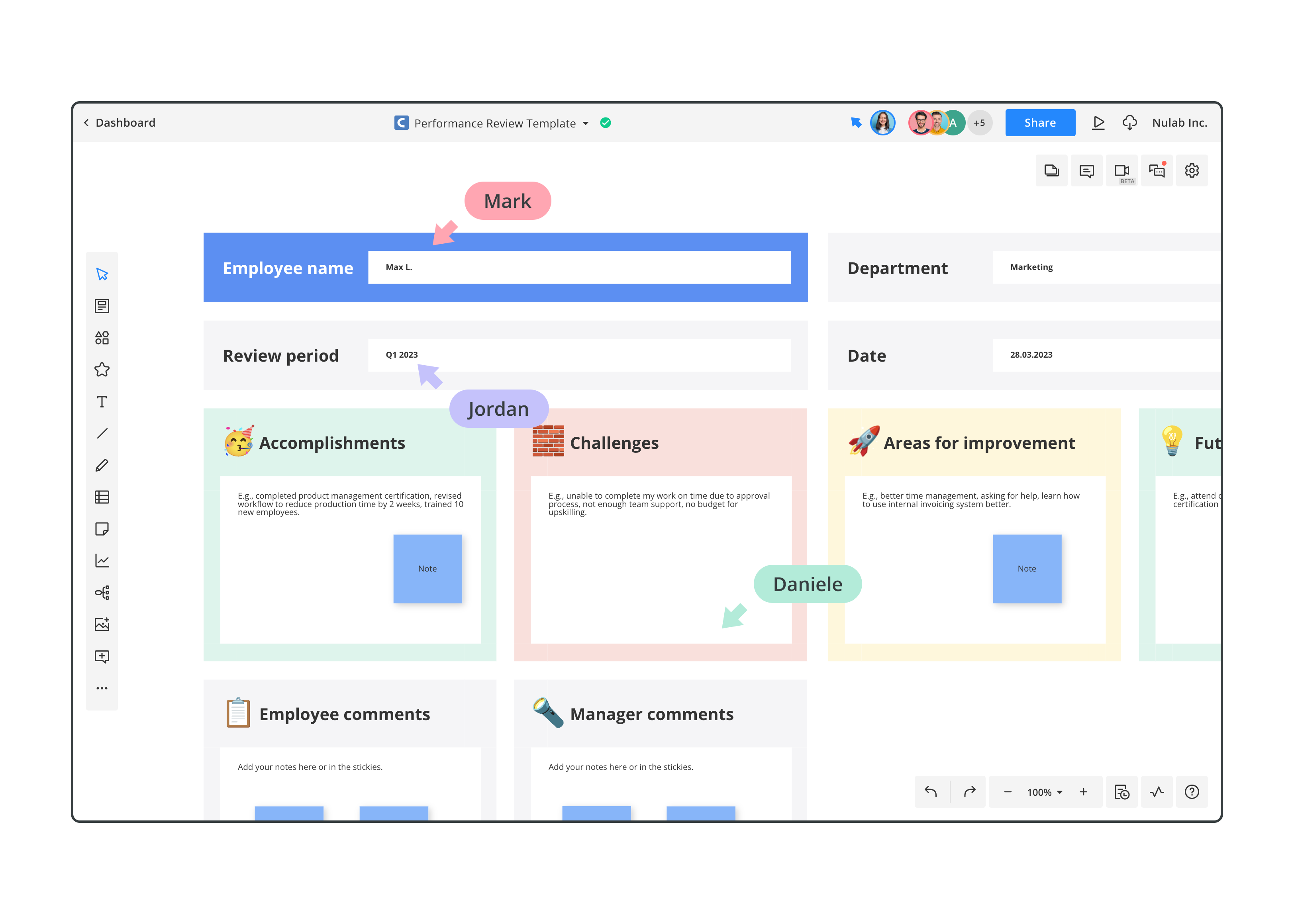
Most Helpful Reviews for Cacoo
1 - 5 of 155 Reviews
Yu Wei
Verified reviewer
Information Technology and Services, 1,001-5,000 employees
Used weekly for more than 2 years
OVERALL RATING:
5
EASE OF USE
5
VALUE FOR MONEY
4
FUNCTIONALITY
4
Reviewed October 2018
My love and hate tools.
My favorite software is the Shapes, I can easy to find the match shape and using on my graph in the min time.
CONSMy least favorite is the Elbow Line. I use a lot and copy the elbow line to connect the shape. sometime when I modify elbow line to up-down or lift-right. it will output Lightning type.
Anonymous
201-500 employees
Used weekly for more than 2 years
OVERALL RATING:
5
EASE OF USE
5
VALUE FOR MONEY
5
CUSTOMER SUPPORT
5
FUNCTIONALITY
5
Reviewed February 2019
One of a kind
As a software developer I need to create diagrams of states, make prototypes of graphical user interfaces, model data, create entity-relationship diagrams and graphic schemes in my proposals, in each of these activities Cacoo has been my support, through its interface intuitive, modern and its wide variety of resources cover 100% of my needs for layout and prototyping, Cacoo has helped me a lot in my professional activities.
PROSCacoo is an excellent application that is part of my most prized tools for prototyping, sketch-ups and any diagram I need. I am a software developer and I use Cacoo constantly, it is a flexible and powerful tool, definitely the one of a kind.
CONSI have not found anything negative to this wonderful tool
Abigail
Hospital & Health Care, 1 employee
Used weekly for less than 6 months
OVERALL RATING:
3
EASE OF USE
5
VALUE FOR MONEY
2
CUSTOMER SUPPORT
2
FUNCTIONALITY
3
Reviewed April 2022
Nursing Student Health Diagrams
Overall, even though (for me) the software is expensive, I need this program to succeed and it makes things a lot easier for me when I am creating diagrams. The colors and texts are great, and it is easy to organize.
PROSI like the arrows for the diagrams! They make it really easy to visualize processes and understand how topics are related.
CONSI think that there could be more templates. There can be more options. I also think there can be an easier way to customize templates as well.
Max
Verified reviewer
Computer Software, 11-50 employees
Used more than 2 years
OVERALL RATING:
4
EASE OF USE
5
VALUE FOR MONEY
5
CUSTOMER SUPPORT
5
FUNCTIONALITY
4
Reviewed January 2019
Great tool for mock-ups and interactive wireframes
A robust, simple and fairly priced wireframing tool, that allows building great mockups for marketing and product managers.
PROS– Easy to use, requires no designer or programmer background to create interactive mockups – Many pre-built elements for constructing custom wireframes: buttons, inputs, icons, shapes, etc – Very powerful free version
CONS– Some UI functions are not very convenient or intuitive. E.g. it's necessary to click the panel item once again to close the context menu (rather than simply click outside the menu).
Luis Arturo
Verified reviewer
Computer Software, 1,001-5,000 employees
Used weekly for more than 2 years
OVERALL RATING:
5
EASE OF USE
5
VALUE FOR MONEY
5
CUSTOMER SUPPORT
5
FUNCTIONALITY
5
Reviewed April 2019
The best diagram software out there
I have been using it since i was on university, I have used to make software diagrams, electric diagrams, and red networking diagrams
PROSI love the flexibility of it, the fact that i can use it on every computer that i am.
CONSSometimes it gets slow, the flexibility comes with a cost.





