Imprivata OneSign
About Imprivata OneSign
Imprivata OneSign Pricing
Please contact Imprivata for pricing details.
Free trial:
Not Available
Free version:
Not Available
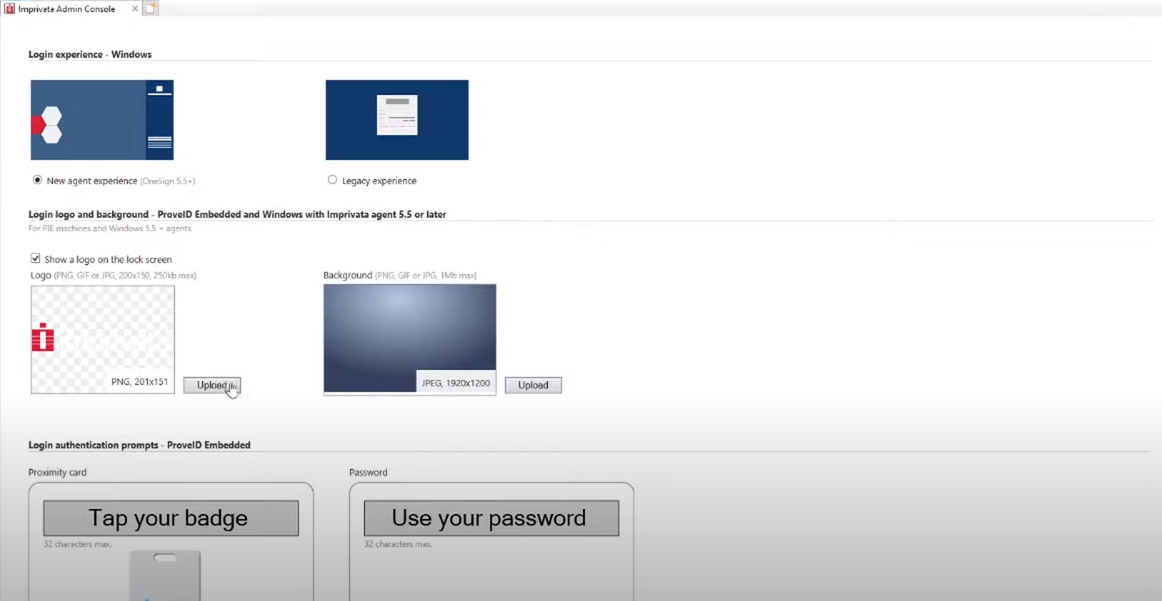
Most Helpful Reviews for Imprivata OneSign
1 - 5 of 17 Reviews
Anonymous
5,001-10,000 employees
Used daily for more than 2 years
OVERALL RATING:
5
EASE OF USE
5
FUNCTIONALITY
5
Reviewed November 2018
Easy & Simple
Ease of use and set up are what I like most.
CONSThe only thing that I dislike is entering password once a day.
Sujeet
Information Technology and Services, 10,000+ employees
Used daily for less than 2 years
OVERALL RATING:
4
EASE OF USE
4
VALUE FOR MONEY
4
CUSTOMER SUPPORT
4
FUNCTIONALITY
4
Reviewed September 2017
Part of Imprivata One Sign 4.9 Development / Support Team
The Primary benefits are - Increased security with advanced authentication by making sign-on a two-factor authentication process using AD PWD followed USB Tokens (Soft /Hard) Imprivata SSO (Single Sign On) module helped IT to lower help desk costs associated with forgotten password reset Intuitive Administration console helped us easily manage all the administrative activity with minimal hand holding Out of the box reports which helped us in understanding the login patterns from different Strengthened password security and helped meet Geographical compliance requirements
PROSFollowing are the Key advantages - Easy to implement Imprivata One Sign 4.9 with the help of Imprivata Technical Team Easy setup of multiple environments (Prod/QA/Dev) which helps complete testing before production roll out Increased security with advanced authentication by making sign-on a two-factor authentication process using AD PWD followed USB Tokens (Soft /Hard) Strong authentication and single sign-on solution to remote and mobile users from a variety of endpoint devices Strengthened password security and helped meet Geographical compliance requirements Imprivata SSO (Single Sign On) module helped IT to lower help desk costs associated with forgotten password reset Intuitive Administration console helped Admin Team easily manage all the administrative activity with minimal hand holding Out of the box reports which helps team to understand the login patterns from different end points & anticipate any potential breach
CONSFollowing are the sticky points which should worked upon by Imprivata for better customer experience - Imprivata provides fixed set of out of the box reports. Admin / End Users were not able to create their own customized reports. Hardened Imprivata Appliance (due to security point of view) makes it difficult get back end data. Needs to contact Imprivata Support team. Product is more suited for Health Care Domain; therefore IT team of other domains will not be able to utilize all the Imprivata out of Box functionalities. Any new development takes a longer time of implementation from Imprivata.
Jenny
Health, Wellness and Fitness, 10,000+ employees
Used daily for more than 2 years
OVERALL RATING:
4
EASE OF USE
3
CUSTOMER SUPPORT
3
FUNCTIONALITY
3
Reviewed July 2019
Good software for companies to use
I like the security it provides when signed into my computer at work.
CONSI don't like when the program signs me out for no reason.
Phillip
Hospital & Health Care, 10,000+ employees
Used daily for more than 2 years
OVERALL RATING:
5
EASE OF USE
5
VALUE FOR MONEY
5
CUSTOMER SUPPORT
5
FUNCTIONALITY
5
Reviewed May 2023
Significant Time Saving with Single Sign On
Having software auto login is incredibly useful and time saving.
CONSThe system does such a good job of managing passwords that I feel lost without it. We have also found that it conflicts with some software that already has an auto login feature.
Jennifer
Hospital & Health Care, 1,001-5,000 employees
Used daily for more than 2 years
OVERALL RATING:
5
EASE OF USE
5
FUNCTIONALITY
5
Reviewed October 2018
Single Sign On made easy
Super simple!
PROSEasy to manage passwords. It is linked to my work badge allowing me to "badge in" and "badge out" of any computer within our network. Secured with a simple personalized pin allows quick access. No more getting locked out due to multiple failed attempts to remember passwords!
CONSThe badge feature sometimes gets stuck. It will allow me to badge in but occasionally stops locking correctly when trying to badge out. A simple restart fixes the issue but it's somewhat annoying.
