SBN Suite
About SBN Suite
SBN Suite Pricing
Starting price includes up to 25 Users.
Starting price:
$99.00 per year
Free trial:
Available
Free version:
Not Available
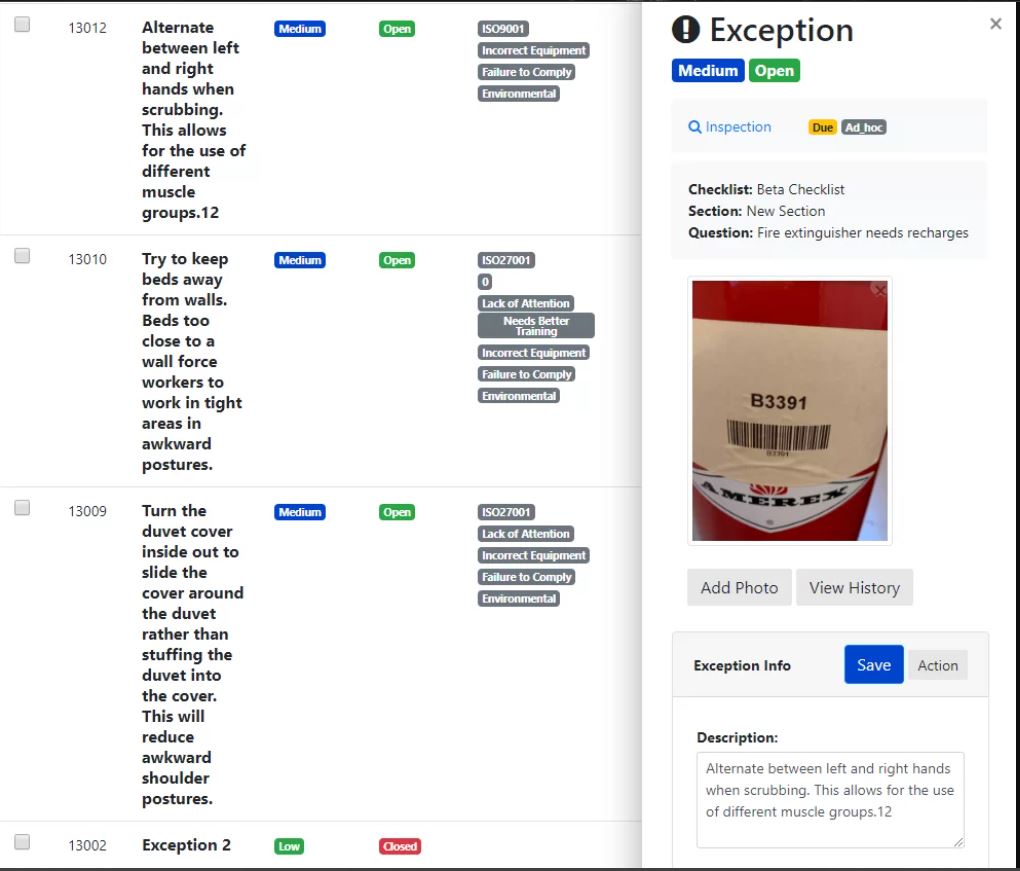
Most Helpful Reviews for SBN Suite
1 - 10 of 10 Reviews
Brian
Insurance, 501-1,000 employees
Used daily for more than 2 years
OVERALL RATING:
5
EASE OF USE
5
VALUE FOR MONEY
5
CUSTOMER SUPPORT
5
FUNCTIONALITY
5
Reviewed February 2020
SBN product review
As Director of Technology, I am involved with many software vendors so I have a good sense of what the average vendor experience is. SBN is a breath of fresh air for me. They have an excellent product, they are always open to hearing our needs, their customer service is the best of any vendor we use, and they have a true passion for what they do which is important to our company.
PROSWe have been using the SBN product suite for several years now. We could not be more happy with their products and service. SBN created a custom configuration for our company that addressed and fulfilled all of our specific needs. Onboarding was quick and efficient and the level of ongoing customer service they provide exceeds that of any other vendor we do business with. Their products are streamlined and intuitive which means our internal team enjoys using them. We saw a 50% time reduction in our inspection process and enjoyed improved consistency and quality after rolling out the SBN software. Before we found SBN we tried on several other solutions, but we were not happy with any of them. We have, and will continue to, recommend this software to any company that needs a superior inspection or inventory control solution.
CONSI absolutely have no negative feedback for this company. I wish our other vendors were as good as SBN.
Reason for choosing SBN Suite
SBN offered a superior product and provided much better customer service.
Reasons for switching to SBN Suite
SBN offered a superior product and provided much better customer service.
Vendor Response
Thanks Brian! We have enjoyed working with your team over the years and are looking forward to a continued strong partnership!
Replied March 2020
Kayla
Insurance, 501-1,000 employees
Used daily for more than 2 years
OVERALL RATING:
5
EASE OF USE
4
FUNCTIONALITY
4
Reviewed February 2020
Great Product for Inspections
I have used this software for almost five years as part of my job. I have also been responsible for training several employees on how to use this software. I have found it to be very easy to learn, use, and train others on.
CONSWhen wifi or service is limited it will sometimes spin for a very long time while trying to upload. This can sometimes only be fixed by switching the ipad into airplane mode and waiting longer. It would be nice if it would automatically just save to the device for a later upload if it detected slow service.
Vendor Response
Hi Kayla, thanks for your feedback! We have enjoyed working with you over the years. For the wifi issue you mentioned, we created a ticket for our development team to investigate and will reach out to you directly to see if we can help you resolve.
Replied March 2020
Laura
Hospital & Health Care, 1,001-5,000 employees
Used daily for more than 2 years
OVERALL RATING:
4
EASE OF USE
4
FUNCTIONALITY
5
Reviewed March 2020
SBN Inspect Review - 3/3/2020
Software is easy to use and very modifiable.
CONSSince we have a large number of inspections that are processed on a daily basis users see delays with speed (uploading, downloading, refreshing content, etc.).
Vendor Response
Thanks Laura! Appreciate the review. We are looking forward to continue working with you to optimize performance.
Replied March 2020
Kathy
Insurance, 501-1,000 employees
Used daily for more than 2 years
OVERALL RATING:
4
EASE OF USE
5
CUSTOMER SUPPORT
5
FUNCTIONALITY
4
Reviewed March 2020
Ease of use
It is very easy to use, reports looks professional, and the customer service is excellent.
CONSIt would be useful to be able to export to Word, or have the ability to make changes as in a Word.doc.
Vendor Response
Thanks for the review Kathy! While the reports are highly configurable and professional looking already as you note, we hear your feedback on adding more formatting options. We currently have an update under development to add the type of functionality you mention, so we will reach out to you in the near term when those updates go live.
Replied March 2020
Joe
Real Estate, 51-200 employees
Used monthly for less than 2 years
OVERALL RATING:
5
EASE OF USE
5
VALUE FOR MONEY
5
CUSTOMER SUPPORT
5
FUNCTIONALITY
4
Reviewed February 2020
Excellent Product
Overall this product did what we needed it to do with minor exceptions. It moved our employees away from paper reports/inspections and created a centralized hub for everything. I cant emphasize anymore how responsive the SBN team was if any questions arose. They were incredibly helpful and attempted to add features to the system if they could.
PROSThe ease of use of this software is what I liked most. There are some users that were used to paper reports for years and introducing them to this product they had no problem transitioning to an electronic version. I would like to mention the quick responses from the support side of the company. Whenever I or a user had an issue, the support team worked incredibly quickly to resolve the issues.
CONSI think our biggest challenge was finding a way to house all of our reports in one system. As a company we have many excel based reports with running totals and SBN wasn't able to accommodate something like that. If they could look into making that a feature the product would be a 10 out of 10.
Vendor Response
Appreciate you taking the time to write a review Joe! Glad to hear that the team has found the software easy to use. We will reach out to you directly to get more detail on your report feedback to see if we can accomodate.
Replied March 2020
William
Insurance, 501-1,000 employees
Used monthly for more than 2 years
OVERALL RATING:
5
EASE OF USE
4
VALUE FOR MONEY
5
CUSTOMER SUPPORT
4
FUNCTIONALITY
4
Reviewed March 2020
Inspections taken to the next level and beyond
Being in the field and using a tool that requires little other support is amazing.
PROSI can do almost everything necessary in the field with little need to go back and edit what I've entered. I like the ability to convert the report to pdf and the integration of photos.
CONSThe one weakness I find is in the report writing part of the program. It has limited character control and should be more rtf friendly. Or better, allow you to export to MS Word to edit and then cut and paste back into the report without having to redo all the codes (which you can't see - only the spacing effects). It also lacks variety in size of photos and ease of manipulation.
Vendor Response
Appreciate the review Bill! We have passed your feedback on report writing along to the development team to incorporate into an upcoming release. Will reach out to you directly with further information.
Replied March 2020
Dean
Insurance, 501-1,000 employees
Used weekly for more than 2 years
OVERALL RATING:
5
EASE OF USE
5
VALUE FOR MONEY
5
CUSTOMER SUPPORT
5
FUNCTIONALITY
5
Reviewed March 2020
SBN Review
Great
PROSEase of use. Simple.
CONSAbility to edit reports (specifically exceptions) once generated. If an exception needs to be edited, the report needs to be completely regenerated.
Vendor Response
We appreciate the review Dean and are glad to hear you are finding the product easy to use! For the reporting issue you note, those reports were locked down at the request of your admin. We have some great new reporting updates coming out in the near future though so stay tuned!
Replied March 2020
Laura
Insurance, 501-1,000 employees
Used more than 2 years
OVERALL RATING:
4
EASE OF USE
4
CUSTOMER SUPPORT
5
FUNCTIONALITY
4
Reviewed February 2020
review
the customizable options available for the tools
CONStimeframe to which updates, upgrades or changes are completed
Vendor Response
Thank you for the feedback Laura! Great news, we are currently working to migrate your account over to our updated platform, so you should see a ton of new features and updates coming out shortly.
Replied March 2020
Stacey
Insurance, 201-500 employees
Used weekly for less than 2 years
OVERALL RATING:
5
EASE OF USE
5
VALUE FOR MONEY
5
CUSTOMER SUPPORT
5
FUNCTIONALITY
3
Reviewed February 2020
SBN Review
Data connection out in the field with ease of use. Ability to generate reports on the go.
CONSGrammatical errors, corrections not saving, having to redo the entire report to make changes needed.
Vendor Response
Thanks for the feedback Stacey! We are glad you are finding the product easy to use. For the report issue you mentioned, one of our support specialists will reach out to you to help resolve.
Replied March 2020
Jacob
Insurance, 501-1,000 employees
Used monthly for more than 2 years
OVERALL RATING:
5
EASE OF USE
5
CUSTOMER SUPPORT
5
FUNCTIONALITY
5
Reviewed March 2020
Useful Inspection Software
The software is very customizable. The hardest part is deciding what you want the software to do. As the name implies, it's simple, but useful and needed.
CONSOccasional bugs with tagging the locations. Customer service has been able to resolve the issue quickly each time.
Vendor Response
Thanks for the review Jacob!
Replied March 2020
