Spike
About Spike
Spike Pricing
Spike is free for any 2 email addresses. Connect your accounts and get a unified inbox, unlimited notes and tasks, unlimited group chat, 1:1 video calls- on all devices: ios, android, mac, pc and web! Spike Pro offers professionals and small teams up to 3 email addresses on Spike for $5 a month. Students and educators get Spike Pro for **free**! The Spike Guarantee: sell a service, NOT your data. Spike doesn’t show ads, sell or monetize on your data in any way.
Starting price:
$5.00 per month
Free trial:
Available
Free version:
Available
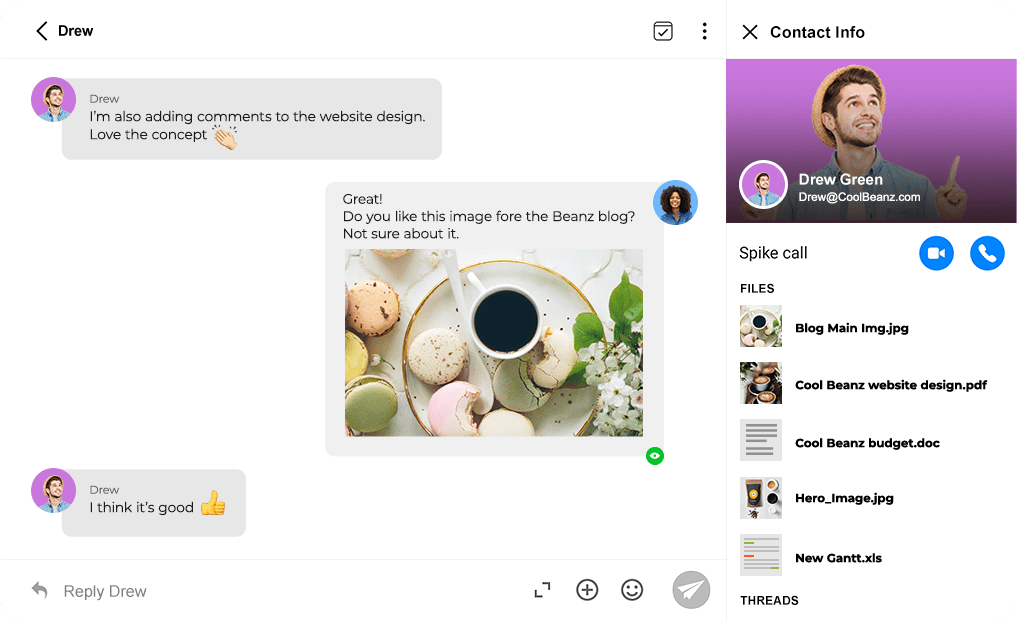
Most Helpful Reviews for Spike
1 - 5 of 43 Reviews
Adir
Verified reviewer
Marketing and Advertising, 2-10 employees
Used daily for less than 6 months
OVERALL RATING:
5
EASE OF USE
5
VALUE FOR MONEY
5
CUSTOMER SUPPORT
5
FUNCTIONALITY
5
Reviewed October 2020
An awesome email client
Overall - a great app and reasonably priced. Highly recommended.
PROSThe way Spike sorts emails is genius. It turned my inbox into a chat-like experience, where emails are grouped by people and not threads/topics - so it actually feels like I'm using a IM and not an outdated email client.
CONSSome of the more advanced features still need some work. I'd love to see tagging in notes (so collaboration would be smoother), or the option to add a call link into an invite directly (like in Google Calendar).
Reason for choosing Spike
Pricing + collaborative features.
Reasons for switching to Spike
Spike just made Gmail obsolete for me. I get most of the features in one app without the need to switch to other apps in G-suite.
Vendor Response
We're glad you're enjoying Spike's powerful inbox and conversational email client, Adir. Collaborative Notes are displayed on the right side of the note if you click on the little bubble on the upper part, providing you the name of the user, the time, and what was added by it, hope this is what you are referring to. If you ever need assistance, we're here: chat@spikenow.com
Replied May 2023
Michael
Professional Training & Coaching, 2-10 employees
Used daily for less than 6 months
OVERALL RATING:
4
EASE OF USE
5
VALUE FOR MONEY
5
CUSTOMER SUPPORT
5
FUNCTIONALITY
5
Reviewed September 2020
eMail made modern, simple and transparent
It's a bit of a change of approach, coming from more classical email services, but I'm finding myself drawn more and more to this app, and it has effectively supplanted my use of all other mail clients. I find the message-centred (i.e. like a chat thread) approach enlightening and very efficient. The learning curve has been very shallow (i.e. I've learned a lot / feel comfortable using Spike in a short time) and I'm really enjoying using the App!
PROS+ The ease of use - everything is in one place, and it's easy to concentrate on the information in the messages, rather than filtering through quoted text or long emails that duplicate something already on my computer. + The modern approach - as much as business is still formal, and we value salutations and signatures, they distract from the message we are sending, and email is being supplanted by chats/blogs/... And Spike embraces this trend without losing the formality (it's just hidden) + The semi-automatic email account setup - Spike recognised (in most cases) what kind of email account I had (Gmail, or Exchange, or IMAP) and pre-filled parts of the server data (or eliminated me having to enter it at all) which made setting up accounts a breeze. + The incredibly fast customer service - The CS team is really fast (and personable, and friendly and helpful) when I have an issue. And I feel super well-taken-care-of. Not a given in today's fast moving automated world.
CONSThere are still a few growing pains, and some features are not fully implemented yet. Some things that aren't working perfectly are the calendar integration, .ics files/invitations, and sometimes Spike won't recognise the email/name I'm typing in to give me reasonable proposals.... But these are minor details in the great scheme of things, and given the age of the app, there are truly very few bugs or glitches!
Reason for choosing Spike
This was a transition based on a new option being available, and stood in comparison to the system I was currently using.
Reasons for switching to Spike
Transparency / visibility leading to ease of use Rapid Customer Service response time Ease of transition Novel approach (topic/people focus, simplified front e
Vendor Response
Thank you so much for your encouraging star ratings, Michael! Currently, RSVPs can only be answered through the desktop version, but we've upvoted this to be considered by our dev team in future updates. If we can ever help with any technical issues, feel free to message us at chat@spikenow.com
Replied May 2023
Anonymous
1 employee
OVERALL RATING:
3
EASE OF USE
1
VALUE FOR MONEY
1
CUSTOMER SUPPORT
1
FUNCTIONALITY
1
Reviewed January 2022
Spike alters the conents of you mail or charges $144 to "allow" you unaltered email.
Terrible. Their business approach is misleading - they actually alter the contents of your emails without clearly stating they will do so.
PROSIt looks nice. Pretty UI. Email organization is ok for a single email address *IF* you don't care about your in-email branding or your own signature.
CONSThe problems start with multiple accounts. I tried with my personal one, my company one and one I use from a client of mine. The organization got very confusing when one person wrote to more than one of my accounts. It got worse when I wanted to write a new email to a person who wrote me at more than one account. It was an utter mess. But the reason I give this such a bad review is that what they did not tell me was that they remove my branding - my signatures and replace them with their advert. This was not clearly stated anywhere - I discovered it when I wrote myself a test. I did eventually find in their pricing table that Free accounts don't get "custom signatures". I also found that to use MY branding I am expected to pay them $144.
Vendor Response
Hi there, Spike email app has improved productivity and communications for thousands of teams. We are sorry that your experience was not according to your expectations. If there is any way we can assist with anything, please let us know! Feel free to send us a message at pro@spikenow.com.
Replied May 2023
Mohammad
Financial Services, 10,000+ employees
Used daily for less than 6 months
OVERALL RATING:
4
EASE OF USE
3
VALUE FOR MONEY
4
CUSTOMER SUPPORT
4
FUNCTIONALITY
3
Reviewed May 2022
Mobile User
Good
PROSIt’s assigned all the emails contact wise which help us to track the history.
CONSSome emails doesn’t view properly on mobile app. User interface on mobile app is average it’s not very smooth. Also it takes time to delete email. It take around 30 to 60 seconds
Reasons for switching to Spike
The email management in a modern messaging way.
Vendor Response
Thanks for the feedback, Mohammad! We'd like to better understand your statement regarding the experience you have. Can you please drop us a message at chat@spikenow.com with more details and a video if possible with the subject line 'Mohammad-Capterra' so we can recognize you?? Looking forward to your update
Replied May 2023
Bakari
Verified reviewer
Media Production, 1 employee
Used daily for less than 12 months
OVERALL RATING:
5
EASE OF USE
5
VALUE FOR MONEY
5
CUSTOMER SUPPORT
5
FUNCTIONALITY
4
Reviewed April 2022
Best email client I’ve used
Great experience. With Spike, I spend less time processing emails than with any other email client I’ve used.
PROSI’ve used five different mail clients, including Apple Mail, and none of them has made managing emails easier than Spike. You can use Spike to divide your priority for your non-priority emails, but I use the Unread and Read emails setup. Viewing my emails in the Recent pane means that I'm not distracted by the clutter of previously read and viewed emails. The Unread pane gives a clean Inbox when I'm done processing the emails, but I also click and see my read previously read emails. The ability to snooze emails is another feature not found in many email clients. The snooze feature allows me to use Spike as part of my task management processes. I can snooze emails and show them back up when I need them. Spike also has a fast search feature, so I have less of a need for saving and tagging emails to different folders. Because Spike also reveals search results of archived emails, I archive about a third of my emails so emails don't clutter my Inbox. Spike has several valuable features, including email templates, tagging, and quick responses. Best of all, Spike is free for personal use, though I would pay to use it.
CONSWish there was a way to click on a calendar date in an email and have it added to the Spike Calendar. Smart email folders might also be useful for Spike.
Reasons for switching to Spike
Cleaner, faster interface.
Vendor Response
Thanks so much for your feedback, Bakari! We're happy that you love the Spike email client! That's music to our ears! The idea of clicking on a calendar date and creating an event is currently not supported by us, but we've shared it with our dev team to consider in future updates. Regarding the 'smart email folders' we would like you to elaborate on this and email us at chat@spikenow.com so we can review this and evaluate if this is already set up or if it's also a feature request. We are looking forward to your updates.
Replied May 2023





