Limble CMMS
About Limble CMMS
Awards and Recognition
Limble CMMS Pricing
Pay monthly or save money with an annual plan! Starter: For small companies looking to ditch their paperwork orders and move into the modern world. - Mobile App - Preventive Maintenance - Work Orders - Data Importing - Work Requests (Ticketing) Professional: For small to medium size companies that want a modern CMMS with real-time reports of their unique maintenance KPIs. - Advanced Reporting - Parts Inventory - Downtime Tracking - Multiple Locations - Barcode and QR codes Business Plus: Medium size companies looking to automate their processes with automated workflows, advanced inventory. - Dedicated Support Team - Workflow Automation - API Access - Purchasing (POs, Budgets) - Offline Mode - Vendor Management Enterprise: For enterprise teams looking to organize, automate and report on the maintenance operations across their entire organization. - Regions - Onsite Implementation - AI duplicate Work Request - 21 CFR validation package - Custom Integrations
Free trial:
Available
Free version:
Available
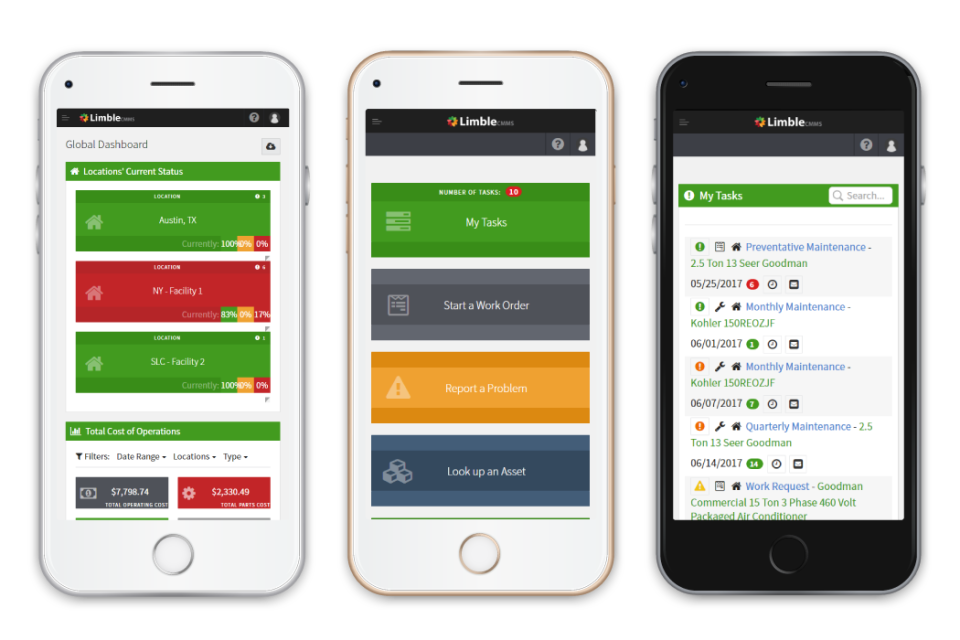
Other Top Recommended Inventory Management Software
Most Helpful Reviews for Limble CMMS
1 - 5 of 415 Reviews
Anonymous
Used less than 6 months
OVERALL RATING:
5
Reviewed April 2023
Limble for Healthcare
Matt
Verified reviewer
Construction, 201-500 employees
Used daily for less than 2 years
OVERALL RATING:
5
EASE OF USE
5
VALUE FOR MONEY
5
CUSTOMER SUPPORT
5
FUNCTIONALITY
5
Reviewed December 2018
Limble CMMS
We have a large facility with a combination of manufacturing and office space. We use Limble for equipment and facilities preventative maintenance scheduling, employee facilities work requests, tracking equipment downtime and work order history, and asset management. I've used other CMMS at other facilities, and my experience with Limble has been very positive. Limble makes it easy to stay organized, and respond quickly to work requests.
PROSLimble's Work Request Portal is easy for all our employees to use. I sent out the link to the entire company, everyone bookmarked it, and now people can easily submit work requests. It did not require lengthy instructions or any assistance from our IT dept. We've also been very impressed with Limble's customer service. They are easy to reach, and always making improvements.
CONSThere was an item on the work request portal that was unclear, but I mentioned it to Limble's customer support and it was fixed immediately
Kenneth
Semiconductors, 1,001-5,000 employees
Used daily for more than 2 years
OVERALL RATING:
5
EASE OF USE
4
VALUE FOR MONEY
4
CUSTOMER SUPPORT
5
FUNCTIONALITY
5
Reviewed March 2024
couldn't be happier.
our only difficulty setting up Limble has been our own team. its the best system i have ever used or seen. also the best customer support and training available.
PROSthe ability to create the custom reports and to manage and govern the teams across a large organization.
CONSthe ability to easily setup new locations and equipment libraries. in the past the greatest reason for setup failure of a CMMS was the complexity of the system. the bulk setup features are stellar.
Reason for choosing Limble CMMS
quantity of features and customer support.
Reasons for switching to Limble CMMS
needed something less cumbersome. something more user friendly with solid support.
Jason
Logistics and Supply Chain, 501-1,000 employees
Used daily for less than 2 years
OVERALL RATING:
3
EASE OF USE
5
VALUE FOR MONEY
4
CUSTOMER SUPPORT
5
FUNCTIONALITY
5
Reviewed June 2022
LimbleCMMS
It has been an overall easy and great experience using your software.
PROSI like the user friendly face it provides. I am new here at Romark and was able to jump right on and start assigning work orders.
CONSHonestly, there wasn't anything didn't like about Limble.
Vendor Response
Thank you so much for letting us know what you think, Jason! Congrats on your new job at Romark. Please reach out if you have any questions about the software. All the best, Pam from Limble
Replied June 2022
Jordan
Food Production, 51-200 employees
Used daily for more than 2 years
OVERALL RATING:
5
EASE OF USE
5
VALUE FOR MONEY
5
CUSTOMER SUPPORT
5
FUNCTIONALITY
5
Reviewed February 2024
Made specifically for Maintaining Facilities with the Most Usable and Flexible Database
I recommend Limble to anyone exploring CMMS options. It is simply the best software in all levels of user and implementation.
PROSLimble allowed for a comprehensive system of maintaining, cleaning, sanitizing, and tracking of a complex food production facility, restaurant, and marketplace. The support team are all real people who know the product and respond quickly and completely. The Limble team is open to new ideas and implements new features regularly.
CONSThere is a level of complexity that many people aren't willing to work through. This is a feature, not a bug and allows for developing more understanding of equipment and facility details.
Reasons for switching to Limble CMMS
High cost and lack of flexibility of other softwares.









