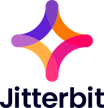All Jitterbit Reviews
1-25 of 45 Reviews
Sort by
Ali
Verified reviewer
Hospital & Health Care, 51-200 employees
Used daily for more than 2 years
OVERALL RATING:
5
EASE OF USE
5
VALUE FOR MONEY
5
CUSTOMER SUPPORT
5
FUNCTIONALITY
5
Reviewed October 2019
Ease your Integration
It supports data integration between multiple systems and platforms with ease. Most of the configuration is point and click, easy to set up. There are hidden features that can replace many other applications. Jitterbit also makes it easy to integrate with legacy system by directly tapping into their data source.
CONSThere needs to be better onboarding of clients to introduce some "hidden" features so that clients can get the full advantage of this powerful software
Julianne
Verified reviewer
Hospital & Health Care, 1,001-5,000 employees
Used weekly for more than 2 years
OVERALL RATING:
5
EASE OF USE
5
VALUE FOR MONEY
5
CUSTOMER SUPPORT
4
FUNCTIONALITY
5
Reviewed December 2019
Fantastic Salesforce ETL Integration Application
We have several scheduled integrations between an internal SQL database and Salesforce and have been very happy with the Jitterbit application.
PROSJitterbit makes integrating with Salesforce.com easy. I have been using the product for years at various companies and have yet to find an ETL that makes the integration process as smooth. The point click interface makes the data mapping available to non-developers and there are many built in transformation formulas that will allow you to complete necessary transformations (ex. If incoming data value = x, then 'y', etc). The success and error handling options provide confidence your scheduled operations are running smoothly and help administrators/users troubleshoot and correct errors quickly. We were able to get an integration with our SQL database completed, including testing, within a couple of hours. Their customer service team is responsive and willing to spend time helping you solve issues as needed and the price point is competitive.
CONSWe have two Salesforce orgs and in order to integrate to both of them we would have to purchase two endpoints. It would be nice to have a little more flexibility on pricing plans. Maybe based on the number of operations that will be running rather than end point alone.
Reason for choosing Jitterbit
Jitterbit has a faster implementation and maintenance time for teams that do not have dedicated developers.
Reasons for switching to Jitterbit
Ease of use for integrating to Salesforce.
Konrad
Higher Education, 501-1,000 employees
Used daily for less than 2 years
OVERALL RATING:
3
EASE OF USE
2
VALUE FOR MONEY
1
CUSTOMER SUPPORT
4
FUNCTIONALITY
3
Reviewed September 2023
Best for simple integrations; not recommended for complex ones
Note that we decided to exclusively use Cloud Studio as Jitterbit plans to decommission the desktop studio application eventually. Jitterbit is a clever idea for a product which could make simple, 1:1 file integrations graphical and easy to understand, but for our integrations it is not as reliable or as efficient as simply using an established programming language. We had hoped that it could replace all of our existing integrations and even be turned over to users outside of IT, but what we discovered was that all of our integrations require programming experience and are not maintainable by users.
PROSIt is fairly easy to make initial connections to other systems using Connectors. Variables can be used in connection setup to easily swap out configuration. Entire JSON data structures can be stored to a single variable and passed into other components.
CONSNone of our integrations could be created without using the proprietary scripting language on some level, which sometimes suffers from data type conversion problems. Complex integrations require large amounts of esoteric scripting and managing large amounts of global variables. Lack of appropriate variable scoping often introduces bugs. Error/exception handling must be done manually--there is no try/catch feature. Notification queue type integrations are especially difficult to create. Jitterbit professional services advised against letting projects grow too large as they can become corrupted.The Cloud Studio interface will often silently time out leading to strange behavior or sudden return to the login screen. Projects cannot be tracked by git or other source control. Some changes to project components save automatically making it easy to accidentally break something. JSON schemas cannot be built with the GUI from scratch; you must instead past in a sample, and then you can edit them.The management interface for viewing logs is currently awkward and buggy, requiring manual typing out of filters. Filter wildcards behave inconsistently. A big update to this interface is said to be on the way.
Reason for choosing Jitterbit
Pricing
Vendor Response
Konrad, thank you for taking the time to leave your honest feedback. We are disappointed to hear you've experienced so many roadblocks in your time using our product. We will reach out to you directly to better understand the issues you encountered so we can work to correct them.
Replied October 2023
Tom
Construction, 1,001-5,000 employees
Used daily for more than 2 years
OVERALL RATING:
5
EASE OF USE
5
VALUE FOR MONEY
5
CUSTOMER SUPPORT
5
FUNCTIONALITY
5
Reviewed September 2023
Jitterbit Review
The productr is phenomenal and the communication is great!Props to [sensitive content hidden]
PROSI like its ease of use and the communication of your support team members name [sensitive content hidden]
CONSIts uniqueness created a bit of a learning curve at times
Reason for choosing Jitterbit
Price and agility
Vendor Response
Thank you, Tom, for choosing Jitterbit as your integration partner! We love hearing when our customers are happy with our product and support team.
Replied October 2023
tim
Banking, 201-500 employees
Used daily for more than 2 years
OVERALL RATING:
5
EASE OF USE
5
VALUE FOR MONEY
5
CUSTOMER SUPPORT
5
FUNCTIONALITY
5
Reviewed September 2023
Great Company
Great and easy to work with. We had a very short time to make a decision on a partner. They made the process easy and transparent, which we were not getting elsewhere.
PROSGreat support. Any questions I have they are right there with me to get an answer and follow up to make sure it's resolved.
CONSWebsite could be better at exploring future uses,
Vendor Response
Thanks for your great feedback on our support team, Tim. You'll be happy to hear we are constantly making improvements to our website to make it easier for people to navigate and find potential solutions using Jitterbit. We would love to hear your thoughts on the website specifically - please reach out to comms@jitterbit.com if you're interested in having a conversation.
Replied October 2023
Roy
Non-Profit Organization Management, 1,001-5,000 employees
Used daily for more than 2 years
OVERALL RATING:
5
EASE OF USE
4
VALUE FOR MONEY
5
CUSTOMER SUPPORT
5
FUNCTIONALITY
5
Reviewed July 2022
Paid for itself almost instantly.
I LOVE Jitterbit. It is my number one reccomended add on to any Salesforce org.
PROSI like that it saves the entire project, not just the mapping (like Salesforce's ETL tools). I like that I can schedule and chain actions together (e.g. do a query, then take that query and do this update). I like that is has removed 1000s of hours of manual data loads each year for us (and than is not an exageration).
CONSIt does have a bit of a learning curve to it and not as many "gaurdrails" as I would like. It would also be nice if the job progress were more transparent, currently it just says running or finished. It would be nice to get a percent complete or time estimate surfaced... or even number completed so far. But those are all minor issues.
Reasons for switching to Jitterbit
SF's Data loader only supported manual jobs that had to be mostly rebuilt every time they were ran.
Parker
Transportation/Trucking/Railroad, 201-500 employees
Used daily for more than 2 years
OVERALL RATING:
5
EASE OF USE
4
VALUE FOR MONEY
5
CUSTOMER SUPPORT
5
FUNCTIONALITY
5
Reviewed October 2023
Jitterbit is what you want for your business
Overall, Jitterbit has helped our business grow and continues to keep daily operations flowing.
PROSEase of integration with whatever platforms we may be using. Being able to pull in data from multiple different sources, translating it, and pushing to a SaaS provider allows us to integrate multiple different partners.
CONSWeb management console leaves a bit to be desired. Interacting with the past jobs can be frustrating at times.
Vendor Response
Parker, we couldn't be happier to hear that our product has helped your business grow! If you are interested in sharing more feedback on the web management console, please reach out directly to product@jitterbit.com so we can learn more.
Replied October 2023
Rob
Insurance, 51-200 employees
Used daily for less than 12 months
OVERALL RATING:
4
EASE OF USE
4
VALUE FOR MONEY
4
CUSTOMER SUPPORT
5
FUNCTIONALITY
4
Reviewed September 2023
JItterbit
Connectivity of our accounting system to our CRM.
PROSThe support we received was very good during the integration process. We started out with a major integration and while there were challenges (there always are), the Jitterbit team was responsive and supported us throughout.
CONSThey did not have anyone who really knew the inner workings of Great Plains. We got there eventually with the help of another supporting third party, but there was a learning curve which led to additional integration time.
Vendor Response
Thanks for your review, Rob. We are glad to hear you were happy with the support you received from our team, and truly appreciate your patience while our architects were getting to know your company.
Replied October 2023
Jon
Non-Profit Organization Management, 51-200 employees
Used daily for more than 2 years
OVERALL RATING:
4
EASE OF USE
3
VALUE FOR MONEY
4
CUSTOMER SUPPORT
5
FUNCTIONALITY
5
Reviewed July 2022
Couldn't have done it without Jitterbit
Using Jitterbit's advanced ETL features, and it's integration with Salesforce, we were able to perform the incredibly complex task of moving poorly structured, proprietary data into our new Salesforce application. We could not have done it without Jitterbit!
CONSThe software has a steep learning curve, but that's not Jitterbit's fault - it's the nature of performing such complex ETL work, and learning how to best leverage the tool to meet our needs.
Greg
Real Estate, 1,001-5,000 employees
Used weekly for more than 2 years
OVERALL RATING:
4
EASE OF USE
3
VALUE FOR MONEY
2
CUSTOMER SUPPORT
4
FUNCTIONALITY
4
Reviewed July 2022
If you have the use case, and commit to using it the platform is good
You can do a lot with the platform, you just need to commit to using it and have your team have it in the primary toolbox.
CONSIts easy to use, hard to master. Like any system / platform there is a learning curve, you can do simple things, in a one off way, but to truly integrate it into your workflow you must invest the time and thought power in order to create the right SDLC and team mindset to use the tool effectively. You are not just committing to a tool, but a way of working -- this could be a perfect fit for your SDLC and business case, you just have to put the thought into it -- and realize that you are exchanging a few developers for a platform to make the rest of your team effective -- so the team has to fully buy in build the solutions with the platform.
Anonymous
501-1,000 employees
Used daily for less than 12 months
OVERALL RATING:
4
EASE OF USE
5
VALUE FOR MONEY
4
CUSTOMER SUPPORT
4
FUNCTIONALITY
5
Reviewed January 2018
Jitterbit makes out integrations possible
Easy to set up and render, we use Jitterbit to connect data to our CRM platform for ad hoc requests. It has significantly reduced the amount of time spent for our data entry teams in order to get information delivered to our end users.
CONSIt can be a bit bulky with a lot of different features which makes it more difficult to train someone initially as part of an onboarding experience. The error messages could also provide better detail when an upload is not properly loaded.
Chad
Verified reviewer
Higher Education, 201-500 employees
Used daily for more than 2 years
OVERALL RATING:
5
EASE OF USE
5
VALUE FOR MONEY
5
CUSTOMER SUPPORT
5
FUNCTIONALITY
5
Reviewed November 2019
Great Product, Great Service!
We are using Jitterbit in a plethora of ways... To sync and move data between Oracle and Salesforce (both ways), to connect to another systems API interface and pull data into our data lake, to pickup files dropped off from various vendors for us to ingest, and to stock our Data Lake with data from various places. We have realized 50% faster load times, 75% less time spent on maintenance process changes, and wide adoption across our institution.
PROSIt works! We've been using Jitterbit about 3 years now and I still thoroughly enjoy the product. I think what I like best is the modular approach which has saved me tons of time with maintenance and process changes we've needed to make over the years. The service has been great too. Has always been responsive and knowledgeable.
CONSI honestly can't come up with something I dislike. Documentation was helpful and I referred to it quite often to learn the Jitterbit scripting language and the on-boarding training classes helped us get up and running quite quickly. Licensing by endpoint can get tricky, but Jitterbit has proved to be very accommodating and understanding of our needs and business practices.
Reason for choosing Jitterbit
Ease of use and price point.
Emir
Financial Services, 501-1,000 employees
Used weekly for more than 2 years
OVERALL RATING:
5
EASE OF USE
4
VALUE FOR MONEY
5
CUSTOMER SUPPORT
5
FUNCTIONALITY
5
Reviewed September 2023
My favourite integration toold for Salesforce
We used it for Salesforce integrations. I would recommend Jitterbit to any business looking for an integration tool.
PROSI love that it provides the option to use a software application for designing and creating all different kind of applications. It also provides the cloud option but I prefer the app. It might look complicated at first, but it is easy to use when you get used to it.
CONSIt has so many features, even though it has very good documentation and support; still sometimes it feels like, they can provide more details on the help section of the app itself. Still it has good support and online documentation.
Vendor Response
Emir, we're glad to hear you love Harmony! We would love to hear more about what you think might be missing from our documentation on success.jitterbit.com - please reach out to your CSM to get the conversation started.
Replied October 2023
Julio
Health, Wellness and Fitness, 501-1,000 employees
Used weekly for more than 2 years
OVERALL RATING:
3
EASE OF USE
5
VALUE FOR MONEY
3
CUSTOMER SUPPORT
3
FUNCTIONALITY
3
Reviewed September 2023
Good overall product for basic ETL needs, many connectors available.
Easy to Use, low code/no-code alternative to other ETL tools. Many connectors available to common SaaS, CRM, ERP, etcs.
CONSThe issues, that I had with integrations, connectors and encryption over the time we had with jitterbit were not really fixed but work arounds provided. I had a long open issue with PGP encryption where I could not encrypt a file and maintain the original filename of the unencrypted file upon decryption. This was never fixed. Although their support staff is responsive and quick, I have found it to be not very helpful for our particular case.
Reason for choosing Jitterbit
Lower cost
Vendor Response
Hi Julio - we're sorry to hear you're having issues with our product that haven't been fixed properly. We will connect with your team to work out any problems and make sure this doesn't happen again going forward.
Replied October 2023
ONeil
Medical Devices, 201-500 employees
Used daily for less than 2 years
OVERALL RATING:
5
EASE OF USE
5
VALUE FOR MONEY
5
CUSTOMER SUPPORT
5
FUNCTIONALITY
5
Reviewed July 2022
ATI_Jitterbit_Review
The most important feature that got me interested in Jitterbit was the ability to communicate between multiple endpoints. It provided a means to provide an automated solution for a process that was manually done previously on a daily base. I did not find the tool difficult to learn. It provide a means to address our integration issues between standalone systems.
CONSI do not have any complaints currently about the product because it is the first of it's kind that I have used. In my mind, I still have a lot to learn to efficiently use and master the tool so I view any encountered issues as an obstacles that I haven't mastered as yet.
Jp
Insurance, 51-200 employees
Used daily for less than 12 months
OVERALL RATING:
5
EASE OF USE
4
VALUE FOR MONEY
5
CUSTOMER SUPPORT
5
FUNCTIONALITY
5
Reviewed September 2023
Great Service
They have a very helpful service team to help with setup and error handling.
CONSThere are almost monthly updates that have to be manually added, and if you don’t do them your service is technically not supported after 1 year.
Vendor Response
JP, we are happy to hear that our service team has been able to help solve any needs you've had come up. We employ an agile development approach and release performance improvements, bug fixes, and other enhancements on an ongoing basis and encourage you to stay current to benefit from the latest and best agents or API gateways.
Replied October 2023
Steve
Medical Devices, 201-500 employees
Used daily for more than 2 years
OVERALL RATING:
5
EASE OF USE
5
VALUE FOR MONEY
4
CUSTOMER SUPPORT
5
FUNCTIONALITY
5
Reviewed September 2023
Flawless integration
Works great and need very little update or maintenance
PROSIntegrates with all of our applications
CONSLittle expensive, the annual cost is a little to much.
Vatan
Information Technology and Services, 1,001-5,000 employees
Used daily for more than 2 years
OVERALL RATING:
3
EASE OF USE
5
VALUE FOR MONEY
4
CUSTOMER SUPPORT
2
FUNCTIONALITY
3
Reviewed July 2022
Jitterbit
It has been good, but there is a scope of improvement towards APIs.
PROSEasy to use and deployment. Management of integrations.
CONSCrashes and schema updates are not so robust. Cloud Studio needs a lot of work
Slav
Real Estate, 51-200 employees
Used daily for more than 2 years
OVERALL RATING:
5
EASE OF USE
4
VALUE FOR MONEY
5
CUSTOMER SUPPORT
5
FUNCTIONALITY
5
Reviewed July 2022
Jitterbit for Salesforce
Easy to use and reliable. Have no problems with pulling data from SQL DB and move it to Salesforce
CONSNone for now. I'm still learning this robust software
marcus
Media Production, 5,001-10,000 employees
Used daily for more than 2 years
OVERALL RATING:
5
EASE OF USE
4
VALUE FOR MONEY
5
CUSTOMER SUPPORT
4
FUNCTIONALITY
5
Reviewed July 2022
Jitterbit review
Excellent
PROSwhat I like most about this application is functionality
CONSWhat I like least about this software is the # of upgrades performed on an annual basis
Anonymous
201-500 employees
Used weekly for less than 2 years
OVERALL RATING:
5
EASE OF USE
4
VALUE FOR MONEY
5
CUSTOMER SUPPORT
5
FUNCTIONALITY
5
Reviewed December 2018
Premium iPaaS Solution
Overall, I am 100% satisfied with the tool. It's relatively easy to set up and there is so much it can do, that the more I use it, the better our other systems function.
PROSJitterbit is extremely intuitive, and has a ton of resources that help you build the correct integration solution for your business needs. Jitterbit's native language makes it simple to customize your solution when needed. It is a very powerful tool with minimal technical lift.
CONSJitterbit can be too powerful sometimes. Depending on what systems you are using, it can effortlessly expose your API limits and potentially cause a headache if your projects aren't tested properly. With great power comes great responsibility!
Anonymous
51-200 employees
Used weekly for more than 2 years
OVERALL RATING:
5
EASE OF USE
3
VALUE FOR MONEY
5
CUSTOMER SUPPORT
5
FUNCTIONALITY
4
Reviewed January 2018
Takes the human error out of processes
I love that this can connect most of our tools. There are still a few it's not working with, but for the most part this has vastly improved some of our data integration processes. It gives us more time to focus on what humans actually need to do -- THINK.
CONSIt's still not where I want it to be in terms of how many tools it connects to. I'd also like more customization out of how we can connect tools. I understand there are API limitations, but if automation is the goal, there is a lot more we can automate.
Robert
Furniture, 1,001-5,000 employees
Used daily for more than 2 years
OVERALL RATING:
5
EASE OF USE
5
VALUE FOR MONEY
5
CUSTOMER SUPPORT
5
FUNCTIONALITY
5
Reviewed October 2016
very easy to use. Great with EDI or Yahoo Stores
We have inbound EDI from large retail customers. The Jitterbit EDI package makes this easy to read data from EDI files and send to Salesforce
PROSEasy Graphic interface with point and click
CONSNone
Anonymous
51-200 employees
Used less than 2 years
OVERALL RATING:
3
EASE OF USE
3
VALUE FOR MONEY
3
CUSTOMER SUPPORT
2
Reviewed September 2015
generally ok
In order to connect your internal applications, connect with external systems, etc. you need a one-stop hub that can handle it. JitterBit can definitely do it and they give what they promise. It's a pretty OK solution and it's easy enough to use, but for the cost of it I expected a tremendous amount more and I would rather go with a more comprehensive platform even if it meant sacrificing some usability. The real value add here comes in if you need to constantly change things as that's the part that's easy.
PROS- Simple interface - Decent collection of endpoint options - Willing to take on their competitors' features if you challenge them to it
CONS- Extremely expensive considering quality of support and flexibility - Performance is OK, but there is a bit to be desired in terms of general functionality
Paul
Verified reviewer
Telecommunications, 1,001-5,000 employees
Used daily for less than 2 years
OVERALL RATING:
4
EASE OF USE
4
VALUE FOR MONEY
4
CUSTOMER SUPPORT
3
FUNCTIONALITY
4
Reviewed July 2018
Simple to use, and it works!
I used Jitterbit to connect our in-house custom ERP system to Salesforce and was surprised at how easy it was to set up.
CONSI truly honestly cannot say that I found any. I used it for a specific task and for that task it worked.