Device42
About Device42
Awards and Recognition
Device42 Pricing
Pricing based on the number of devices and IP addresses: 1-100 Devices, 1-1k IP Addresses: $1499 per year 101-500 Devices, 1k-5k IP Addresses: $2999 per year 501-1000 Devices, 5k-10k IP Addresses: $4999 per year 1001-2500 Devices, 10-25k IP Addresses: $9999 per year 2500+ Devices, 25k+ IP Addresses: Request Quote
Starting price:
$20.00 per year
Free trial:
Available
Free version:
Available
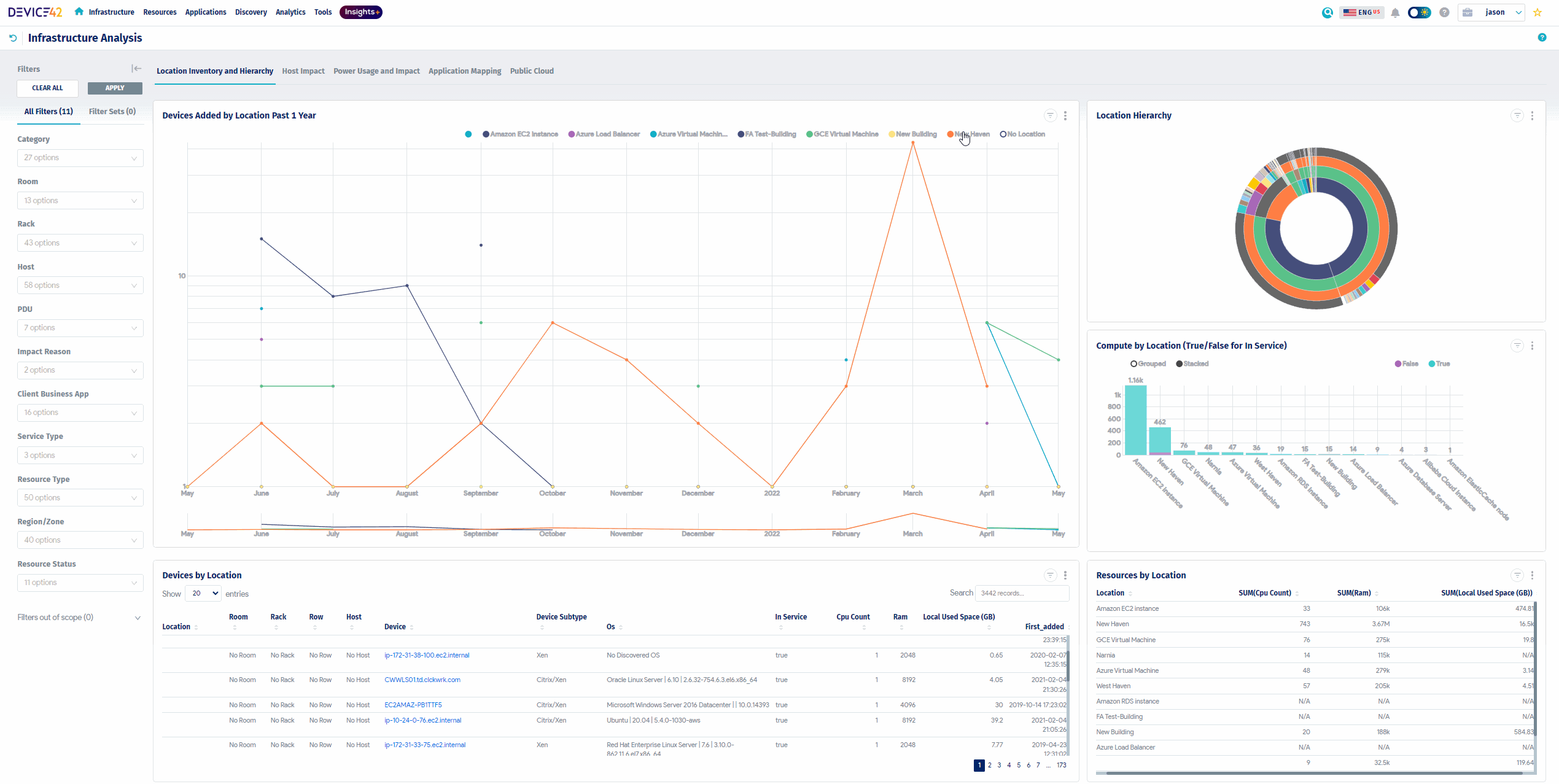
Most Helpful Reviews for Device42
1 - 5 of 60 Reviews
Geraldo
Verified reviewer
Financial Services, 1,001-5,000 employees
Used daily for less than 2 years
OVERALL RATING:
5
EASE OF USE
5
VALUE FOR MONEY
5
CUSTOMER SUPPORT
5
FUNCTIONALITY
5
Reviewed September 2022
Device42 give you great insights and control over your infrastruccture.
From stale spreadsheet, to scripted google sheets to Device42 was a journey that we took and now we're happy that these days are over. Device42 provide a great deal of visibility and help us in many process throughout the org.
PROSIt's easy to set-up and get up-and-running in days with a close-to-perfect coverage
CONSIt can be overwhelming for some folks, but the customer success team is great in covering that.
Reasons for switching to Device42
Automation needs.
Anonymous
1,001-5,000 employees
Used daily for more than 2 years
OVERALL RATING:
5
EASE OF USE
5
VALUE FOR MONEY
5
CUSTOMER SUPPORT
5
FUNCTIONALITY
5
Reviewed September 2022
D42 is a comprehensive and well developed small market solution
Very positive. We like the product so much that while the enterprise has selected another vendor for CMDB, we continue to use it internally for Server and Network-based CMDB, data center mapping, and rack elevations.
PROSEasy installation, configuration, and ongoing management.
CONSmodular licensing for various components
Reason for choosing Device42
Cost overall. API functionality. Elevations and mapping features.
Kriss
Computer Networking, 11-50 employees
Used daily for less than 6 months
OVERALL RATING:
3
EASE OF USE
2
VALUE FOR MONEY
5
CUSTOMER SUPPORT
5
FUNCTIONALITY
4
Reviewed March 2019
Useful, rough and improving
We use it for DCIM and network discovery. Does a good job at both and the value for money is there. Support has been very helpful, development seems overworked - don’t except a quick resolution to the issues that are present. Would definitely recommend the product. As a side note, they are offering cash payouts for five star reviews, so I’d encourage taking any reviews with a grain of salt.
PROSThe feature set is decently well thought out and it does what it says on the tin. We rolled it out to cover 1200 devices (60 or so models) inside if two months, which is a very good clip - most stuff worked out of the box and we managed to work around annoying (but minor) issues to get workflow integration going.
CONSThe UI is the weakest point, both in terms of usage and documentation - a good portion of it is undocumented or under documented. The password vault offering may be useful in some scenarios but is insecure by design, would not store anything actually sensitive in it. If you use bonding/port channels, expect that most of the network visualisation breaks down.
Anonymous
51-200 employees
Used daily for more than 2 years
OVERALL RATING:
5
EASE OF USE
5
VALUE FOR MONEY
5
CUSTOMER SUPPORT
5
FUNCTIONALITY
5
Reviewed May 2018
One of the best DCIM platforms out there with an API that allows great possibilities
This has become a tool to nearly everyone in the organization. It has allowed us to keep track of a very dynamic environment and ultimately improved user workflows. These types of benefits improve our quality of work and allow us to save time in many ways for other aspects of our business.
PROSOne of the best things about Device42 is their amazing customer support; they are very quick to address issues and are always implementing feature improvements. Device42 also offers a one-stop-shop for all things DCIM, a robust IPAM, Password management, and additional add-ons such as power monitoring that has ultimately helped improve our workflow and organizational capabilities. Their auto-discovery tools are quite in-depth at pulling information from our devices.
CONSWith all software, there will be bugs and issues to workout, but Device42's willingness to tackle and improve upon their platform constantly is what keeps us coming back. Auto-discovery can be difficult to implement depending on the complexity of the environment but the addition of remote collectors has definitely helped.
Anonymous
1,001-5,000 employees
Used daily for more than 2 years
OVERALL RATING:
5
EASE OF USE
5
VALUE FOR MONEY
5
CUSTOMER SUPPORT
5
FUNCTIONALITY
5
Reviewed March 2019
Device42 review
The support is great and helps us when we have both large and small questions. The dependency chart is appreciated by our change manager.
PROSGreat tool with many features, you can start with one area and populate it and then move on to next area until all is linked together. We started with the IPAM area to get away from our Excel spreadsheets. I realy like the feature that lets me populate something and then export that data into Excel. In Excel I can quickly add more rows of same type of information and then import it back into Device42. We have also started to leverage the welldocumented and powerfull API. The ability to add custom fields helps you to make sure you can add business specific information.
CONSThe autodiscovery features are really powerfull and sometimes picks up unneaded information. An improvment here would be to bbe able to exclude som information and connections.





