PCMover
About PCMover
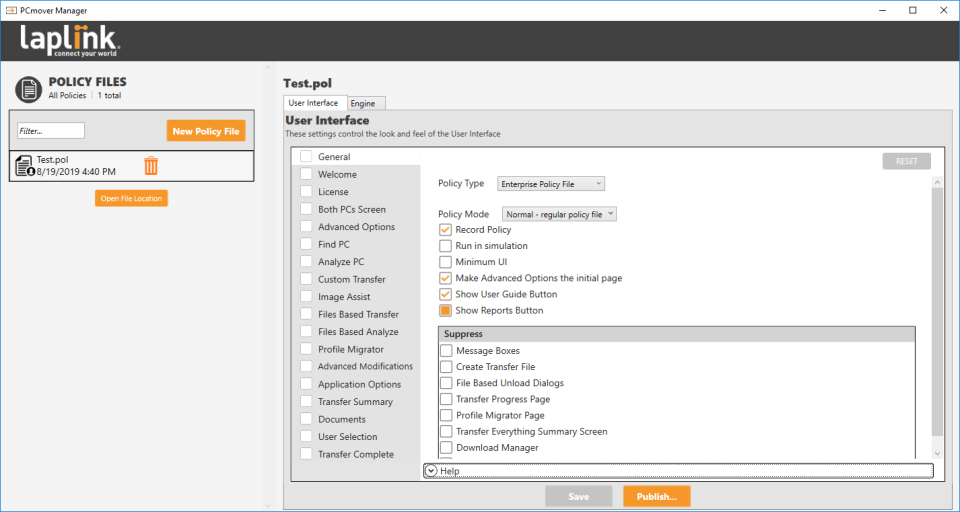
Most Helpful Reviews for PCMover
1 - 10 of 10 Reviews
Len
Verified reviewer
Photography, 1 employee
Used daily for less than 6 months
OVERALL RATING:
5
EASE OF USE
4
VALUE FOR MONEY
5
CUSTOMER SUPPORT
5
FUNCTIONALITY
5
Reviewed April 2022
PCmover is mostly great. Some room for improvement.
I purchased a new computer with a new SSD hard drive. I needed to transfer the programs from the old computer to the new computer.
PROSThe best part of this program is the accessibility of the HUMAN support team. You can actually call a phone number and talk to a real human being. Almost unheard of these days.
CONSThe one thing that would've helped me in using PCmover would have been if they had made it more apparent that you could ONLY transfer the programs and data, but NOT Windows itself. Windows needed to be installed on the new machine, before doing the transfer. Had I been aware of that at the beginning, I would've save a LOT of time and aggravation. Also, it took a very long time to transfer the data (29 hours 46 minutes)! But, it was a LOT of data (650gb).
Reasons for switching to PCMover
Couldn't get EaseUs to do the job. And the help support line is not always available. Only nighttime hours.
Lisa Nielsen
Retail, 5,001-10,000 employees
Used daily for less than 2 years
OVERALL RATING:
5
EASE OF USE
4
VALUE FOR MONEY
5
FUNCTIONALITY
5
Reviewed February 2021
Easy, fast and safe transfer for our customers
Overall the experience with PCmover has been great. If you can read English, it's easy to use. It's fast, if you have the USB 3.0 cable, but also has a good transfer speed through a strong internet connection. And most importantly to us, it's safe. No external or online storage needed.
PROSAt POWER we love the safety that comes with the use of PCmover. We've eliminated the need to store our customers data when transferring (e.g. via harddrive), which was one of our main concerns. We're now also able to easily transfer programs, profiles and settings, which we had to manually setup before.
CONSA few of our employees, who are not great with English, had some issues using the software. It was slightly difficult for them to understand how to start the software correctly. We also had a few employees report, that they found it difficult to know if the software had transferred everything or not. In most such cases, all data was transferred, but was on a new (transferred) user.
Reason for choosing PCMover
The cables we tried didn't work very well, which was why I kept looking for something new. PCmover was exactly what we needed.
Farokh
Information Technology and Services, 1 employee
Used monthly for less than 6 months
OVERALL RATING:
1
EASE OF USE
3
VALUE FOR MONEY
1
CUSTOMER SUPPORT
1
FUNCTIONALITY
1
Reviewed November 2021
Avoid PCMover unless you like wasting your time.
I bought PCMover based on the recommendation of Microsoft, as that is the only option they offer to simply migrate information from one Windows 10 computer to another. Not only did it fail to correctly copy the applications, it damaged the .NET framework on the new computer. I wound up have to reset the new computer back to factory and simply re-install the apps and manually copy the data. I requested a refund, and it's been over a week that they have been "examining the log files to see why it failed before giving me a refund." Needless to say, I'd avoid this product.
PROSIt was easy to install, there is nothing else good about PCMover.
CONSIt failed to actually do the task it was supposed to do, which was to copy applications, settings and files from one windows 10 computer to a new windows 10 computer.
James
Computer Networking, 10,000+ employees
Used daily for more than 2 years
OVERALL RATING:
5
EASE OF USE
5
VALUE FOR MONEY
5
CUSTOMER SUPPORT
5
FUNCTIONALITY
5
Reviewed February 2021
PC Mover: Why I use it for every data migration project
I run projects where we dispatch thousands technicians and engineers both in the US and Globally for multisite deployments for Hardware and Software. Whenever we have a project that has a need for data migration I choose PC Mover. It save time, money and effort. It is a value add and a differentiator which directly impacts the TCO of any project.
PROSEase of use, Customer Support and Overall implementation.
CONSNothing, it is extremely good software that does exactly what I need it to do.
Reason for choosing PCMover
For the reasons stated above. Ease of Use, Customer Support and overall impact on the TCO of any project involving data migration.
Nicolai
Retail, 5,001-10,000 employees
Used weekly for less than 12 months
OVERALL RATING:
5
EASE OF USE
4
FUNCTIONALITY
5
Reviewed February 2021
Secure, fast and hassle free!
This software is by far the easiest and most secure way to transfer a complete set of data from one device to another. It is easy to understand the steps in the guide if you are comfortable with reading in english. All in all, it is easy to use, very fast in transfer speed and overall a great hassle free experience.
PROSThe most important part of this product for us is the security of a customers data when transferring. With the GDPR legislation, gone are the days of using an external hard drive or USB thumb drive to transfer a customers data - and we are all the merrier since we have such a great tool now to transfer a customers data with peace of mind.
CONSThe software can be a bit diffilcr to understand if you are not that comfortable with english and maybe not as easy to use as we have seen with some of our employees.
Steven
Law Practice, 1 employee
Used more than 2 years
OVERALL RATING:
5
EASE OF USE
4
VALUE FOR MONEY
5
FUNCTIONALITY
5
Reviewed January 2021
PCmover
Invaluable program for transferring programs, settings, including registry settings from drives with blown, unrecoverable boot sectors, from migrating from machines, and when upgrading to newer versions of Windows.
CONSDepending on what is on the source drive, the program can be painfully slow and could take over 24 hours to complete migrations.
Reason for choosing PCMover
Didn't work
Michael
Consumer Electronics, 201-500 employees
Used weekly for less than 12 months
OVERALL RATING:
5
EASE OF USE
5
FUNCTIONALITY
4
Reviewed February 2021
Migrating data made easy
Made easy for everyone, just click what you want to migrate (more advanced features also for migrating specific files / programs) and wait. Really easy to use and a valuable tool in my "toolbox" to get the daily work done with customers. Time saving in a nutshell.
CONSThe only thing missing is the migration of printer drivers that I haven't got to work yet so that when the customer goes home with the new product, the old printer is plug and play.
Henrik
Consumer Electronics, 10,000+ employees
Used weekly for less than 2 years
OVERALL RATING:
5
EASE OF USE
5
VALUE FOR MONEY
5
CUSTOMER SUPPORT
5
FUNCTIONALITY
5
Reviewed February 2021
PCmover that does everything with an ease
Very good, no problems at all. Fast in use.
PROSThe simplicity and user functionality. Fast transfer and four options for transferring.
CONSI'm missing the function that it could be used on macbooks. Printers dont come along from old computer to new.
David
Health, Wellness and Fitness, 11-50 employees
Used monthly for less than 6 months
OVERALL RATING:
4
EASE OF USE
4
FUNCTIONALITY
3
Reviewed October 2023
OK for simple moves
Most useful for people less experienced in moving stuff from one pc to another - it would probably be quicker to save your docs, downloads etc and do a clean install
PROSIt will move accross your most popular programs from Microsoft or Adobe and copy the registry's settings
CONSWill not move some bespoke software struggles on the less popular programs and even though some programs and apps are copied they don't work - and it's a bit slow
Reason for choosing PCMover
I have never used it before and wanted to give it a try
Frank
Consumer Electronics, 11-50 employees
Used monthly for less than 2 years
OVERALL RATING:
5
EASE OF USE
5
VALUE FOR MONEY
5
CUSTOMER SUPPORT
5
FUNCTIONALITY
5
Reviewed February 2021
Great!
Support services for customers, clone old PC to new PC
PROSEasy to use, and very easy to clone PC to PC
CONSNot possible to migragte betwee Mac and PC
