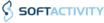All SoftActivity Monitor Reviews
1-25 of 66 Reviews
Sort by
laura
Verified reviewer
Used less than 2 years
OVERALL RATING:
5
EASE OF USE
5
VALUE FOR MONEY
4
CUSTOMER SUPPORT
5
FUNCTIONALITY
5
Reviewed August 2018
Valuable and effective tool to monitor the staff working in office.
I have been using this software for several years, it runs really fantastically. One can easily install this software and start working. This software is used for turning on/off monitoring notifications. It's view history like video is a perfect tool indeed. It is very easy to use, implement and superb way of keeping eyes on the users and to get information what other workers are doing. It assess all sorts of computer issues quickly.
CONSIt lacks running reports. Sometimes in activity data base it missed recordings of the specific company chat program that one is using. Sometimes it stopped taking screen shots automatically without any reason due to which database have to move further or to create new one in order to restart working.
Richard
Hospital & Health Care, 11-50 employees
Used daily for more than 2 years
OVERALL RATING:
5
EASE OF USE
4
VALUE FOR MONEY
5
CUSTOMER SUPPORT
5
FUNCTIONALITY
5
Reviewed December 2019
Great to feel protected..
Neither of these cons should make you think any less... This is a fantastic product. We almost never need to look at it however for us its their to review something that has happened on a workstation. A handful of times this software has made troubleshooting issues with employee usage policy and can save your company from legal headaches!
PROSIt's depth of auditing is fantastic. From logging files copied to a flash drive from specific network locations to its logging of usage to review when an issue presents itself.. It really is a great product!
CONSA few versions ago you were able to review directly from the software. We found this easier and faster but have come to find the web interface does indeed have its advantages. One other minor thing, the web interface at the moment always opens to ALL history which can take a few moments to open. Would be better for us atleast if we could set it to only show the week or month..
Reason for choosing SoftActivity Monitor
Because it does what it says it does....
Vendor Response
Thank you for your kind review! In the latest versions, if you select the Last week or Last month in the reports, it should remember this choice. If it does not work for you, our support can help with that.
Replied December 2019
Liana
Financial Services, 11-50 employees
Used daily for more than 2 years
OVERALL RATING:
3
EASE OF USE
3
VALUE FOR MONEY
2
CUSTOMER SUPPORT
1
FUNCTIONALITY
3
Reviewed June 2017
Used the software for several years, while it usually performs pretty well, there are some issues.
Pro is being able to turn on/off the monitoring notification. Sending notifications/popups to users. Having both the screen view as well as keystrokes views are incredibly helpful.
CONSUsers frequently disconnect, and the only solution is to uninstall and reinstall the AmAgent software. Makes it difficult to monitor long term, and interrupts both my day and the users by having to do the reinstall. If you're looking at the keystrokes view while a user is actively typing, the screen will continue to jump down to the bottom of the page as the keystrokes are updated. Makes it incredibly difficult to go through the history during the day or if someone is actively working at their station. Often with major software updates, we have to uninstall and reinstall the AmAgent software on all machines. Difficult to maintain connectivity with multiple admins running the monitor at the same time. Some admins will show staff connected, while same staff shows as disconnected on another admin's monitor. Anytime I have had to interact with customer support it has been a primarily canned response, and I had to push to escalate to get anyone on the phone with our IT person.
shan
Apparel & Fashion, 201-500 employees
Used daily for less than 12 months
OVERALL RATING:
4
EASE OF USE
5
VALUE FOR MONEY
4
CUSTOMER SUPPORT
5
FUNCTIONALITY
3
Reviewed December 2019
This product is very useful tool for our company.
This software is very easy to use, working smoothly, and the important thing is we monitored each and every activity of our employees. But few things need to add more . 1.if we check any old activity and snapshoots so there's only dates options available ,it takes a lot of time to search .if the time option is added like if i found 1/1/2019 and time is 2:00 pm so the only 2:pm activity will show on the screen it will be easy and perfect to see old activities..
PROSThe software is very easy to install and use.
CONSPlease add time option, search by the date and time too. Please do make some videos on all settings so its more easy to watch and implement..
Reason for choosing SoftActivity Monitor
The best option is Web Console , its very easy to watch the activity through browser. Easy to understand and installation... The customer support team is very helpful and perfect to understanding a problem and give us a proper solution..
Vendor Response
Shan, Thank you for the review. I'm glad our software is helpful for your business. You can actually already filter snapshots and logs by time in the latest version 12.0. Just select time next to the day in the top area
Replied December 2019
Cynthia
Architecture & Planning, 11-50 employees
Used daily for more than 2 years
OVERALL RATING:
4
EASE OF USE
4
VALUE FOR MONEY
5
CUSTOMER SUPPORT
5
FUNCTIONALITY
4
Reviewed June 2017
Easy software to use
We have been able to catch staff using their energy in other ways other than focusing on work. I have also used it recapture information we thought we lost and found it on a screenshot, this has saved us more than once.
PROSThe view history as a video is a great tool. Being able to see what is going on live and to be able to customize how often a screenshot is saved.
CONSIt does not allow for running reports. Also looking at a web address I cannot always tell if it is personal or business and have to revert to looking at each individual screenshot. I have demoed other software and although this one is easier to navigate others gave report options.
Scott
Events Services, 11-50 employees
Used daily for more than 2 years
OVERALL RATING:
5
EASE OF USE
5
VALUE FOR MONEY
5
CUSTOMER SUPPORT
5
FUNCTIONALITY
5
Reviewed December 2019
Great Product and customer service
Very happy and satisfied. I was not able to find anything comparable that shows live screens of staff computers this affordable and easy to use.
PROSLive, real time view of staff computer screens, being able to see the keystrokes in real time, being able to go back and review the logs (screen shots of staff computers) during times I was not watching their activity, etc
CONSThere really aren't any for me other than the fact that I am unable to install the agent remotely but that has more to do with my expertise and set up in my off than the product itself
Bob
Facilities Services, 11-50 employees
Used daily for more than 2 years
OVERALL RATING:
5
EASE OF USE
4
VALUE FOR MONEY
4
CUSTOMER SUPPORT
5
FUNCTIONALITY
4
Reviewed December 2019
Great visibility
A great product that makes monitoring staff activity easy. Staff are aware that they are being monitored and this quickly improves their focus to work smarter.
PROSUsers are not impacted by the installation, updates and use of the software. Gives real time visibility of users screens. Historic reports means you are not a slave to the programme
CONSDoesn’t work on IOS products Uses large amounts of storage for the reports if you want to keep everything (obviously it is monitoring a large amount of data)
Amanda
Used daily for more than 2 years
OVERALL RATING:
5
EASE OF USE
5
VALUE FOR MONEY
4
CUSTOMER SUPPORT
5
FUNCTIONALITY
5
Reviewed June 2017
This product has been a very useful tool for our company.
The software is very easy to install and use. It gives very detailed information and the settings can be customized to meet the requirements that you are looking for.
CONSIn the activity database it does not show recordings of the particular company chat program that we use. Also, there have been a couple of times that it stopped taking screenshots for no reason and the database either had to be moved or a new one created to get it working again.
Jorge
Business Supplies and Equipment, 2-10 employees
Used daily for more than 2 years
OVERALL RATING:
5
EASE OF USE
5
VALUE FOR MONEY
5
CUSTOMER SUPPORT
5
FUNCTIONALITY
5
Reviewed December 2019
Great utility to protect your data
With this system we may check at any time the use of any computer in the company and to know what the users are doing, and how many time they spend on it
PROSIt is very easy to setup, and to monitor the use of the computers ont any network environment, and constantly it is being getting better
CONSNothing at all, its great and very easy to use
Mansa
Verified reviewer
Information Technology and Services, 2-10 employees
Used daily for more than 2 years
OVERALL RATING:
5
EASE OF USE
5
VALUE FOR MONEY
4
CUSTOMER SUPPORT
5
FUNCTIONALITY
4
Reviewed December 2019
Easy to use Employee Monitoring Software
Fairly easy to deploy agents on user PCs. Frequent updates to keep compatibility with windows OS AND browsers.
CONSMissing iOS app and option for true cloud storage/backup of screenshots.
Nicholas
Machinery, 201-500 employees
Used daily for more than 2 years
OVERALL RATING:
4
EASE OF USE
4
VALUE FOR MONEY
5
CUSTOMER SUPPORT
5
FUNCTIONALITY
4
Reviewed June 2017
Easy to implement, easy to use and the best way to keep an eye on your users.
Our company operates offices in multiple countries and we required a way to make sure that our users were working on the task. This application is great for keeping an eye on your easily distracted users and to better understand what your users are working on. More than once it has saved us days in lost time when we realized that a task was misunderstood.
CONSSome conflicts on some systems cause the application to crash. Updating works, but only mostly requiring some manual intervention.
John
Chemicals, 51-200 employees
Used daily for more than 2 years
OVERALL RATING:
4
EASE OF USE
4
FUNCTIONALITY
4
Reviewed January 2020
Ease of use
So far we've been using it for couple years now and it's been doing it's job. Simple reports and reviews are nice. Updates before were giving issues but it has improved in the latest builds. There are times when the workstations disconnects or loses activity reporting, but after some reboots it starts right up again.
PROSThe software is very easy to use, the web interface makes it convenient to log in from any networked located to view any logs/information.
CONSI would say the database can be improved.
Paul
Automotive, 501-1,000 employees
Used daily for more than 2 years
OVERALL RATING:
5
EASE OF USE
5
VALUE FOR MONEY
5
CUSTOMER SUPPORT
5
FUNCTIONALITY
3
Reviewed June 2017
Amazing only had 1 issue
Complete control of all activity monitoring as the name implies
PROSScreen Captures are by far my favorite feature. Being able to go back to a date and visually see what was going on is great.
CONSThe fact that when you upgrade the software if you don't have a password on the clients it will bug out and create a password and not tell you. At that point you must manually uninstall the software from the pc and reinstall. Real pain
Rudy
Non-Profit Organization Management, 51-200 employees
Used daily for less than 12 months
OVERALL RATING:
5
EASE OF USE
5
VALUE FOR MONEY
5
FUNCTIONALITY
5
Reviewed December 2019
Software monitoring
I am able to see when a user signed in from their computer and track activity of all of the sites they have visited. The reports show detail in a case when a user says they were doing work, but the report shows them browsing facebook or social media.
PROSIt is easy to configure if you are very technical. I like how you can silently install on a machine in the environment without the user knowing. It allows me to see if employees are actually doing their work or browsing the internet or streaming. I am able to protect the organization against employees copying data from the servers.
CONSIt can be slightly difficult to setup. Once you get passed that, it is smooth sailing.
Reason for choosing SoftActivity Monitor
The features alone.
Spencer
Education Management, 51-200 employees
Used daily for more than 2 years
OVERALL RATING:
5
EASE OF USE
4
VALUE FOR MONEY
4
CUSTOMER SUPPORT
5
FUNCTIONALITY
5
Reviewed June 2017
Effective view into user history and activity
Seeing what user's do.
PROSThe insight into user history makes it a valuable tool for my school. It's a valuable tool to make user's accountable for their use on the computer.
CONSAs we expanded to over 500 computers the server had a hard time kepping up. The amount of time it takes to download the data took a bit of time to get on to server.
Nassef
Used daily for more than 2 years
OVERALL RATING:
5
EASE OF USE
5
VALUE FOR MONEY
5
CUSTOMER SUPPORT
5
FUNCTIONALITY
5
Reviewed June 2017
Provide very valuable tool to admin to help users and also monitor computers without bothering users
Monitor computers without bothering the users. I think it is bad on your side to force me to write more than what is want.
CONSnot backward comparability with agents, it stops me from doing updates, we have about 10 computers doing the monitoring, by deploying update we have to do all of them at the same time.
Thileepan
Computer Hardware, 2-10 employees
Used daily for less than 12 months
OVERALL RATING:
5
EASE OF USE
5
VALUE FOR MONEY
5
CUSTOMER SUPPORT
5
FUNCTIONALITY
5
Reviewed April 2018
We can monitor every staff
We can find bad staff
PROSActivity Monitor really good application for staff monitor. This digital world have many data leak. But we can monitor with "Activity Monitor". We record computer screen like a CCTV camera. So staff working sincerely.
CONSWe can check every staff computer screen. They are what send what delete. Or what do. Also we can record. Many IT companies going drop, the reason staff leaking data. But when we use Activity Monitor in our office all staff working fine because we record and monitor all, what they do. Also can get screen snapshot also
Kevin
Computer & Network Security, 1 employee
Used daily for more than 2 years
OVERALL RATING:
5
EASE OF USE
5
VALUE FOR MONEY
5
CUSTOMER SUPPORT
5
FUNCTIONALITY
5
Reviewed June 2017
We have installed this in several clients where they need to record and review activity.
It did exactly what it said it would do and was just what our clients had asked us for. Great product.
PROSEasy to setup. Users found it easy to monitor and provide all the audit they need. The software runs very quietly on the background eith no impact on the system.
Jill
Information Technology and Services, 5,001-10,000 employees
Used weekly for more than 2 years
OVERALL RATING:
5
EASE OF USE
4
VALUE FOR MONEY
5
CUSTOMER SUPPORT
4
FUNCTIONALITY
5
Reviewed June 2017
Great program for quickly seeing what someone is doing via the computer.
Quick and detailed information of what is happening on a particular computer.
PROSWe have been using this product for several year an find that it is a quick and detailed way to view what is happening on a particular computer. I especially love the pivot table feature in the downloaded log.
CONSWhile the product is relatively easy to use, there is no real training documentation and the Help feature only seems to help if you know what you are doing. I believe that a new user to this product with no previous background to forensics would find it difficult to get started and make it work in their environment.
Rich
Used daily for more than 2 years
OVERALL RATING:
5
EASE OF USE
4
VALUE FOR MONEY
4
CUSTOMER SUPPORT
5
FUNCTIONALITY
5
Reviewed June 2017
Classified as one of our most critical pieces of Enterprise Software
Piece of mind
PROSNice new Dashboard of users - easy to quickly assess issues - Keyboard capture and remote access are all useful features
CONSSometimes can be slow - but my system isn't overly powerful. Databases can get overly large if not pruned
Charlotte
Accounting, 2-10 employees
Used daily for less than 12 months
OVERALL RATING:
5
EASE OF USE
5
VALUE FOR MONEY
5
CUSTOMER SUPPORT
5
FUNCTIONALITY
5
Reviewed December 2019
SoftActivity is great!!!!
SoftActivity allowed me with the facts I needed to fire an employee as they were doing another job using my internet and my time doing another job. It allowed me to track activity when she thought she wouldn't get caught using the Incognite window.
PROSThe software enables me to see what my employees are actually doing if I am ever in question of why their productivity is down or why mistakes are being made. I can monitor their time on internet or social media sites as well.
CONSI honestly don't have any dislike with the software.
Sam
Real Estate, 11-50 employees
Used daily for more than 2 years
OVERALL RATING:
5
EASE OF USE
5
VALUE FOR MONEY
5
CUSTOMER SUPPORT
5
FUNCTIONALITY
5
Reviewed December 2019
Great Service!
You can be on top that all employees are actually doing the job and no one plays around
PROSEase Of use, Features are amazing! look back period is very good and important tool
CONSTakes up a lot of your harddrive storage
William
Financial Services, 11-50 employees
Used daily for more than 2 years
OVERALL RATING:
4
EASE OF USE
4
VALUE FOR MONEY
5
CUSTOMER SUPPORT
5
FUNCTIONALITY
5
Reviewed December 2019
Overall very satisfied.
Real time monitoring and tracking. I enjoy being able to track and assess our employee's productivity.
CONSAmount of storage that is kept on user's computers.
Patricia
Hospital & Health Care, 11-50 employees
Used weekly for less than 2 years
OVERALL RATING:
4
EASE OF USE
4
VALUE FOR MONEY
5
FUNCTIONALITY
4
Reviewed June 2017
I love having the ability to silently view the activities.
It is easy to keep a watchful eye on activity that may need improvement as well as that which may cause harm to the company. HIPAA compliance and computer security is paramount to a Medical Practice and this softwear fits the bill while still being silent.
PROSThe variety of screen types is very beneficial; monitor, keystrokes, email, internet, etc. It truly is stealth. Staff have been told the monitoring exists, however is has obviously not been detected when fully in use.
CONSThe email does not work as well as I would like with Outlook - I can only see if there is something currently active and not activity that exists at the time. The ability to copy and save files could be easier. I would like to have more settings and options.
Heidi
Hospital & Health Care, 11-50 employees
Used daily for less than 12 months
OVERALL RATING:
5
EASE OF USE
5
VALUE FOR MONEY
5
CUSTOMER SUPPORT
4
FUNCTIONALITY
5
Reviewed June 2017
This has been a great way to keep track of what is going on in the office
the doctors are very busy, it allows them to go back and make sure that no one in the office is taking advantage of the fact that they are busy
PROSThe ability to go day by day when you can't or don't have the time to look every day has been great. The fact that even with 2 monitors you still have the ability to see everything that is done
CONSEvery once in a while we have an issue of it losing connection with some of the computers, but its a real easy fix and has only happened a few times over the past year.