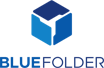BlueFolder vs Lansweeper
BlueFolder has 67 reviews and a rating of 4.68 / 5 stars vs Lansweeper which has 62 reviews and a rating of 4.55 / 5 stars. Compare the similarities and differences between software options with real user reviews focused on features, ease of use, customer service, and value for money.
User Ratings & Reviews
Reviews are generated by real users. When reviewing a product, users are asked to assess the product’s overall quality, which includes assigning specific ratings for ease of use, value for money, customer support, and functionality.
Pros
- The ability to manage technician's in the field and provide them with the information to do their job. The ability to integrate with QuickBooks for billing.
- You can also customize who sees what information (employees, clients and vendors) which is awesome.
Cons
- It lacks a Drag and Drop feature as well as project management. Lack of Unsecured Email Passwords and Email Addresses, Limited Customer and Worker Customization.
- Lacking a Drag and Drop feature and project management.
Pros
- Easy to use software, able to get great information on all the computers on the network. Able to push updates and installs without having to go to every computer to do it.
- The cost of licensing per asset is very low compared with most popular asset management software.
Cons
- The software can be a little intimidating for newcomers to use. GUI could use some updating.
- The look and feel is a bit out dated to me. This by no means takes away any use or functionality.
Pricing
Product Demo & Screenshots
Advisor Recommendations & User Awards
The top products based on usability and customer satisfaction, as rated by user reviews. Check out our full methodology description for more detail.
Our industry-specific advisors recommend products based on specific business needs. Connect with us to get your personalized recommendations.