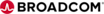All Symantec Ghost Solution Suite Reviews
1-25 of 36 Reviews
Sort by
Carlos
Verified reviewer
Used more than 2 years
OVERALL RATING:
5
EASE OF USE
4
VALUE FOR MONEY
5
CUSTOMER SUPPORT
4
FUNCTIONALITY
5
Reviewed May 2018
For prepare many PCs in little time with low personal this software is a winner
I use Ghost since winXP, in my lab have 5 PCs identical and each time that begin to malfunction only backup data and put the image store. Very easy to manage and use, many and variate options.
CONSI don't have problems with my few PCs, no compatibility inconsistencies , for now. A little problems will arise if you no have knowledge about configuration of your LAN.
Anonymous
1 employee
Used monthly for more than 2 years
OVERALL RATING:
5
EASE OF USE
5
VALUE FOR MONEY
5
CUSTOMER SUPPORT
1
FUNCTIONALITY
5
Reviewed December 2019
Ghost software
I have used the Ghost software for only the basics. I used the main software to create the boot discs or USB drives needed to boot a machine and auto-start the Ghost software. Once a computer is booted into Ghost, an complete image of the hard drive may be captured (by volume, by drive, can be spanned over multiple media devices if needed, etc). I often use Ghost to simply verify the integrity of a hard drive. When you boot into the ghost software, you can do a "disk check" which basically verifies that an image may be accurately acquired. If an image may be acquired, this tells me that the health of the hard drive is reasonable stable. Ghost software does far more than just this, but this is the primary function that I use it for.
PROSWhat I like most about this software is that it works on all computers both old (Windows XP, Windows 7, Windows 8) and new (Windows 10). The very basics of capturing an NTFS image just haven't changes over the years so that this software still does very well what it was designed to do (in terms of basic capturing of an image and re-deploying that image to a hard drive that is an identical model).
CONSWhat I like least about this software is just the lack of support if/when needed. If there is a problem, the best help resource available is online articles. But, it is next to impossible to get anyone on the phone who will provide specific assistance. Fortunately, the software is so straight-forward, that I have rarely needed support.
Anonymous
1,001-5,000 employees
Used daily for less than 12 months
OVERALL RATING:
3
EASE OF USE
3
VALUE FOR MONEY
3
CUSTOMER SUPPORT
3
FUNCTIONALITY
3
Reviewed November 2019
Clone and Go - Perfect
I wasn't in love with it. I looked forward to our change over to another product.
PROSIf you are looking for a product that can clone a machine and then put that image back down on a plethora of other machines this works great. But, if you want customization this isn't for you.
CONSIt doesn't allow for a custom deployment task sequence. (At least the version we were using didn't.) If there were things that required to be installed on a per machine basis we had to either do those by hand after it finished cloning or we had to use another deployment tool after the fact to distribute the software/customizations to the machines
Gihan
Verified reviewer
Banking, 1,001-5,000 employees
Used more than 2 years
OVERALL RATING:
4
EASE OF USE
5
VALUE FOR MONEY
4
CUSTOMER SUPPORT
3
FUNCTIONALITY
4
Reviewed July 2021
Symantec Ghost
Overall this is a really good solution for disk imaging and restoration.
PROSThis is a real-time server, this can do os/disk imaging and restoration really fast. disk to disk clone is also really good and this really helps full if you are doing large-scale disk cloning. currently I'm using this solution to take my company PC backups.
CONSNo failures/troubles still got using this application.
Reasons for switching to Symantec Ghost Solution Suite
difficult to use the interface.
Anonymous
1,001-5,000 employees
Used daily for more than 2 years
OVERALL RATING:
4
EASE OF USE
4
FUNCTIONALITY
4
Reviewed August 2018
Symantec Ghost Review
As an end user, Symantec Ghost Solution Suite was easy to use and simple. Although I wasn't involved in deployment, I had used the application almost every day to image new or old machines. From my perspective, it was easy and simple. That made it effective for new hires to quickly catch on as well.
PROSVery easy to use from an end user perspective Simple interface that allows for a lot of functionality
CONSOur deployment and management team seemed to have trouble with upgrades. However I cannot speak on behalf of them as I was not involved on that project. Updates took a while
Anonymous
10,000+ employees
Used daily for more than 2 years
OVERALL RATING:
5
EASE OF USE
5
VALUE FOR MONEY
5
CUSTOMER SUPPORT
5
FUNCTIONALITY
5
Reviewed March 2019
Symantec Ghost
We have used it for automated system rollouts and its a cost and time saver
PROSWe use ghost for all of our corporate imaging needs, it makes computer deployment a breeze with a click of a button..
CONSGhost does not have any cons. Its a time saver and always just works for all of out imaging needs
Rafael
Education Management, 201-500 employees
Used monthly for more than 2 years
OVERALL RATING:
4
EASE OF USE
4
VALUE FOR MONEY
4
CUSTOMER SUPPORT
4
FUNCTIONALITY
4
Reviewed May 2021
Ghost is a timesaver
Symantec Ghost Solution Suite is well suited for larger environments. It helps to manage the mass of computers we use. I find Ghost most helpful with standard hardware model computers.
PROSA large advantage is saving time on arranging or recall all the custom setting you may require. Ghost Solution saved the setting arrangements in the picture, saving you long periods of manual setups. Ghost saves significant time by imaging another PC instead of having to arrangement new or existing PCs without any preparation.
CONSBIOS should be reconfigured some of the time if a heritage boot isn't being utilized when network booting for reimaging. Ghost has pressure to decrease the size of the picture, however when you need to store every one of the drivers inside the picture it expands the complete size of the picture you need to oversee.
Anonymous
51-200 employees
Used weekly for more than 2 years
OVERALL RATING:
4
EASE OF USE
4
VALUE FOR MONEY
4
CUSTOMER SUPPORT
5
FUNCTIONALITY
3
Reviewed April 2018
A backup solution suite
Symantec Ghost allows you to create system images through guided wizards, that greatly speeds up the backup process, and the deploying process as well
CONSI remember using a version (not the last one though as I recently switched to another solution) and it caused some compatibility problems on my machines, and it also appeared quite a heavy software to me
Anonymous
Used weekly for more than 2 years
OVERALL RATING:
4
EASE OF USE
4
VALUE FOR MONEY
3
CUSTOMER SUPPORT
3
FUNCTIONALITY
3
Reviewed June 2018
Great for imaging laptops/desktops with images built
Simple to use to flash images created to machines with ease of use, load drivers on the go with each image.
CONSConfusing at times with outdated interface, support is tough at times depending on the issue and if they re willing to troubleshoot outside of the product
Anonymous
11-50 employees
Used weekly for more than 2 years
OVERALL RATING:
5
EASE OF USE
5
VALUE FOR MONEY
4
CUSTOMER SUPPORT
4
FUNCTIONALITY
5
Reviewed September 2018
Great for disk duplication!
I use this mostly to duplicate hard drives that are failing. It's important that we get a good copy so that we don't lose our client's data and Ghost let's us do just that!
CONSThere is really nothing negative I can say. Another great product from Symantec!
F
Information Technology and Services, 1 employee
Used monthly for more than 2 years
OVERALL RATING:
5
EASE OF USE
5
VALUE FOR MONEY
5
CUSTOMER SUPPORT
5
FUNCTIONALITY
5
Reviewed November 2016
One person can setup 100 PCs at the same time in 10 minutes using Symantec Ghost!
In the past I worked in a university where classroom PCs needed to be refreshed after every course, that means wiping the drives clean, reinstalling the operating system, drivers, updates, applications, and configuring everything to be the same as the other PCs in the classroom. As you can imagine that process takes several hours to do just 1 PC but with Symantec Ghost I can create a baseline image in a few minutes and push that image to the PCs I want simultaneously and the whole process just takes about 10 minutes (your mileage may vary depending on your network speed, number of PCs, size of image, etc.). Symantec Ghost Solution Suite provides several tools to manage the above tasks such as the Ghost Server, Ghost client boot media, Ghost Explorer to view and edit image files without having to rebuild them. Once you understand the concept of multicasting, the software is pretty straightforward to use: Create an image of your baseline PC, Create bootable CDs, discs, or USB sticks for your client PCs you want to image, start a Ghost multicast session on the Ghost server and give it the image file you want to push, boot the client PCs to the session you created and sit back and watch 10 or 100s of PCs get all their needed software in a few minutes.
PROSSpeed, support for wide variety of hardware, wizards make even complex tasks easy to master.
CONSRequires a good understanding of TCP/IP and networking fundamentals to use effectively.
ZIYA
Information Services, 501-1,000 employees
Used daily for more than 2 years
OVERALL RATING:
5
EASE OF USE
5
VALUE FOR MONEY
5
CUSTOMER SUPPORT
5
FUNCTIONALITY
5
Reviewed December 2019
Symantec Ghost solution solutions never end
If you work in the Support department of the IT department, installing this operating system on the machine is problematic and no one can handle it quickly. But thanks to this application you can easily realize everything you dream, you can serialize the operating system to set up.
PROSThe best image application for unicast or multicast.
CONSSome concepts may be difficult for beginner users.
Dave
Computer Hardware, 1 employee
Used daily for more than 2 years
OVERALL RATING:
5
EASE OF USE
5
VALUE FOR MONEY
5
CUSTOMER SUPPORT
5
FUNCTIONALITY
5
Reviewed June 2022
Best cloning software
I have been using ghost for most of my career ..A+++
PROSI find the speed of cloning and the accuracy is excellent
CONSUpdates ..you have to go look for them. Sometimes the updates dont install correctly but tech help is very easy to reach
Reason for choosing Symantec Ghost Solution Suite
Professional grade product
Iwan
Used daily for less than 2 years
OVERALL RATING:
4
EASE OF USE
3
VALUE FOR MONEY
3
CUSTOMER SUPPORT
2
FUNCTIONALITY
4
Reviewed July 2018
Windows migration
Symantec Ghost Solution Suite is quite good for imaging and distributing Windows. The system works very well in large environments.
CONSDriver installation is relatively poorly automated. The system is relatively difficult to handle at the beginning.
dorothy
Used daily for less than 6 months
OVERALL RATING:
2
EASE OF USE
2
VALUE FOR MONEY
1
CUSTOMER SUPPORT
1
FUNCTIONALITY
2
Reviewed May 2018
Although it installed, there were some serious files missing and errors occured
We did not really benefit, we could not use it because of some critical errors and omissions in the software that could not be remedied. Very frustrating to work with Symantec
PROSThe software functioned 99% correct, but that 1% was pretty critical. It was easy o use once it was installed, we followed the directions that we found on line and was able to set it up and fuctioned well.
CONSThere was absolutely no real support. We tried to call but waiting on hold for endless time and was disconnected three times. Very frustrating when there are errors and we can't figure them out and there is no support to be had. We did get through, but the support techs transferred us around a bunch and never really helped us.
Jeff
Government Administration, 201-500 employees
Used more than 2 years
OVERALL RATING:
3
EASE OF USE
2
FUNCTIONALITY
3
Reviewed February 2021
SEP
I liked it while using it, but we no longer utilize it.
PROSGreat way to quickly prep out of box systems for company deployment, loaded with all of the software required. A big time time saver.
CONSThe updated version was difficult to use. Imaging multiple systems simultaneously degraded network performance
Reasons for switching to Symantec Ghost Solution Suite
more user friendly
Anonymous
Used daily for less than 12 months
OVERALL RATING:
5
EASE OF USE
3
VALUE FOR MONEY
4
CUSTOMER SUPPORT
3
FUNCTIONALITY
5
Reviewed June 2018
Client Management
End-to-end client migration operating system settings, application data/settings, user data/settings.
CONSAutomated replication of tasks, images, configurations, packages, policies, and software compliance.
Gilad
Used less than 2 years
OVERALL RATING:
4
EASE OF USE
4
FUNCTIONALITY
5
Reviewed May 2018
"Ghosting" HDD for PCs
I like the graphical interface of the product including it's bootable one, also the drive image capabilities are pretty successful from my perspective and is doing the job.
CONSThe product offer tiring advanced option menu which contains too much information for the average user dispite some of these features might be relevant, also, the copying process is not 100% and might miss some files, maybe due to the technology it leans on.
Brian
Verified reviewer
Marketing and Advertising, 2-10 employees
Used weekly for more than 2 years
OVERALL RATING:
5
EASE OF USE
5
FUNCTIONALITY
5
Reviewed April 2019
Makes it d so easy to deploy our images
I've used Ghost since the early days when it was command line. Now, with it's advanced deployment tools. Ghost is an incredible product. Very easy to use.
CONSI don't have any complaints about this product
William
Used more than 2 years
OVERALL RATING:
4
EASE OF USE
5
VALUE FOR MONEY
4
CUSTOMER SUPPORT
4
FUNCTIONALITY
4
Reviewed September 2017
Long time user
Very easy to use. Flexible options. Have used for many years. Enterprise and consume editions. Very pleased.
CONSCompatibility can be an issues sometimes, but you have this with any software. Back can be slow based in the size of drive and data that needs copied.
Marco
Information Technology and Services, 201-500 employees
Used less than 12 months
OVERALL RATING:
5
EASE OF USE
3
FUNCTIONALITY
5
Reviewed May 2020
Great Cloning Software
Symantec Ghost makes your job easier and time-efficient to work with multiple computers at the same time.
PROSSymantec Ghost is a program I've used before to clone different computers with the same image of the operating system and essential programs others need.
CONSThe only drawback to me it is a little difficult to navigate when you first start using the program but with time you will get used to it.
Frederic
Computer Software, 2-10 employees
Used monthly for more than 2 years
OVERALL RATING:
5
EASE OF USE
5
VALUE FOR MONEY
5
CUSTOMER SUPPORT
5
FUNCTIONALITY
5
Reviewed January 2021
A powerfull disc image iso backup and disk physical true copy
Very usefull and the tools that i've had used for many years at my beginning in troubleshooting computer trade
PROSThe standard features of ghost principes to copy an entire disk when you need to replace a disk or make an image to mount it after with a virutal disk
CONSMany times you need a usb hard disk adapter to ghost quickly you drive and i dont have it available every day
Sunil
Used free trial
OVERALL RATING:
5
EASE OF USE
4
CUSTOMER SUPPORT
4
FUNCTIONALITY
5
Reviewed April 2017
Symantec Ghost
We used Symantec Ghost on our computers we had at college both in the labs and throughout the public locations on campus. Using Ghost greatly simplified the setup and maintenance of public use computers. The suite made it fairly easy to update the various images for the different computers we maintained as well and allowed us to deploy images en' mass over the network. The initial setup of the system and server was a bit complicated, but once that portion was complete, using the suite was straightforward. For lab management, or public computers that need to be maintained regardless of who uses them, I would recommend looking into Symantec Ghost Suite.
Anonymous
501-1,000 employees
Used weekly for less than 12 months
OVERALL RATING:
5
EASE OF USE
5
VALUE FOR MONEY
5
CUSTOMER SUPPORT
5
FUNCTIONALITY
5
Reviewed November 2018
Best way to backup and deploy
I've used Ghose suite for taking backups and deploying over on a network. Its a great tool for system administrators.
CONSThe UI for this tool needs improvement when compared to its competitors. Basic tutorials on how to use the tools should be present for helping novice users.
Anonymous
501-1,000 employees
Used weekly for less than 12 months
OVERALL RATING:
3
EASE OF USE
4
VALUE FOR MONEY
3
CUSTOMER SUPPORT
3
FUNCTIONALITY
2
Reviewed April 2019
Imaging software
We used to have this solution in our company but was replaced with a more efficient one
PROSYou can deploy windows images faster than running installation drives one by one on each PC
CONSIt is not that fast if compared with other Softwares. PXE imaging is supported but gives trouble to set ip up