Zoho Assist
About Zoho Assist
Zoho Assist Pricing
Free Trial (15-days): Fully functional with all features of paid editions. Free Edition: Come with 1 Remote Support Technician license and 5 Unattended Computers. Remote control, chat, UAC compatibility and supports clipboard sharing. Paid Editions: Free Trial (15-days): Fully functional with all features of paid editions. Free Edition: Come with 1 Remote Support Technician license and 5 Unattended Computers. Remote control, chat, UAC compatibility and supports clipboard sharing. Paid Editions: Remote Support Standard - starts at $12/month/technician (or) $120/year/technician. Professional - starts at $18/month/technician (or) $180/year/technician. Enterprise - starts at $28/month/technician (or) $288/year/technician. Unattended Access Standard - starts at $12/month/25 computers (or) $120/Year/25 computers Professional - starts at $18/month/25 computers (or) $180/Year/25 computers Volume discounts available.
Starting price:
$12.00 per month
Free trial:
Available
Free version:
Available
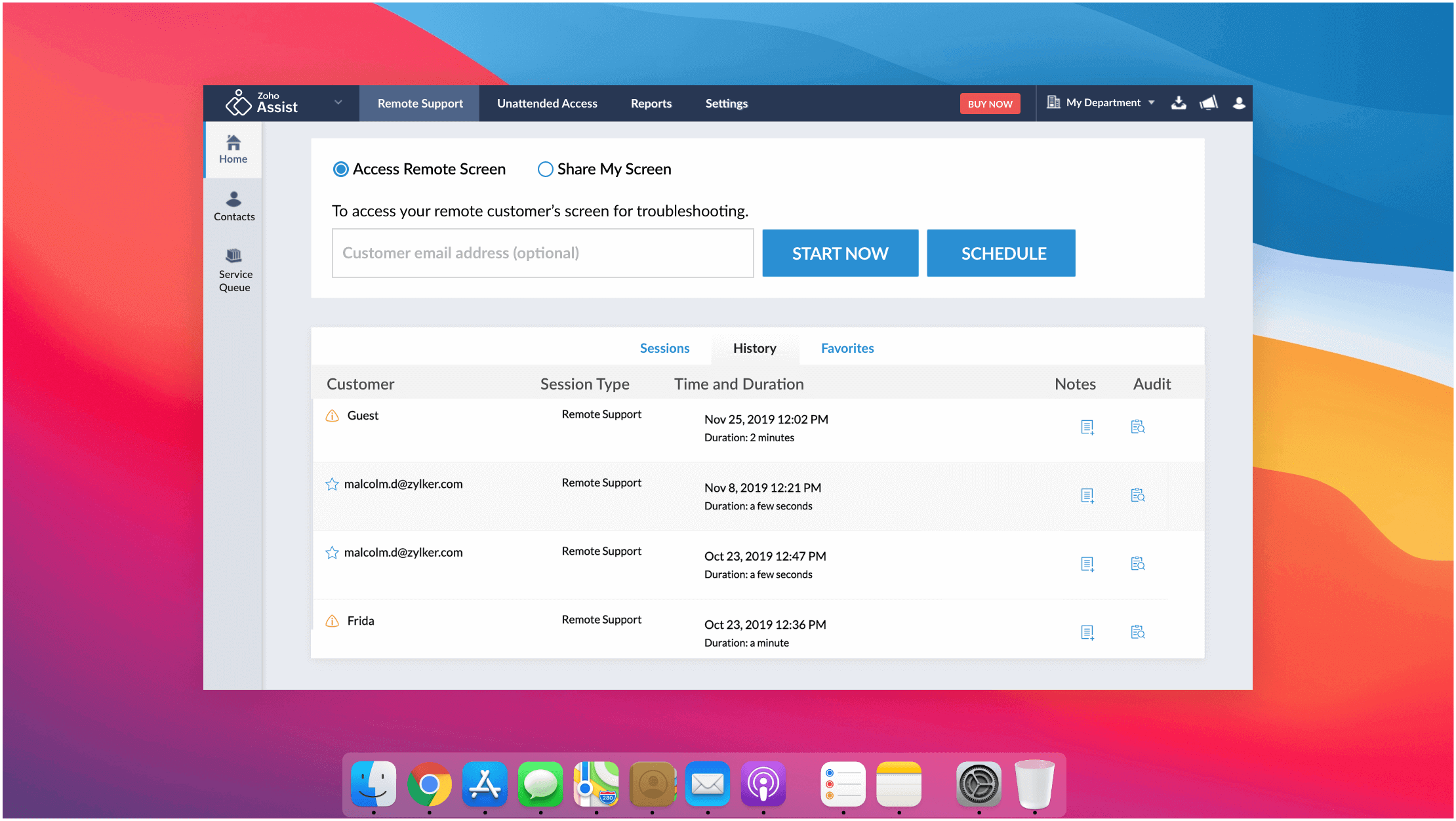
Most Helpful Reviews for Zoho Assist
1 - 5 of 942 Reviews
Erick
1,001 - 5,000 employees
Used less than 12 months
OVERALL RATING:
5
Reviewed June 2021
So far so Good for remote assistance
Pedro
Verified reviewer
Civil Engineering, 2-10 employees
Used weekly for more than 2 years
OVERALL RATING:
5
EASE OF USE
5
VALUE FOR MONEY
5
CUSTOMER SUPPORT
5
FUNCTIONALITY
5
Reviewed June 2022
I did'nt expect
I sell a civil engineering program and I've never had problems with it in the remote computer. My clients are very satisfied with the support service I provide them
PROSTo connect with the customer has, not one but very much ways and all are very easy. Never I disconnect to the customer It's very quick The support team is my God. They're there when the should be there One day I explained I had to copy the files in my ftp to download them after from the pc of my customer... They realized it didn't make much sense to charge for "file transfers" and put it on the "standard" purchase. I had a problem with my screen in 4K resolution and the next day they fixed it.
CONSThe keys are a problem. When I push the
Reason for choosing Zoho Assist
There are very much products to remote access but I thought to begin purchasing the more cheap and I did'nt hope Zoho was so good... I remember I had other 3 products to try the next day, but it did'nt be necesary.
Reasons for switching to Zoho Assist
first, to be honest... the price, and second and not less important, the TeamViewer accounting department leaves a lot to be desired... Very bad experience...
Michael
Verified reviewer
Information Technology and Services, 2-10 employees
Used daily for more than 2 years
OVERALL RATING:
4
EASE OF USE
4
VALUE FOR MONEY
4
CUSTOMER SUPPORT
5
FUNCTIONALITY
4
Reviewed December 2021
Easy to use support tool for unattended and ad-hoc support.
We use this tool alongside another to provide unattended and ad-hoc support to our customers and we also provide training over the same systems. We like some features in this software and other features work better in the other system we use, but both work well at a reasonable cost price.
PROSThe service has its own tools that you can install on the technicians computer for quick and easy support requests which also doubles up as a contacts database and and an overview of all the machines you have available for unattended access. These can be grouped to make it easier for large companies. The tools work well and most of the time the connection is very good. There is also a Google chrome add in that allows you access to the same information if you need to jump onto a machine without the software installed. There are a lot of addin for other software and helpdesk we use Freshdesk and can initiate a support call from there whilst logging a fault which is very handy.
CONSIt can have a habit of not connecting correctly and just gets stuck in a spin and you have to start the session again which can be a little annoying. It sometimes doesn't disconnect from the client and starts up again whilst in the middle of another session which can also be a bit annoying and the file transfer does not always work as the permission to send box gets hidden behind other windows.
Reason for choosing Zoho Assist
We had been using the other programs they offer including CRM, Email, online drive. The remote support system worked well alongside their other offerings.
Gerald
Information Technology and Services, 1 employee
Used daily for less than 6 months
OVERALL RATING:
5
EASE OF USE
5
VALUE FOR MONEY
5
FUNCTIONALITY
5
Reviewed March 2024
Zoho a reasonable remote access software for most businesses.
Transparent pricing and sign up. Easy to configure features, and locate most options. Scheduling feature is great.
CONSFinding some settings is confusing but manageable.
Thomas
Verified reviewer
Used daily for more than 2 years
OVERALL RATING:
1
EASE OF USE
2
VALUE FOR MONEY
3
CUSTOMER SUPPORT
4
FUNCTIONALITY
3
Reviewed July 2016
Just about the worst support software I have ever had the misfortune of using
Based in a rural location, I have been providing technical support to my clients for over 10 years now. Having initially used pCAnywhere, I quickly switched to a SaaS solution from Citrix which worked tremendously well at a price and offered fantastic features. I begun to investigate alternatives some 3 years ago and came across the Zoho offering and registered as a Beta user on the understanding that the software may be problematic. It was fantastic and so when the Beta test finished I subscribed to their offering. Since then things have gone downhill from the deletion of all my unattended machines (with the embarrassment of asking clients to help me reinstall the software). I am currently experiencing a whole range of issues that affect about 50% of all my remote sessions; as a small business this is a disaster - I am unable to provide satisfactory service to my customers which is compromising my reputation. To be fair, they do fix issues when I complain, but it is often "we found some issue and moved you onto another server..." and then more issues crop-up.
PROSInexpensive, Reasonable Customer support Attended system is okay
CONSKeyboard on iPad pro does not work (on screen keyboard does) Was advised to stop using Chrome extension (which I liked) and use the desktop app instead. The desktop app is about as stable as Homer Simpson after a donut and beer binge. Desktop app require frequent restarting. Sessions abruptly finish and impossible to reconnect without asking client to reboot their machine (and this does not always work). Unattended component is diabolical





