SiteKiosk
About SiteKiosk
SiteKiosk Pricing
SiteKiosk is available as Cloud-subscription and as a perpetual license (Local client software only). SiteKiosk Online Cloud - Annual Plan: $ 239.00/Year SiteKiosk Classic for Windows: $180.00 SiteKiosk Classic for Windows Non-Profit: $120.00 SiteKiosk Classic for Android: $120.00
Starting price:
$100.00 one time
Free trial:
Available
Free version:
Not Available
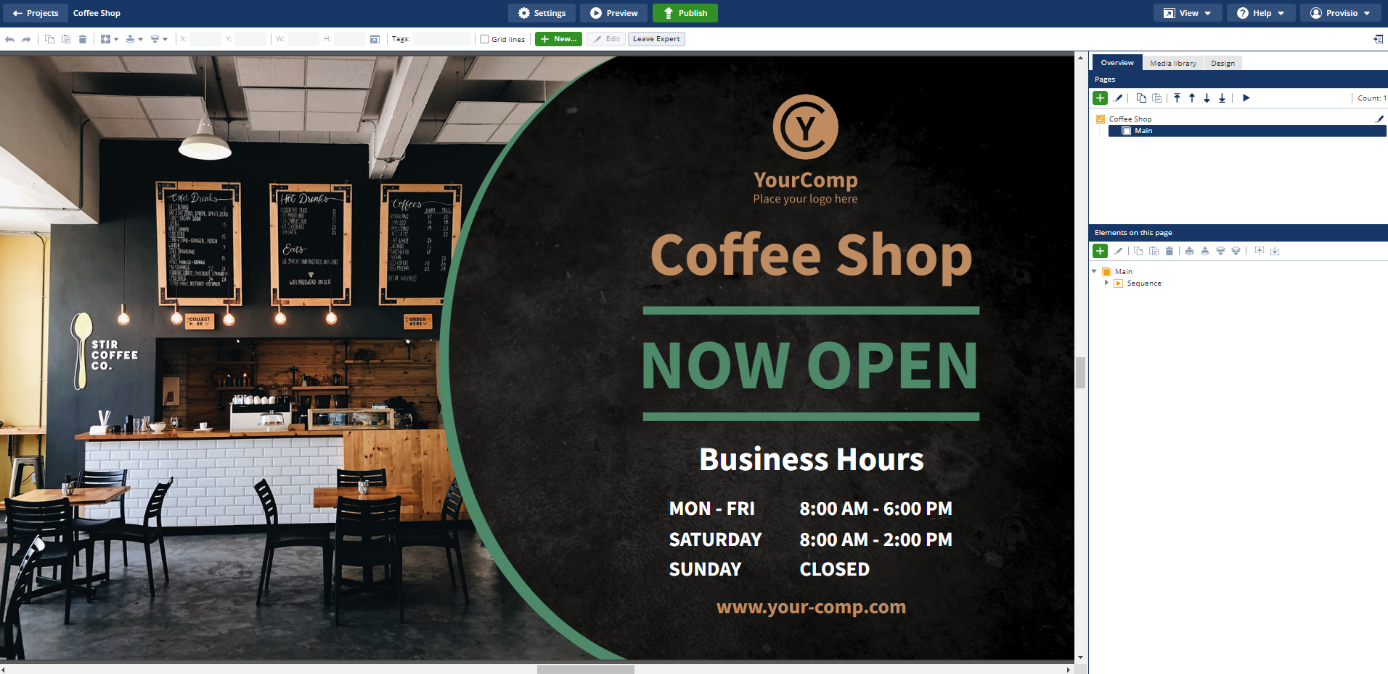
Most Helpful Reviews for SiteKiosk
1 - 10 of 10 Reviews
Anonymous
201-500 employees
Used more than 2 years
OVERALL RATING:
5
EASE OF USE
4
VALUE FOR MONEY
5
CUSTOMER SUPPORT
5
FUNCTIONALITY
4
Reviewed July 2019
Has the features you need to manage a public touch screen kiosk
I was handed a set of freestanding kiosks with Dell Min Desktops running Windows 7, and Sonic Acoustic Wave (SAW) touch screen overlays. Once the touch driver issue was resolved and Windows saw the screens as a pointing device, SiteKiosk was able to configure all of the settings one could hope for. In this configuration, each kiosk was configured separately and accessed content from a website, which was able to be locked down within SiteKiosk.
PROSBacked by technical support team who is knowledgable of the features and limitations.
CONSSome features and settings buried a few menus deep.
Reason for choosing SiteKiosk
price, support.
Malachi
Used free trial
OVERALL RATING:
5
EASE OF USE
5
CUSTOMER SUPPORT
5
Reviewed February 2015
Kiosk Software For Unlimited Uses
Our organization has been utilizing SiteKiosk and SiteRemote software since around 2009. We build custom software for hundreds of Clients and integrate the SiteKiosk framework into many of our development projects. Pros: User-Friendly Configurations, Reporting (can be sent to email or phone,) Extensive Knowledge-base through online FAQ & Forums, Can serve as a framework for further customizations to take place, TONS of functions available. Cons: New version called "chromium" is still not quite where it should be with easy layout edits for graphics, text, or object manipulation. It takes a bit of code tweaking if you wish to place objects in specific spots not allowed through the template layout which is currently in place. I know they are working on this in their new version, so its more of a minor headache than an impediment when doing more involved work than the average consumer is using this software for. Overall Impression: 9/10 It handles a plethora of items including transactions, user reporting, website lock-downs, and serves as a platform to build more involved projects off of. Their customer service is spot-on, and their C-level executives are constantly engaged when it comes to improving customer experience and the functionality of the software. I would recommend this to anyone.
Brian
Education Management, 2-10 employees
Used daily for less than 6 months
OVERALL RATING:
1
EASE OF USE
1
VALUE FOR MONEY
1
CUSTOMER SUPPORT
1
FUNCTIONALITY
1
Reviewed November 2019
Rigid Policy
Not a slam-dunk solution. Unreasonable customer support.
PROSFor most use cases, it appears SiteKiosk would work well
CONSSiteKiosk did not work properly with specific software we use it with. I spent the length of the trial attempting to troubleshoot the issues we had. After support failed to solve our issues, I was told that our free trial had elapsed and I could not receive a refund.
Reason for choosing SiteKiosk
One time purchase price
Vendor Response
I'm sorry to hear about your experience and I am confident we can assist you. We offer a fully functional free evaluation version of SiteKiosk with no time limit to ensure SiteKiosk meets your requirements before your purchase. After the purchase of a license, you are eligible for a full refund within 30 days of your purchase date for any reason. We only received one inquiry in our support forum from you but you did not follow-up on the response we posted to you on the same day. We did not receive other phone or email requests for support regarding this. We are happy to try to continue troubleshooting this issue with you. I recommend calling us to walk through troubleshooting your issue. We can be reached at (800) 916-7422. Since your request for a refund came in more than 30 days after your purchase date, what we can do is provide technical support for your issues.
Replied December 2019
Anonymous
201-500 employees
Used less than 12 months
OVERALL RATING:
5
EASE OF USE
4
VALUE FOR MONEY
4
CUSTOMER SUPPORT
5
FUNCTIONALITY
5
Reviewed May 2018
Easy to configure software for managing standalone or networked kiosks
Locked down and configured touch-screen computer kiosks for use by the public
PROSWorked with touch-screen kiosks connected to wifi. Was able to set security and deployment options easily.
CONSSome features required customer support to fully understand, but the support was responsive and informative.
Gabriel
Used free trial
OVERALL RATING:
4
EASE OF USE
2
CUSTOMER SUPPORT
4
Reviewed November 2015
Meets core needs, but needs some maturity
SiteKiosk does a pretty good job of locking down necessary components. We use it to lock EVERYTHING down. To this end, in order to lock down all the aspects to meet our need, we need to manually modify the configuration XML files and create scripts. SireRemote does a nice job of monitoring. I find it a little counter intuitive, but after some experimenting it seems to be meeting most of my needs. I found the remote desktop component unusable, while I find the configuration distribution, job manager, and file sync very useful for managing a fleet of kiosks.
Jaime
Used free trial
OVERALL RATING:
5
EASE OF USE
4
CUSTOMER SUPPORT
5
Reviewed January 2016
Best product and best service
SiteKiosk is the guaranty for the success of any Project based on kiosks & digital signage. Everything is possible with their powerful functions starting by their native features, and permitting to apply almost unlimited ways of configurations and possibilities. Starting with GUI and Wizard to make all easier even to not advanced users, and completed with a wide programming language and an exceptional staff for support.
Jorge
Used free trial
OVERALL RATING:
5
EASE OF USE
5
CUSTOMER SUPPORT
5
Reviewed February 2015
Great way to monitor and manage kiosks!
We have been using Provisio's Sitekiosk for over 10 years now. It provides an excellent platform to secure the kiosk, manage it remotely and update content. We have implemented it with installations of hundreds of kiosks and it has proven its effectiveness over time. The Siteremote server add a lot of functionality by generating reports and managing the digital signage content.
Nick
Used free trial
OVERALL RATING:
4
EASE OF USE
4
CUSTOMER SUPPORT
4
Reviewed August 2015
Great Service
The product is user friendly. Their software support specialist is more than willing to provide and share with users regarding the product information and necessary supports if needed.
Michael
Used free trial
OVERALL RATING:
5
EASE OF USE
4
CUSTOMER SUPPORT
5
Reviewed December 2015
Excellent customer service
Calvin is a rockstar. He has helped me throughout the process (demo, setup, purchase, and billing).
Christopher
Used free trial
OVERALL RATING:
5
EASE OF USE
4
CUSTOMER SUPPORT
5
Reviewed July 2015
Managing and Configuring Site Kiosk
So far, nothing but positive experiences with this software and customer support!
