BarTender
About BarTender
BarTender Pricing
We license based on printer.
Starting price:
$327.00 one time
Free trial:
Available
Free version:
Not Available
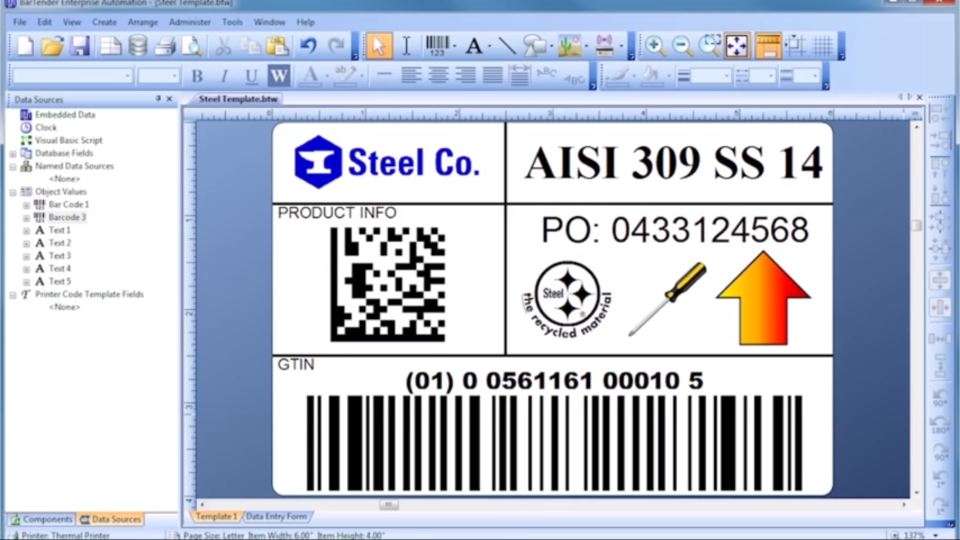
Most Helpful Reviews for BarTender
1 - 5 of 58 Reviews
Brandon
Verified reviewer
Mechanical or Industrial Engineering, 51-200 employees
Used daily for more than 2 years
OVERALL RATING:
5
EASE OF USE
5
VALUE FOR MONEY
5
FUNCTIONALITY
4
Reviewed July 2018
We use bartender for all of our label printing needs. We use drop files to trigger.
They play really well with the zebra printers, which a lot of other software doesn't (like SSRS reports). Also the integration builder is a really powerful way to automate a lot of things. It's a life saver. And the ease of creating labels is really nice. Don't forget you can print to a regular printer too. You can make some very good paper reports that are much easier to maintain than SSRS reports.
PROSThe user interface is really well defined for people that don't code. Designing label templates is as easy as power point. Setting up the fields that need to read the data is easy to set up to. There is a very short learning curve with the product.
CONSWe have it set up to run waiting for drop files (with the integration builder). Because we aren't using the front end for normal use, end users can't get error messages. If would be nice if it had a better monitoring system to know when something goes wrong. It's not that often that it does, but when it does it can cause some problems for our business.
Kimberly
Medical Devices, 11-50 employees
Used daily for more than 2 years
OVERALL RATING:
5
EASE OF USE
5
VALUE FOR MONEY
5
CUSTOMER SUPPORT
5
FUNCTIONALITY
5
Reviewed December 2020
Labels for Med Device Manufacturer
As a med device manufacturer, we were looking for a solution to a label control issue we were having in 2016. The labeling software we were using back then didn't link fields for variable data, resulting in our label operators entering lot and date information in multiple locations in different formats for a single label. It made label generation and review difficult. One of the most cited non-conformances for med device manufacturers are related to labeling, and we have had significantly less problems since transferring our device labeling to BarTender. It is easy to use the set-up wizard to get started, and has high quality training videos for all levels of use. We use it to meet a wide range of needs - from basic labels with no variable info - all the way to automatic serialization, and printing IDs from linked databases. It has been a software that has grown with us over the last 4 years, and it looks like it will continue to do so.
PROSIt seems like every labeling obstacle I've come up against in the med device realm has been handled easily by BarTender. If it is a new use for the software to generate a specific label format, barcode, etc - the Seagull Scientific website has a wealth of training files that cover how to design and manage the file.
CONSBarTender was a signficant upgrade from Zebra Designer, and I have no complaints about its capability or functionality in everyday use.
Reasons for switching to BarTender
Improved label control features to address compliance issues
Engin
Textiles, 2-10 employees
Used weekly for more than 2 years
OVERALL RATING:
4
EASE OF USE
4
VALUE FOR MONEY
1
CUSTOMER SUPPORT
4
FUNCTIONALITY
3
Reviewed February 2024
Could be cheaper
Generally, I think the price of the software is huge. It doesn't seem reachable. When I compare any other programs I use, I cannot say it deserves it. I'm afraid it's because of the necessity. I mean if you have a barcode printer, you have to have a software too otherwise, it's too hard to use the machine.
PROSThis is a program that I can use easily. There are too many tools that I can add to my stickers.
CONSI didn't like the table issue. Sometimes I need to add tables and using them as a cell is very hard. Besides blank cells are also a bit trouble. Because when you delete a cell it says "BLANK" and that changes the table length if it hits the wall.
Jonathan
Information Technology and Services, 10,000+ employees
Used daily for less than 12 months
OVERALL RATING:
2
EASE OF USE
2
VALUE FOR MONEY
1
CUSTOMER SUPPORT
1
FUNCTIONALITY
3
Reviewed March 2018
Bad
I get a paycheck for working with it twice a month
PROSI didn't pay for the software or the license. The software download is free, and has a 30 day free trial.
CONSVery disappointed in the new 2016 version. The new 2016 version crashes anytime I attempt to update a database connection from one of our old XML source that worked seamlessly in 10.4. (They will still work so long as you don't touch them). Bartender then restarts and attempts to recover the bad information (which will in turn crash bartender.) Was this product actually run by QA before release? I suspect there was nothing but plug and play sceanrios tested. Very little insight into customer service. Have a lot of difficulty getting answers from the tech team. This is what happens when a company cuts back on 'costs' by elimiating quality assurance and customer support. SOme of the new 'features' have absolutely destroyed Database/setup connections. After upgrading from 10.4, all tables from our XML payloads now crash bartender when you try to do ANYTHING with them (Great coding guys). As a result, the text file source has become quite useless unless you are using a csv. Field Alias for Named database connections don't store with the named connection which makes it pointless as you will need to re-alias these things every time you change datasource. This defeats the purpose of naming/reusing a datasource if you have to re-alias all fields everytime you use it. Again, I am not convinced that this was even tested before release. Perhaps I missed something about Alpha in the whitepapers...
Vendor Response
Hi Jonathan, I apologize for the issues you're experiencing. They are as unacceptable to all of us as here they are to you. We've brought this to the attention of BarTender's VP of Technical Services, and he's reviewing your support tickets to see how we can help. I'd also like to offer reassurance that we haven't had any reductions to our QA or technical support teams. We recognize how important these functions are, and are, in fact, investing in their growth. I understand Capterra is providing my contact information to you. Please don't hesitate to get in touch with me. I'd like to know how this turns out.
Replied March 2018
Travis
Machinery, 51-200 employees
Used daily for more than 2 years
OVERALL RATING:
5
EASE OF USE
4
VALUE FOR MONEY
3
CUSTOMER SUPPORT
4
FUNCTIONALITY
5
Reviewed January 2024
Product Labels
Ease of use and setup is user friendly. Quick and simple to deploy. No major issues experienced during implementation.
CONSNothing comes to mind on this aspect. Overall good product.





