QLAB
About QLAB
QLAB Pricing
Please contact QLAB for pricing details.
Free trial:
Not Available
Free version:
Not Available
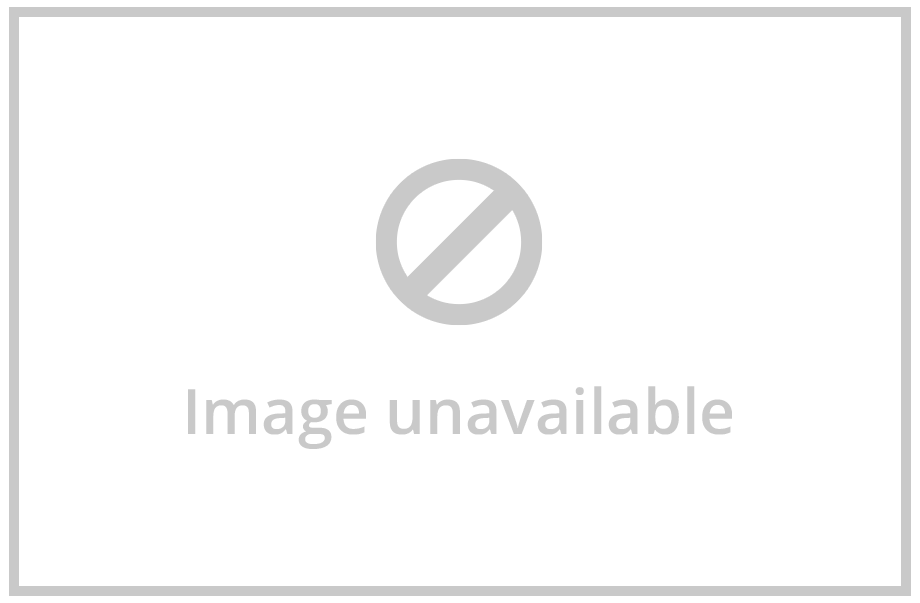
Most Helpful Reviews for QLAB
1 - 5 of 5 Reviews
Richard
Verified reviewer
Used daily for less than 2 years
OVERALL RATING:
5
EASE OF USE
4
VALUE FOR MONEY
4
CUSTOMER SUPPORT
4
FUNCTIONALITY
5
Reviewed July 2018
We use qLab to run our music cues for our escape room.
It's features are vast...I certainly have not ever even come close to using it to it's full extent. We also love qLab's interface which is very intuitive.
CONSOccasionally a bit buggy. It might just be how we set up our system, but we have to restart sometimes to make it work properly.
Chris
Education Management, 2-10 employees
Used weekly for more than 2 years
OVERALL RATING:
5
EASE OF USE
5
VALUE FOR MONEY
5
CUSTOMER SUPPORT
5
FUNCTIONALITY
5
Reviewed August 2021
Qlab continues to get better.
I’ve been using Qlab since version 2. When I discovered it, it quickly became an integral part of our audio rig, and later our projection rig. Programming is easy, and I enjoy training students on it.
PROSI love how easy show files are to program and integrate. Either direct firing via MIDI or OSC, it is an incredibly flexible piece of software that lets a designers creativity flow.
CONSMy space is an ETC EOS environment for lighting. While I understand the lighting control package, I have never used it.
Gordon
E-Learning, 2-10 employees
Used weekly for more than 2 years
OVERALL RATING:
5
EASE OF USE
5
VALUE FOR MONEY
2
CUSTOMER SUPPORT
5
FUNCTIONALITY
5
Reviewed August 2017
Awesome tool for live and live-to-drive audio cues and more
Helps make my podcasts and live videos really pop!
PROSSlick interface and strong design under-the-hood makes this a powerful tool for audio professionals in theatre, live video, etc.
CONSCost is prohibiti8ve for many in the lower-budget range. Product is overkill for many as well. Feature set is crippled for lower cost licensees.
Jason
Music, 2-10 employees
Used weekly for less than 2 years
OVERALL RATING:
5
EASE OF USE
4
FUNCTIONALITY
5
Reviewed July 2019
Awesome for any sort of audio-visual experience
I like how easy it is to use. It allows you to create intricate sequences of audio, visual and lighting cues. It can send MIDI, OSC, or MSC out to other systems so you could control a mixer or lighting console. You can even rent to own. After 110 days of renting, you will own the license, which is an affordable option for getting started in QLab.
CONSIt's quite expensive. There are educational discounts avaliable if you contact them, and there is a free version that allows you to use audio cues, but that's about it. The program does tell you when you are using a type of cue that needs an upgrade.
Sarah
Entertainment, 51-200 employees
Used monthly for less than 6 months
OVERALL RATING:
4
EASE OF USE
4
VALUE FOR MONEY
5
CUSTOMER SUPPORT
5
FUNCTIONALITY
4
Reviewed March 2018
Using QLab has made working with music and live entertainment so much easier!
The greatest benefit of this software is how easy it is to use audio and other features during live performances!
PROSI love how much I am able to combine and incorporate when editing audio for live performances.
CONSI least like the dot sound adjustment feature. When placing the dots it tends to create a curvature instead of a straight line - which makes it a little bit harder to adjust the volume of certain parts of music as compared to other audio and live entertainment software products.
