SmartUse Suite
About SmartUse Suite
SmartUse Suite Pricing
https://smartuse.com/pricing/
Starting price:
$49.00 per month
Free trial:
Available
Free version:
Not Available
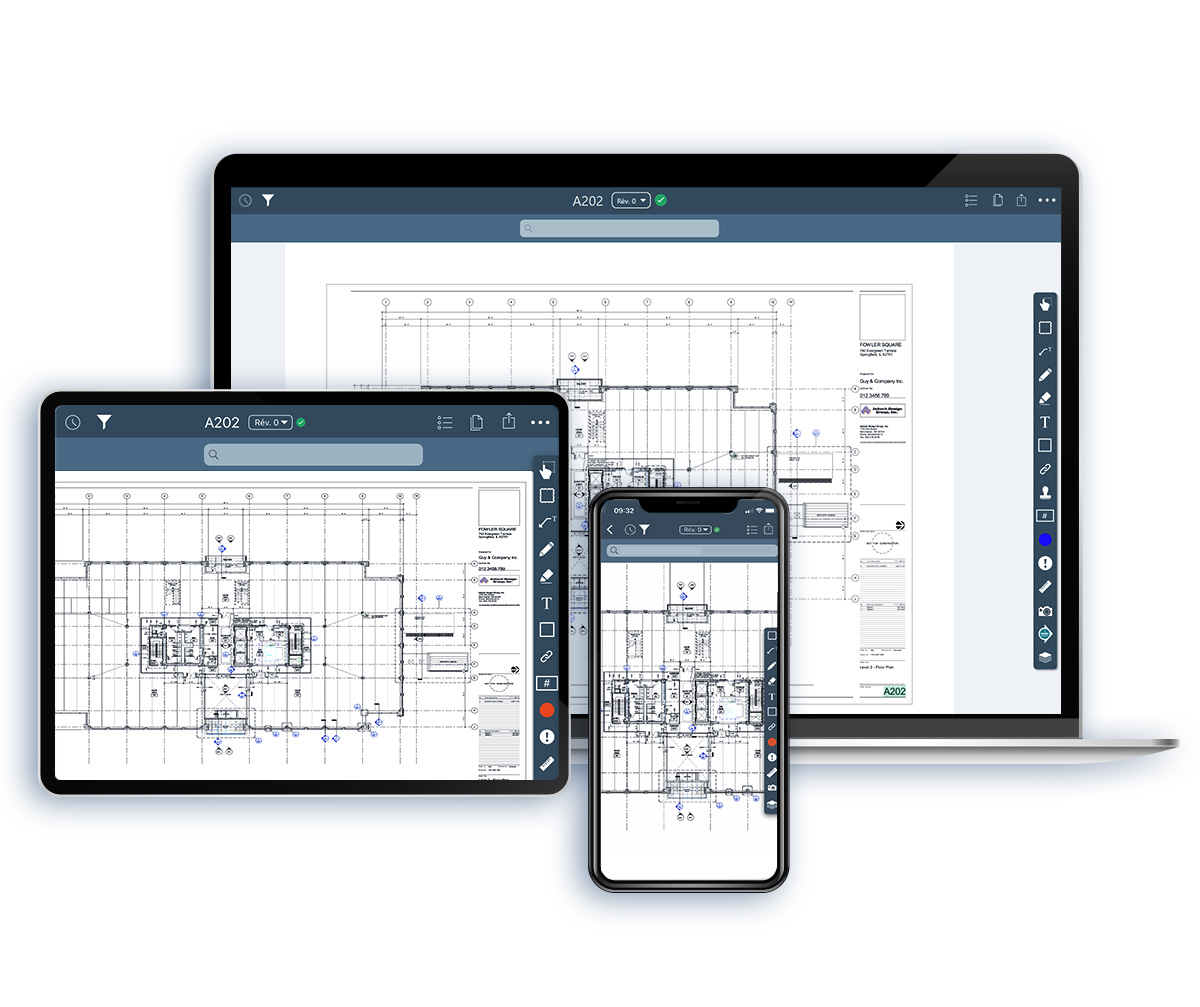
Most Helpful Reviews for SmartUse Suite
1 - 5 of 95 Reviews
Alexandre
Construction, 51-200 employees
Used daily for less than 2 years
OVERALL RATING:
5
EASE OF USE
4
VALUE FOR MONEY
5
CUSTOMER SUPPORT
5
FUNCTIONALITY
5
Reviewed May 2021
Great value for money
Ease of use and speed. A lot of options to draw and take pictures and link between plans and documents. OCR is great.
CONSLearning curve is a bit steep, but once you get the hang of it it's great.
Reason for choosing SmartUse Suite
Price, made in Quebec, support in Quebec.
Nick
Construction, 51-200 employees
Used daily for less than 2 years
OVERALL RATING:
4
EASE OF USE
5
VALUE FOR MONEY
5
CUSTOMER SUPPORT
5
FUNCTIONALITY
4
Reviewed July 2023
PlanGrid Minus the PlanGrid Price!
Overall, we enjoy our user experience with SmartUse. SmartUse allows us instant collaboration on plans and documents, including markups, direct from the field to the office.
PROSSmartUse contains a host of features that allow our field personnel to carry plans, and other project documents into the field in digital version on phone or tablet. SmartUse has a similar feature set to PlanGrid, but a greatly reduced cost.
CONSFile upload and project setup can feel clunky or slow in comparison to products like PlanGrid, but this has slowly improved over the course of our user experience.
Reason for choosing SmartUse Suite
Cost
Reasons for switching to SmartUse Suite
Cost
Jason
Construction, 1,001-5,000 employees
Used daily for more than 2 years
OVERALL RATING:
3
EASE OF USE
5
VALUE FOR MONEY
4
CUSTOMER SUPPORT
4
FUNCTIONALITY
4
Reviewed May 2021
Electrical project management
Its very easy to use for experienced computer users and those that arent. The updates are easy. The doc sharing is easy as well as the redlining abilities.
CONSsometimes the file structuring and navigating through those are a chanllenge.
Francis
Construction, 11-50 employees
Used daily for more than 2 years
OVERALL RATING:
5
EASE OF USE
5
CUSTOMER SUPPORT
5
FUNCTIONALITY
5
Reviewed July 2023
Easy to search content
Easy to search for precise content with text reconnaissance
CONSDirect download of pdf files will be a nice upgrade. For now, is it only by email (as I know)
Reason for choosing SmartUse Suite
For easy collaborate with other entrepreneur.
Bashir
Construction, 201-500 employees
Used daily for more than 2 years
OVERALL RATING:
5
EASE OF USE
5
FUNCTIONALITY
5
Reviewed July 2023
Good and convenient
Smart use was very useful to go back and see previous revisions of drawings. overall it was very useful for the project.
PROSvery user friendly and available across all devices
CONSsometimes it can be slow to load





