CaseMap Cloud
About CaseMap Cloud
CaseMap Cloud Pricing
Contact LexisNexis for pricing information.
Free trial:
Available
Free version:
Not Available
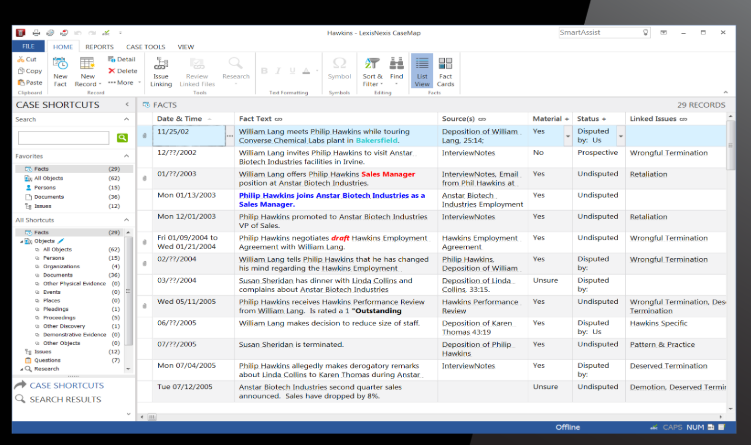
Other Top Recommended Legal Software
Most Helpful Reviews for CaseMap Cloud
1 - 5 of 19 Reviews
Michael
Law Practice, 2 - 10 employees
Used less than 6 months
OVERALL RATING:
1
Reviewed June 2022
Great features…if you can find them
Sarah
Verified reviewer
Law Practice, 2-10 employees
OVERALL RATING:
5
EASE OF USE
5
FUNCTIONALITY
5
Reviewed June 2019
Another great product from LexisNexis
Being able to add in essentially every detail in a matter is a great asset to the organisation of a file. Limits the risk of information being lost or forgotten. A great organisational and brainstorming tool.
CONSA web-based access would be preferable to allow access to all persons acting.
Carole
Law Practice, 2-10 employees
Used daily for more than 2 years
OVERALL RATING:
5
EASE OF USE
5
VALUE FOR MONEY
3
CUSTOMER SUPPORT
5
FUNCTIONALITY
5
Reviewed January 2020
A nice tool for law offices
I've worked with many types of databases in the past, and this is one of the best. In addition, the CaseMap suite includes other software that is very helpful and interacts with CaseMap, such as TextMap. You can import depositions into this, link exhibits, etc., a very useful part of the Suite.
PROSThis is a great database program, designed specifically for law offices. I use it regularly whether we have a big case we are working on, or just to PDF emails in bulk, it works great! It also makes Bates numbering very easy, and enables easy searches when you import. You can set different criteria, sort by multiple terms, designate key documents, among other nice options. With the plug-ins, you can easily import files directly from the document itself, or you can bulk import multiple documents at once.
CONSThere is a bit of coding you need to do with your imported documents (some things are coded immediately by the software though), but this is expected since it geared to be so user-specific so I really don't mind! One thing that could be a little difficult is if you rename or move a document that has been imported the link is broken in CaseMap, but there are ways to work around that.
Michael
Verified reviewer
Law Practice, 2-10 employees
Used less than 6 months
OVERALL RATING:
3
EASE OF USE
1
VALUE FOR MONEY
1
CUSTOMER SUPPORT
4
FUNCTIONALITY
3
Reviewed March 2021
Great features…if you can find them
Because I am a Mac user, I was hesitant to use CaseMap. But they told me they were coming our with a cloud based version. I called and called for over a year, and finally they told me the cloud based version would be released soon. So I arranged to sign up so I could get started on my project and at least get the documents uploaded. But that proved impossible for the reasons described above. When I next called support I learned the cloud version had been released. I asked to be transferred over to it. They would not let me use it unless I extended my recent subscription for a second year! Since, at this point I had seen nothing to indicate this product would actually be usable, I declined to commit to another year. I am stuck paying for most of a year for software I cannot use. I feel that a software publisher should stand behind their product and not force someone who was trying to use it to pay to discover if the new version is as bad as the old.
PROSI thought this program would facilitate organization of material for a court case and allow me to relate bits of evidence to certain witnesses and certain issues. Although it supposedly does that, I could not get it to work.
CONS(1) In trying to use the program you need to enter names. But the program insists on creating nick names, and it insists on a separate nickname for each person in a given role. I understand why this makes sense to a software engineer, but It does not make sense to a lawyer. (2) Commands are scattered around in different places. I wanted to add a document. There are all manner of icons at the top, but none of them would let me add a document. I called customer support, and they walked me through a convoluted process to add a large group of documents all at once. It might be that this required me to buy a separate component. I really could not tell. When I went back to the program on my own I could not recreate what support had shown me. (3) I spent a lot of time trying to figure out how to add just one document. This should be easy. There should be a button at the top to add just one document or many. I called customer support, and discovered I have to go back a screen to addd a document from a side menu in the same window where I sign on to the case. But adding a person was done from the main window using a button on the top. Why this inconsistency? Why not have a consistent and intuitive interface? (4) In due course I realized I would have to invest countless hours in training to learn how to use this clunky program.
Reason for choosing CaseMap Cloud
In the end, I didn't choose CaseMap. I think CaseMap is OK for large firms that can have people spend the time needed to learn it and support everyone else. I do not have that much time, and my clients cannot afford to pay me to spend that much time. In my FileMaker solution I do not need to hunt around for a way to import a document. I just drag the document onto a window and it is there. Also, the fact that CaseMap will not let me switch to the cloud without subscribing for an entire second year says to me they need to rely on a contract to keep a customer, not on customer satisfaction. I was very disappointed. Unless you have lots of time or staff support, my opinion is to avoid CaseMap.
Reasons for switching to CaseMap Cloud
I have used FileMaker since the first Apple laptop to organize data and help with putting on a trial. But the tools I had used were no longer updated. The problem with FileMaker currently was that you cannot highlight text in a pdf. After my debacle with CaseMap I have decided to go back to FileMaker which does everything else better except highlight text. FileMaker has helped me win cases, including the two longest trials of my 40 year career. It is not perfect, but it is very good.
Anonymous
201-500 employees
Used daily for more than 2 years
OVERALL RATING:
4
EASE OF USE
5
VALUE FOR MONEY
3
CUSTOMER SUPPORT
3
FUNCTIONALITY
4
Reviewed March 2018
An electronic case management tool so easy an attorney can use it
The ability to manage cases and have multiple team members collaborate.
PROSThe ability to add issues, people, documents and any other relevant piece of information related to a matter is great. The fact that you can link those pieces of information to one another makes it invaluable. This is how a team can manage cases.
CONSToo many odd errors that you have to contact support about. I believe Lexis is getting ready to cancel the product or sell to someone else. They used to have dedicated support. Now, you have to dial an 800 number and climb through 3 trees of options before getting a person.




