CASEpeer
No reviews yet
Overview
About CASEpeer
CASEpeer is the leading practice management solution built for personal injury law firms.
Designed with input from leading plaintiffs’ law firms, CASEpeer provides industry-leading best practices and support.
Supercharge your law firm with a cloud-based plaintiffs' practice management solution. With cases, reporting, and analytics accessible anywhere, anytime, you can execute on outcomes like never before.
Sleep easier at night with your firm’s operational backbone built for you, not by you. CASEpeer’s practice management platform allows you to focus on what matters most - your clients.
Awards and Recognition
FrontRunner 2023
Software Advice's FrontRunners report ranks top products based on user reviews, which helps businesses find the right software.
CASEpeer Pricing
CASEpeer provides 3 pricing plans for different case management needs. Basic - $79 per user/month Pro - $109 per user/month Advanced - $139 per user/month
Starting price:
$79.00 per month
Free trial:
Available
Free version:
Not Available
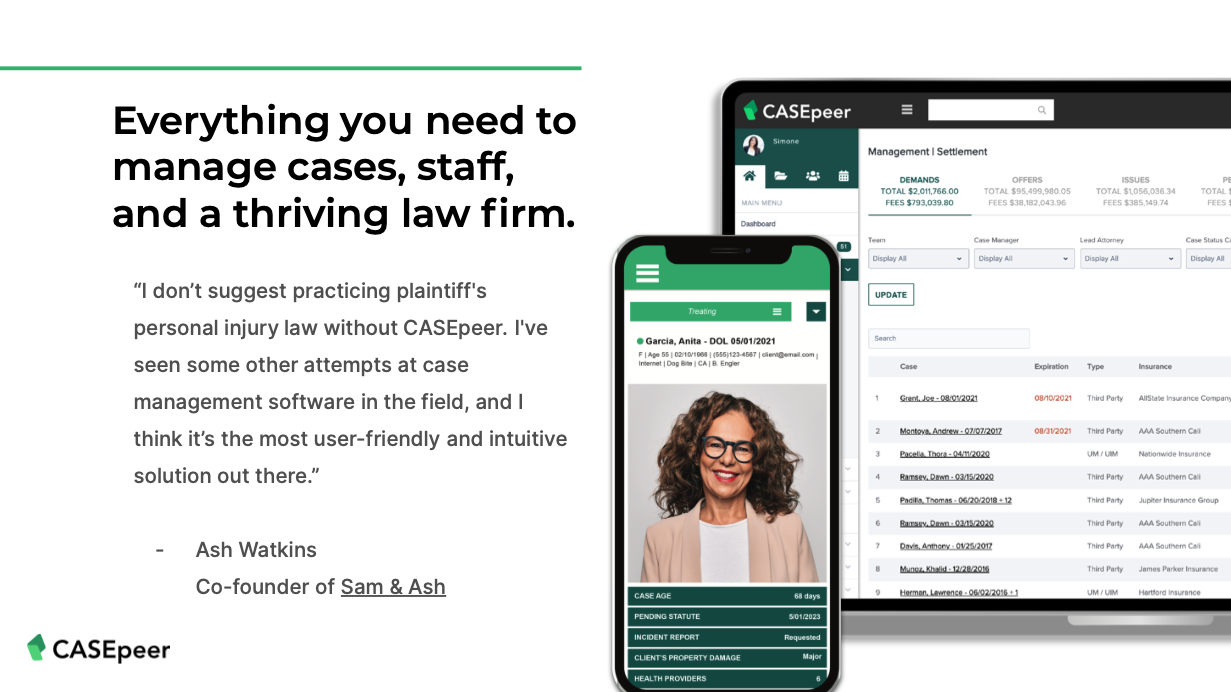
Other Top Recommended Legal Software
Be the first to review CASEpeer
Share your thoughts with other users.




