FactBox
About FactBox
FactBox Pricing
$38/user/month paid annually $45/user/month paid monthly A 7 day free trial is available.
Starting price:
$38.00 per month
Free trial:
Available
Free version:
Not Available
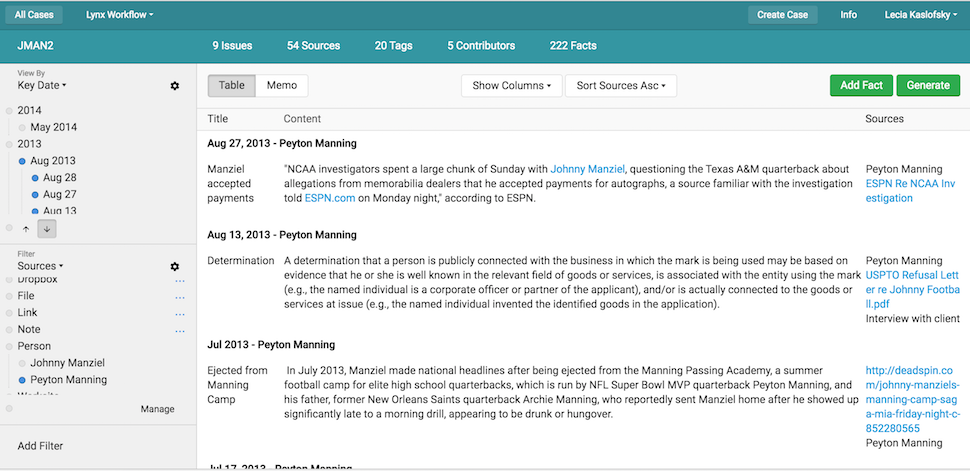
Other Top Recommended Legal Software
Most Helpful Reviews for FactBox
1 - 5 of 11 Reviews
Jason
Used free trial
OVERALL RATING:
5
EASE OF USE
4
CUSTOMER SUPPORT
5
Reviewed May 2015
Great Litigation Software
I am a Michigan licensed attorney and have been practicing since 2001. Most of my practice is focused on business and employment litigation supplemented with employment law compliance and Internet related transactional work. In the middle of 2014, after years of using Lexis Case Map and TimeStream by Ntrepid, as well as other options (Word documents to create outlines, Excel to track data, etc.) I tried Factbox on a trial basis and shortly thereafter became a full-time, paying customer. It has become an integral part of my legal practice for myself and paralegal. There is a very short learning curve. Both my paralegal and I were able to use it with minimal time trying to figure out its features or setting it up for our cases. The software is extremely flexible in terms of using it for a diverse range of cases. Yet, it is very easy to set up case templates to efficiently recycle legal work product for the next case. Also, FactBox does not require any advanced server configurations or other technology specific integrations for my paralegal and me to use the product in the office or remotely. In contrast, other products required setting up onsite hosting solution and/or hosted options with additional fees/licensing in order to have real-time, remote access. Also, the report features have created a number of efficiencies relative to depositions and other court proceedings. For example, tagging facts with certain keywords allow me to generate reports (word documents or spreadsheets) with information specific to a deponent. Also, it allows for a centralized database where information about witnesses is collected. We also use the witness information to generate witness list. Additionally, the customer service has been top-shelf; Very responsive and knowledgeable about the product.
Richard
Law Practice, 1 employee
Used weekly for less than 2 years
OVERALL RATING:
4
EASE OF USE
4
VALUE FOR MONEY
5
CUSTOMER SUPPORT
5
FUNCTIONALITY
4
Reviewed June 2022
The facts about Factbox
Helps with organizing the elements of a cause of action / criminal elements. Link the elements to facts that support the elements. Also encourages you to think in the IRAC thinking process
PROSIt allows you to create your case / fact organizational paradigm for each type of case handled. Excellent for thought organization
CONSI would hope that some of the reports generated could be formatted for how I would prefer to use them.
Reason for choosing FactBox
Actually have all 3 as they each have great strengths.
Steven
Law Practice, 2-10 employees
Used weekly for more than 2 years
OVERALL RATING:
4
EASE OF USE
4
VALUE FOR MONEY
4
CUSTOMER SUPPORT
4
FUNCTIONALITY
4
Reviewed June 2022
Organizing issues and facts
I was pleased with the ability to find important information quickly. I appreciated the ability to add detailed information to each link. The ability to organize facts and issues into a "tree" of the main issue with sub-issues was invaluable. However, the difficulty in keeping track of what documents were added to the program was significant.
PROSFactBox allowed me to organize issues and facts to later come back to find important information quickly.
CONSFactBox does not allow the organization of the imported sources or documents so I can quickly determine whether I've added the source/document to the FactBox database.
Reasons for switching to FactBox
CaseMap was too cumbersome and did not allow online access across devices.
Nathan
Law Practice, 11-50 employees
Used weekly for less than 12 months
OVERALL RATING:
4
EASE OF USE
5
VALUE FOR MONEY
5
CUSTOMER SUPPORT
5
FUNCTIONALITY
4
Reviewed June 2022
Great Organizational Tool
FactBox has been a tremendous resource to help me organize my case, including the key documents and testimony, as well as my own thoughts and ideas.
PROSEasy to set up, lots of customizable functionality, quick loading and easily accessible outside the office, multiple options for viewing and organizing the same content (e.g., by date, by custodian/source, by issue, etc.), fantastic customer service.
CONSThe print options are less customizable, so font size, spacing, margins, etc. have to be adjusted manually each time. The navigation panel is also a little small and autoscrolls to the top.
Reasons for switching to FactBox
Concordance licenses were discontinued.
Greg
Legal Services, 1 employee
Used monthly for more than 2 years
OVERALL RATING:
4
EASE OF USE
4
VALUE FOR MONEY
4
CUSTOMER SUPPORT
4
FUNCTIONALITY
4
Reviewed June 2022
FactBox Is Easy To Use And Helps Me Organize My Cases
It really helps me to organize complex employment cases
PROSIt is cloud-based so I can use it with my Mac and I have access to it from anywhere.
CONSI really don't have any complaints. My only suggestion is that the user interface could be upgraded and made easier to use.
Reasons for switching to FactBox
CaseMap at the time only worked on a PC and I have switched my office to Mac




