LegalServer
About LegalServer
LegalServer Pricing
Contact LegalServer for pricing information.
Starting price:
$300.00 per month
Free trial:
Available
Free version:
Not Available
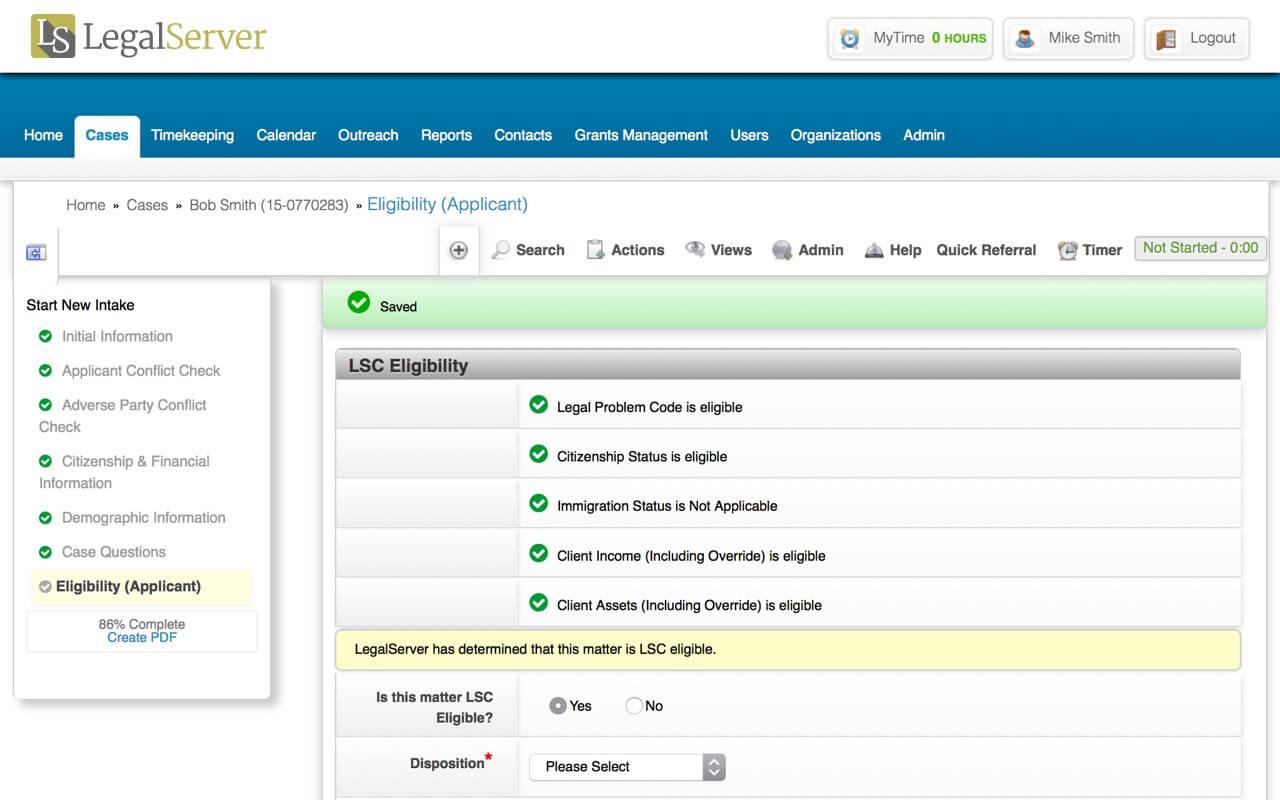
Other Top Recommended Legal Software
Most Helpful Reviews for LegalServer
1 - 5 of 5 Reviews
Christopher
Verified reviewer
Legal Services, 11-50 employees
Used daily for more than 2 years
OVERALL RATING:
5
EASE OF USE
5
FUNCTIONALITY
5
Reviewed September 2018
LegalServer is Powerful, Flexible, and Easy to Learn
My experience has been excellent. LegalServer feels more like a part of the civil legal aid delivery system than a vendor.
PROSThe fact that LegalServer is cloud-based is central to its value to my statewide civil legal aid practice. As one the first case management systems that was cloud-based and the first to do so in a robust, feature-rich way, the LegalServer team has many years of expertise. They are also committed to the legal aid mission and invested in helping our organizations become more efficient and effective. That is a big deal because it translates to the vendor actually listening and adapting to our needs -- and our clients' needs -- when it comes to new development or customization. Despite having every feature we need, LegalServer is not difficult to learn or master. We regularly onboard new staff and volunteers without heavy investments in training. We have also been able to easily transition staff who are experienced in other systems, including old school paper file systems. It is also easy to administer and customize in-house to meet your specific needs. In our state, virtually all civil legal aid organizations use LegalServer, magnifying its potential for advocates, developing valuable data, and increasing efficiency for users and clients. Case transfers from one organization to another are simple and save clients time and inconvenience.
CONSI have been a customer for over ten years and don't have any "cons." LegalServer consistently seems to be ahead of any concerns I might have and rolls out regular updates. When we have had any need to change or add anything, we have either been able to configure it easily ourselves or with some assistance from LegalServer.
Vivian
Legal Services, 51-200 employees
Used daily for more than 2 years
OVERALL RATING:
5
EASE OF USE
5
FUNCTIONALITY
5
Reviewed August 2018
LegalServer Rocks!
LegalServer is very customizable and easy to use. This is important for my nonprofit organization because we can adapt LegalServer to track the information we need for grant reports, case management, staff supervision, and program evaluation. I love the Help site and virtual training sessions because our interns use them to learn how to configure LegalServer and then set up new fields, forms, processes, and more.
CONSThere isn't anything that comes to mind. Sometimes it's hard to keep up with the new developments that are going on - but that's a positive in my opinion!
Pablo
Computer Networking, 1 employee
Used daily for less than 12 months
OVERALL RATING:
3
EASE OF USE
5
VALUE FOR MONEY
1
CUSTOMER SUPPORT
3
FUNCTIONALITY
3
Reviewed February 2019
LegalServer
Very poor experience. If you want to spend money on a fancy website, then purchase LegalServer. It will be easy for you to create reports with any other tool . Please check Kemps Case Management. It is cheap, easy to learn, very well design and with real customer support. The database is yours and you can put together any reports with simple tools like MS Access. Please stay away from this people. They just want your money. No worth it at all.
PROSFor me the only pros are: 1) it is online 2) it is easy to use
CONS*It is very expensive for a case management system *The lawyers that they use as employees believe that they are IT professionals but they are just lawyers *The customer support is very basic *The online training is just videos *Reporting is very confusing (remember that this software is usually used by legal aid offices that have 3 or 4 employees only / usually with low pay and training) *I have been in conference calls/online meetings with them and other users and the employees have been disrespectful with users several times. *Data migration is pretty much on you. It will require for you to dedicate time for you to be able to identify every field, double check them, etc. They will not work with you on that aspect. They are just expect for you to do the job for them * Monthly fees for maintaining very small databases are outrageous and very difficult to pay for small non-profits legal aids offices. *The software is made with open source tools which basically may put you in a bad situation if they need support. *With the money that they ask you upfront you can easy pay for a custom made system with local resources. *Report tool is very annoying and poorly designed. * The naming convention of the fields is horrendous. *They claim that they are different than Kemps but they just just design everything out of that system.
Vendor Response
Axis Computer Support is NOT A CLIENT using LegalServer.
Replied September 2019
James
Education Management, 10,000+ employees
Used less than 6 months
OVERALL RATING:
4
EASE OF USE
3
FUNCTIONALITY
3
Reviewed October 2020
Basic but Effective
LS has most of the features you would expect to see, but some of them could be executed better (calendar, messaging, file navigation, etc). The software uses a lot of drop-down triangles/arrows, which feels outdated and clunky. It has a couple of nice features such as each case getting its own email address so you CC anything and it imports it directly. It is overall a solid program with a few quirks/frustrations.
PROSLS has a relatively simple to understand layout and is pretty straightforward in terms of navigation; the learning curve is light.
CONSFeels a little outdated and needs a much better calendar system. Visually, it does not look like a modern program.
Shelby
Law Practice, 501-1,000 employees
Used daily for less than 6 months
OVERALL RATING:
3
EASE OF USE
3
FUNCTIONALITY
3
Reviewed February 2023
LegalServer get the job done
Overall, LegalServer has everything I need to keep track of my client's documents and my time in one place.
CONSLegalServer could use an update for its interface.




