PCLaw
About PCLaw
Awards and Recognition
PCLaw Pricing
Free trial:
Not Available
Free version:
Not Available
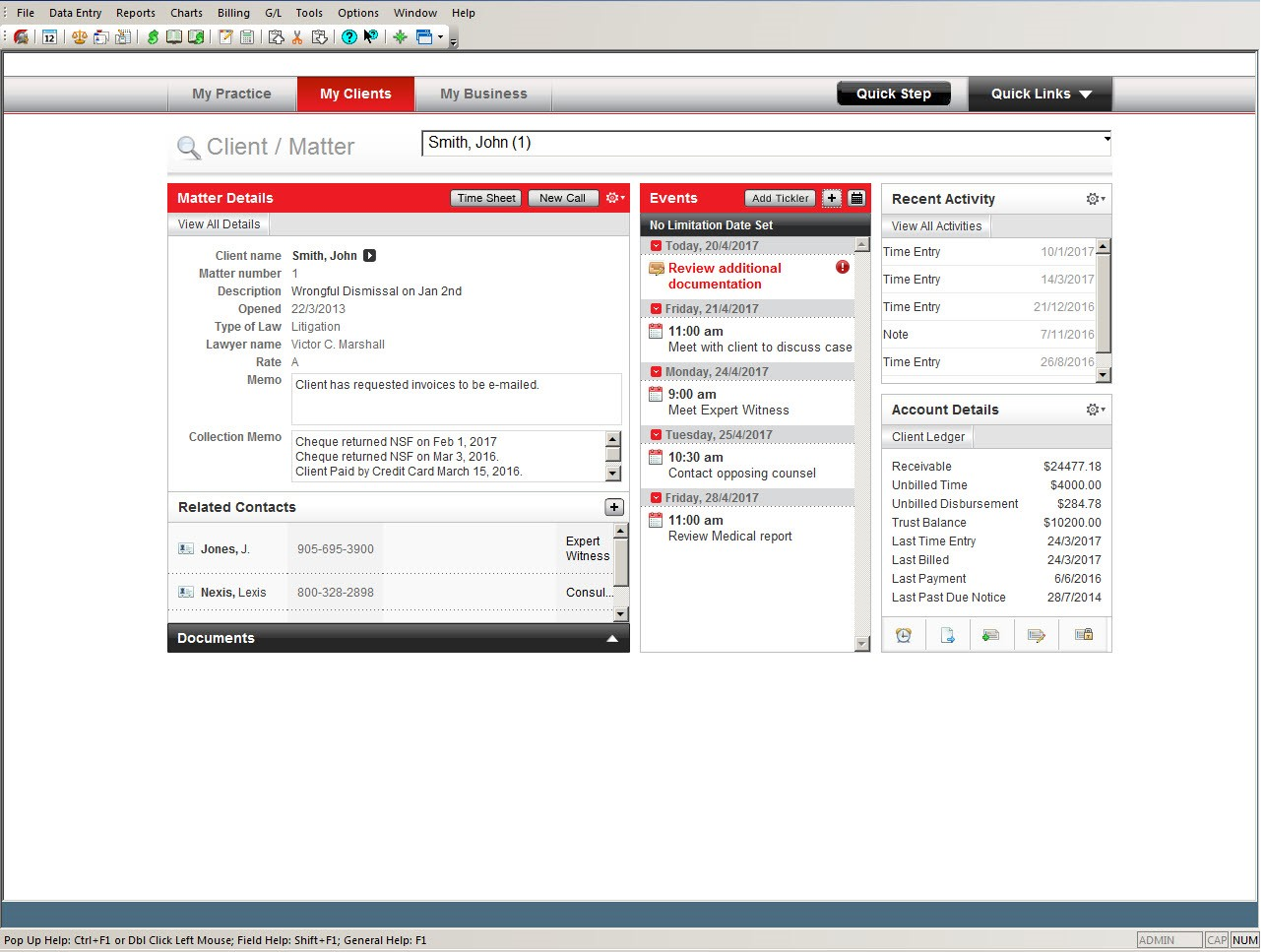
Other Top Recommended Legal Software
Most Helpful Reviews for PCLaw
1 - 5 of 77 Reviews
Martin M.
2 - 10 employees
Used more than 2 years
OVERALL RATING:
5
Reviewed July 2021
Hands down the best legal billing software I have ever used
Martin M
Verified reviewer
Law Practice, 2-10 employees
Used daily for more than 2 years
OVERALL RATING:
4
EASE OF USE
4
VALUE FOR MONEY
4
CUSTOMER SUPPORT
4
FUNCTIONALITY
4
Reviewed September 2019
Hands down the best legal billing software I have ever used
I have found PCLAW to be the best solution for smaller law firms, where numerous timekeepers may work on a particular matter.
PROSPCLAW has the best interface, once you've learned how to use it it is very easy to use, with a lot of features. Very easy to integrate with various insurance carrier portals. Easy to generate reports.
CONSSomewhat of a learning curve. Can be expensive if you're adding many licensed users.
Danielle
Law Practice, 11-50 employees
Used daily for more than 2 years
OVERALL RATING:
4
EASE OF USE
5
VALUE FOR MONEY
5
CUSTOMER SUPPORT
5
FUNCTIONALITY
5
Reviewed July 2023
Easy to use software that is great value for money
Great software used by many law firms due to its user friendly software and amazing technical support.
PROSEasy to use program that rarely had technical issues. Very dependable and user friendly. Docketing and Expenses were easy to view and edit and having the option to edit other users dockets helped when you are in charge of organizing multiple calendars
CONSWish there was spell check for dockets. When searching for client files sometimes it doesn't recognize their file number and you have to manually search for it.
Roger
Law Practice, 2-10 employees
Used daily for more than 2 years
OVERALL RATING:
1
EASE OF USE
1
VALUE FOR MONEY
1
CUSTOMER SUPPORT
1
FUNCTIONALITY
1
Reviewed April 2020
PC Law issues
very poor
PROSFairly easy to use once you understand the system.
CONSCustomer support is terrible. Billing issue was to be resolved last year - more than double billed. Said they would extend support two months to compensate. Bill I received this year had 3 charges for services I had never had. I have been trying to resolve it for a month. Difficult to get through by telephone. Line is perpetually busy. Impossible to hold for more than a minute, then your only choice is to lease a message. Promises that the problem will be rectified. Doesn't happen. Calls not returned. Asked to speak to a manger, Hasn't happened. Erroneous invoices keep getting sent. l have used PC Law for 20 years. Horrific decline in service since the original owners sold it. Several years ago, my accountant caught a problem involving correcting fee transfers with more than 5 entries. The system doubled the income from the fees. When called, PC Law said they were aware of problem. Problem not posted on its list of known defects. Stay away from PC Law
Reason for choosing PCLaw
positive views of other users
Anonymous
2-10 employees
Used daily for more than 2 years
OVERALL RATING:
4
EASE OF USE
4
FUNCTIONALITY
4
Reviewed July 2019
Pretty Good Program for Billing
Overall, the program is great and is easy to work. There are parts that are a bit annoying, but for the price it's really great.
PROSThis software is pretty easy to navigate. Although it it takes a little bit of training, it becomes quite simple once you get the hang of it and figure out exactly what you are doing. It's great to be able to pull up the hours by attorney and to see exactly how much time is being spent on each case.
CONSTo see new time and old time together, you have to open different windows. This can be a pain when you're trying to look at the comparison as I have to split screen. Also, if you accidentally hit the "enter" button, it submits the time entry and you have to open a second window to add more time if desired.









