Prevail Case Management System
About Prevail Case Management System
Prevail Case Management System Pricing
$119.95 per user, per month subscription pricing or $49.95 per user, per month for PrevailLite https://www.prevail.net/products/#prevail Purchase price depends upon the number of users, and other variables. Contact a sales rep at 866-998-4400, Option 2 With purchase, the only ongoing cost is for support, and is billed annually.
Starting price:
$49.95 per month
Free trial:
Not Available
Free version:
Not Available
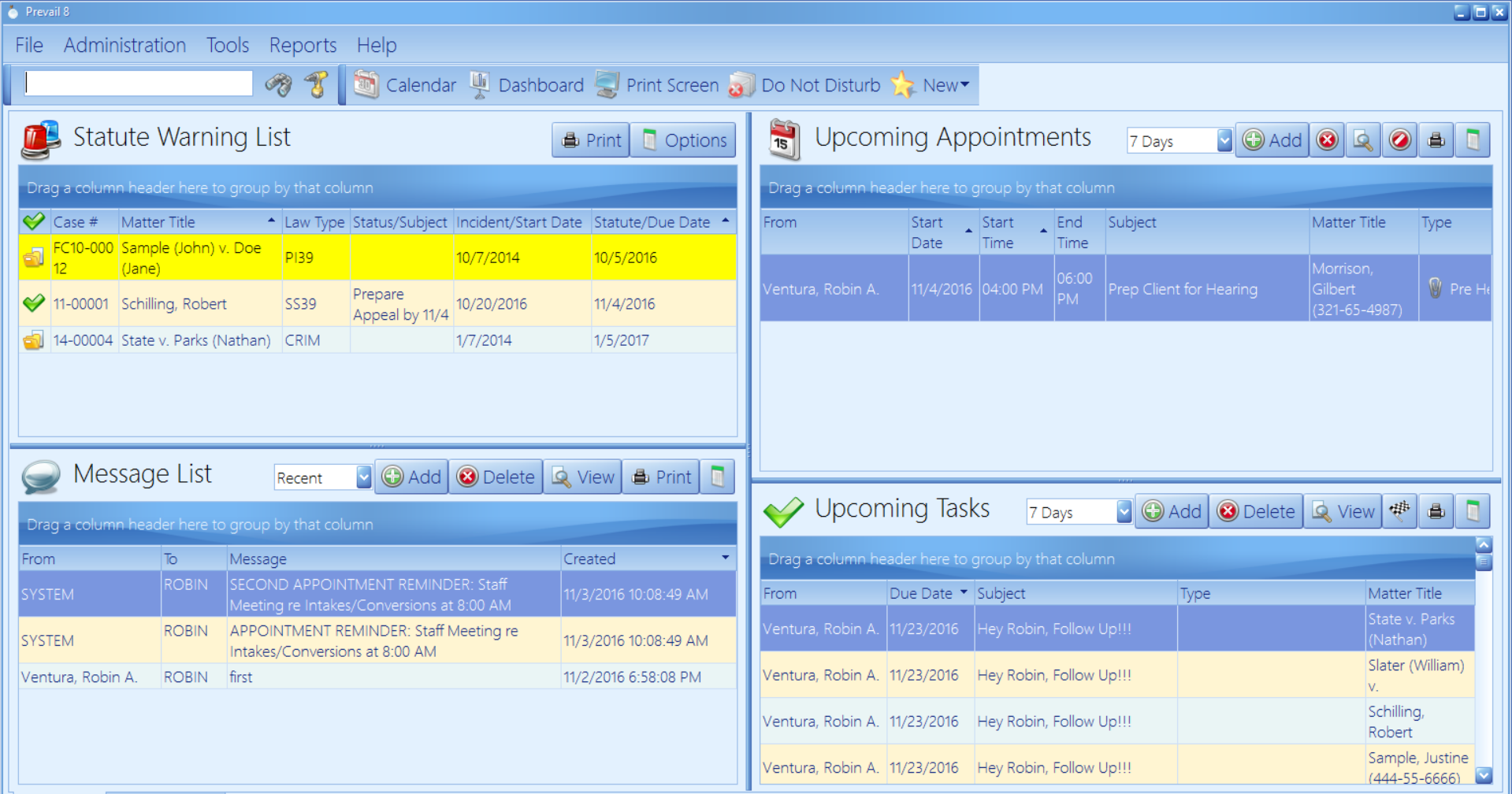
Other Top Recommended Legal Software
Most Helpful Reviews for Prevail Case Management System
1 - 5 of 83 Reviews
David
Used free trial
OVERALL RATING:
5
EASE OF USE
4
CUSTOMER SUPPORT
5
Reviewed May 2014
Prevail Case Management System
Our practice is limited to representing Social Security disability claimants. Our caseload is significant This system has never crashed despite seven licenses. It is an excellent gateway towards a 'paperless 'office. It is also accessible when using a Remote Desktop Program allowing you to modem into your server and database when away from the office. The program comes with very good 'form' templates that are adaptable and can be modified to suit your particular preferences. The program's flexibility for example, allowing the practitioner to modify its forms and to create one's own forms is an extremely attractive feature . The statue, task tickler, etc., are excellent. This program allows you to determine the status and posture of any case within seconds. The database search engine is extremely fast when calling up a claimant's case. The program can quickly print out reports on caseload and the posture of cases individually and by groups. It works well with Dragon speech and your word processing program. The training we received required some time and is paced according to your schedule. Learning to navigate through the program to maximize its capabilities is worthwhile and somewhat intuitive but does take some time. My staff is always stumbling upon something new and useful within the program. Switching over to Prevail requires a commitment to take the time to input all your client data. Once a medical provider's information or any Rolodex type of information is entered, it does not have to be entered again and can be attached to any claim. If one wants to search the database for certain medications or medical devices for participation in any class actions, that information is available nearly instantly. Before purchasing Prevail I investigated other similar software companies and products tailored to the nature of my practice. Since our office began using Prevail, our attorney and staff efficiency has increased significantly. Just in terms of increased efficiency and time management, the program pays for itself over and over again My anxiety level has likewise decreased- it is very hard to miss a deadline. I give it FIVE stars.
Sharmine
Law Practice, 2-10 employees
Used daily for more than 2 years
OVERALL RATING:
5
EASE OF USE
5
VALUE FOR MONEY
5
CUSTOMER SUPPORT
5
FUNCTIONALITY
5
Reviewed May 2017
WE have been using PREVAIL7 for 4 yrs. It is worthwhile investment. Tech support is amazing.
We are able to take on and track more cases. It works for WC and VA cases too.
PROSI like the new features on PREVAIL 8. The ease of using the email feature. The login in screen is easy on the eyes.
CONS1) Tech support is great ( always capable and willing to resolve issues) but hours are limited to 9 to 5. Most attorneys work late into the evening and weekends, it would be nice to get some help/tech support after 5PM. Maybe one late night in a work week of tech support. 2) They need to add more tabs for SSA clients like prior filings, height, weight, dominant hand, marital status, eligible AUX. These are all questions on the SSA app. If these are added I missed it. 3) I find Process Builder to be overly complicated and cumbersome to use. I just want a check off box not endless process steps and clicking around.
Anonymous
11-50 employees
Used free trial
OVERALL RATING:
1
Reviewed April 2014
An Abomination
Prevail is the worst case management/CRM software solution I have seen in my entire professional career. It has huge issues with case status- you can't add new status types (ie, awarded but unpaid), and there are many obvious oversights in the software design; for example, it doesn't update the case status once you complete the task generated when you indicate that an appeal must be filed by such-and-such date. As a result, it is almost impossible to get an accurate picture of your case-load; all case status updates must be done manually. Perhaps the most irritating feature is the 'message list.' There are two options. The first option is that Prevail will steal focus (ie, makes the program 'pop up' in front of whatever program you are using at the time- e-mail, the internet, etc) whenever someone completes a client task you are associated with. The second option is not to receive the messages at all, and not to have any record of the completed tasks that you are associated with. As a supervisor, this would mean you would have no idea when your subordinates complete work. Since that's unacceptable, I have closed about 20 pop-up windows while writing this review. Worst of all, Prevail's reporting capabilities are abysmal. There is a limited menu of options for types of reports you can use, so you will need to compromise to get the information you want, using a report that isn't quite what you need and doing more work to account for the software's shortcomings. To be fair, you can also wait for their people to make custom reports, or try to use their incomprehensible custom report builder (it was designed for their programmers to be able to use). Scandalously, once the program produces a report, it makes a PICTURE. This means that you can't take any of the information from this program and dump into a real program like Excel to get the information you need (unless you enter each datum manually). This program literally has the potential to cause your
Gaye
Law Practice, 11-50 employees
Used daily for more than 2 years
OVERALL RATING:
5
EASE OF USE
5
VALUE FOR MONEY
5
CUSTOMER SUPPORT
5
FUNCTIONALITY
5
Reviewed November 2019
great case management
I have used prevail for around 10 years. We just did an update from 6 to 8. I thought 6 was great, but 8 wow - love it.
PROSThe tech support team is great. Very nice, and polite. I also like that it merges information into letters, so I'm not typing the same information of 10 different letters. Prevail also lets you create emails and saves it to the correct client case. Prevail also gives you reminders when something is due, most important it gives notice on statutes.
CONSWhen I try to print certain things - example printing medical page, it does not print on one page.
Reason for choosing Prevail Case Management System
It is the best.
Vendor Response
Thank you, Gaye! Our tech support team is the best! Let's take a look at the medical page you're merging, and see why you're not getting a single page. Call us so we can help! Happy Holidays, and thanks for the review! Robin Ventura Prevail Sales
Replied December 2019
Kim
Law Practice, 11-50 employees
Used daily for more than 2 years
OVERALL RATING:
5
EASE OF USE
5
VALUE FOR MONEY
5
CUSTOMER SUPPORT
5
FUNCTIONALITY
5
Reviewed January 2017
Best feature is their Customer Service!
I have been using the Prevail Case Management System now for 16 years and I would never switch! The best feature is their customer service! Everyone at Prevail Case Management is very helpful and friendly no matter how frustrated you are! Having great customer service means the most when using a database program to me because you are then assured that they will help you to fix the issue you are having or suggest better/more efficient ways to achieve what you are trying to do. I feel the database itself is very user friendly with a little bit of training, and the training is also very friendly and knowledgeable. I would, have and will continue to recommend Prevail Case Management to anyone looking for a database that is user easily learned and supported by great people!
PROSCustomer Service User Friendly Easily learned Great training Very efficient
CONSReally can't think of any!
Vendor Response
Kim, thank you so much. I'll be sure to pass this on to our Tech Support team. They'll appreciate it!
Replied January 2017









