ServeManager
About ServeManager
ServeManager Pricing
ServeManager pricing starts at $39 per month and a free trial is available.
Starting price:
$39.00 per month
Free trial:
Available
Free version:
Not Available
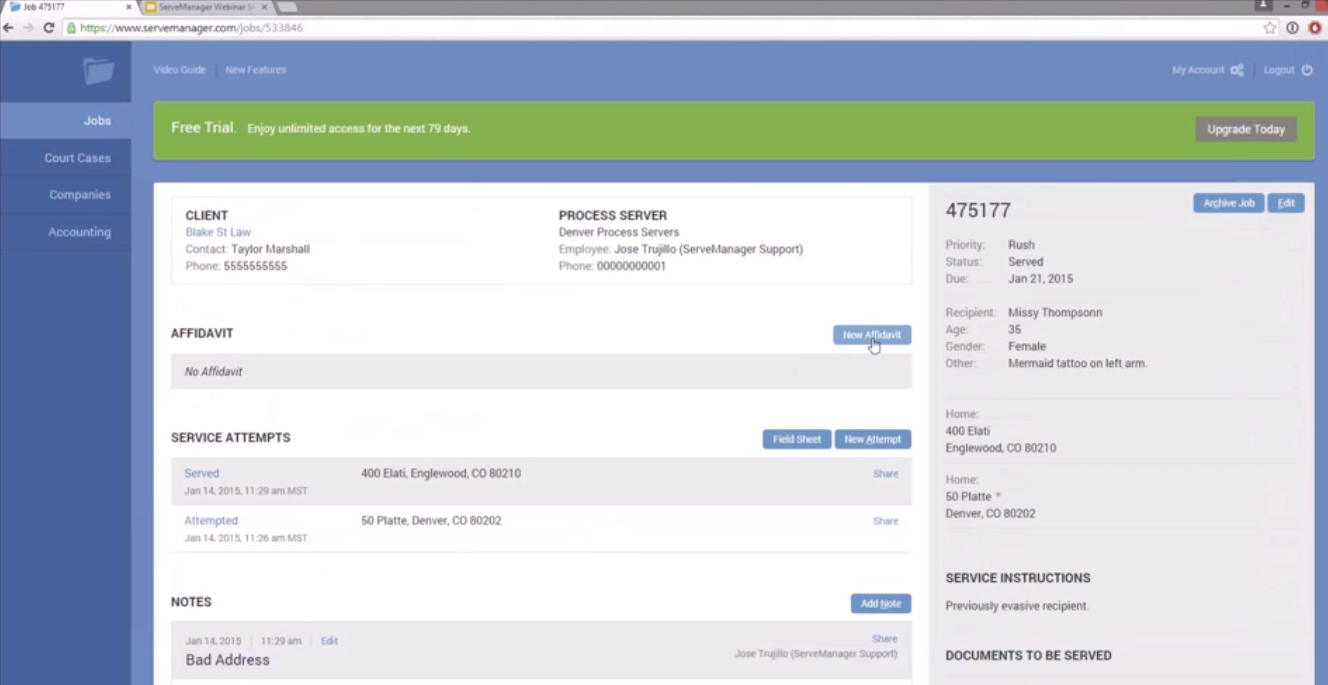
Other Top Recommended Legal Software
Most Helpful Reviews for ServeManager
1 - 5 of 178 Reviews
Joseph
Verified reviewer
Legal Services, 11-50 employees
Used daily for more than 2 years
OVERALL RATING:
5
EASE OF USE
5
VALUE FOR MONEY
5
CUSTOMER SUPPORT
5
FUNCTIONALITY
5
Reviewed June 2018
Game changer for our company. Software is great, people are even better!
We're more efficient, have been able to reallocate staff to other positions and our profits have never been higher. The analytics we get out of Serve Manager have helped us make some really well informed decisions about what direction to take our company.
PROSVery Intuitive/ training new staff on the platform is easy Streamlines process for handling paperwork Flexible proofs of service/ documents Easy uploads for client documents Great client interface Customer service is excellent Easy to track open jobs
CONSThere are some features we'd like that aren't available yet. That being said, they are constantly adding new features that we didn't even know we needed until they gave them to us!
Amanda
Verified reviewer
Legal Services, 2-10 employees
Used daily for less than 2 years
OVERALL RATING:
5
EASE OF USE
5
VALUE FOR MONEY
5
CUSTOMER SUPPORT
5
FUNCTIONALITY
5
Reviewed March 2019
Absolute Must for any Process Server
Overall I am very satisfied.
PROSI love how this software is user friendly. As a business owner, I have never had an issue training any new server, as the software is self explanatory. I love the GPS stamped attempts and the fact that my clients are automatically updated. The option for my client to pay online is also very efficient! I love the newest improvements such as mass attempt updates. The company is very customer service oriented and takes recommendations from servers to heart! I have tried a couple other programs but Serve Manager is by far the best.
CONSI wish the mobile site had more options. I find myself needing to switch to the desktop site from my mobile device which can be hard to read and time consuming to do.
Christopher
Legal Services, 1 employee
Used weekly for less than 2 years
OVERALL RATING:
3
EASE OF USE
3
VALUE FOR MONEY
3
CUSTOMER SUPPORT
4
FUNCTIONALITY
3
Reviewed August 2020
Satisified
Satisfied for my purposes wish it were easier to get questions answered and documents were useable instead of having to go to other sites to get useable docs for court
PROSProfessional appearing but system is not clearly explained so u need to do a lot of trial and error? POS templates when printed look small print and overlapping printing on bottom of last pages making it unusable? System seems to keep closed files on active status and doesn’t remove finished jobs from gps routes so I can’t use it? Just a few of my personal issues? But it still is better than nothing so I continue using it and try to resolve problems and print out my own docs for court I just don’t use servemanager templates? That’s my biggest disappointment?
CONSConfusing system for less tech people like me, it keeps old files and closed accounts and can’t seem to remove them from gps routes and lists?
Gregory
Verified reviewer
Legal Services, 1 employee
Used daily for more than 2 years
OVERALL RATING:
5
EASE OF USE
5
VALUE FOR MONEY
5
CUSTOMER SUPPORT
5
FUNCTIONALITY
5
Reviewed March 2019
A must have in the Process Serving Industry!!
The software handles my entire business. I only scratched the surface using it the first year for primarily invoicing. These guys are here to help. Their customer service is amazing and they tell you what they can do for you not what they can't. Find out the full potential. It has saved me and my business countless hours and money.
PROSThe customer service is like no other. It is super easy to use. There are plenty of Webinars, videos, product information and they are always looking for more ways to make my life easier.
CONSMy only complaint is not having control over my Job number.
Charles
Verified reviewer
Legal Services, 11-50 employees
Used daily for more than 2 years
OVERALL RATING:
5
EASE OF USE
5
VALUE FOR MONEY
5
CUSTOMER SUPPORT
5
FUNCTIONALITY
5
Reviewed March 2019
Increase Productivity with Great Service
Customer service is probably the best I have experienced with a vendor! I get responses back right away and if a problem can be solved immediately, it usually always is taken care of right away if not the same day at the latest.
PROSYou can hit the ground running with this software. It is very intuitive and although SM offers many training modules you really don't need them to get started right away.
CONSSometimes a new upgrade can take time to be rolled out. However, this can be expected with many large companies.









