Find the best Legal Software
Compare Products
Showing 1 - 20 of 560 products
Sort by
Reviews: Sorts listings by the number of user reviews we have published, greatest to least.
Sponsored: Sorts listings by software vendors running active bidding campaigns, from the highest to lowest bid. Vendors who have paid for placement have a ‘Visit Website’ button, whereas unpaid vendors have a ‘Learn More’ button.
Avg Rating: Sorts listings by overall star rating based on user reviews, highest to lowest.
A to Z: Sorts listings by product name from A to Z.
Clio
Clio
Ranked #1, Clio is the leading law practice management software used by over 150,000 lawyers and with the most 5-star reviews. The only legal software with 1,500+ reviews on Capterra. Lawyers can access and manage their work in ...Read more about Clio
Filevine
Filevine
Filevine is your ultimate legal tech stack, including case and document management, texting, and time and billing features. Powerful AI tools summarize and find inconsistencies in documents in as quick as a few minutes. Get your f...Read more about Filevine
MyCase
MyCase
MyCase is a cloud-based legal management solution that helps attorneys in small to medium size law firms manage communications with their clients and carry out daily business operations. The solution also provides functionalities ...Read more about MyCase
Smokeball
Smokeball
Smokeball is the only cloud-based legal case management software that also runs from your desktop. Manage all of your matters with collaborative case management; customize your commonly used forms with a single click in document a...Read more about Smokeball
Talk with us for a free
15-minute consultationSoftware Advice is free because vendors pay us when they receive sales opportunities.
This allows us to provide comprehensive software lists and an advisor service at no cost to you.
This allows us to provide comprehensive software lists and an advisor service at no cost to you.
Meet Eric, a software expert who has helped 1,534 companies select the right product for their needs.
Talk with us for a free
15-minute consultationSoftware Advice is free because vendors pay us when they receive sales opportunities.
This allows us to provide comprehensive software lists and an advisor service at no cost to you.
This allows us to provide comprehensive software lists and an advisor service at no cost to you.
Tell us more about your business and an advisor will reach out with a list of software recommendations customized for your specific needs.
STEP 1 OF 4
How many users do you have?
Docketwise
Docketwise
Docketwise is a cloud-based legal case management solution that enables immigration lawyers and law firms to streamline processes related to clients' data collection, case tracking, invoicing and more. Professionals can utilize th...Read more about Docketwise
CARET Legal
CARET Legal
CARET Legal is the leading solution for legal professionals to manage their practice and create space for what matters, including delighting clients and maximizing billable time. From client intake, to matter management, to bac...Read more about CARET Legal
BigTime
BigTime
BigTime is an online time and billing solution designed to serve professional service firms like accounting, engineering, government contracting, legal and IT services. The integrated solution offers features like time and expense...Read more about BigTime
ZenCase
ZenCase
Developed by attorneys for attorneys! ZenCase is Next Generation, Cloud-Based Law Practice software that makes everyone’s job in the firm easier, no matter the size. Legal Administrators are being consumed with double accounting ...Read more about ZenCase
Mitratech
Mitratech
Mitratech is a proven global technology partner for corporate legal, risk, compliance, and HR professionals seeking to maximize productivity, control expense, and mitigate risk by deepening organizational alignment, increasing vis...Read more about Mitratech
Curo365
Curo365
Built on the most powerful cloud-based solution, Curo365 resides on the Microsoft Dynamics 365 platform built specifically for law firms and integrates with your existing Microsoft Office 365 applications. The only singular soluti...Read more about Curo365
Litify
Litify
Litify was selected as the 2022 Practice Management Solution Provider of the Year. Learn more: https://www.litify.com/blog/litify-selected-2022-practice-management-solution-of-year/ Litify is the end-to-end legal operating platfo...Read more about Litify
BriefCase
BriefCase
BriefCase is a powerful, secure, and easy-to-use legal case management solution designed to help legal firms save time, reduce errors, stay compliant, and ultimately better serve their clients. BriefCase gives you complete peace o...Read more about BriefCase
ProTempus
ProTempus
ProTempus is an on-premise practice management solution designed for small law firms. Key features include timekeeping/billing, contact management, document management, case management, AR, AP, GL and trust accounting. Two clicks ...Read more about ProTempus
CASEpeer
CASEpeer
CASEpeer is the leading practice management solution built for personal injury law firms. Designed with input from leading plaintiffs’ law firms, CASEpeer provides industry-leading best practices and support. Supercharge your l...Read more about CASEpeer
SmartAdvocate
SmartAdvocate
The concept for SmartAdvocate was first created by a national plaintiff’s personal injury law firm. In their search for a software product to help resolve many of their specific case management challenges, they realized there were...Read more about SmartAdvocate
LegalEdge
LegalEdge
LegalEdge is a Case and Matter management solution for government; city and county attorneys, agencies, tribal government and school districts as well as prosecutors and public defenders. Civil Case screens include claims, co...Read more about LegalEdge
Neos
Neos
Neos is a powerful legal case-management platform that improves efficiency, productivity, and process optimization. Thanks to native features and robust integrations like LawPay, DocuSign, and Microsoft 365, you can win more cases...Read more about Neos
backdocket
backdocket
backdocket is a legal case and document management solution that helps law firms streamline processes related to task tracking, event scheduling, approval monitoring, and more from within a unified platform. It allows team members...Read more about backdocket
CoCounselor
CoCounselor
CoCounselor provides a cloud-based legal management solution tailored specifically to the needs of plaintiff’s lawyers. With CoCounselor, users gain access to a suite of solutions that provide information on the performance of the...Read more about CoCounselor
CloudLex
CloudLex
About CloudLex: CloudLex® is a personal injury case management software developed exclusively for personal injury law firms that lets them take control of their practice from intake through closure and beyond with one comprehensi...Read more about CloudLex
Popular Comparisons
Buyers Guide
Last Updated: March 16, 2023What is legal practice management software?
Legal practice management software is technology that streamlines lawyers’ workflows with a centralized database, fast and flexible searching, calendaring, task tracking, phone messaging, mobile access, app integration, and much more.
Law firms are famous for the high volume of paperwork they must manage. Additionally, attorneys must keep track of their time for billing purposes, which is challenging when they have multiple clients or are working on contingency.
Legal practice management software streamlines the lawyer’s workflow with a centralized database, fast and flexible searching, calendaring, task tracking, phone messaging, mobile access and app integration and more. It helps enhance firm efficiency and prevents attorneys from being buried under physical files. Moreover, it helps prevent calendar and deadline-related errors, which are responsible for most legal malpractice claims (according to The American Bar Association).
Most practice management systems offer the same applications for all practice areas, but provide some degree of customization. And while many providers only offer their applications as a package, some are sold on a best-of-breed or “stand-alone” basis (e.g., time and billing systems). This guide provides an overview of legal practice management software to help you research and narrow down the best option for your firm.
Here’s what we’ll cover:
Common Features of Legal Practice Management Software
The Best Tactics for Evaluating Software
Common Features of Legal Practice Management Software
Offers a centralized database, fast and flexible searching, task tracking and management, phone messaging and checks for conflicts of interest and statute of limitations. Organizes the process of case handling and management from beginning to end, thus saving time and money. | |
Contact management/legal CRM | Tracks, logs and stores details about phone calls and emails, and gives callback reminders. Provides you the tools needed to keep in touch through scheduled phone calls, correspondence and meetings. Adds automation to schedule meetings, write letters and emails, and make phone calls—all designed to cultivate your role as a trusted advisor. |
Drafts documents and links to word processing programs. Streamlines your document management process and decreases the time and energy required to find essential documents. | |
Document assembly | Efficiently creates legal documents from automated templates that encompass simple forms and letters to complex legal documents. Integrates with programs such as Dropbox and Evernote, and provides case and matter tagging. Reduces the time it takes to create drafts of document. |
Calendaring and docketing | Allows you to view tasks, deadlines, appointments and meetings by day, week, month or year. Calculates calendar dates, schedules appointments and meetings. Enables you to automatically schedule dates in accordance with court rules relevant to the case, and submit calendar requests to the docketing department who can quickly calendar these requests without many manual steps. |
Time tracking & billing | Records billable time on an hourly, contingent or transactional basis. Links to time, billing and accounting programs, and generates client invoices. Improves workflows to increase your billing speed and improve cash flow, potentially leading to better client communication, faster billing and decreased administration costs. |
Manages billing, receivables, trust accounts and payroll, and creates financial reports. Helps you organize, track and accurately report your financial transactions. |
What Type of Buyer Are You?
Prior to purchasing software for your legal practice, it’s important to understand your organizational needs and how a practice management solution can help meet those requirements.
Solo or small practice with 2-5 employees. The majority of U.S. law firms have fewer than five employees, yet they’re often in need of the same suite of applications that benefit larger firms. Small practices we’ve spoken with have cited the following as reasons they are evaluating practice management software for the first time, or for replacing an existing system:
Enhance office efficiency and accountability.
Consolidate case information across applications.
Need better technical support.
Want a single, integrated system rather than multiple, disparate applications.
Best-of-breed buyers. As mentioned, most firms will need an integrated suite of applications. However, some providers do sell stand-alone options, which is especially true for time tracking, billing and accounting systems. Many buyers we’ve spoken with who seek these applications had been using pen and paper or off-the-shelf options such as Outlook to manage their needs. Reasons they decided to switch to practice management software include:
Tracking everything by hand is too slow and inefficient.
Need software with industry-specific features.
Want a more modern system with significant tech support.
How Is It Priced?
Cloud-based legal practice management software is typically priced on a per-lawyer, per-month basis, with systems starting at about $50-$70 per user, per month. Some vendors will provide discounts if you pay annually instead of monthly.
On-premise software, on the other hand, is most often priced according to the number of perpetual licenses required. These fees are typically paid upfront for the right to use the software in perpetuity (as opposed to paying a monthly or annual subscription). Some vendors, such as HoudiniEsq, offer their software for free to solo attorneys.
Regardless of whether the software uses a perpetual license or subscription pricing model, many vendors will offer packages with varying levels of functionality. In these cases, the price of the system typically increases with the breadth and depth of features offered.
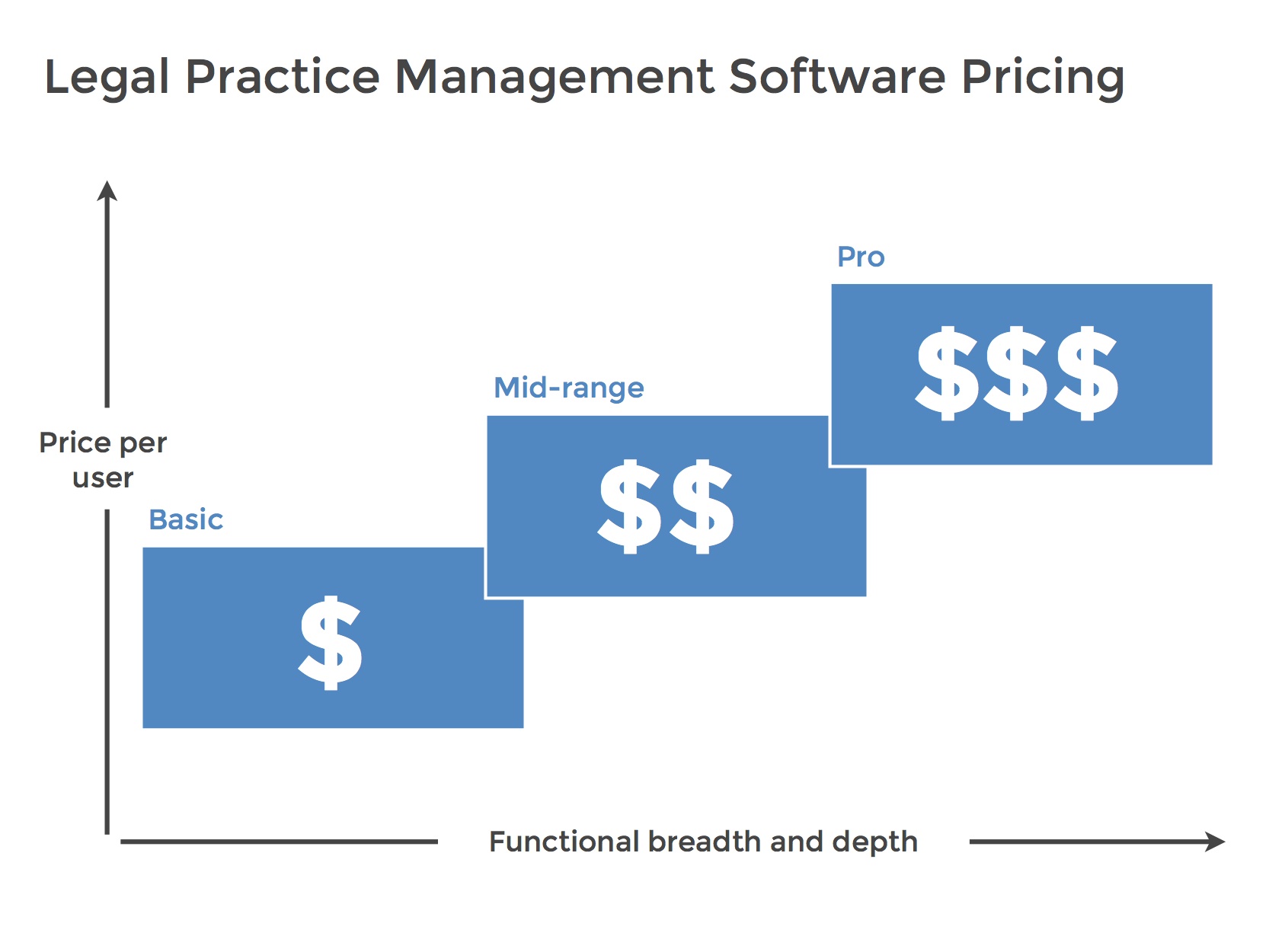
Most often, basic software packages are best suited for solo practices, or very small groups, while “Pro” versions are better for larger organizations. This is because more expensive software might include features that are only relevant to larger practices (e.g., batch billing and team collaboration).
Benefits and Potential Issues
Legal practices that adopt the right types of software may realize many benefits, such as:
Improved task coordination among attorneys and support staff. Firm efficiency is enhanced when duties are appropriately delegated and deadlines are managed.
Linking all notes, tasks, calendar additions and contacts to specific cases and matters. This saves sanity and time by keeping cases organized.
Reducing the paper shuffle with fast and efficient searches of digitized documents through use of document management applications. These systems can be especially essential during client calls when there is a need to rapidly reference many different documents.
Law firms that fail to realize some of these core benefits might do so because they:
Didn’t disclose that they have an international office—Some software systems are not formatted to handle addresses and phone numbers for non-U.S. countries; some also don’t support international currencies, making invoicing for global clients problematic.
Didn’t take adequate advantage of the software’s customization option to optimize usefulness for their practice area and specialties.
Didn’t ensure that the best-of-breed software bought integrates well with their existing software and systems. If they opt not to purchase a software provider’s full application suite, firms must make sure to investigate the compatibility of the purchased applications with those they are already using.
The Best Tactics for Evaluating Software
Reviewing legal management software can be overwhelming. There are literally dozens of options to choose from, each offering potentially very different features. The system you choose will depend on your practice’s unique needs. So, how do you make sure you choose the right system?
We recently surveyed hundreds of real software buyers to determine which tactics are most effective for evaluating software. From this analysis, we discovered that “checking vendor references” (meaning feedback from real customers) and having an attorney review your license or subscription agreement are the two best tactics for evaluating software. Additionally, any tactics listed in the green corner of the quadrant below were deemed highly effective.
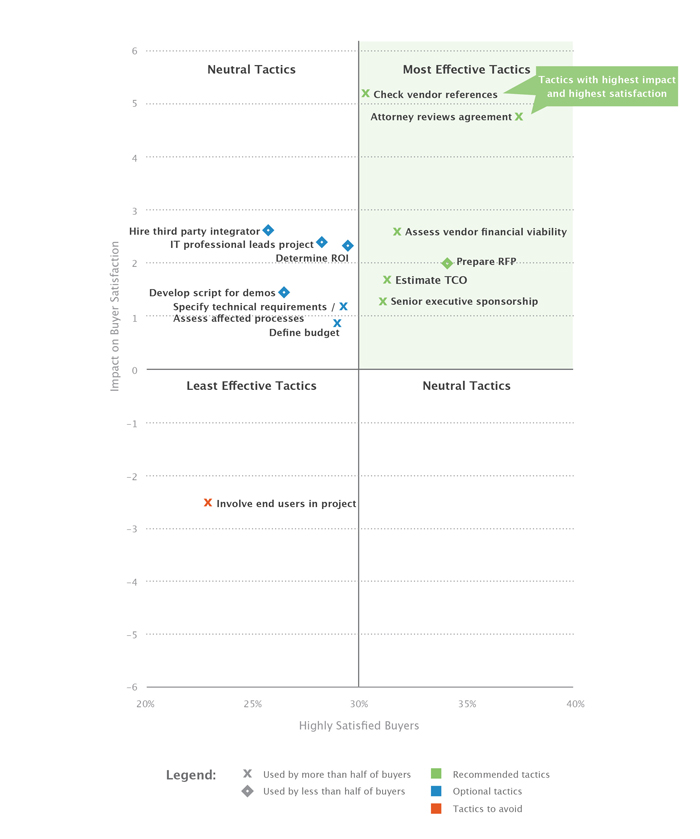
Quadrant indicating where selection tactics fall on the “impact” and “satisfaction” spectrum
To determine which tactics were considered “most effective,” each was evaluated against two metrics:
Y-axis: How much the tactic impacted the outcome of the project, meaning whether people in the sample who applied it experienced a different outcome than those who didn’t.
X-axis: The likelihood of being highly satisfied with your software selection, based on the percent of people in our sample who applied the tactic and rated satisfaction a “9” or “10” on a 10-point scale.
Our hope is that adhering to the selection methods in the “most effective” quadrant (while avoiding those in the least effective quadrant) will help buyers save time and ensure they choose the right product for their needs.
Market Trends to Understand
Software-as-a-Service (SaaS). Cloud practice management software gives your staff and clients the ability to access sensitive data from any computer with an Internet connection. Based on our conversations with buyers and vendors, most purchasers feel confident with cloud security—this makes sense because cloud providers’ data centers are often more secure than those of individual practices.
Multiple state bar associations have issued formal ethics opinions on the security of cloud computing, saying it adheres to attorneys’ confidentiality-related obligations. However, it’s important that you ask what security measures are used by the cloud service providers you’re considering, as well as where and how frequently the information stored is backed-up. Also, how much bandwidth does your practice need to be comfortable? Will cloud options be able to handle your data load, or should you choose an on-premise solution instead?
Mobile computing. Attorneys are often on the go and accessing systems from other offices, home and mobile devices. Tablet (e.g., iPad) and smartphone application integration is increasingly common.
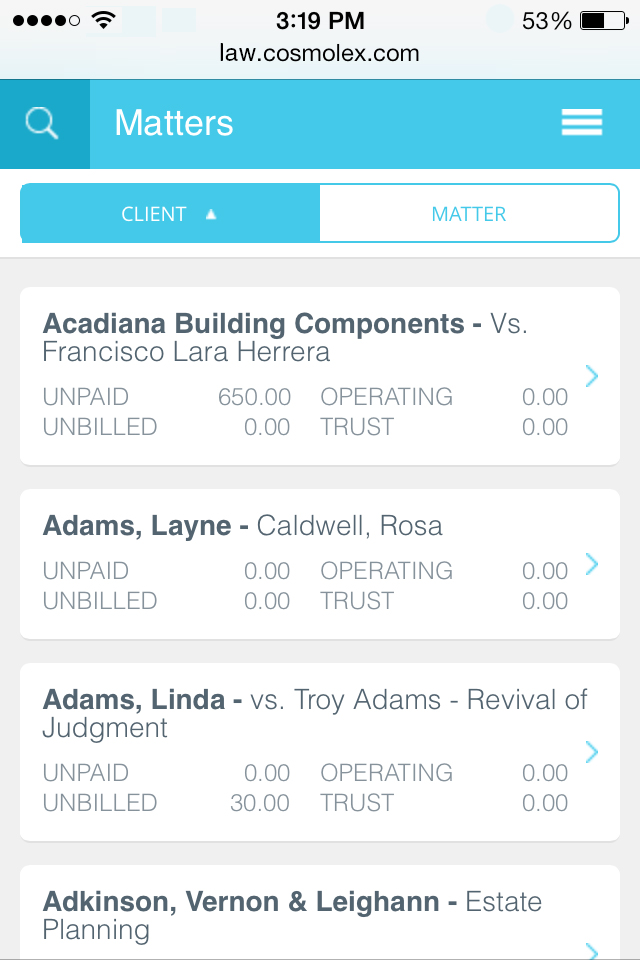
Mobile view of CosmoLex
A significant benefit of many legal practice management software options is the flexibility you have to securely access your client and case information while commuting or waiting in court, thus allowing you to maximize each moment. Therefore, when researching and evaluating legal practice management software, you should consider if mobile support is a requirement and ask vendors about what kind of options they have.
Do they have native applications for iPhone and Android devices (usually the preferred access method)? Or, do they simply provide access through a mobile Web browser?
And what kind of security do they have in place? Do their mobile apps allow you to control who at your office gets access to the system?







