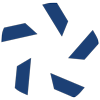All Tabs3 Reviews
1-25 of 182 Reviews
Sort by
Tracy
Verified reviewer
Law Practice, 11-50 employees
Used daily for more than 2 years
OVERALL RATING:
5
EASE OF USE
5
CUSTOMER SUPPORT
5
FUNCTIONALITY
5
Reviewed July 2019
I highly recommend Tabs3 Software
We use Tabs for our timekeeping and billing, the Tabs3 Connect is a great feature for attorneys to enter their time on the go. The General Ledger and Accounts Payable software integrate well with each other and with Tabs, so that saves on duplication of work. Practice Master has great features and is a great database for containing the information needed for our clients.
PROSThe software is very user friendly, the programs are intuitive and the e-mail bills are a great function! We have been using all the products offered by Tabs3 for over 25 years. The upgrades always have something new and better when they come out.
CONSThere just isn't enough time for me to learn all the capabilities of the software.
Vendor Response
Tracy, Thank you for taking the time to leave a review! We appreciate hearing from you. Unfortunately I can't add more time to the day, but if there's something we can do to make things easier for you, please let us know! - Emily L., Software Trainer
Replied August 2019
Katherine
Law Practice, 11-50 employees
Used daily for more than 2 years
OVERALL RATING:
5
EASE OF USE
4
VALUE FOR MONEY
4
CUSTOMER SUPPORT
5
FUNCTIONALITY
4
Reviewed November 2020
Satisfied Customer
We have used Tabs3 for billing since before I started (16 years ago), but we used another practice management software for a while before switching to PracticeMaster. We recently made the change from the basic version to the Platinum version. The price difference was the hurdle, but the features in Platinum are valuable. Support has been very good over the years.
PROSWe have added fields in PracticeMaster to track information that we want available, and those fields are then available in the Report Writer. For example, we added a tab for our Estate Planning matters to track which documents were created for them and whether we are storing the originals or if the client has the originals. Report Writer allows you to create custom reports pulling information from PracticeMaster. I wish you could pull more information from other parts of the Tabs3 Suite in the reports. While we are slow to incorporate new features into our daily use, I find many of them valuable. We have just started to use the email statement feature which isn't very new.
CONSThere is so much to the software that it can take a new user a little while to get up to speed on it. It takes some training to know where to enter information so that it syncs correctly between the different parts of the software. We need to be more proactive about learning about the features and functionality. We don't have a reseller that helps us implement them.
Reasons for switching to Tabs3
PracticeMaster's integration with Tabs3 which we had used for billing since before I started with the law firm (16 years ago).
Vendor Response
Katherine, Thank you for taking the time to leave a review! We appreciate your feedback. There are some tools available to pull data from other areas of the software for reports--if you're interested, reach out to Support and we can talk to you about them! Thanks again! - Emily L., Software Trainer
Replied December 2020
Anonymous
Used daily for more than 2 years
OVERALL RATING:
1
EASE OF USE
1
VALUE FOR MONEY
1
CUSTOMER SUPPORT
1
FUNCTIONALITY
4
Reviewed March 2018
Unethical business practices. Maintenance is a not good. Poor treatment of customers.
It does what it is supposed to do. I use Tabs3 for billing and for keeping track of my client trust account. It has many useful features and reports.
CONSThey had very bad service when it comes to maintenance. The software is not very user-friendly, first of all, so you're likely going to need technical and/or customer support. I've been using it for nearly 10 years, and this is how they treated me: I paid the same price for maintenance for the first three years, and everything was fine. Then they decided it was time to start gouging me. Every year, the price went up. The service I received was exactly the same, but they decided to charge me more and more for it with each passing year. I asked them to please lock me in at a rate, and that I was willing to sign up for a long-term commitment, but they refused, insisting that I pay more with each passing year. Over a 3-year period, the price went up by nearly 100%. Eventually, I terminated my maintenance plan to keep my office costs down. After a year off, I decided to pay for another year of maintenance, hoping to start at a fresh, low rate. But the opposite happened-- they not only quoted me an even higher rate than before, but THEY TOLD ME I WOULD HAVE TO PAY FOR THE PREVIOUS YEAR (the year in which I received no maintenance services) in order to get them to agree to provide me with maintenance again. WOW. Money for nothing. That's not just sleazy, it's unethical.
William
Legal Services, 2-10 employees
Used daily for less than 2 years
OVERALL RATING:
5
EASE OF USE
5
VALUE FOR MONEY
5
CUSTOMER SUPPORT
5
FUNCTIONALITY
5
Reviewed October 2020
TAB3 Software is great
The overall experience is been excellent especially the prompt response to support.
PROSRuns locally and fast over my local network using Windows 10 Pro. Quick response means productivity is achieved. Like the fact that I can use for my financial part of my practice-trust accounting, general ledger accounting, accounts payable. All accessible to all users at my firm.
CONSThis software as many features and you need to take the time to learn the new features and sometimes they require extensive time to develop.
Reason for choosing Tabs3
My experience is that cloud-based can create a lag in performance and cloud-based does not have all the great features of TABS3. But TABS3 has some remote connection features which have worked out very well for any time that I need to access information out of the office. Interestingly, not an app but you do need to use your browser on your smart phone but this seems to work just as well as if an app was available.
Reasons for switching to Tabs3
A lower price per user and the fact that all my financial part by practice would be included.
Vendor Response
William, Thank you for taking the time out of your day to leave a review! We're very glad you're enjoying your experience with Tabs3. If there's anything we can do to help you be even more productive, please let us know! - Emily L., Software Trainer
Replied October 2020
Sharon
Law Practice, 11-50 employees
Used daily for more than 2 years
OVERALL RATING:
5
EASE OF USE
4
VALUE FOR MONEY
5
CUSTOMER SUPPORT
5
FUNCTIONALITY
5
Reviewed August 2019
Complete package for the small law firm
We were able to build a collections process that efficiently walks through the matter steps so that everything is done quickly and accurately. Setting up workflows that set calendar follow, merge documents, send emails, launch appropriate websites as needed, or do calculations.
PROSWe love it's ease of use and ability to customize the PracticeMaster module. It's intuitive and the billing side is very robust.
CONSBecause of it's versatility and customization features, you can easily get carried away with data collection.
Reasons for switching to Tabs3
Tabs/PracticeMaster was much easier to use, more stable and their customer support is outstanding!
Vendor Response
Sharon, Thank you for taking the time to leave a review! We appreciate it very much. - Emily L., Software Trainer
Replied August 2019
Andree
Legal Services, 11-50 employees
Used daily for less than 6 months
OVERALL RATING:
5
EASE OF USE
5
VALUE FOR MONEY
5
CUSTOMER SUPPORT
5
FUNCTIONALITY
5
Reviewed November 2020
High praise for Tabs3
Everything was exceptional. We were able to download and test the software for our particular needs prior to purchase.
PROSInstallation and use of Tabs3 have exceeded our expectations. Attys and staff quickly learned it and like the ability to see a graph of their hours daily. For me, the billing and reporting functions are great. Customer support is accessible, knowledgeable and a big help. Also, the Help query gives lots of good documentation and tips. We installed easily, ran into some snags in first month but were quickly addressed with help from customer support.
CONSSo far we haven't hit an obstacle with use of the software or getting information from it. Much more information and reporting available for us still to explore.
Reason for choosing Tabs3
Liked the integration of Tabs3 with Practicemaster. Support team of Tabs3 was very good.
Reasons for switching to Tabs3
We liked the integration of Tabs3 with Practicemaster.
Vendor Response
Andree, Thank you so much for taking the time out of your day to leave such kind words! We appreciate it very much. If there's anything more we can do to help, please let us know! - Emily L., Software Trainer
Replied December 2020
Jennifer
Law Practice, 2-10 employees
Used daily for less than 2 years
OVERALL RATING:
5
EASE OF USE
5
VALUE FOR MONEY
4
CUSTOMER SUPPORT
5
FUNCTIONALITY
5
Reviewed July 2019
I'm a Fan of TABS
I like working with my representative and how all programs are integrated for ease of use and efficiency.
CONSLike anything, it took a little while to get used to a new program.
Reason for choosing Tabs3
Highly recommended by a fellow attorney, and I really liked Rep of Law Firm Automation, who has been with me every step of the way!
Reasons for switching to Tabs3
I bought a law office and plan to expand, and I needed more efficiency.
Vendor Response
Jennifer, Thank you very much for taking the time to leave a review! We appreciate it very much! - Emily L., Software Trainer
Replied July 2019
Kathleen
Legal Services, 2-10 employees
Used daily for more than 2 years
OVERALL RATING:
5
EASE OF USE
5
CUSTOMER SUPPORT
5
FUNCTIONALITY
5
Reviewed October 2023
Long Time User
I chose TABS and TAS for our firm in 1999 and have recommended it to several other law forms, all of whom use it. I is so much easier to read the transactions and statements than the previous program. The updates have all been helpful and easy to install and integrate. I wouldn't use anything else!
PROSThe integration between trust accounts and TABS is great!
CONSThe write off component is confusing... on the transaction sheet the ending totals are off due to a write off
Reason for choosing Tabs3
Recommendations from others who were using TABS/TAS at the time.
Reasons for switching to Tabs3
The transaction list was so hard to read for others in the office; and the statements were very confusing to our clients, staff, and attorneys.
Vendor Response
Kathleen, "Long Time User" indeed! We are thrilled that you found the reports and statement output of the software easy to read and have remained a loyal user for over 20 years! Please consider working with our Support Team regarding your write-off situation; we would love to help you determine the reason for the differences you are seeing. They can be reached by calling 402-419-2210 or email at support.team@tabs3.com. Jay C., Sr. Training Specialist
Replied October 2023
Kathy
Law Practice, 11-50 employees
Used daily for less than 2 years
OVERALL RATING:
5
EASE OF USE
5
VALUE FOR MONEY
5
CUSTOMER SUPPORT
5
FUNCTIONALITY
5
Reviewed October 2023
Review for Tabs3
I was intimidated and nervous for the change. After going over the program with another office who recommended Tabs3 I was able to see how everything connected for day-to-day transactions and felt less intimidated.
PROSAt first I was intimidated by the thought of using another software program but once we switched it became user friendly.
CONSWe manually entered all our clients as our previously software did not allow us to move information over.
Reason for choosing Tabs3
Referred to us by another attorney's office.
Reasons for switching to Tabs3
It was outdated
Vendor Response
Kathy, we appreciate that you were open to learning new software and now use Tabs3 with confidence. Thank you for your kind review! Jay Crosier, Sr. Training Specialist
Replied October 2023
Jayne
Law Practice, 2-10 employees
Used daily for more than 2 years
OVERALL RATING:
5
EASE OF USE
5
VALUE FOR MONEY
5
CUSTOMER SUPPORT
5
FUNCTIONALITY
5
Reviewed October 2023
I love Tabs3
I love tabs3
PROSI love the integration between Tabs, Trust A/P and General Ledger. It is seamless.
CONSWe could always use a way to be able to print pre-bills that don't include old matters without having to go through a database of 2500 clients to remove those old matters.
Vendor Response
Jayne, we are excited that you are enjoying the integration between Tabs3 Billing and Financials. It's a point of pride for our company that the integration is seamless. Regarding your pre-bill generation: If these "old" matters are defined in the database (e.g., the Close Date is filled in or the matter is marked as Inactive) then Generate Statements has a way to exclude those matters from the statement run. Please reach out to Support and discuss this situation with them; we would like to see this situation resolved for you! Support can be reached by phone from 8 a.m. – 5 p.m. CT Monday through Friday or by email at support.team@tabs3.com. Thanks again for your review! Jay C., Sr. Training Specialist
Replied October 2023
James
Law Practice, 1 employee
Used weekly for less than 2 years
OVERALL RATING:
4
EASE OF USE
3
VALUE FOR MONEY
5
CUSTOMER SUPPORT
5
FUNCTIONALITY
5
Reviewed October 2023
Tabs3 Outstanding Technical Support
Tabs3 is a complete fully integrated practice accounting software that includes back office, time and billing, and trust accounting. THE TECHNICAL SUPPORT IS THE BEST.
CONSHaving used a competing product for almost 30 years, some of the functions are not intuitive, so there is a bit of a learning curve.
Reasons for switching to Tabs3
I left my former firm and started a new firm. My research resulted in the conclusion that Tabs3 was a more appropriate product for my new firm and was more reasonably priced. PCLaw was cost prohibitive. Also, Tabs3 technical support is far superior to PCLaw technical support.
Vendor Response
James, thank you for your comment! Some of the major selling points of our software are both the reasonable prices as well as the excellent support that we provide our users. We are pleased that you've successfully migrated from a competitor to Tabs3 products! Thanks again for your review. Jay C., Sr. Training Specialist
Replied October 2023
Martha
Legal Services, 11-50 employees
Used daily for more than 2 years
OVERALL RATING:
5
EASE OF USE
5
VALUE FOR MONEY
5
CUSTOMER SUPPORT
5
FUNCTIONALITY
5
Reviewed July 2019
Love STI Products
I've been using TABS3 software since about 1998. Having TABS3 Software and its integrated software modules make billing, case management, accounts payable, GL and trust accounting a breeze. TABS3 software bills are easy for clients to read making it easier for them to pay. It's easy to maneuver in, make changes on a draft basis and the like. Pulling information from TABS3 software for analytics makes my job easier to determine timekeeper production, fields of practice viability, and financial progress. And bank reconciliations - nice! PracticeMaster manages information at-a-glance - no more pulling paper files or going to other programs to find it. TABS3 software is one of our most valuable tools.
PROSAll STI products are integrated. They are user-friendly.
CONSReport Writer: Unless you have a computer programmer on staff or know someone who is intimately familiar with Report Writer, Report Writer is not worth the trouble because you'll never figure it out. Quirky things that cause problems: A. You can't give discounts on bills unless your current fees billed supports that amount of discount. Discounts are given on an overall basis, not just on the current fees billed. B. AP module leaves you hanging in TABS3 cost entry; it doesn't cycle back to AP so you can write more checks. C. Refunds where no money is involved can go over to GL as if money was involved - need to be on your toes to delete that immediately.
Vendor Response
Martha, Thank you very much for taking the time to leave a review! We appreciate your input very much! We have made some changes to credits in version 19 that may help with your discounts and streamlining entry in AP--please reach out to Technical Support if you're interested in more information! - Emily L., Software Trainer
Replied July 2019
George
Law Practice, 2-10 employees
Used daily for more than 2 years
OVERALL RATING:
5
EASE OF USE
4
VALUE FOR MONEY
5
CUSTOMER SUPPORT
5
FUNCTIONALITY
5
Reviewed November 2020
Excellent choice for attorneys looking for robust options and execllent accounting integration
The robust billing features in Tabs3 are second to none. Tabs3 allows you to pro-actively set up every client matter in accord with its unique requirements. The feature offering is so rich that it starts you thinking of scenarios you had not considered. A little difficult to penetrate at the start but the customer services by phone is exceptional and a refreshing retro to the plethora of chat models that do not hold a candle to phone support that picks up quickly and solves every issue you throw at them. But soon you know the program so well, you're calling support only infrequently..
CONSSome features can feel a little clunky. But not a big issue.
Vendor Response
George, Thank you for taking the time out of your day to leave us such a kind review! We appreciate your questions when you do give us a call. Thanks again! - Emily L., Software Trainer
Replied November 2020
Hannah
Legal Services, 2-10 employees
Used daily for more than 2 years
OVERALL RATING:
2
EASE OF USE
3
VALUE FOR MONEY
4
CUSTOMER SUPPORT
4
FUNCTIONALITY
1
Reviewed January 2020
TABS3 has potential but the interface is outdated
Our firm switched to Cosmolex, which I've found much more user friendly and easy to use. I much prefer it. TABS seems like a software that was invented at the dawn of the computing age and has been much improved upon in later iterations and should probably just retire or completely rebrand.
PROSSearching for clients is simple and entering time is relatively easy. The hot keys/shortcuts option is good for repetitive or redundant entries and saves a lot of time.
CONSFinding past invoices is much more difficult than it should be and the interface as a whole takes a lot of experience and know-how to navigate efficiently. It is not user-friendly or very intuitive. Tasks that seem like they should be the simplest seem to be hidden in layers of over complicated options and confusing defaults.
Vendor Response
Hannah, Thank you for taking the time out of your day to leave a review! We're always working on making Tabs3 better, it's our goal to make Tabs3 the best possible software for law firms. We're going to continue working on making the user experience even better. Thank you again for using Tabs3, and for taking the time out of your day to give us feedback! - Emily L., Software Trainer
Replied January 2020
Tanya
Legal Services, 2-10 employees
Used daily for more than 2 years
OVERALL RATING:
5
EASE OF USE
4
VALUE FOR MONEY
4
CUSTOMER SUPPORT
5
FUNCTIONALITY
4
Reviewed February 2020
Wonderful Billing and Practice Management Software
Overall, I would highly recommend Tabs3 billing and PracticeMaster to streamline management of your client information and billing.
PROSI have used Tabs3 billing software for years and absolutely love it! It is easy to learn and makes billing almost effortless. It offers so many features that allow you to customize statements according to client needs. We also use PracticeMaster and it is remarkable software as well. It makes it easy to consolidate all client information in one place that is accessible to everyone in the firm.
CONSWhat I like least about Tabs3 is the initial statement design is somewhat cumbersome. I also do not care for the flat fee billing options; there is not enough flexibility. I cannot think of anything I do not like about PracticeMaster.
Vendor Response
Tanya, Thank you for taking the time out of your day to leave a review! We appreciate your feedback. We're working on a lot of new features for Version 2020 and beyond that we think you'll like. Thank you again! - Emily L., Software Trainer
Replied February 2020
Nancy
Information Technology and Services, 1 employee
Used daily for more than 2 years
OVERALL RATING:
5
EASE OF USE
5
VALUE FOR MONEY
5
CUSTOMER SUPPORT
5
FUNCTIONALITY
5
Reviewed September 2019
Tabs3 Billing, Accounting & Practice Management
I have been using Tabs3 software for 30+ years. As a consultant, I am familiar with many of the other legal software packages, and the one I use for my business is Tabs3. It continues to evolve with the latest technology, and I completely trust the integrity of the software.
PROSThe software is rock-solid. It is comprehensive and integrates all areas of the law practice. The company (STI) is meticulous in producing bug-free software, and they are immediately responsive to all support questions. The user interface is intuitive and the work-flow is easy. The process to email bills has reduced my billing time from 2 days to 1 hour. Too many great features to list them all. I give this software my highest recommendation.
CONSOne minor option I'd like to see is the ability to change WIP transactions for costs as well as for fees.
Vendor Response
Nancy, Thanks for taking the time to leave a review! We appreciate it, and your years of experience! As always, let us know if there's anything we can do to help! - Emily L., Software Trainer
Replied October 2019
Deborah
Legal Services, 2-10 employees
Used daily for more than 2 years
OVERALL RATING:
5
EASE OF USE
5
VALUE FOR MONEY
5
CUSTOMER SUPPORT
5
FUNCTIONALITY
5
Reviewed August 2022
I love using TABS3!
Every time I need assistance, the expert at TABS3 is there to help me and assure me they would work with me and resolve the problem, and they do just that. Recently, my computer completely failed and my IT person did not think I could save any of my billing software - my backup was corrupted. But [SENSITIVE CONTENT] at TABS3 saved me and after 3 days and about 10 hours, had my IT man reinstating my billing software. I could not have done this without [SENSITIVE CONTENT] dedication in going the extra mile.
PROSUser friendly and quick. Whenever I need expert advice I am on hold less than 2 minutes unlike a previous billing software company that would make me wait on hold for 45 minutes
CONSNothing to be improved to assist my law practice
Reason for choosing Tabs3
The person on the phone when I was trying to make a decision to change products.
Reasons for switching to Tabs3
I was tired of waiting on hold every time I had a question. The hold time was at least 45 minutes plus.
Cynthia
Legal Services, 11-50 employees
Used daily for more than 2 years
OVERALL RATING:
5
EASE OF USE
5
VALUE FOR MONEY
5
CUSTOMER SUPPORT
5
FUNCTIONALITY
5
Reviewed October 2020
Tab3 Software
The Tabs3 software was already installed at this firm when I started. They had been using it for about 10 years before I started. It was easy to get use to for time and billing features. There were some features that were not being utilized, but I was able to review the system and advise on new aspects that make it easier to read and comprehend.
PROSThis software is very easy to use. It has every aspect you need from entering time to invoicing clients. There are several options for printing reports from simple to extensive. You can customize your invoices so that they are easily read by our clients and our attorneys.
CONSI don't know of any specific items that I would change. It seems to meet all of our needs at this time.
Vendor Response
Cynthia, Thank you very much for taking the time to leave a review! We hope you're enjoying all the new-to-you features you've found, as well as the new ones we're adding! - Emily L., Software Trainer
Replied November 2020
Tracy
Law Practice, 11-50 employees
Used daily for more than 2 years
OVERALL RATING:
5
EASE OF USE
5
VALUE FOR MONEY
5
CUSTOMER SUPPORT
5
FUNCTIONALITY
5
Reviewed February 2017
TABS3 Time, Billing, Accounting, and Practice Management Software
I have utilized TABS3 and it's corresponding modules in firms I have worked for since 1991. I find the program to be user friendly and robust in the features it offers. Module integration allows for seamless flow throughout the programs. TABS3 customer support is the best I have ever worked with. I can always count on their customer support representatives to assist me with any problem I may encounter. Support representatives will see your problem until it is resolved to your satisfaction. As a company, TABS3 is open to suggestions for changes/additions to its programs. They are very open to user feedback. If you are considering a switch from your time, billing, and accounting software, I highly recommend you review TABS3. I think you will be very happy you did.
PROSModule integration, ease of use, customer support, and company response to user feedback
CONSThe cost of cloud-based (platinum) service. It would be wonderful if I could work on TABS remotely without having to pay an arm and a leg to do so.
Caroline
Law Practice, 11-50 employees
Used daily for more than 2 years
OVERALL RATING:
4
EASE OF USE
4
VALUE FOR MONEY
5
CUSTOMER SUPPORT
4
FUNCTIONALITY
4
Reviewed July 2019
Great Product and value for money!
User friendly, good prompt support always available.
CONSReport customization is quite technical, although support are usually available to assist.
Vendor Response
Caroline, Thank you very much for taking the time to leave a review! We appreciate your feedback. If you think of a way we can make things easier for you, please let us know! - Emily L., Software Trainer
Replied August 2019
Jennifer
Law Practice, 11-50 employees
Used daily for more than 2 years
OVERALL RATING:
5
EASE OF USE
4
CUSTOMER SUPPORT
5
FUNCTIONALITY
5
Reviewed September 2019
Tabs3!
I have been using Tabs3 for years in a main billing user function. However, over the past 2 years I have been using it as an Administrator and Billing Specialist. It is super friendly and I love the ease in preparing invoices, applying payments, as well as the all the different details reports available for review.
PROSIt is very easy to use. If you do not understand how to do something or how to fix something done in error, the Knowledge Base is usually very helpful but if you call for help it is always super fast and super helpful!
CONSI do not like that for some functions, only one person can be using at once such as the Update Statements function.
Reason for choosing Tabs3
n/a
Vendor Response
Jennifer, Thank you very much for taking the time to leave a review! We appreciate it very much. If there's anything else we can do to help, please let us know! - Emily L., Software Trainer
Replied October 2019
Joan
Legal Services, 2-10 employees
Used daily for more than 2 years
OVERALL RATING:
5
EASE OF USE
5
VALUE FOR MONEY
4
CUSTOMER SUPPORT
5
FUNCTIONALITY
5
Reviewed October 2022
Review of [SENSITIVE CONTENT]
n/a
PROSI am really writing this review to commend [SENSITIVE CONTENT] and thank him for his time in solving several problems which closed down our TABS and PM programs. He was very patient, knowledgeable and I really appreciated his resolving all the errors that closed down our TABS and PM programs. I wish to send KUDOS to [SENSITIVE CONTENT]. Thank you!!
CONSThere is nothing I like least about TABS and PM
Reason for choosing Tabs3
n/a
Vendor Response
Hi Joan, thank you taking time to submit a review! We are delighted to hear how helpful our support representative was for you - we are very proud of our support team. I am passing on your comments to their supervisor. Again, thank you for your review! Myrna J. Sr. Training Specialist
Replied November 2022
Eilene
Legal Services, 2-10 employees
Used daily for more than 2 years
OVERALL RATING:
5
EASE OF USE
5
VALUE FOR MONEY
5
CUSTOMER SUPPORT
5
FUNCTIONALITY
5
Reviewed November 2022
Tabs3 is a great product
I've been using this software continuously since the late 1980s and it keeps getting better.
PROSOne can navigate this program and rarely need to move the hands away from the keyboard. Speaking as an typist first, computer operater second, this is important to me.
CONSThe font size is rather small for me, as I am not a young as I used to be.
Vendor Response
Eilene, Thank you for submitting your review of Tabs3! I too love the way I can use keyboard shortcuts instead of having to grab the mouse all the time. There are ways we can increase the font to make it easier to view. Please contact our support team and they can assist you! Thank you for being a long time customer of Tabs3 Software. Myrna J., Sr. Training Specialist
Replied November 2022
Christine
Law Practice, 2-10 employees
Used daily for more than 2 years
OVERALL RATING:
5
EASE OF USE
5
VALUE FOR MONEY
5
CUSTOMER SUPPORT
5
FUNCTIONALITY
5
Reviewed October 2020
KDRlawyers
I've had a great experience with TABS, our firm has been using this software since 1993.
PROSIt is very user friendly and most always the information you need is quickly accessed, if not right at your fingertips.
CONSI prefer the ease of the classic view, but all the features in the standard view - can't have them both.
Vendor Response
Christine, Thank you for taking the time to leave a review, we really appreciate it! I hope you're enjoying the new Tabs3 Matter Manager and Statement Manager! If there's anything we can do to help you, please let us know. Thanks again! - Emily L., Software Trainer
Replied October 2020
Julie
Law Practice, 2-10 employees
Used daily for more than 2 years
OVERALL RATING:
5
EASE OF USE
5
VALUE FOR MONEY
5
CUSTOMER SUPPORT
5
FUNCTIONALITY
5
Reviewed October 2019
Great billing software
This billing software serves our purpose and does everything we need it to do. The customer support is outstanding. Anytime we run into a problem, they are always able to solve it.
PROSI like the ease of use of Tabs3. It does everything we need it to do. They have great customer support. Anytime I run into a problem, they are always able to solve it.
CONSThere is really nothing I dislike about Tabs3. It does everything we need it to do. I have never used anything else, so I have nothing to compare it to.
Vendor Response
Julie, Thank you very much for taking the time out of your day to leave a review! We appreciate your feedback very much. If there's anything we can do to help, please let us know! - Emily L., Software Trainer
Replied November 2019