NetSupport DNA
About NetSupport DNA
NetSupport DNA Pricing
NetSupport understands that every organisation has its own unique set of needs and therefore requires a tailored quote reflecting the exact requirements specified.
Free trial:
Available
Free version:
Not Available
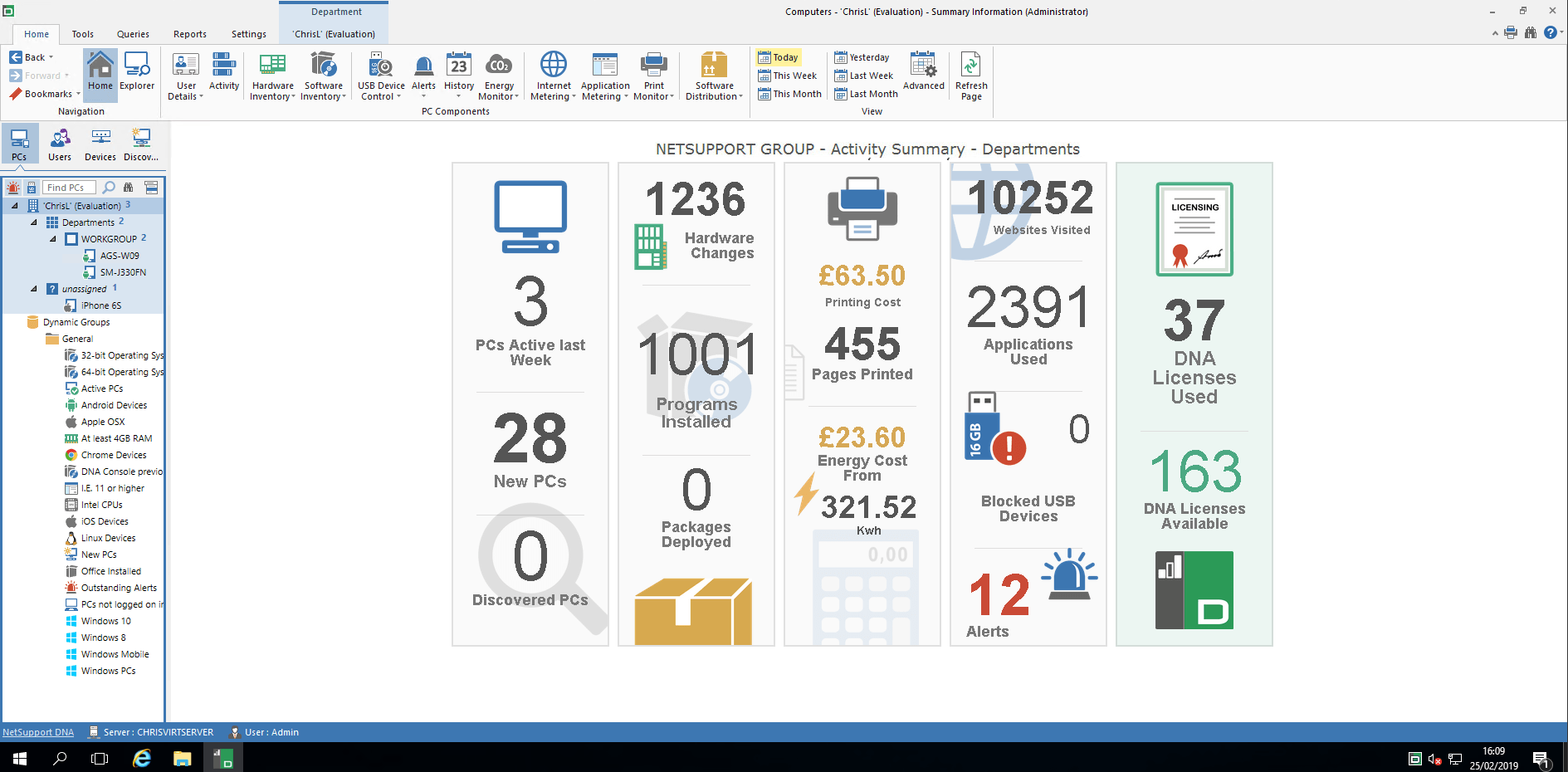
Most Helpful Reviews for NetSupport DNA
1 - 5 of 11 Reviews
Gregg
Verified reviewer
Glass, Ceramics & Concrete, 201-500 employees
Used weekly for less than 12 months
OVERALL RATING:
5
EASE OF USE
5
VALUE FOR MONEY
5
CUSTOMER SUPPORT
5
FUNCTIONALITY
5
Reviewed November 2017
Great tool
Data about my environment.
PROSI like that DNA gives me a lot of information that I need and not too much of the stuff I don't. Keep it simple. We are mostly using it to track inventory of hardware and software, easy to take a quick look of browsing activity (better than my firewall), The USB lockdown is simple to setup and use. This is one of the best tools in this category that I have found and used.
CONSReports can be a little tricky to create or figure out, not as intuitive as the rest of the software. However this is my go-to tool for general data in my environment.
Sam
Textiles, 51-200 employees
Used daily for more than 2 years
OVERALL RATING:
5
EASE OF USE
3
VALUE FOR MONEY
5
CUSTOMER SUPPORT
5
FUNCTIONALITY
5
Reviewed October 2023
Game changing!
USB storage management was very helpful and has saved us a lot of time overall as it's very easy to use.We check daily reports on User Internet usage along with application usage, this is great for company security.
PROSInternet usage reports, application usage reports, USB storage blocking
CONSIt can be a little time consuming to set up initially but the support is very helpful
Anonymous
51-200 employees
Used daily for less than 2 years
OVERALL RATING:
4
EASE OF USE
4
FUNCTIONALITY
5
Reviewed September 2020
An Asset Management System You Should Try
Overall, my experience has been good. Support has been quick to help when I've needed. We originally kept all of assets in a spreadsheet. Moving to this system was great because now we can see at a glance what we have and how its all running and gives you the options to drill down and run reports.
PROSWhat we liked most about the service was all of the information you get and you don't have to go to each individual machine. You can see logins and logouts, computer resources, lists of running applications, and you can even block USB drives from being plugged in and run on certain computers.
CONSInstallation wasn't very straight forward. I had tried myself and failed and had to contact support so that they could remote in and set everything. The same also happened on the last update. One function that I would have loved to used but can't was the mobile app for scanning QR codes and bring up the computer info. It's been almost a year and the developers aren't sure why it's not working.
Bob
Electrical/Electronic Manufacturing, 201-500 employees
Used daily for more than 2 years
OVERALL RATING:
4
EASE OF USE
5
VALUE FOR MONEY
5
CUSTOMER SUPPORT
5
FUNCTIONALITY
5
Reviewed February 2024
NetSupport DNA usage
Easy to use. Love the Explorer feature to see if someone is actively using their PC. I use it to check/verify PC MAC's, serial number, and software installed on it.
CONSA little difficult to deploy software packages.
Craig
Government Administration, 501-1,000 employees
Used daily for less than 2 years
OVERALL RATING:
5
EASE OF USE
5
VALUE FOR MONEY
5
CUSTOMER SUPPORT
5
FUNCTIONALITY
5
Reviewed August 2017
A great piece of software
It's a great companion software for any tech support shop. It's great to have all that information on your users at your fingertips.
PROSThe ability to pull up any PC and get an in depth report on software, hardware, what they are browsing on the web and even what they are doing right now.
CONSUpdates are little cumbersome on the server and client. Reporting is ok but not having the option to create a custom report with the data you want to see is a bit annoying, shouldn't be stuck with just the default reporting queries.
