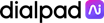Dialpad
About Dialpad
Awards and Recognition
Dialpad Pricing
Dialpad offers a 14-day free trail and three pricing tiers; Standard, Pro, and Enterprise. Please contact Dialpad for a quote.
Starting price:
$15.00 per month
Free trial:
Available
Free version:
Not Available

Other Top Recommended Live Chat Software
Most Helpful Reviews for Dialpad
1 - 5 of 511 Reviews
Erin
2 - 10 employees
Used less than 12 months
OVERALL RATING:
4
Reviewed May 2021
Easy Transition. Great Ongoing
Rick
Verified reviewer
Construction, 2-10 employees
Used weekly for more than 2 years
OVERALL RATING:
5
EASE OF USE
5
VALUE FOR MONEY
5
FUNCTIONALITY
5
Reviewed July 2022
DialPad has been a great service for our business
Our experience has been excellent. We have really had nothing negative ever happen with it and I've shared it with tons of people. It's probably my current favorite phone service we use and we have a few, always looking for the next best thing.
PROSLove the mobile app and the ability to make and receive calls over cellular and WiFi. We've been using it for years and it's been rock solid.
CONSThe only con is that they don't have a free version any longer. I tell anyone who asks about it and we love it but we were lucky enough to such an early adopter we got in on the "free for small businesses" deal way back when they first launched.
Reasons for switching to Dialpad
DialPad was an excellent option at the time and we've liked it ever since.
TJ
Financial Services, 201-500 employees
Used daily for more than 2 years
OVERALL RATING:
5
EASE OF USE
5
VALUE FOR MONEY
5
CUSTOMER SUPPORT
5
FUNCTIONALITY
5
Reviewed July 2020
This is the next step in IP phones - Perfect for working from home
This has been one of the best decisions our IT team has made. We tested the other cloud phone providers, with none providing the fully featured, simple and reliable system as Dialpad. Adding users, configuring phone trees, configuring main lines, adding fax, everything is simple, fast, and intuitive in their system. With integration into Hubspot, which we already used as our CRM, our management has even more insight into their sales team's performance. Our user feedback has been overwhelmingly positive. Our ability to have users work from home and have 100% full phone access cannot be overstated. This is probably the biggest takeaway anyone should take from reading this. Absolutely no disruption in our ability to call or make calls when switching our entire office to working from home.
PROSDeployment cannot get any more simple. Set up the user in the web interface, put in 4 digit activation code on phone. Done. Work from home - SIMPLE. With Office 365 integration, users simply use their email and pass to sign into Dialpad from their personal cell phone, personal computer, work computer, anywhere. Just moved offices, our phone system was the only system that required no extra setup. Just plug in at the new location, and everyone is working like normal. Simple and intuitive. Reliable, priced perfectly, full of features.
CONSI used to have cons with the limited abilities admins had over users' settings like call forwarding (for example, if an employee is sick and forgot to set her calls to forward to someone else). This has been fixed recently, and at this point I cannot think of any con.
Reasons for switching to Dialpad
Shoretel was outdated, required on-premises equipment, and required trained support to help with some of the smallest issues. Physical appliances would fail, leading to major phone downtime randomly.
Carrie
Legal Services, 2-10 employees
Used daily for less than 6 months
OVERALL RATING:
1
EASE OF USE
2
VALUE FOR MONEY
1
FUNCTIONALITY
2
Reviewed March 2024
Misrepresentation of Services
The idea that our phones, webchat, and fax could all be in one place.
CONSLast fall, we signed up for their services, emphasizing the importance of seamless integration with Lawmatics, our CRM. Despite assurances that everything integrated smoothly, we've encountered major headaches along the way. We started talking with Dialpad last fall and had multiple calls/zoom meetings with them. We told them we used Lawmatics for our CRM and that it was critical that everything integrated directly to Lawmatics. We were assured on numerous occasions that everything did integrate into Lawmatics. Once we signed up for both phone and website chat, they started billing us for the website chat service, even though it was not up and running. They were still building it out, which they billed us an extra $1,000 and took another 2 months before they had the chat bot ready for us to even look at. Once we got the suspicion that the web chat did NOT integrate to Lawmatics, we emailed them directly and asked. It took over a month for them to finally come back and say that the web chat did NOT integrate directly with Lawmatics, but they were happy to build out a custom zapier connection for an additional $$$$ (crazy amount here). I immediately requested a refund and cancellation of the web chat services, and they have spent another 2 months beating around the bush before telling me that can't do that, and I'm stuck with their contract for web chat. This is after the issue we had with their fax service. We tried sending faxes for several weeks and then realized none were going through. When we reached out to Dialpad they said "oh yeah, that's a known issue"- a known issue that their fax doesn't work??? At least they did let us cancel that service. It's a reminder to be vigilant about who we partner with and to ensure that promises made align with the actual service provided. I hope this insight will help others avoid the mistake that I made in choosing to work with Dialpad.
Jonelle
Consumer Services, 1,001-5,000 employees
Used daily for more than 2 years
OVERALL RATING:
4
EASE OF USE
5
FUNCTIONALITY
4
Reviewed December 2023
Dialpad is Dialing into a Positive Review!!!
It is fantastic that even our agents who are new to the software adapt quickly and can navigate easily. Dialpad has made our campaign deliver a higher level of service. The whole team appreciates being able to call out from the mobile app.
PROSIf you are in the Call center industry and looking for a simple yet multifunctional call app then look no further Dialpad is the right fit for you. It has all the features you need Call recording, call monitoring, call history, and texting, the list goes on.
CONSIts a bit on the expensive side but you do get your monies worth.