Kayako
About Kayako
Awards and Recognition
Kayako Pricing
Inbox: $15 per agent per month - a shared email, chat, and social inbox for small teams Growth: $30 per agent per month - customer service software for growing teams Scale: $60 per agent per month - customer service software for larger teams and businesses Kayako's Enterprise plan is also available for larger companies needing a custom approach to customer support software. The Enterprise plan starts at $100 per agent. Get in touch for more information.
Starting price:
$30.00 per month
Free trial:
Available
Free version:
Available
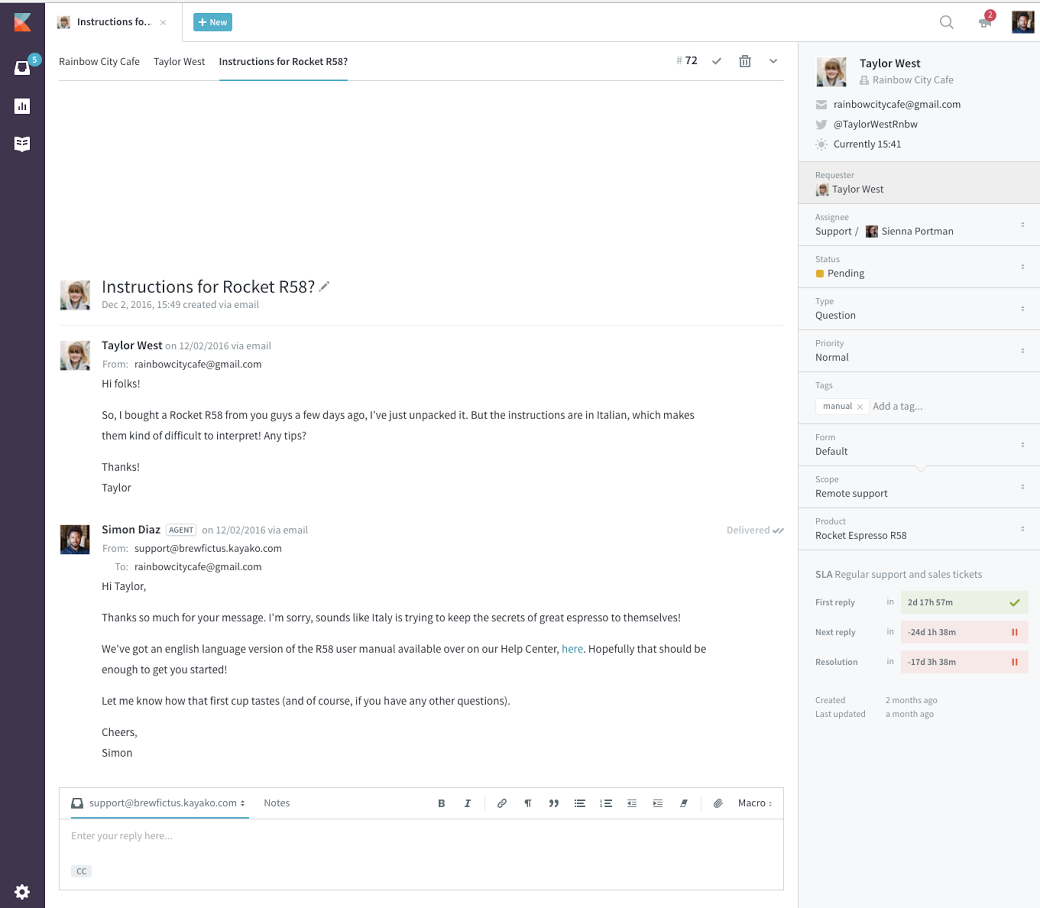
Other Top Recommended Live Chat Software
Most Helpful Reviews for Kayako
1 - 5 of 163 Reviews
Mark
Verified reviewer
Internet, 51-200 employees
Used daily for less than 2 years
OVERALL RATING:
5
EASE OF USE
3
FUNCTIONALITY
5
Reviewed November 2018
Powerful System, Steep Learning Curve
Kayako is where we manage all of our client tickets. It is great for my daily work routine and allows me to stay on top of many tasks at the same time. I have been working with it for 1.5 years and it works great for me now, but the first few months took a long time to get used to. Things are not where you would think they would be. The system is VERY customizable, however, and if you have a person that can put in the work to set the system up, it can be bent to fit your specific company needs.
PROSKayako automates a lot of the communication and tracking processes for us. Since my company has put the time into setting up Kayako to meet our companies needs, I am able to focus mostly on client communication and not administrative tasks.
CONSThe system is very particular about what you can and can't do. Things that seem like they would be obviously included do not exist (seeing all open tickets from an organization, for example), and must be either set up manually or gotten to in a roundabout way. Kayako also requires a steep learning curve and is not an intuitive system.
Anonymous
11-50 employees
Used daily for more than 2 years
OVERALL RATING:
4
EASE OF USE
4
FUNCTIONALITY
4
Reviewed August 2018
Good choice although there are some problems.
There are so many helpdesk systems, Kayako has been our selected one, but we are still looking for better choice.
PROS1- Beautiful user interface. 2- It Supports all activities in a helpdesk process. 3-14 days free trial 4-Good localization, so you can add your own translations to (just) on-premise version
CONS1- When you are Kayako admin and at the same time one of the staffs (Agent), you have to switch so many times between Admin / Staff panel to do your tasks. sometimes it makes me confused because knowing which setting is in admin panel and which one is in staff(Agent) panel sometimes is difficult. 2-I can say that Kayako is designed for too many clients for a limited number of services. If you have too many services each of them assigned to a client, Using Kayako would be difficult (But Possible). for example, you have to set permissions for widgets separately. 3-Kayako is not suitable for small teams. it requires a lot of time and effort for setting up. 4-Kayako integration and API's are limited. We couldn't integrate Kayako with our Self-Built project management and timesheet system. 5- Localization in cloud version doesn't work very well. We couldn't use Arabic in cloud version
Mark
Used daily for more than 2 years
OVERALL RATING:
3
EASE OF USE
3
VALUE FOR MONEY
3
CUSTOMER SUPPORT
4
FUNCTIONALITY
2
Reviewed June 2018
The overall experience was ok. It gets the job done. But through the years we ran into some issues.
It brings most, if not all functionality we need. The company still provides an on-premise version of the product. Support has reasonable reaction times, also they most only provide workarounds instead of solid fixes and solutions.
CONSKayako feels out-dated all along. After two years of the 7.0 php release it still is not even fully compatible with any php 7.x release and up to today relies on the out-dated php 5.x versions. There are many other issues like the HTML-Mailparsing which have not been fixed completely in years now. Also we know Outlook 20xx do not create great HTML-mails still a lot of customers are using it and it is one the most spread applications in companies. But still the emails are not parsed correctly through Kayako. This should definitely have more priority. The forum is full of long threads and requests about this topic. Many people were upset, because resources were spent on creating a new webinterface instead of fixing basic functionality. Maybe customers should be involved in creating the roadmap for the product or at least help prioritizing issues.
Anonymous
201-500 employees
Used daily for more than 2 years
OVERALL RATING:
4
EASE OF USE
4
VALUE FOR MONEY
5
CUSTOMER SUPPORT
5
FUNCTIONALITY
5
Reviewed February 2023
Kayako - Feedback
Easy to identify what we need to use to support customer
CONSKayako most of the time is laggy and affects overall performance of our agents
Reasons for switching to Kayako
Cheaper and faster tool
Brandon
Verified reviewer
Used daily for more than 2 years
OVERALL RATING:
5
EASE OF USE
5
VALUE FOR MONEY
5
CUSTOMER SUPPORT
5
FUNCTIONALITY
5
Reviewed June 2018
We have used kayako for years now. It's very valuable to our day-to-day operations.
Very easy to use. Helps us track hundreds of email tickets daily.
PROSIt's been easy to use, and makes it easy to stay on top of many different customer issues. Whenever we have had a question Kayako support is able to fix the issue quickly in real time.
CONSI really don't have a negative comment to say about the software. It's invaluable to our operation. Kayako customer support is alway able to assist quickly in real time.









