XSplit Broadcaster
About XSplit Broadcaster
Awards and Recognition
XSplit Broadcaster Pricing
Contact SplitmediaLabs for more pricing details.
Starting price:
$200.00 one time
Free trial:
Not Available
Free version:
Available
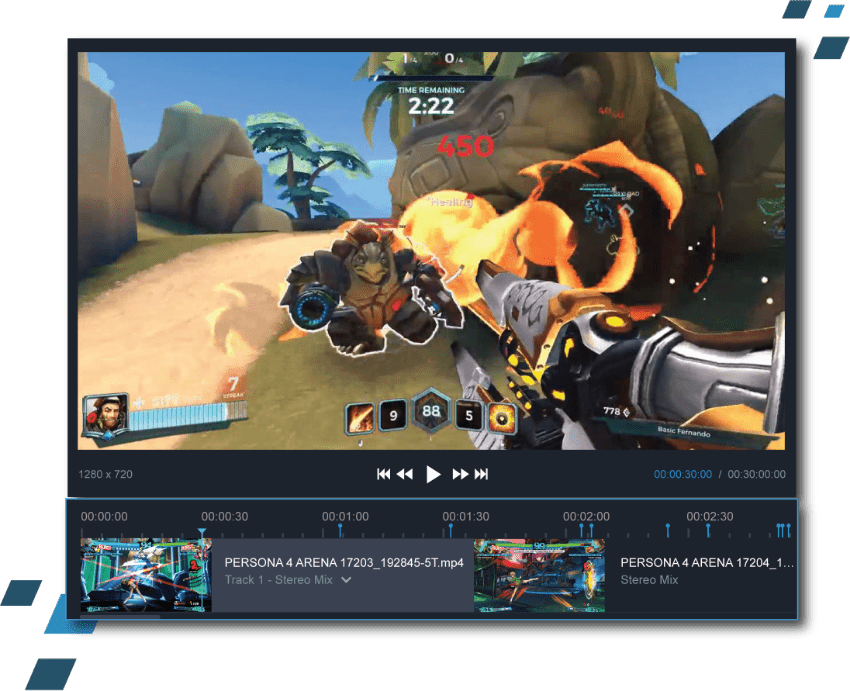
Most Helpful Reviews for XSplit Broadcaster
1 - 5 of 57 Reviews
Prateek
Broadcast Media, 2 - 10 employees
Used less than 12 months
OVERALL RATING:
5
Reviewed April 2023
Xsplit broadcaster is a great product
Hugo
Verified reviewer
Computer Games, 1 employee
Used daily for more than 2 years
OVERALL RATING:
5
EASE OF USE
5
VALUE FOR MONEY
4
CUSTOMER SUPPORT
5
FUNCTIONALITY
5
Reviewed October 2020
Easy as pressing a button
I was having a problem with another livestream program, as it was not able to use all the power of my processor, so I decided to buy the xsplit which besides taking good advantage of my processor surprised me by being lighter than the old one that I used which helped a lot in the gain of fps in games that I do streaming.
PROSXSplit Broadcaster was one of the few livestream programs that was really easy and intuitive to set up, without requiring any knowledge anyone who wants to do livestream will be able to use it, even having a computer with basic settings.
CONSThe only thing missing for him to be perfect and have more addons in the app store.
Reasons for switching to XSplit Broadcaster
Because the OBS couldn't use my processor well when it was released at the time, and still can't.
Chanice
Entertainment, 11-50 employees
Used daily for less than 12 months
OVERALL RATING:
5
EASE OF USE
5
FUNCTIONALITY
5
Reviewed February 2023
A Comprehensive and Powerful Streaming Tool: XSplit Broadcaster
Overall, XSplit Broadcaster is an excellent streaming tool for those who want to get started streaming quickly. It is easy to use, feature-rich, and offers great stability. It has a lot of features to make streaming content easier and can be used with a variety of platforms. The cost is somewhat high, but it is worth it if you are serious about streaming.
PROSXSplit Broadcaster is a powerful streaming tool that offers an array of features to make streaming content easier. The user interface is intuitive and easy to use and the software is extremely stable. It supports a wide range of media formats and has a number of features for customizing and optimizing your streaming experience.
CONSThe software does have some drawbacks, such as its relatively high cost and some features that are not as intuitive as others. Additionally, it does not have a dedicated mobile app, although it can be used with a web browser.
Reasons for switching to XSplit Broadcaster
XSplit Broadcaster provides a powerful suite of features and tools that make it a great option for streamers. It has a range of tools for customizing and optimizing your streaming experience, and its user interface is intuitive and easy to use. It is also more stable than many of its competitors, making it a great choice for serious streamers. Additionally, its wide range of media formates makes it great for broadcasting a variety of content.
Anonymous
Used daily for less than 2 years
OVERALL RATING:
3
EASE OF USE
5
VALUE FOR MONEY
4
CUSTOMER SUPPORT
4
FUNCTIONALITY
4
Reviewed February 2018
A simple streaming program that uses a little too much CPU.
From setup to broadcast, getting XSplit to do its thing is incredibly simple. It even has hooks built in for just about any streaming service you could want.
CONSThe biggest problem I have with XSplit is that it causes major slowdown in my games. That is a significant problem considering the use of this program. I hope they can one day slim it down a bit, until then I'm content using an alternative source that doesn't provide anywhere near the options XSplit does.
steven
Automotive, 1,001-5,000 employees
Used weekly for less than 12 months
OVERALL RATING:
5
EASE OF USE
5
VALUE FOR MONEY
5
CUSTOMER SUPPORT
4
FUNCTIONALITY
5
Reviewed April 2020
XSplit Broadcasting with twitch and you
XSplit Broadcaster has features that can help you create great streams to Twitch and other services such as Facebook and Youtube. I had my doubts at first. But have to admit using this is a better option for the beginner streamer/gamer/media content creator.
PROSThe Ability to craft your own title and tags for ease of search. The list of compatible technology that integrates with the software and the amount of data servers there are to help accommodate your needs when streaming whether on wifi or on a ethernet connection, XSplit is a wonder at ease to use for your Podcast, Game streaming, reviewer needs and wants.
CONSI am not sure that there are many cons to this software. Maybe one thing that is disappointing about the program is the lack of customization. There is software out there like OBS that allow for graphic additions, sounds, scrolling marquee for promotionals.
Reason for choosing XSplit Broadcaster
For exposure, to get a little more experience with video streaming and editing while tooling around with Gaming Streams and Podcasting with others.
Reasons for switching to XSplit Broadcaster
It was a easier to use interface, the instructions were clear and concise. There is a community out there that is helpful without the toxic abuse from other communities.





