Articulate 360
About Articulate 360
Awards and Recognition
Articulate 360 Pricing
Articulate 360 offers a 30-day free trial for new users, after which the software is available across 3 pricing tiers. Pricing - outlined below - scales with the number of users. Companies: Team Plan - $1299/per user (annually) Freelancers: Personal Plan - $999/per user (annually) Team Plan - $1299/per user (annually) Academic: Personal Plan - $499/per user (annually) Team Plan - $649/per user (annually)
Starting price:
$1,399.00 per year
Free trial:
Available
Free version:
Not Available
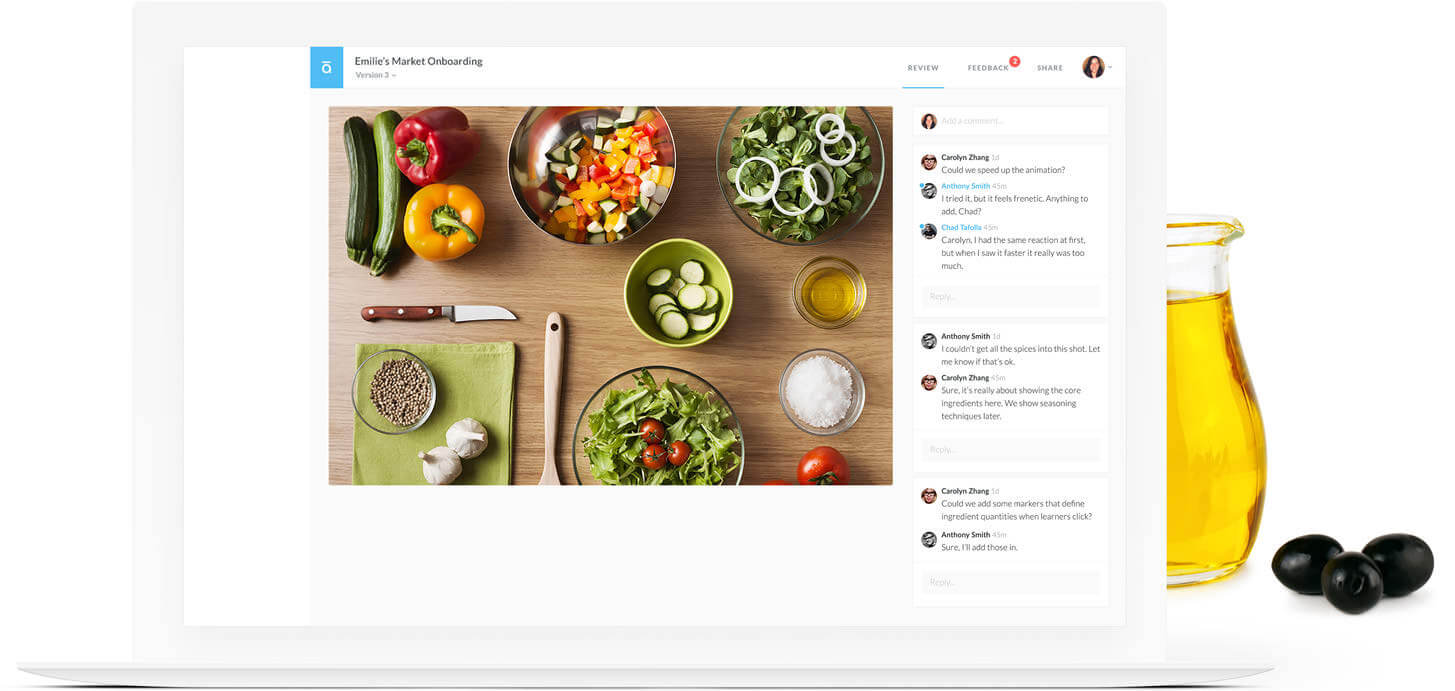
Other Top Recommended Learning Management Systems
Most Helpful Reviews for Articulate 360
1 - 5 of 444 Reviews
Andrea
E-Learning, 2 - 10 employees
Used unspecified
OVERALL RATING:
5
Reviewed March 2024
Articulate 360 Review: Articulate 360 Just Gets Us.
Nina
Verified reviewer
E-Learning, 11-50 employees
Used weekly for more than 2 years
OVERALL RATING:
5
EASE OF USE
4
VALUE FOR MONEY
5
CUSTOMER SUPPORT
4
FUNCTIONALITY
4
Reviewed August 2019
Articulate 360 - One Stop Shop for E-Learning Courses
Overall, we find that Articulate courses are the most popular thing that we sell to our clients. We needed a way to show clients that our training is not boring and that something simple and interactive can do the trick. The knowledge checks and interactivity have increased retention of training by 40% with the use of these products, externally for our clients and internally for our team when we use it for training purposes. We've also found that it keeps clients engaged throughout, as they are able to have access to it and provide feedback easily. It helps them feel like they are part of the whole thing, rather than just being shown a final product without any say.
PROSWhat I love about Articulate is the ease of use. We use this for internal and external process and we rarely run into issues where people don't know how to use it. It's a clean and clear design which is also helpful for the type of training we create, since we are usually pairing down dense content and making it more interesting. The modern interface and features makes our products look great and makes the customer happy because they now have something that feels more exciting to their learners. The ability to add voiceover in Storyline and adding graphics/widgets in Rise are little things that go a long way in helping to make our training interactive and much more interesting for clients. The project review tab also makes it easy for our clients to go in and add feedback and for us to retain that feedback, which helps with the efficiency of the project (less calls, emails, etc).
CONSI do sometimes wish we had the opportunity to add voiceover within Articulate, particularly in Rise. We'd like to be able to have a few more options for that as our clients request it frequently and we feel like we have to do a stop-gap approach of just small snippets. I also know that the widgets don't always function as they should, however, these are small glitches that usually are handled by the Articulate team quickly.
Aimee
Alternative Medicine, 2-10 employees
Used weekly for less than 6 months
OVERALL RATING:
5
EASE OF USE
5
VALUE FOR MONEY
4
CUSTOMER SUPPORT
3
FUNCTIONALITY
5
Reviewed March 2023
Worth the investment
I got several free trials with Articulate before I decided to purchase it. All of the free trials give you access to the full functionality of the software and by the second time I had run through it I knew that it was absolutely worth the price. It’s like hiring a person with impeccable design skills to build your course for you, except you have to actually put in the work but the ease of the process and beautiful outcome is worth every penny.
PROSThis state of the art software will inspire you to build better courses! The thing I love about Articulate 360 is that it provides you with a beautiful user interface that will inspire your course creation. So many other course creation tools are clunky and slow. Articulate 360 is the exact opposite of that. It’s fast it’s super smooth in all of his operations, and because of that I find myself constantly inspired to create new content.
CONSThe worst thing about this software is that it cost over $1000 and they don’t have a payment plan or a monthly option.
Reason for choosing Articulate 360
It has a lot better user experience, it’s a lot faster, it integrates with an the rise platform that gives you tons of templates that are super customizable for any course you could ever imagine teaching.
Reasons for switching to Articulate 360
I had a really come up with my own DIY solution to build my courses. When I started building them in articulate the value of my courses went through the roof. They are worth 10x more now just because of the way that I’m presenting the material is so much better than I ever figured out how to do on my own. I ended up raising my prices on all of my courses after upgrading the content in Articulate.
Jim
Professional Training & Coaching
Used monthly for less than 2 years
OVERALL RATING:
3
EASE OF USE
2
VALUE FOR MONEY
3
CUSTOMER SUPPORT
2
FUNCTIONALITY
1
Reviewed February 2017
I see a lot of 5 star reviews but not a lot of 5 star reasons
It seems quite obvious that many of these reviews are written by administrators justifying their software purchase decision or individuals who don't actually understand what causes individuals to retain content. Having a slide deck with a screen recording, audio, and questions (drag & drop, multi choice, etc) was groundbreaking 9 years ago when I first saw them. Now it's expected in a training software. This software has the category simulations listed, but this doesn't do simulations unless you have programmed your own javascript page and inserted it into the articulate. (I can do that in a powerpoint just as easy) A 5 star software should have actual simulations where the learner can make mistakes navigating systems and see the consequences of the wrong choice. It's difficult to make them, but when they are made can communicate what tens of slides won't accomplish, no matter how many assessments and matching exercises you have, because the skill being demonstrated isn't what is being actually tested for with the questions, the questions will demonstrate the learner could memorize, but nothing in the questions shows they know how to apply the content in context of a scenario. How many managers get emails with attachments from unknown sources which they open? Yes, they took an assessment that they knew the information, but without practical application the material fell on ears that could regurgitate the responses but could not apply the process. News flash, it's still an issue, and the power points and articulate screen grabs will come until real simulations show the real world and how to avoid the pitfalls.
PROSNot much
CONSIt is not much of an authoring platform with most features available in the most basic LMS.
Shyla
Information Technology and Services, 51-200 employees
Used daily for less than 2 years
OVERALL RATING:
5
EASE OF USE
5
VALUE FOR MONEY
5
CUSTOMER SUPPORT
5
FUNCTIONALITY
5
Reviewed October 2021
Easy and Powerful
Overall, I'm thrilled with the experience my team and I have had using Articulate 360 to develop the eLearning content and assessments that we need to bring our training program in to a blended training environment. We started using Articulate 360 in a post-COVID world and were able to be up and running with it after only a few hours of training. It is truly intuitive to use. The support provided to my team has been amazing the few times we have had issues.
PROSArticulate 360 comes with a full and powerful suite of software that is easy to learn and easy to use, including Storyline 360. My team consists of a mixture of veteran and novice instructional designers and facilitators. Presenter 360 is especially useful for my novice designers and facilitators as it is so easy to use and mirrors the PowerPoint software they are already familiar with, while giving them the power of a Storyline project. The training and community support available are unmatched with any other software I have used to date.
CONSTemplates can be built and reused easily for Storyline, but not as easily for Rise. There have been a few issues with certain fonts not being supported, but the help desk reached back out to me (almost 8 months later) when the issue was resolved. The content library is immense and included, but will not load more than ~20 pictures at a time.
Reason for choosing Articulate 360
We chose to go with Articulate 360 as it had the shortest learning curve and the easiest onboarding. The support and training are unparalleled.









