BigBlueButton
About BigBlueButton
Awards and Recognition
BigBlueButton Pricing
Contact BigBlueButton for pricing information
Free trial:
Not Available
Free version:
Available
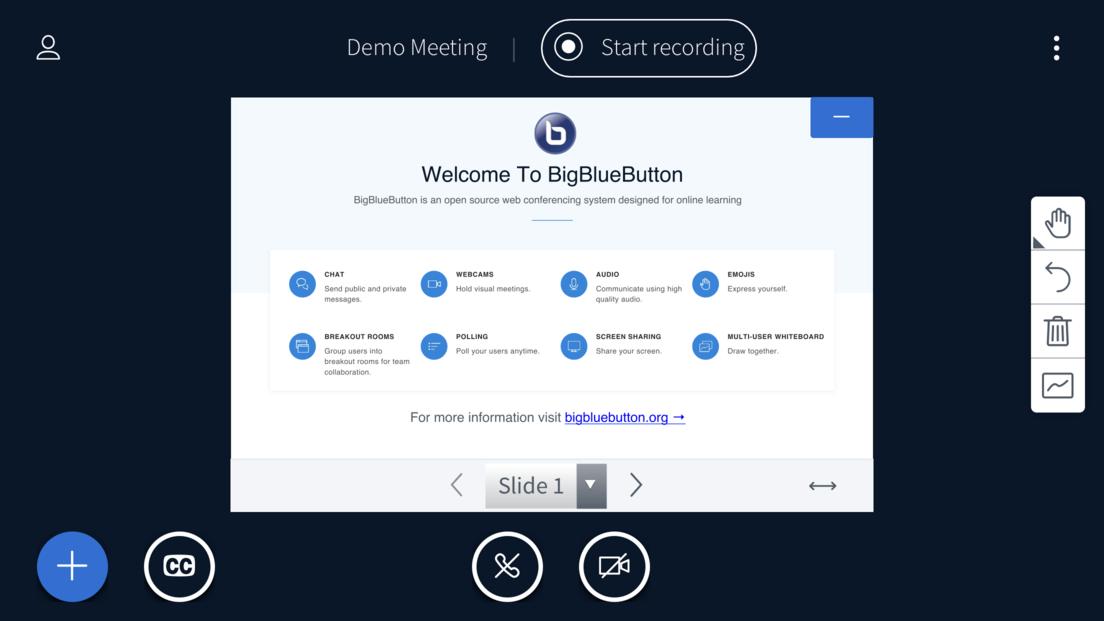
Other Top Recommended Learning Management Systems
Most Helpful Reviews for BigBlueButton
1 - 5 of 61 Reviews
Rubangakene
Verified reviewer
Computer Games, 2-10 employees
Used daily for less than 2 years
OVERALL RATING:
5
EASE OF USE
5
CUSTOMER SUPPORT
5
FUNCTIONALITY
5
Reviewed June 2022
Perfect tool for video Conferencing and Online Discussions
Throughout my experiences using BigBlueButton i noticed the software works best with computers of RAM starting from 4GB anything below tends to slow down the video real time signal and it freeze
PROSThe best thing I like about BigBlueButton is its integration with the Learning Management Systems. This saves a lot of time and effort since all the necessary tools are available to aid learning sessions. Another thing is also it's customization for example choosing own colors and designs for the online classroom, enabling or disabling features based on your demands
CONSI think have no issue with BigBlueButton and still hoping to discover more interesting features
Reasons for switching to BigBlueButton
Sessions keep expiring and requires one to renew
Anonymous
51-200 employees
Used weekly for less than 2 years
OVERALL RATING:
5
EASE OF USE
5
VALUE FOR MONEY
5
CUSTOMER SUPPORT
4
FUNCTIONALITY
4
Reviewed October 2022
Bigbluebutton, Is it worth?
I have integrated Bigbluebutton for many reputed IT companies in our country and in overall it was very good customer satisfaction than other most expensive products.Hence this is open source and can be customized per companies like their own platform.Also, it was really easy to use and they had only a good experience with this.
PROSWith compare of the other products,such as zoom,google meet; Bigbluebutton is free and open source software with same as payable product features. Also with compare of the other open source products like jitsi, Bigbluebutton has most reliable and feature base product for me.
CONSAs of this product has limitations of the users per meeting in a sessions. As compare with the zoom, this has limitations per session with more than 250+ users. Currently this limitation improved with using mediasoup , but it need more improvement of this limitations per session with lots of users with video and audio on per session. Also it's better to have the remote desktop feature for this product.
Reason for choosing BigBlueButton
I have choose this bigblueutton , because other products are expensive and some of them had session limitations
Reasons for switching to BigBlueButton
limitations of the users per session.
Islam
Verified reviewer
Education Management, 51-200 employees
Used daily for less than 2 years
OVERALL RATING:
3
EASE OF USE
4
VALUE FOR MONEY
3
CUSTOMER SUPPORT
3
FUNCTIONALITY
4
Reviewed October 2020
good software ... but!
overall bbb is good software to manage video conference if develop process continue as it is maybe in 3 years we will have golden product
PROSbbb is very easy to set , implement and lunch and has very simple view help anyone to manage it , beside it is large community and devloping proccess
CONSi think the position of developing cycle is wrong i mean bbb need more develop for customer and end user who is not technical i mean for all our teacher how hard it was to manage and customize and that is first; second bbb has weak error view system for example sometimes internet connection is too bad for sharing and bbb loading for ever it will be greate to show error msg "hi your connection is bad" that so simple but i think end user ( no technical user ) is not calculated here.
Reason for choosing BigBlueButton
bbb is so simple to record and store videos which is not same in other products
Marc
Research, 51-200 employees
Used daily for less than 2 years
OVERALL RATING:
4
EASE OF USE
5
VALUE FOR MONEY
4
CUSTOMER SUPPORT
4
FUNCTIONALITY
4
Reviewed May 2022
Like black coffee: Plain and it always works!
Overall, BigBlueButton is spotless and covers the standard use cases for online meeting and online teaching. I would choose BigBlueButton over any alternative product because of its simplicity in use and service delivery.
PROSBigBlueButton has become a daily companion for me. It is nothing more and nothing less than a simple service for online communication, without attracting attention with desktop applications or data integrity concerns. In the field of academic work, where it is also important that meetings between researchers can be realized worldwide and quickly, BigBlueButton is simple and highly functional. BigBlueButton is simple and to the point in its basic functionality. What makes BigBlueButton particularly elegant is that it can be installed on your own infra structures via Docker and scaled according to capacity. Especially in the field of online teaching and research, it is particularly appealing that BigBlueButton can be used on one's own systems without sharing information with third parties.
CONSIt is often noticeable that BigBlueButton has problems with audio connection. Especially if the browsers used are not Chrome, Firefox or the InternetExplorer it can be that BigBlueButton does not allow a connection to headphones. Often this can cause delays in meetings.
Reason for choosing BigBlueButton
Compared to Skype and Zoom, BigBlueButton is easy to use from the browser and provides basic functionality that still works and does not bulk up the product. Likewise, users who host BigBlueButton on their own systems have the ability to have full control over data integrity. Compared to Skype and Zoom, which are annoying desktop applications, BigBlueButton does not look like a data sink, but like a tool that provides the most necessary functions. Nothing more and nothing less.
Brian
Libraries, 11-50 employees
Used daily for more than 2 years
OVERALL RATING:
5
EASE OF USE
5
VALUE FOR MONEY
5
CUSTOMER SUPPORT
5
FUNCTIONALITY
5
Reviewed March 2022
Very solid choice
We are a nonprofit, and these folks make life easier. They are great to work with and very responsive. Not a common experience with previous vendors we've used.
PROSWe've been very happy with this product. The Moodle integration is critical for us, and it is solid. It will soon be packaged with Moodle itself, which should only serve to make it even better in the future. The interface is simple enough for anyone to familiarize with it and it checks off the majority of our boxes.
CONSI think slide navigation could be better. And currently, hyperlinks don't work on slides. These are things that used to be features on their old client versions before rewriting to remove Flash. So I'm hopeful they'll return at some point.
Reason for choosing BigBlueButton
Friendly licensing, better pricing, great service, LMS integration, friendly interface.
Reasons for switching to BigBlueButton
Adobe and their licensing scheme make it really hard to do your job, unless you're willing to throw insane amounts of money at them.









