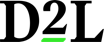Brightspace
About Brightspace
Awards and Recognition
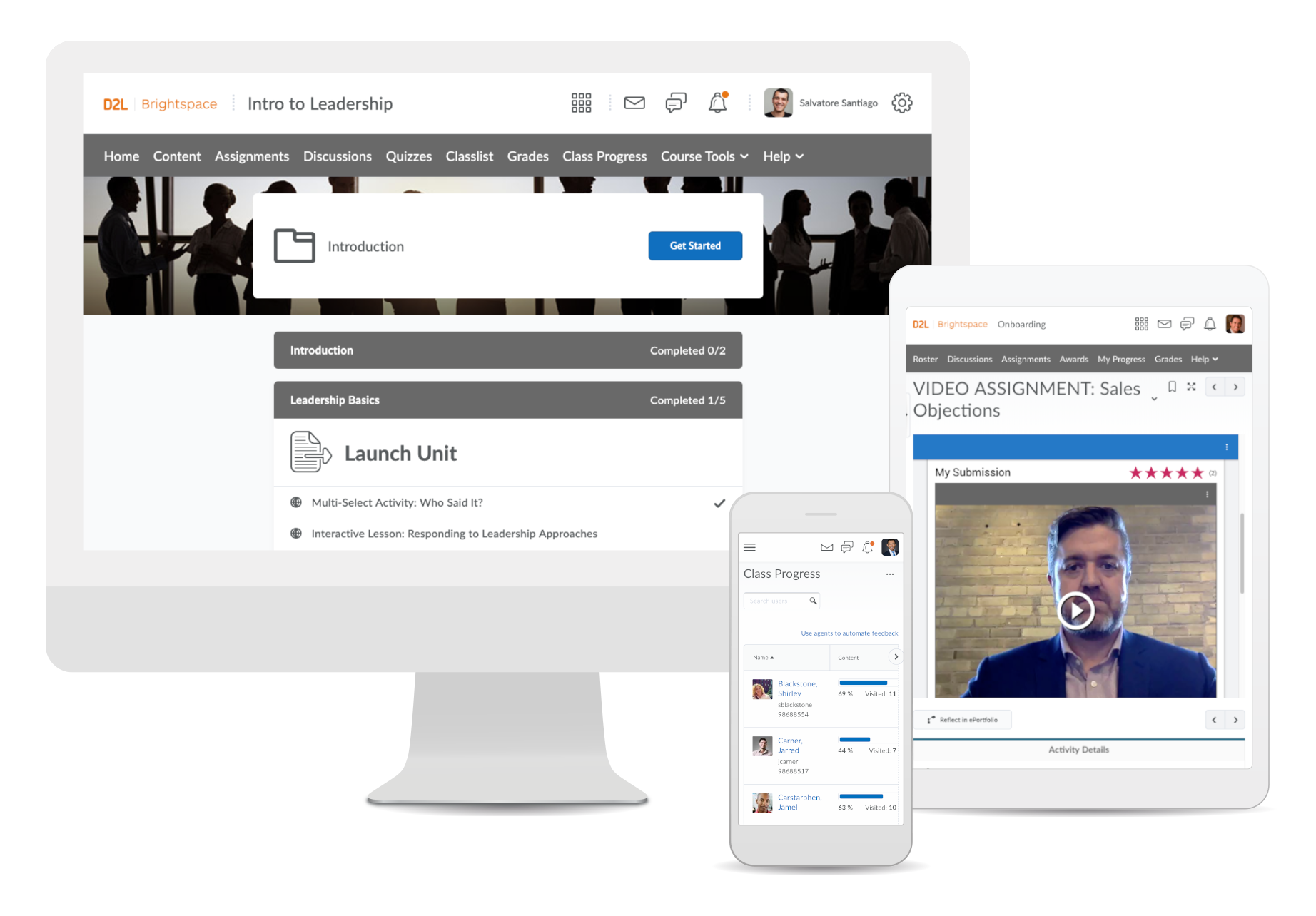
Other Top Recommended Learning Management Systems
Most Helpful Reviews for Brightspace
1 - 5 of 211 Reviews
Yash
51 - 200 employees
Used more than 2 years
OVERALL RATING:
4
Reviewed May 2021
Review
Melissa
Verified reviewer
Higher Education, 501-1,000 employees
Used daily for more than 2 years
OVERALL RATING:
5
EASE OF USE
5
VALUE FOR MONEY
5
FUNCTIONALITY
5
Reviewed April 2019
Best used for online courses
I have not had any problems using Brightspace or D2L. I think the user interface is easy to learn and it is easy to find where I need to be to make assignments, grade submissions, and more. The system allows you to work as the administrator/faculty/teacher/instructor/ but also allows you to switch to the student view, which enables you to see what your students will see. I like that feature! It is extremely easy to upload files and images and adding hyperlinks is also a breeze, allowing you to choose the new window to open within the course or on a separate page. Even when they update the software, I find it very easy to learn the new applications. I have used a few other systems in the past and I really do like Brightspace and D2L over the others.
PROSI found this software very easy to use and pretty intuitive. It is fresh looking on the screen and I've not had any issues with the system not working as it should.
CONSThere are a few extra clicks that have to take place in some parts of the software to get back to where you want to be. That is somewhat annoying, but a minor issue.
Teddy
Education Management, 201-500 employees
Used daily for less than 12 months
OVERALL RATING:
5
EASE OF USE
5
CUSTOMER SUPPORT
3
FUNCTIONALITY
4
Reviewed May 2023
Alright There are better options
My experience with Brightspace has been somewhat positive although I would go researching more alternatives
PROSOne of the features I like most about Brightspace is the progress tracking. If a student is behind on an assignment or more than it highlights on their course.
CONSAt the time I was introduced to Brightspace, the previous learning environment stopped operations resulting in everyone having to adjust to Brightspace. One of the features I like the least about bright space is not being able to access Brightspace on mobile. It is difficult to view it on mobile and other classroom tools are able to view it on mobile
Reasons for switching to Brightspace
Blackboard was ceasing operations resulting in institutions to find an alternative within a short span of time.
Regina
Higher Education, 1,001-5,000 employees
Used daily for less than 6 months
OVERALL RATING:
3
EASE OF USE
2
FUNCTIONALITY
3
Reviewed October 2020
Nice interface but not intuitive or easy to use
Overall, my experience with Brightspace is negative. It looks deceivingly simple to use because of their modern look and Bright color scheme that is often associated with newer websites with easy functionality, but menus are often hard to find and it is difficult to do basic tasks like scoring quizzes.
PROSI like the ability for there to be an online classroom and I like that it records the lectures. I like how the online classroom allows for screensharing and chatting also. I also like the look of the software; it doesn't look dated.
CONSAt this point, I have used several types of software like Brightspace as I have been in higher education for almost 7 years now as an undergraduate student and now, a graduate student. I think out of all those other software that I have used, Brightspace is the least intuitive to navigate. On the outset, I think the website looks clean and modern and it feels like a website that would be easy to navigate. But when you actually do start navigating the website, you find out how hard it is to find simple commands. For example, to simply program and then score a quiz online is much harder than it needs to be. Menus for basic things like how to see the students' grades were hard to find and I had to ultimately turn to google to figure out how to grade the quiz. I am new to this software, so maybe it just takes some getting used to, but so far, as a new user, I am finding that Brightspace is not intuitive or easy to navigate.
Anonymous
501-1,000 employees
Used daily for more than 2 years
OVERALL RATING:
5
EASE OF USE
5
FUNCTIONALITY
4
Reviewed November 2023
A Good LMS Option
The school made the right choice in switching to Brightspace. It's quick and easy to understand
PROSIt has many of the same features of other LMS options, such as Blackboard and Angel. It has many advantages over a product such as Moodle. It's easy to understand and the cleanest user interface of all major college LMSs
CONSIt needs a video class option, similar to Blackboard UltraCollaborate