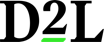All Brightspace Reviews
1-25 of 211 Reviews
Sort by
Yash
51 - 200 employees
Used more than 2 years
OVERALL RATING:
4
Reviewed May 2021
Review
Melissa
Verified reviewer
Higher Education, 501-1,000 employees
Used daily for more than 2 years
OVERALL RATING:
5
EASE OF USE
5
VALUE FOR MONEY
5
FUNCTIONALITY
5
Reviewed April 2019
Best used for online courses
I have not had any problems using Brightspace or D2L. I think the user interface is easy to learn and it is easy to find where I need to be to make assignments, grade submissions, and more. The system allows you to work as the administrator/faculty/teacher/instructor/ but also allows you to switch to the student view, which enables you to see what your students will see. I like that feature! It is extremely easy to upload files and images and adding hyperlinks is also a breeze, allowing you to choose the new window to open within the course or on a separate page. Even when they update the software, I find it very easy to learn the new applications. I have used a few other systems in the past and I really do like Brightspace and D2L over the others.
PROSI found this software very easy to use and pretty intuitive. It is fresh looking on the screen and I've not had any issues with the system not working as it should.
CONSThere are a few extra clicks that have to take place in some parts of the software to get back to where you want to be. That is somewhat annoying, but a minor issue.
Teddy
Education Management, 201-500 employees
Used daily for less than 12 months
OVERALL RATING:
5
EASE OF USE
5
CUSTOMER SUPPORT
3
FUNCTIONALITY
4
Reviewed May 2023
Alright There are better options
My experience with Brightspace has been somewhat positive although I would go researching more alternatives
PROSOne of the features I like most about Brightspace is the progress tracking. If a student is behind on an assignment or more than it highlights on their course.
CONSAt the time I was introduced to Brightspace, the previous learning environment stopped operations resulting in everyone having to adjust to Brightspace. One of the features I like the least about bright space is not being able to access Brightspace on mobile. It is difficult to view it on mobile and other classroom tools are able to view it on mobile
Reasons for switching to Brightspace
Blackboard was ceasing operations resulting in institutions to find an alternative within a short span of time.
Regina
Higher Education, 1,001-5,000 employees
Used daily for less than 6 months
OVERALL RATING:
3
EASE OF USE
2
FUNCTIONALITY
3
Reviewed October 2020
Nice interface but not intuitive or easy to use
Overall, my experience with Brightspace is negative. It looks deceivingly simple to use because of their modern look and Bright color scheme that is often associated with newer websites with easy functionality, but menus are often hard to find and it is difficult to do basic tasks like scoring quizzes.
PROSI like the ability for there to be an online classroom and I like that it records the lectures. I like how the online classroom allows for screensharing and chatting also. I also like the look of the software; it doesn't look dated.
CONSAt this point, I have used several types of software like Brightspace as I have been in higher education for almost 7 years now as an undergraduate student and now, a graduate student. I think out of all those other software that I have used, Brightspace is the least intuitive to navigate. On the outset, I think the website looks clean and modern and it feels like a website that would be easy to navigate. But when you actually do start navigating the website, you find out how hard it is to find simple commands. For example, to simply program and then score a quiz online is much harder than it needs to be. Menus for basic things like how to see the students' grades were hard to find and I had to ultimately turn to google to figure out how to grade the quiz. I am new to this software, so maybe it just takes some getting used to, but so far, as a new user, I am finding that Brightspace is not intuitive or easy to navigate.
Anonymous
501-1,000 employees
Used daily for more than 2 years
OVERALL RATING:
5
EASE OF USE
5
FUNCTIONALITY
4
Reviewed November 2023
A Good LMS Option
The school made the right choice in switching to Brightspace. It's quick and easy to understand
PROSIt has many of the same features of other LMS options, such as Blackboard and Angel. It has many advantages over a product such as Moodle. It's easy to understand and the cleanest user interface of all major college LMSs
CONSIt needs a video class option, similar to Blackboard UltraCollaborate
Michael
Verified reviewer
E-Learning, 201-500 employees
Used daily for more than 2 years
OVERALL RATING:
5
EASE OF USE
4
FUNCTIONALITY
4
Reviewed July 2019
High Functionality, Low Intuitiveness
As one of many different Learning Management Systems on the market, Brightspace foots the bill as a solid platform that is student- and instructor-friendly. The layout is self-explanatory, and the default settings are appealing to many users. The ability to customize course elements, while being able to make use of embedded tools, such as calendars and rubric designers, makes this learning environment a safe bet for prospective clients. As an instructor, I do find some processes to be a bit convoluted and unintuitive. For instance, assigning grade values and having these numbers populate in the grade book can be cumbersome. In addition, grading and publishing grades can be tricky if the correct options are unselected. Overall, Brightspace presents an aesthetically appealing and functional product that has its own quirks, while boasting a host of benefits.
PROSNumerous design and layout options Embedded templates for rubrics and assignments
CONSSome functionality is not intuitive in nature
Anonymous
10,000+ employees
Used daily for more than 2 years
OVERALL RATING:
4
EASE OF USE
4
FUNCTIONALITY
4
Reviewed January 2019
Brightspace was easy to learn as a student!
It allows for great communication between students and teachers and overall was simple to understand from both perspectives!
PROSI enjoyed the formatting and how easy to use brightspace was compared to the previous software my university used. It made tracking grades and all of the content my teacher posted so much easier to follow. It also shows how your grades were compared to other students and allows you to track your own performance. When I was a TA, it was also really easy to post news items, enter grades and insert comments on students' papers. Easy to understand for all users!
CONSIt can be difficult to operate on mobile devices - there are less buttons to navigate the pages but it's not impossible to use.
Natalie
Verified reviewer
Higher Education, 201-500 employees
Used daily for more than 2 years
OVERALL RATING:
4
EASE OF USE
3
FUNCTIONALITY
5
Reviewed October 2019
Simple for students, set up takes work
Very happy with it from a student side when the faculty take time to set it up. But setting up a good classroom can be more work than teaching.
PROSHave used Brighspace as a student and as a faculty. As long as the faculty sets it up well it is exceedingly easy to navigate. The features really benefit the educational experience.
CONSSetting up the individual course takes time. I felt like I needed to be a coder to actually use to features. We have two full time hired staff to help keep the online classes in this running. Also, the email is ridiculously complicated.
Yannick
Verified reviewer
Education Management, 5,001-10,000 employees
Used daily for more than 2 years
OVERALL RATING:
4
EASE OF USE
3
VALUE FOR MONEY
2
CUSTOMER SUPPORT
4
FUNCTIONALITY
4
Reviewed December 2018
A satisfactory LMS with areas for improvement
- UI has been modernized and made responsive - useful on a large scale
CONS- no integration with PeopleSoft - administrative functions are not user-friendly; functions hidden behind too many buttons - lack of up-to-date documentation - very expensive
Ho'omana Nathan
Verified reviewer
Higher Education, 5,001-10,000 employees
Used more than 2 years
OVERALL RATING:
4
EASE OF USE
4
VALUE FOR MONEY
3
CUSTOMER SUPPORT
3
FUNCTIONALITY
4
Reviewed September 2019
Brightspace works well enough, but doesn't have great documentation
I wish there was a little more documentation available. Brightspace is incredibly powerful, but the most powerful tools are pretty opaque to use and quite a few of them are hidden pretty deep in the settings.
PROSBrightspace offers a great LMS with lots of options for customization. You can completely run an online or in-person class with ease using Brightspace. Everything from assignments to discussions to grading to groupwork is integrated.
CONSBrightspace isn't especially user-friendly and there's a pretty steep learning curve. Also, there aren't a lot of good tools for collaborative work, and I typically rely on Google Drive for when I want to have students collaborate.
Joanne
Verified reviewer
Education Management, 11-50 employees
Used daily for more than 2 years
OVERALL RATING:
4
EASE OF USE
5
FUNCTIONALITY
4
Reviewed April 2019
BrightSpace
A helpful platform for managing online courses. I especially like the ability for professors to create a checklist for each module.
CONSSome of the email messaging features are a little clunky.
Lilian
Verified reviewer
Staffing and Recruiting, 501-1,000 employees
Used daily for more than 2 years
OVERALL RATING:
5
EASE OF USE
4
VALUE FOR MONEY
4
CUSTOMER SUPPORT
5
FUNCTIONALITY
4
Reviewed March 2019
Robust and diverse LMS for best results
I think this app is equally useful for both teachers and students. It is perfect for sharing files between users, it can keep people organized, and it also can provide with a high level of communication, as it has features that are not available in other platforms.
PROSThis app has everything students can use to avoid failing deadlines. It helps students to keep all critical data in one place, so it makes them more organized and aware of the education process. In Brightspace you can drag and drop all kind of files, as well as rearrange them, so new content can be easily seen. For teachers, it is also easy to create different types of tests or quizzes without spending much time or many resources. Brightspace is a well-known LMS and is used across our college as the learning management platform. It is used to distribute the different type of information, assignments tests, which makes the education process for both students and teachers more convenient.
CONSThis app lacks an intuitive interface. It is difficult to get used it, and it requires time to understand how to activate one feature or another. You need time to customize your interface; otherwise, it will be cluttered and even more complicated to use. There is an option to create discussions, but it is hard to organize them. It also would be nice to have a video chat option so that some lectures can be given online. Tech support can be improved, as it is not helpful and it usually blames users instead of fixing the problem.
Debbie
Education Management, 201-500 employees
Used daily for less than 2 years
OVERALL RATING:
2
EASE OF USE
1
VALUE FOR MONEY
2
CUSTOMER SUPPORT
2
FUNCTIONALITY
1
Reviewed May 2021
an unnecessarily complicated system
stressful
PROSadding modules, changing the course image
CONSThe gradebook is a nightmare! Every semester its a nightmare. Something that should be so intuitive is so complicated on Brightspace. When I create an assignment it doesn't just go into the gradebook--I have to "link it". But then when brightspace duplicates a column in the gradebook I cannot just "delete" a column in the gradebook! You cannot do anything in the gradebook simply! I also cannot trust the gradebook's math because it will count somethings and not others! One semester it duplicated a whole assignment (but I only had ONE dropbox for it?!?!) and I could not get rid of it---all students ended up with duplicate grade for it. I loved the original D2L--so easy to use! This brightspace? a disaster....
Reasons for switching to Brightspace
institution made the switch.
Pam
Education Management, 10,000+ employees
Used daily for more than 2 years
OVERALL RATING:
4
EASE OF USE
5
VALUE FOR MONEY
4
CUSTOMER SUPPORT
3
FUNCTIONALITY
3
Reviewed February 2022
Its okay
We had to move platforms and this seemed a good choice. Not as changeable as I though it would be and to have them integrate anything new you have to submit and get on a "list" and get votes with the highest votes getting the work. Ridiculous. Hire more people. Service everyone. That's what companies do no?
PROSThe interface looks nice, and it's easy to sort student. The discussion board threading works well, and the left hand menu bar is easy to navigate. I appreciate that there are multiple ways to arrive at different areas in the course, and the seminar integration is really easy and nice.
CONSI wish the seminar would let me review the actual comments as I grade, the integration of a competency based rubric is clunky, when you have a CLA as well as something else for an assignment one overwrites the other in a very maddening way taking multiple steps to finish up a grade. The announcements section is now difficult for students to read, but that could just be our set up as well.
Reasons for switching to Brightspace
they went out of business.
Reka
Computer Software, 11-50 employees
Used daily for more than 2 years
OVERALL RATING:
5
EASE OF USE
5
CUSTOMER SUPPORT
4
FUNCTIONALITY
5
Reviewed February 2023
Great Online Learning Resource
Good, highly recommend for any online learner.
PROSI love how user friendly this software is. As a daily user, I can easily navigate the different portals on this software and find all my class's resources quickly. It is very organized, and has great assessible features such as clear text, and high contrasting colours. Grades are easily accessible, and there offer all features necessary to succeed in your course, eg. discussion boards, class list, attendance, course content etc.
CONSThe notifications are quite overwhelming, every time any professor makes any adjustment to their course you get a notification that piles up throughout the day. Moreover, the notifications for upcoming assignments are sometimes inconsistent, as assignments not done through the D2L will not show up at all, causing confusion for upcoming work to be done for the student.
Anonymous
51-200 employees
Used daily for more than 2 years
OVERALL RATING:
5
EASE OF USE
4
FUNCTIONALITY
5
Reviewed January 2018
BrightSpace is amazing!
My students (middle and high school) are able to become proficient in the navigation of the system in just a few days with minimal questions and challenges.
PROSBrightSpace includes all of the typical features of any LMS. However, D2L has improved the platform over time and has made the system more intuitive and user friendly. I also use CourseDen (the higher ed version of BrightSpace) for my college courses and the features are essentially the same with a few differences. However, the two platforms are enough alike that, once you know one system, learning to use the other one is a cinch. The features allow for very specific customization of assessments, discussions, and other features. I have built my own courses within the LMS, so I am familiar with a majority of the features and capabilities of the LMS.
Carolyn
E-Learning, 501-1,000 employees
Used daily for more than 2 years
OVERALL RATING:
5
EASE OF USE
5
VALUE FOR MONEY
4
CUSTOMER SUPPORT
5
FUNCTIONALITY
4
Reviewed May 2022
Brightspace
My overall experience with BrightSpace is positive. Learners also find the LMS easy to use and navigate.
PROSThe most impactful features of BrightSpace are discussion opportunities, auto-grading, and navigation.
CONSThe cost of the LMS is the only drawback.
Reasons for switching to Brightspace
Administrative decision.
Elyzabeth
E-Learning, 1 employee
Used daily for less than 2 years
OVERALL RATING:
5
EASE OF USE
5
VALUE FOR MONEY
5
CUSTOMER SUPPORT
5
FUNCTIONALITY
5
Reviewed September 2019
I use Brightspace every single day!
My experience with Brightspace has only been within the last two years, but the experience has been a rich and pleasant one. I am a Graduate student who spends hours, and hours, on Brightspace every single day. The organization of the site is exceptional. The navigation is easy for anyone to understand. It's made school all the easier simply because of the ease that comes with the use of Brightspace. It's a great source, and I would recommend it to everyone!
PROSThe simplicity of navigation is amazing. I have to navigate through multiple courses within Brightspace, and it's very well organized and categorized. Which makes school all the easier. There is never any confusion regarding what I am trying to find, and how to find it.
CONSThe only negative thing I can say about Brightspace is the inability to access previous courses and work submitted within the courses. With that being said, I believe that is a school-based setting, and not a fault of Brightspace.
Mary
Primary/Secondary Education, 11-50 employees
Used daily for less than 2 years
OVERALL RATING:
3
EASE OF USE
3
CUSTOMER SUPPORT
3
FUNCTIONALITY
3
Reviewed August 2018
Decent learning platform.
I took most of my master's level courses using this platform. After learning to navigate it, I became very familiar with it, and it was a decent platform for the professors to present material on. I liked how it would show notifications for discussion posts (particularly when someone would reply to something you had written). Also, it would alert you when a professor had submitted a grade for an assignment. These are great features that other learning platforms do not have, and I most definitely miss them when using those platforms.
CONSIt was not a very clean way to present material. It was a little cumbersome at times, took a lot of "getting used to," and was missing some features that would have been helpful that I had experienced on other platforms.
Jeff
Used daily for more than 2 years
OVERALL RATING:
5
EASE OF USE
4
VALUE FOR MONEY
4
CUSTOMER SUPPORT
5
FUNCTIONALITY
4
Reviewed January 2018
The support has been great. The tool itself is on par with others - not amazing but not bad at all.
If the organization is centralized, D2L seems to be the best choice for an LMS that I know of (I've been working in this space a long time!).
PROSOur school needed a lot of flexibility and customization, as well as integration capability. They have a rich API layer that allowed us to create an "uber" system - a next-gen learning system that all appeared to be a single entity even though it was made up of multiple platforms.
CONSThe costs for flexibility and data are problematic - it's an issue for all LMS companies but it would be great to see more progressive thinking around our school's data.
Anonymous
10,000+ employees
Used daily for less than 2 years
OVERALL RATING:
4
EASE OF USE
4
VALUE FOR MONEY
3
CUSTOMER SUPPORT
4
FUNCTIONALITY
4
Reviewed April 2019
D2l as a Student
Overall I do like the platform because it is user-friendly
PROS-My school uses a lot of the D2L platform, from learning experience online to binder. -It is really easy to use and very user-friendly. -I love the images that were used in the online classroom platform for D2L -The chat-like function in the classroom is also very useful especially
CONS-the locker room is a little bit outdated, I think they should add a function where students are able to type document and edit document while in the locker room in the class platform. -In the D2L binder where PDFs document can be stored for studying purposes, I like this function but I wish that it would make studying ease by adding note-taking opportunity.
Nancy
Primary/Secondary Education
Used more than 2 years
OVERALL RATING:
2
EASE OF USE
1
FUNCTIONALITY
1
Reviewed March 2015
Review of D2L
It has improved some things, like being able to cut and paste into discussions.
CONS1. The layout is not clear to students. Many have problems locating things in the Content because they don't understand the structure. 2.When I log in as a student and go to discussions, even when I have "grid view" and "threaded" selected, I don't really see a thread structure, just a list of messages. Since I teach literature, discussion is essential to the course, but this makes it almost impossible to use really well. 3. When I'm logged in as myself and switch to "student" view, I don't see what the students see. I have to log out and log in as a different user to see that. 4.The grading and attendance features are not flexible and don't allow me to keep the kinds of records I need. 5. The email is much too limited. 6. When I add a new topic to a module, I can't reorder the list of topics, but have to move the new one up one topic at a time. This takes a very long time.
Peter
Verified reviewer
Higher Education, 501-1,000 employees
Used weekly for more than 2 years
OVERALL RATING:
5
EASE OF USE
3
VALUE FOR MONEY
4
CUSTOMER SUPPORT
5
FUNCTIONALITY
4
Reviewed November 2018
Feature rich, but not intuitive, LMS
The customer support team is excellent, providing very helpful advice and bug fixes almost at a whim! Whenever we've had a problem, Brightspace were they almost instantly to lend a hand. There are a huge list of features on offer, allowing for a wide variety of lessons and exercises be taught. The session in-activity is incredibly useful, we use this in shared-classrooms where its not guaranteed that the user will log-out when finished.
CONSNot very easy to use, buttons and tools seem to be hidden away either within a menu or a seemingly random location. Communicating with attendees via Brightspace is a pain, there isn't an easy way to send out bulk emails to students. There is some automated process here, but just sending out a basic text email to all students on a course would be very useful.
Neal
Verified reviewer
Higher Education
Used daily for more than 2 years
OVERALL RATING:
5
EASE OF USE
5
VALUE FOR MONEY
5
CUSTOMER SUPPORT
5
FUNCTIONALITY
5
Reviewed February 2018
Easy to use content and record keeping software for educational institutions.
Use it for posting assignments, content resources and grades for students in a Mathematics class. Sometimes even use it for grading.
PROSThe everything in one place aspect of it. This means fewer different logins and software platforms to keep up with, which means more focus on things that matter.
CONSOccasionally there is maintenance that prevents logins, but it is usually announced in plenty of time to make arrangements for alternatives. And they do try to make it happen during off-peak hours.
Jess
Primary/Secondary Education, 5,001-10,000 employees
Used daily for less than 2 years
OVERALL RATING:
5
EASE OF USE
5
FUNCTIONALITY
5
Reviewed October 2018
Love it
I love BrightSpace. My old school switched from another LMS that did not have near as many features as BrightSpace. I was happy to learn that my new school also uses BrightSpace.
CONSI cannot think of any cons about BrightSpace. However, starting a job at another school after using BrightSpace taught me that it is very important that it is set up right. My new school is not using many of the features that my old school uses. I think it is important to make sure that each school sets it up to make sure that students are able to get everything they can from it.