Google Workspace for Education
About Google Workspace for Education
Google Workspace for Education Pricing
Free trial:
Not Available
Free version:
Not Available
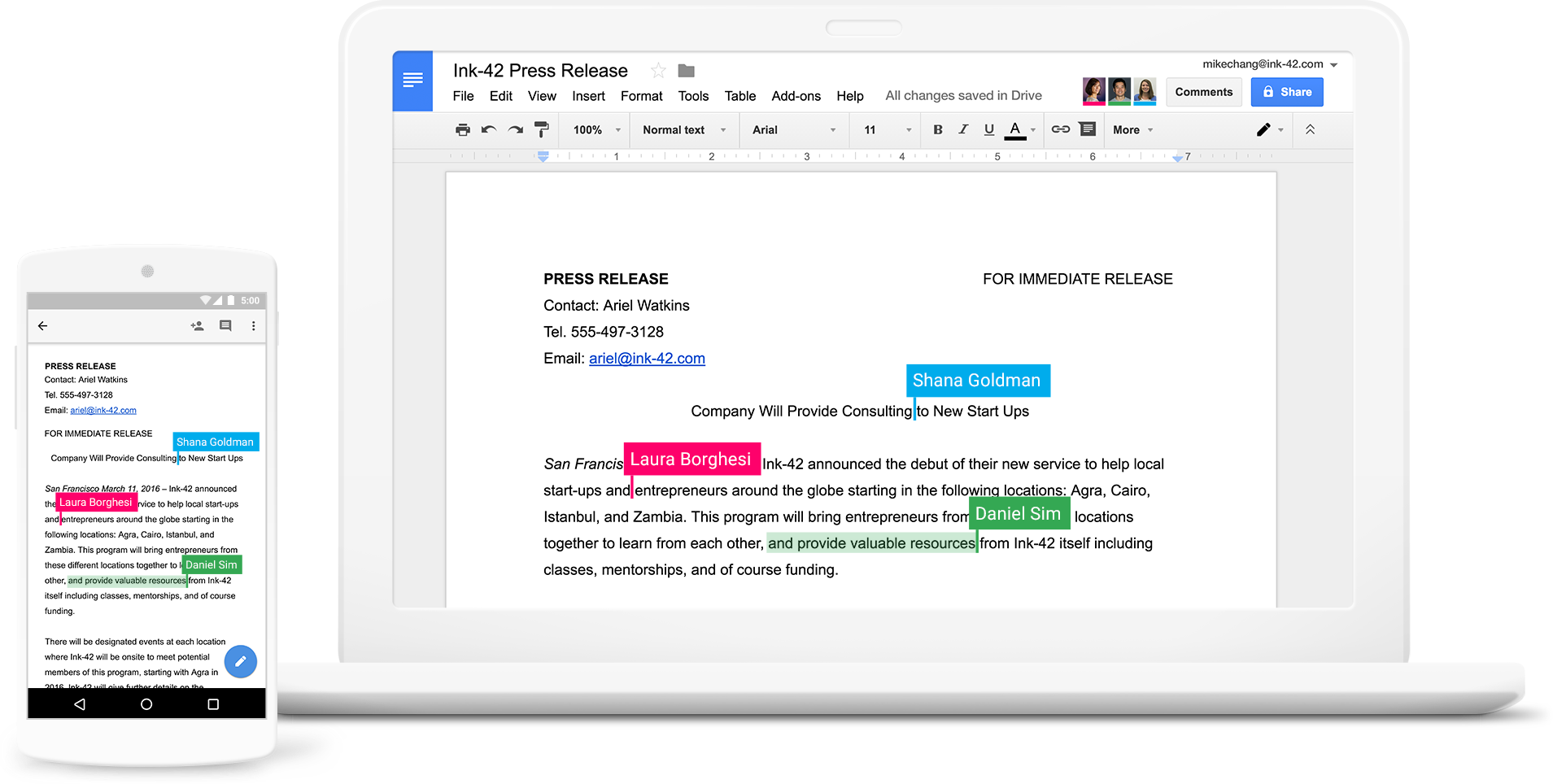
Other Top Recommended Learning Management Systems
Most Helpful Reviews for Google Workspace for Education
1 - 5 of 17 Reviews
Andrew R
Religious Institutions, 2 - 10 employees
Used less than 2 years
OVERALL RATING:
4
Reviewed September 2022
First Class Collaboration and Productivity Suite
Ricardo
Verified reviewer
Education Management, 501-1,000 employees
Used daily for more than 2 years
OVERALL RATING:
5
EASE OF USE
5
VALUE FOR MONEY
5
CUSTOMER SUPPORT
5
FUNCTIONALITY
5
Reviewed May 2022
A complete ecosystem for Education backed by a committed team of developers
We have relied on Google Workspace for Education for five years. It's easy to use, intuitive, yet powerful and reliable. During the pandemics, and with the heaviest restrictions on this side of the continent, Workspace for Education was the cornerstone of our E-Learning efforts, helping us reach effectively 5,000 students whose education was our responsibility.
PROSGoogle Workspace for Education is a complete set of tools that are easy to use, familiar, tightly integrated and with tons of documentation and support available. Schools and students alike benefit from the ubiquity of Google products. This makes for a familiar interface that is intuitive, easy to implement and profusely documented while adding academic specific tools that are invaluable: - Tons of space in Google Drive and Gmail to match the demanding needs of schools - A very complete LMS under Google Classroom with new features added constantly. - Hardware administration for Chromebooks and other resources. - Free for qualified institutions (upgrades are available too with even greater benefits) - Enough safety features to safeguard vaualbe information
CONSCertain tools need to be polished: - Google Drive is still problematic for copying entire folders. The workaround is to use their Desktop app and make changes from your computer. - Google Classroom still lacks a simple to use Central Administrative Dashboard for different organisations where you can see at a glance reports on schools, courses, teachers and students. A tool like this would be a huge plus.
Arnie
Education Management, 1,001-5,000 employees
Used daily for more than 2 years
OVERALL RATING:
4
EASE OF USE
5
VALUE FOR MONEY
5
CUSTOMER SUPPORT
3
FUNCTIONALITY
4
Reviewed June 2022
Essential Tools for K-12 Education
I have and will continue to endorse the use of GOOGLE WORKSPACE in the K12 educational environments. As new features are made available and the product continues to adapt to changing expectations in the K12 marketplace, they will continue to be a leader in producing low priced solutions for schools.
PROSThe ease of use, compatibility with other platforms like MICROSOFT and ADOBE make this suite of tools the go to one stop for all your preK-12 users. The feature set is robust enough for almost all educators and allows students to create, edit, provide feedback, collaborate and share with very little training or backend support.
CONSAs one of the industry leaders in complete software packages for K12, you would expect the suite to have more robust features or at least features similar to the other larger providers. For the price, GOOGLE is the place for all K12 districts but if we are going to continue to supporting the platform it should grow as quickly and as nimbly as our diverse users.
Reasons for switching to Google Workspace for Education
The option to switch was mainly fueled by cost and industry pressure to include GOOGLE WORKSPACE as a software alternative for our students.
Suleiman
Verified reviewer
Education Management, 51-200 employees
Used daily for more than 2 years
OVERALL RATING:
4
EASE OF USE
3
VALUE FOR MONEY
5
CUSTOMER SUPPORT
3
FUNCTIONALITY
3
Reviewed December 2022
Google workspace an ultimate choice and preference.
It think google workspace are more basic in with tasks optimization and functioning and are entirely dependent on internet,when you lose access to secondary services.
PROSGoogle workspace is adaptable to change in the size of the institution,it is able to help you simplify work and improve innovation
CONSThey are difficult to use for the inexperienced individuals.
Reason for choosing Google Workspace for Education
It provides a flexible and secure foundation for learning, collaboration and communication.
Anonymous
11-50 employees
Used daily for less than 2 years
OVERALL RATING:
5
EASE OF USE
5
FUNCTIONALITY
4
Reviewed August 2022
First Class Collaboration and Productivity Suite
Google Workspace for Education makes it easy to manage our fleet of Chromebooks and for our faculty to use Google credentials and services to integrate other educational software and services.
CONSOn several occasions, Google will introduce new features or change where settings are located with minimal notice to users and administrators. This often makes additional work for our IT team, having to update help desk materials and procedures to keep up with changing product options and configurations.
Reasons for switching to Google Workspace for Education
Google was cheaper, easier to administer, and integrated with our existing fleet of Chromebooks.




