iSpring Suite
About iSpring Suite
Awards and Recognition
iSpring Suite Pricing
Volume and academic discounts.
Starting price:
$770.00 per year
Free trial:
Available
Free version:
Available
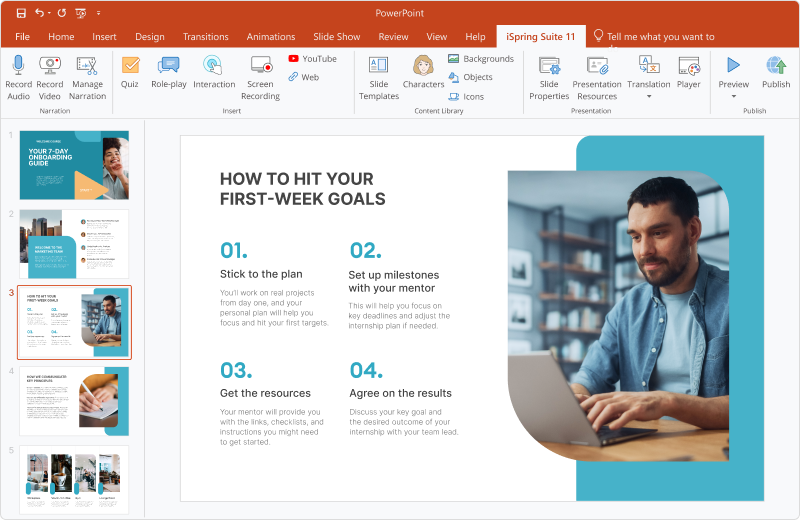
Other Top Recommended Learning Management Systems
Most Helpful Reviews for iSpring Suite
1 - 5 of 1,597 Reviews
Tyler Jae
Education Management, 201 - 500 employees
Used free trial
OVERALL RATING:
4
Reviewed October 2021
Interactive course building tool with simulations and course paths
Richard
Verified reviewer
Pharmaceuticals, 10,000+ employees
Used monthly for more than 2 years
OVERALL RATING:
5
EASE OF USE
5
VALUE FOR MONEY
5
CUSTOMER SUPPORT
5
FUNCTIONALITY
4
Reviewed September 2020
Excellent Tool - Always Improving
Cost effective and simple to use vs the competition.
CONSXLIFF translations. Web based creation tools are less developed than Articulate - but that does depend on you need and use case.
Reasons for switching to iSpring Suite
The course player is more contemporary and cost is less.
Vendor Response
Hello Richard, Thank you for reviewing iSpring here on Capterra! It's great to hear that you are happy with iSpring solutions and the service that we provide! Keep up the great work :)
Replied September 2020
TAYLOR
E-Learning, 1 employee
Used daily for more than 2 years
OVERALL RATING:
4
EASE OF USE
5
VALUE FOR MONEY
5
CUSTOMER SUPPORT
5
FUNCTIONALITY
5
Reviewed February 2020
Great Software for Online Training Business
I have built a very successful business developing and marketing online prep courses for helping people pass vocational exams, like entry-level law enforcement or certification, etc. My tutorials and practice quizzes are packaged into over 40 different products. Over 10,000 users have benefited from these courses. My business has earned over 600 5-star reviews on ShopperApproved during the past 12 months. Customer support is one of the best I have experienced in many years of software use. Customer support issues come up when Google or Microsoft make changes that iSpring product have to adapt to. Great support personnel - available, smart, friendly, followup, etc.
PROSAbility to prepare and publish great tutorials using PowerPoint as the basis is terrific. User interface is intuitive and comprehensive. Results are high quality and attractive. Quiz development and deployment is also very easy and comprehensive. The wide range of interactive questions that can be achieved is impressive. Quizzes are attractive in appearance and offer great options for how they perform. Output of both quizzes and tutorials are excellent for both desktop and mobile devices across both Android and Apple devices.
CONSI now have a library of over 100 quizzes and tutorials. There is no easy ability to Search for a text string in these source files if I need to repair an error reported to me by my students.
Reason for choosing iSpring Suite
Ease of use. PowerPoint based. No Flash, HTML5 supported. Easy to deploy on both desktop and mobile platforms. Runs well on both Android and Apple devices.
Vendor Response
Hi Taylor, Thank you so much for sharing your story about using iSpring. We are extremely happy to hear that it works well for your needs and hope that it keeps serving well. We are also glad that you are satisfied with how our tech support addresses clients' cases! As per your Cons, could you please send a little more details to support@ispring.com? Our team will be glad to look into them!
Replied March 2020
Desiree
Medical Devices, 51-200 employees
Used daily for less than 12 months
OVERALL RATING:
5
EASE OF USE
5
VALUE FOR MONEY
5
CUSTOMER SUPPORT
5
FUNCTIONALITY
5
Reviewed March 2024
Satisfaction of ISpring platform
I am very happy with the platform because it is easy to use and that creates great engagement with employees and because whenever I have needed help [sensitive content hidden] from technical support have been very supportive and quick to respond.
PROSEasy to use as a user and as administator
CONSThere's not way to download materials out of knowledge base option
Eileen
E-Learning, 1 employee
Used daily for less than 6 months
OVERALL RATING:
3
EASE OF USE
3
VALUE FOR MONEY
1
CUSTOMER SUPPORT
1
FUNCTIONALITY
5
Reviewed January 2020
Buyer Beware
Because I cannot get any support from them unless I subscribe to their latest version for nearly the full price of the software, I have to give them one star. No support = no customer service. No customer service = bad policy.
PROSThe options offered for engagement and interest level.
CONSIf you do not repurchase this software yearly via their maintenance program, you get no support. No chat, no email, no online knowledgebase. I can't even begin to describe how disappointed I am. To me, that is unethical. A company that does not support all versions of its software does not deserve to be in business. I checked my copy of Articulate 360, and they provided support to Articulate 13 released in, you guessed it, 2013. My version of iSpring is less than 2 years old. I'll be converting all of my elearning lessons to Articulate360 BECAUSE of their amazing support.
Reason for choosing iSpring Suite
iSpring ran better on our LMS, but now that there is no support, we will switch to Articulate 360 which supports ALL versions of its software, and it is over 10 years old.
Vendor Response
Hi Eileen, Thank you so much for your detailed review of iSpring products and service. We appreciate your taking the time to submit it here on Capterra. As per your Cons, let me please note that for those who do not wish to continue with the Maintenance plan, we have a vast collection of helpful resources available online, such as video tutorials, help docs, articles, webinars, FAQs: https://www.ispringsolutions.com/support. We also have social media pages where anybody can ask our community any question about iSpring. Those who do have maintenance plan, however, get immediate support via chat, phone as well as 24/7 email assistance. Hope that helps!
Replied February 2020









