Lectora
About Lectora
Lectora Pricing
Lectora is available across three pricing plans, outlined below. It also offers a free trial. Silver Suite: $899/annually Gold Suite: $1,299/annually Platinum Suite: $1,599/annually
Starting price:
$1,398.00 per year
Free trial:
Available
Free version:
Not Available
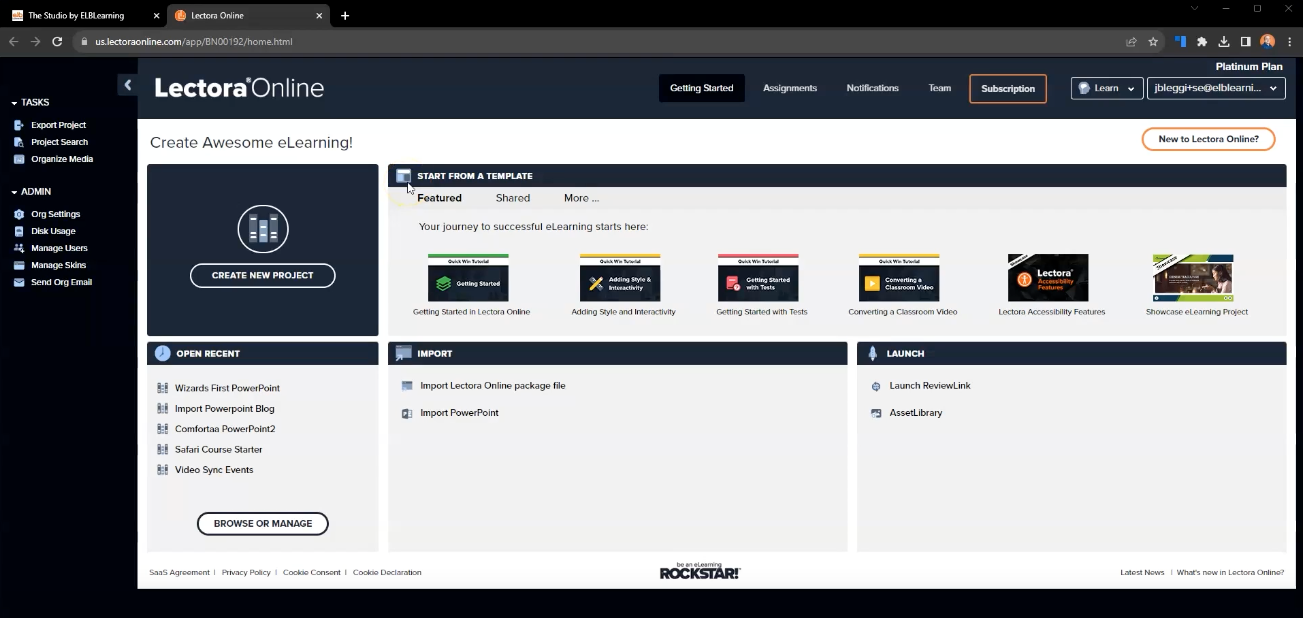
Other Top Recommended Learning Management Systems
Most Helpful Reviews for Lectora
1 - 5 of 61 Reviews
Clemens
Computer Software, 501 - 1,000 employees
Used less than 12 months
OVERALL RATING:
4
Reviewed November 2021
Once a king
Heidi
Verified reviewer
E-Learning, 2-10 employees
Used daily for more than 2 years
OVERALL RATING:
5
EASE OF USE
4
VALUE FOR MONEY
4
CUSTOMER SUPPORT
3
FUNCTIONALITY
5
Reviewed November 2020
Lectora Review
We have used Lectora for over 10 years and find it to be the most stable authoring software, and the most flexible if we need to add additional programming outside of what is available within Lectora.
PROSThis is the most powerful and flexible authoring software, although there is a learning curve. It is great for those that are responsible for developing eLearning.
CONSSupport has not been as responsive as they used to be. However, now that ELB is in charge, I'm sure that will change for the better. When new updates are released, there can be problems when updating older courses because the new programming does not always match to previous programming.
Reason for choosing Lectora
We use both Lectora and Storyline, but my personal preference is Lectora.
Vendor Response
Thank you for taking the time to leave us a review and for highlighting one of Lectora's greatest strengths, the flexibility to meet any learning need. Customer support is also very important to us. In addition to making continuous improvements to Lectora, we are committed to providing an exceptional customer experience, and look forward to demonstrating that commitment first hand.
Replied November 2020
Domenic
E-Learning, 1 employee
Used daily for more than 2 years
OVERALL RATING:
5
EASE OF USE
5
VALUE FOR MONEY
5
CUSTOMER SUPPORT
5
FUNCTIONALITY
5
Reviewed November 2020
Power to Unleash Your Potential
The Lectora support team and community is very helpful.
PROSThe interface is super easy to use and provides quick access to advanced features. I usually work from a blank page or corporate template where I have complete control of design and programming. Adding actions to objects is very helpful. The properties ribbon gives me quick access to all the information I need. There is often many ways to do something and I can easily experiment to find the best method. Adding exams, surveys, knowledge checks, progress bars, custom menus, variables, HTML windows, and JavaScript, are all easy to do. If you want to create adaptive courses to personalize learning, Lectora is by far the easiest program to use.
CONSWith power comes a few caveats. Occasionally a deleted action does not get deleted. The solution is to rebuild the action using a different name. Moving an object using xy coordinates is easy, but there is no easy way of detecting those coordinates. Having that feature would make designing games much easier. The recent addition of Elearning Brothers assets is great. I just wish the search feature worked better. After each search you have to start from the beginning. There is no way to select multiple objects or save searches.
Reasons for switching to Lectora
Lectora gives me more control of the end product.
Vendor Response
Thank you for underscoring the flexibility of Lectora to build content in multiple ways and the extensibility to incorporate other web technologies. Your points are fantastic! We also forwarded your feedback to our product team. We greatly value long-time users like you and want you to know we are committed to continuous innovation and improvement.
Replied November 2020
Nick
Used more than 2 years
OVERALL RATING:
3
EASE OF USE
3
VALUE FOR MONEY
3
CUSTOMER SUPPORT
4
FUNCTIONALITY
5
Reviewed June 2017
A more advanced authoring tool that requires more know how than industry leading tools.
It was the first authoring tool I used in the industry, as a previous web developer, I loved the ability to hack lectora and make it do things that I can't do in other software. Review Link is a nice benefit, however it's missing a few features that keep it from being our go-to review tool. I also enjoy the cutout library subscription to eLearning brothers that comes with our maintenance program.
PROSThere are some features (best in class xAPI implementation, hack-ability of the output) that allows for really crazy complex output. The action groups are a killer feature, as well as the ability to inherit items on chapters, scenes, pages, etc.
CONSThe UI is a little kludgy, the learning curve is steeper than a lot of other authoring tools such as Storyline.
Chrisanna
Verified reviewer
E-Learning, 2-10 employees
Used daily for more than 2 years
OVERALL RATING:
5
EASE OF USE
5
VALUE FOR MONEY
5
CUSTOMER SUPPORT
5
FUNCTIONALITY
5
Reviewed June 2023
Easiest Tool to Meet Current and Future eLearning (Accessible & Responsive)
The biggest pro to Lectora is the committment to accessiblity. Lectora makes meeting DHS Trusted Tester requirements easy! I also love that you can truly develop responsive courses rather than just a player being responsive and shrinking things down as that isn't accesssible.
CONSThe QuickLaunch Toolbar on the new interface can be a bit difficult to see what is what as it is very dark and blends in.
Reason for choosing Lectora
My focus is on accessiblity and responsiveness and these items are just so much easier in Lectora than 360 or Captivate. I can technically "pass" using the other tools, but it isn't a pleasant experience for someone using a screenreader.









