MapleLMS
About MapleLMS
MapleLMS Pricing
Free trial:
Available
Free version:
Not Available
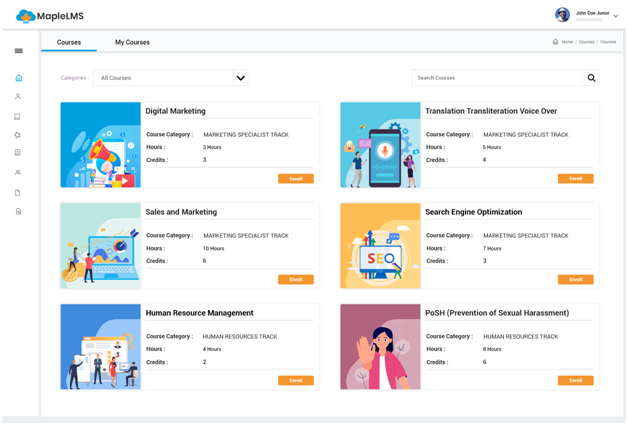
Other Top Recommended Learning Management Systems
Most Helpful Reviews for MapleLMS
1 Review
Anonymous
501-1,000 employees
Used daily for less than 12 months
OVERALL RATING:
5
EASE OF USE
5
VALUE FOR MONEY
5
CUSTOMER SUPPORT
5
FUNCTIONALITY
5
Reviewed May 2021
Easy-to-use and prompt customer support response
The most important part about this LMS is they offer not only online but offline and network independent learning anywhere, at any time, and on any device. It was super easy to implement and the team also trained our staff to effectively use the learning management system. It comes with out-of-the-box Salesforce integration that helped us map learners’ data automatically between the LMS and Salesforce ecosystem. Plus they allot a dedicated account manager to assist us in the rare cases that need troubleshooting.
CONSSlow when running without network. Interacting with peers and instructors in offline mode is not available.




