Nearpod
About Nearpod
Nearpod Pricing
Nearpod pricing starts at $120/year (only $10/month) and scales with number of session size and features. Features expand across Silver, Gold, Platinum, School & Districts and Higher Education plans. Pricing details are outlined below: Silver - Free (Basic features) • Session Size: Up to 40 • Storage Space: Up to 50 MB • Lesson Size: Up to 20 MB Gold - $120/year (only $10/month) • Session Size: Up to 50 • Storage Space: Up to 3 GB • Lesson Size: Up to 40 MB Platinum - $349/year (only $29/month) • Session Size: Up to 75 • Storage Space: Up to 5 GB • Lesson Size: Up to 50 MB School & Districts and Higher Education - Please contact Nearpod directly for pricing information.
Starting price:
$159.00 per year
Free trial:
Available
Free version:
Available
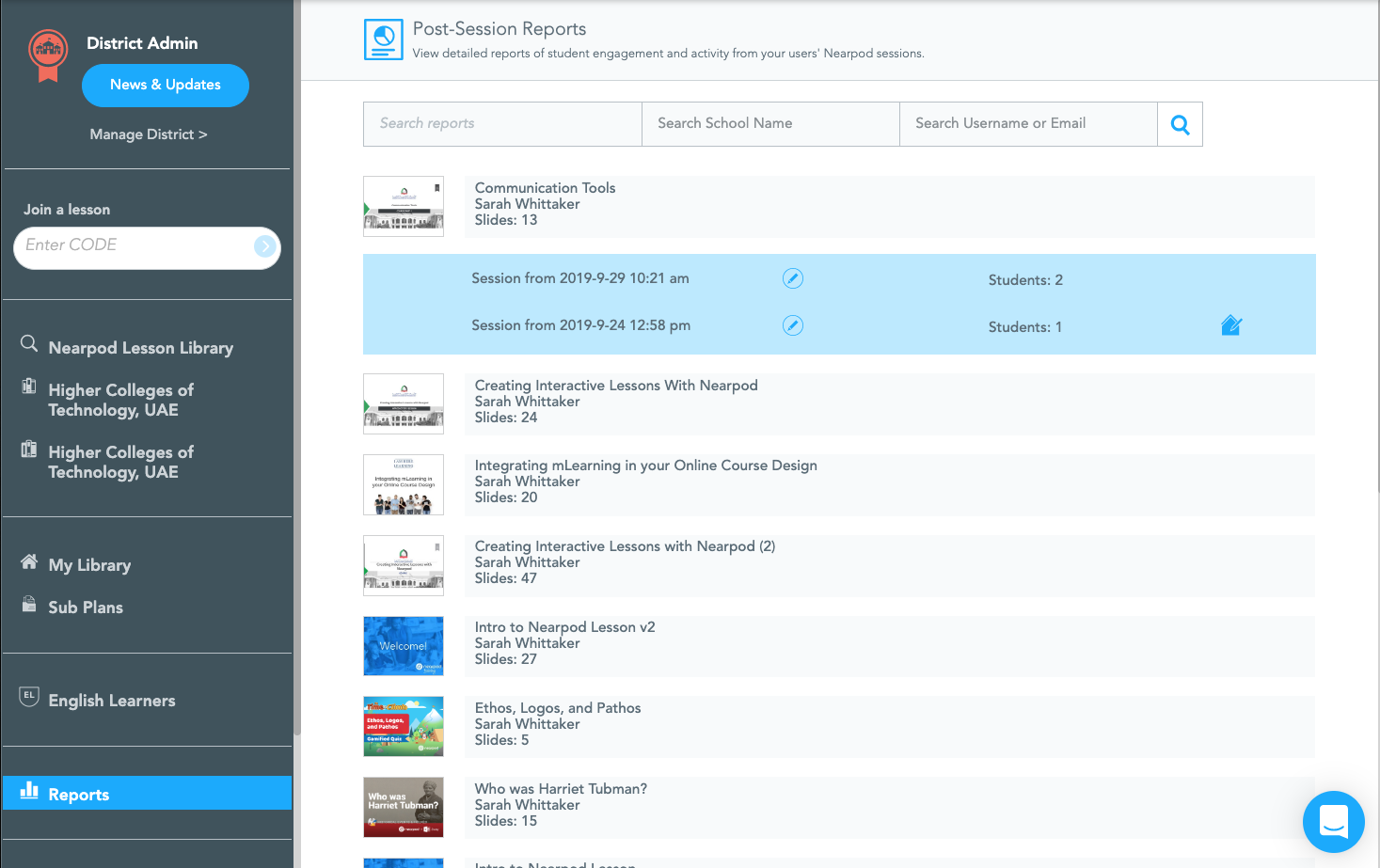
Other Top Recommended Learning Management Systems
Most Helpful Reviews for Nearpod
1 - 5 of 162 Reviews
Sarah
Education Management, 1,001 - 5,000 employees
Used less than 2 years
OVERALL RATING:
5
Reviewed September 2021
Nearpod for Distance Learning
Sr. Brittany
Verified reviewer
Education Management, 11-50 employees
Used weekly for more than 2 years
OVERALL RATING:
5
EASE OF USE
3
VALUE FOR MONEY
3
CUSTOMER SUPPORT
5
FUNCTIONALITY
5
Reviewed January 2019
Interactive Presentation App for Multiple Learning Intelligences
I am happy I have this resource to use in my classroom. I wish I had more time to develop more lessons.
PROSI have been a Nearpod user since 2012 (almost the beginning). I have seen the program evolve over time into a more and more dynamic platform for teachers to update their presentations and add interactive elements like polls, quizzes, virtual 360 tours, videos, audio, and worksheets. The pre-made presentations that come with a site license can be a huge time saver.
CONSWith time, Nearpod has become more expensive. As a small school, we have had to make sacrifices to afford the site license. It can be hard getting faculty to feel comfortable using it because it is a new way of approaching presentations, but those who adopt them enjoy using it. It does require a time investment to build a lesson in Nearpod, but they are sharable and reusable.
Hari
Verified reviewer
Education Management, 201-500 employees
Used daily for less than 12 months
OVERALL RATING:
4
EASE OF USE
5
VALUE FOR MONEY
4
CUSTOMER SUPPORT
3
FUNCTIONALITY
4
Reviewed July 2021
Interactive and Effective Learning with Nearpod
I find Nearpod very fun and effective. My students love it so, learning has been quite fun during this pandemic.
PROSNearpod is like the next generation of PowerPoint. It a very effective and interactive way of learning. You can reach all of your students together with Nearpod. It proves very effective in the current scenario. With Nearpod teachers are able to present lessons to students in a whole new way. It combines of audio, video, presentations,quizzes and very beautiful designs which helps the students to remain active and focused during class.
CONSIt's quite expensive which make it not accessible to many organizations. Sometimes students report of facing lags while using the app.
Don
E-Learning, 501-1,000 employees
Used monthly for less than 2 years
OVERALL RATING:
3
EASE OF USE
4
VALUE FOR MONEY
3
FUNCTIONALITY
3
Reviewed July 2019
Nearpod
I used this product because my school site bought us a license. I had used Pear Deck previously which is a similar software. In my opinion Pear deck is much easier to use and the students enjoy using it more as well.
PROSIt makes boring powerpoints more interactive. You can engage students by asking questions throughout the lesson and see their responses on your screen. There is also a library of pre-existing lessons ready to use.
CONSThe pre-made lessons didn't really fit my needs and creating your own Nearpod presentation from scratch is extremely time consuming. During the lesson it is difficult to go back and forth between the presentation and checking student responses.
Reasons for switching to Nearpod
My school site paid for it. I plan on going back to Pear Deck and away from Near Pod
Christine
Verified reviewer
Education Management, 51-200 employees
Used weekly for more than 2 years
OVERALL RATING:
4
EASE OF USE
4
VALUE FOR MONEY
4
CUSTOMER SUPPORT
5
FUNCTIONALITY
4
Reviewed February 2020
Great Engagement and Success Tracking
Nearpod is my presentation go-to that helps me deliver information or learning in a fun and efficient way. It allows me to assess my students with reports in real time. I can even share a code with adults then I can track who has accessed it. I often turn to the Nearpod library when I need a last minute lesson-- it gives me content to start with so I don't have to build a lesson from scratch.
PROSI use Nearpod for training teachers as well as creating and delivering lessons to students. The interactive features such as quizzes, a Time To Climb game, and Draw It keep grownups and kid engaged in the material. The VR "field trips" are amazing also, even if you don't have VR goggles. Nearpod support is great, there is a very active community of users to learn from, and the company is very responsive to feedback.
CONSThere is a learning curve before a person can use Nearpod to its full advantage. There are many premade lessons, but they often need to be customized for specific audiences such as grade level (I have found some of the Kindergarten lessons, for example, are too advanced for most little ones).The file structure and management is also a little awkward.
Reason for choosing Nearpod
n/a









