Pear Deck
About Pear Deck
Awards and Recognition
Pear Deck Pricing
Pear Deck offers a 30-day free trial for new users! Following that, the pricing is available in 3 tiers: Basic: Free Individual Premium: $149.99/year Schools & Districts: Please contact Pear Deck for pricing details. Learn more here: https://www.peardeck.com/pricing
Starting price:
$149.99 per year
Free trial:
Available
Free version:
Available
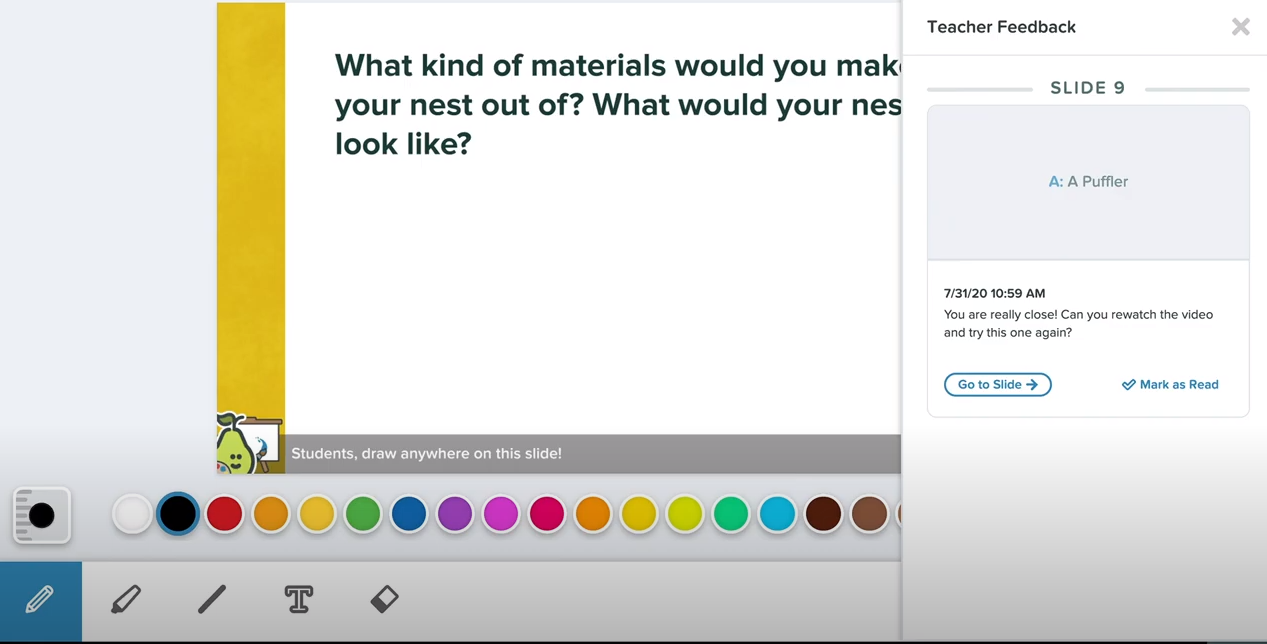
Other Top Recommended Learning Management Systems
Most Helpful Reviews for Pear Deck
1 - 5 of 42 Reviews
Andrew
Chemicals, 10,001+ employees
Used less than 12 months
OVERALL RATING:
4
Reviewed March 2022
A great Google add-on that makes slides more interactive and entertaining for students
Christopher
Verified reviewer
Education Management, 1,001-5,000 employees
Used weekly for less than 6 months
OVERALL RATING:
5
EASE OF USE
5
VALUE FOR MONEY
5
CUSTOMER SUPPORT
5
FUNCTIONALITY
5
Reviewed November 2021
Student Engagement Tool
Overall Pear Deck is an amazing tool that has revitalized my instruction.
PROSPear Deck has taken my instruction to a new level. By making presentations interactive and engaging my lessons are much more effective. My students enjoy the interactive elements and engage in the lesson much better.
CONSI would like to see more types of interactivity in the future. Also, the web integration does not always work because of the way it is embedded.
Reason for choosing Pear Deck
Pear Deck offers a different level of interactivity and engagement for students. The features work better with Google Slides by integrating directly in the slide not creating a new slide for the new content.
Vendor Response
Thanks for writing a review, Christopher! We're so happy we can support your teaching.
Replied November 2021
Jennifer
E-Learning, 51-200 employees
Used less than 2 years
OVERALL RATING:
4
EASE OF USE
4
VALUE FOR MONEY
4
FUNCTIONALITY
4
Reviewed October 2020
Great way to connect with students!
Positive!
PROSAs a teacher it is nice to be able to connect with students in class in a remote way. Students can add there thoughts, opinions, and ideas to a class discussion without necessarily needing to speak. Gives even the shyest student a voice.
CONSNot completely user friendly. Takes a few times to figure out how to use and implement.
Reasons for switching to Pear Deck
Pear Deck is free Connects to my Google Classroom
Jennifer
Education Management, 11-50 employees
Used daily for more than 2 years
OVERALL RATING:
3
EASE OF USE
1
VALUE FOR MONEY
2
CUSTOMER SUPPORT
1
FUNCTIONALITY
2
Reviewed June 2023
Amazing but needs a lot of updates
I appreciate having it but it needs to be updated and Pear Deck needs to start listening to educators and their needs so they can stay as one of the best platforms for education and student engagement.
PROSI'm a wheelchair user and this enabled me to see all of my students responses in real time. Extremely accessible.
CONSGrading students pear decks is a nightmare because of how it set up it takes too much time and the feedback platform also needs updated because the feedback you leave can only be in text formate and when you star it for completion they don't see it.
Anonymous
10,000+ employees
Used daily for less than 2 years
OVERALL RATING:
5
EASE OF USE
5
VALUE FOR MONEY
5
CUSTOMER SUPPORT
4
FUNCTIONALITY
5
Reviewed February 2021
Pear Deck for Virtual Learning
I use Pear Deck to teach virtually, create collaborate small groups and give meaningful assignments where the users can respond. I can record their responses or save them in order to give them feedback. I use it daily as so many of my students are virtual learners.
PROSPeardeck allows me to interact with my audience in a genuine and authentic way. Through Pear Deck, I can create a presentation and ask a collaborative question, poll the audience or have them complete an assignment. Their individual responses are collected and easily visable. I can offer real time fedback and know immediately their progress and thinking. It is easy to convert a prevvious presentation or Google slide into Pear Deck in a matter of minutes. Users can add the Pear Deck app and log on. I can have it as I live session or can save it to go back and review individual responses.
CONSA drawback that I have encountered is that individuals must put their name when they respond. If not, the presenter will not know from whom the responses are coming from. I always have to remind my audience about this.
Reason for choosing Pear Deck
Having both the ease of presenting material in a visual way and the interactive aspect of having participants respond to it is very important. I wanted a product that had this all in one place. Pear Deck does that.
Reasons for switching to Pear Deck
Google Slides are great for presenting but very limited in receiving feedback from an audience or group of students. They would have to use another platform as well. Pear Deck combinds both the presentation aspect and enables me to see instantly individual responses from the participants. I can save the session to revisit the responses.









