Pluralsight Skills
About Pluralsight Skills
Awards and Recognition
Pluralsight Skills Pricing
Pluralsight Skills offers both personal and team plans, with free trials available. Personal plans: Monthly: $26/month Annual: $275/year Premium: $410/year Team plans: Professional: $579/user/year Enterprise: $779/user/year
Starting price:
$29.00 per month
Free trial:
Available
Free version:
Available
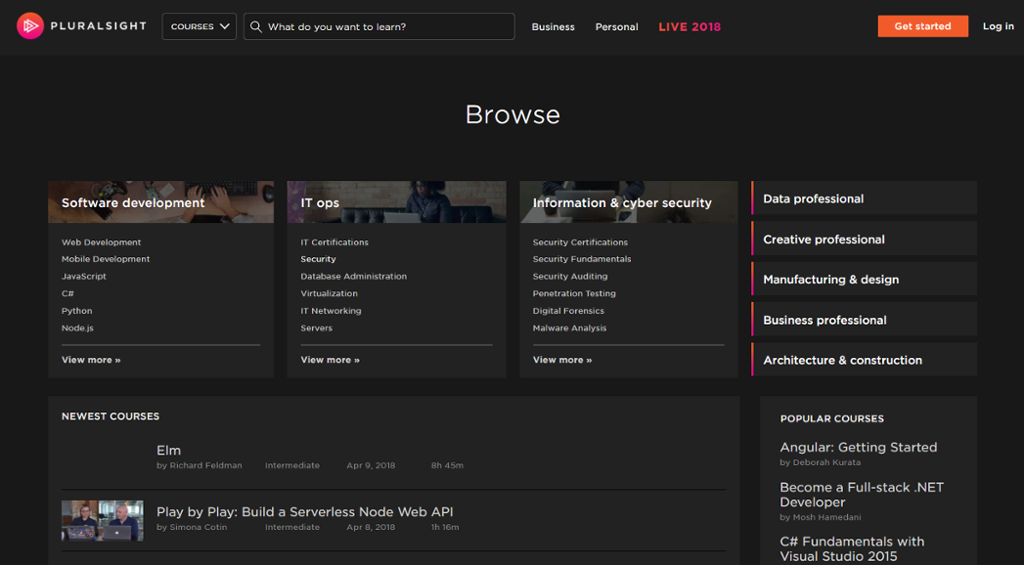
Other Top Recommended Learning Management Systems
Most Helpful Reviews for Pluralsight Skills
1 - 5 of 105 Reviews
Anonymous
51-200 employees
Used daily for less than 12 months
OVERALL RATING:
5
EASE OF USE
5
VALUE FOR MONEY
5
FUNCTIONALITY
5
Reviewed January 2022
One of the best paid training tools for tech teams
I've used Pluralsight Skills for my team's training demands. All in all, I really recommend this as this provides a wide array of topics in software development and more. If you are looking for an effective way to learn programming languages with hands-on application, this is for you. Just bear in mind that this is not free so prepare your payment method.
PROS1. Up-to-date topics related to software development, and other facets in technology 2. Accessible anywhere - You can access it through desktop, mobile browser, and its app 3. Recognized - You can link your certifications in LinkedIn 4. Certifications
CONS1. Expensive 2. For free trial, still requires mode of payment
Paula
Transportation/Trucking/Railroad, 1,001-5,000 employees
Used weekly for more than 2 years
OVERALL RATING:
4
EASE OF USE
4
CUSTOMER SUPPORT
3
FUNCTIONALITY
4
Reviewed December 2019
Enhancing Learning Experiences with Pluralsight
As a company, we use the Pluralsight platform to create learning paths for onboarding new employees and continue the learning experience for existing employees. This enables us to identify areas to encourage a learning culture and support employee development. I appreciate the constant notification of updates to course material and enhancements. It displays the dedication Pluralsight has in providing updated material in a fast past field and in turn helps me to communicate with the users to ensure they are aware of updates beneficial to their needs. The staff is quick in response time and displays an earnest interest in helping our company focus on where we want to be in with our Learning and Development platform.
PROSThe software provides an easy tool to identify learning paths for our employees and tailor them to the level of the employee's experience. It is well organized, easy to navigate and allows the employee access for continuous learning at their own pace. It also provides them with access to other areas of development outside of their current roles. We appreciate the analytics that allows us the opportunity to evaluate the progress and effort put forth in the usage of the product. We also appreciate the available tools to identify skill levels. We appreciate the new content that is continually being added and the visibility as to when the courses were created.
CONSUsing Pluralsight has been a good experience for our company and we haven't encountered any unfavorable aspects when working with the software.
Anonymous
501-1,000 employees
Used weekly for less than 12 months
OVERALL RATING:
3
EASE OF USE
3
FUNCTIONALITY
3
Reviewed August 2022
Pluralsight for your skill development and much more
1.Course content were managed properly. 2.It has facility to communicate with trainer through chat box. 3.Trainers who posted the online courses on Pluralsight are very much professional in their field.
CONSShould add FAQ in each course content so that learner will have the answers to their question while learning.
George
Computer Software, 1 employee
Used daily for less than 2 years
OVERALL RATING:
5
EASE OF USE
5
VALUE FOR MONEY
5
CUSTOMER SUPPORT
5
FUNCTIONALITY
5
Reviewed November 2021
Simple Review
The platform is very well organized. you can bookmark courses and it remembers where you left off the next time you log in. The downloaded material for coding along with the instructors making the learning process very interesting.
PROSthe vast library of videos with all sorts of technology from different sources. Courses in English with subtitles, in some courses, but very well spoken. The uniform sound for starting and finishing a module. The system to earn badges as per achievements accomplished. The ability to take an IQ test and assess where you are, in terms of the skills you need and the summary that helps identify what to strengthen.
CONSThe price could be a bit lower for individuals, beginners who are not sure that programming is their path in life.
Jacek
Information Services, 5,001-10,000 employees
Used weekly for more than 2 years
OVERALL RATING:
5
EASE OF USE
5
VALUE FOR MONEY
5
FUNCTIONALITY
4
Reviewed December 2019
Gives competitive edge to my career
Listening to the courses gave me inspiration as well as great tips that often helped me reach highier levels of my career as a Software Engineer.
PROSKnowledge is easily accessible through high quality content.
CONSLeaves me a bit without a tool to plan long term - I used OneNote and Evernote for few years to keep track of past/in-progress/planned courses - I've given up a bit and got used to Channels - although they get a bit hard to use after exceeding 20-30 items on a list.
Reasons for switching to Pluralsight Skills
LearnDevNow course base was a bit more limited (less frontend-oriented courses) and grown slower.









