SoftChalk
About SoftChalk
SoftChalk Pricing
Educators: $552/year Educators + Support: $652/year Gov. / Military / Nonprofit: $744/year Gov. / Military / Nonprofit + Support: $844/year Retail: $1065/year Retail + Support: $1165/year Students: $150/year
Starting price:
$150.00 per year
Free trial:
Available
Free version:
Not Available
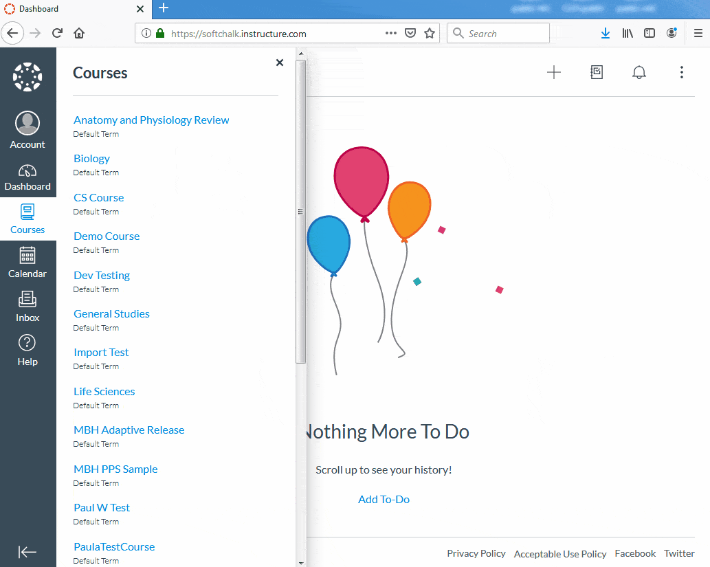
Other Top Recommended Learning Management Systems
Most Helpful Reviews for SoftChalk
1 - 6 of 6 Reviews
Heather
Verified reviewer
Higher Education, 201-500 employees
Used daily for more than 2 years
OVERALL RATING:
5
EASE OF USE
5
VALUE FOR MONEY
5
CUSTOMER SUPPORT
5
FUNCTIONALITY
5
Reviewed November 2018
I absolutely love this product!
Softchalk provides the capability to make LMS lessons look so professional, and the interactive activities are fantastic! Crosswords, embedded videos, matching, drag and drop are just a few of the possibilities. And it integrates with the LMS Gradebook.
CONSThere are some glitches in the coding that make you have to completely quit and restart the app, sometimes losing work in the process.
Anonymous
1,001-5,000 employees
Used monthly for more than 2 years
OVERALL RATING:
4
EASE OF USE
4
FUNCTIONALITY
4
Reviewed October 2019
Teaching with SoftChalk Cloud
I've been able to move my research methods course to a hybrid format where students learn to use new databases and tutorials online. Since I can embed the database or search box right in the tutorial, students can read my text, test out the tools, answer questions, and get feedback all in one place. Plus grades can be sent to the gradebook automatically, so I don't have to monitor their sign-ins.
PROSSoftChalk Cloud allows me to create interactive tutorials for my students, with a large variety of types of activity and formative assessment, as well as embedded videos and iFrames. It's compatible with multiple learning management systems, so I retain the ability to use the tutorials even if the university changes systems in the future, or if I change universities, or if I want to share a tutorial with a colleague elsewhere.
CONSFormatting the tutorial pages isn't always intuitive, and it can be difficult to get things to look quite how I want them. When the tutorial is embedded in my LMS, security settings often result in blocking iFrames and some graphics, so students have to disable browser security to complete the tutorial.
Richard
Higher Education, 1,001-5,000 employees
Used weekly for more than 2 years
OVERALL RATING:
1
EASE OF USE
1
FUNCTIONALITY
1
Reviewed August 2018
Not a fan...
I racked my brain to try to find something positive to say about Softchalk but I just couldn't.
CONSIt looks like 90's internet software and brings up memories of Netscape Navigator and Webcrawler...I find the setup tedious and cumbersome. I cannot recommend this software.
Yvonne
E-Learning, 501-1,000 employees
Used weekly for more than 2 years
OVERALL RATING:
4
EASE OF USE
4
VALUE FOR MONEY
5
FUNCTIONALITY
4
Reviewed September 2019
OER possibilities
It could save time and help since many institutions are being pressured to more toward OER content. This makes is easy to build and share in an LMS.
PROSSoftChalk helps me help faculty create accessible and original content in our LMS. Using it allows us to make content more engaging with activities and we encourage users to stop the slide presentations and convert to this instead.
CONSIt's a little clunky and hard for some faculty to get a hang of. The SC cloud improved it a bit, but there is learning curve on it. Most faculty can't just jump in and start using it, they'll need to watch the help videos or get a walk through.
Anonymous
201-500 employees
Used more than 2 years
OVERALL RATING:
4
EASE OF USE
4
FUNCTIONALITY
4
Reviewed January 2019
Tough initial learning curve but worth learning.
Softchalk Cloud is a robust editor that makes it pretty straightforward to put together content. For basics it hits all the marks and is fairly straightforward to navigate once you get past the learning curve and learn what everything does.
CONSIt's difficult to make objects visually appealing with Softchalk, I always feel like I'm making a big list of left aligned content. The save time for each object is insane, and it's the first thing we warn new users about.
Anonymous
201-500 employees
Used more than 2 years
OVERALL RATING:
5
EASE OF USE
4
FUNCTIONALITY
4
Reviewed January 2019
Be creative!
SoftChalk's features are only limited by one's own creativity. In my organization, we used standard templates to create a custom look across all departments and barely tapped into the possibilities. The final look was professional and easy to follow.
CONSThis seems to be my common experience, but math equations were tedious to type in. If I wrote one or two equations, that wasn't so bad; however, inserting page after page of unique equations was challenging.




