Training Manager
About Training Manager
Training Manager Pricing
Please contact Kaizen Software Solutions for further pricing details.
Starting price:
$495.00 one time
Free trial:
Available
Free version:
Not Available
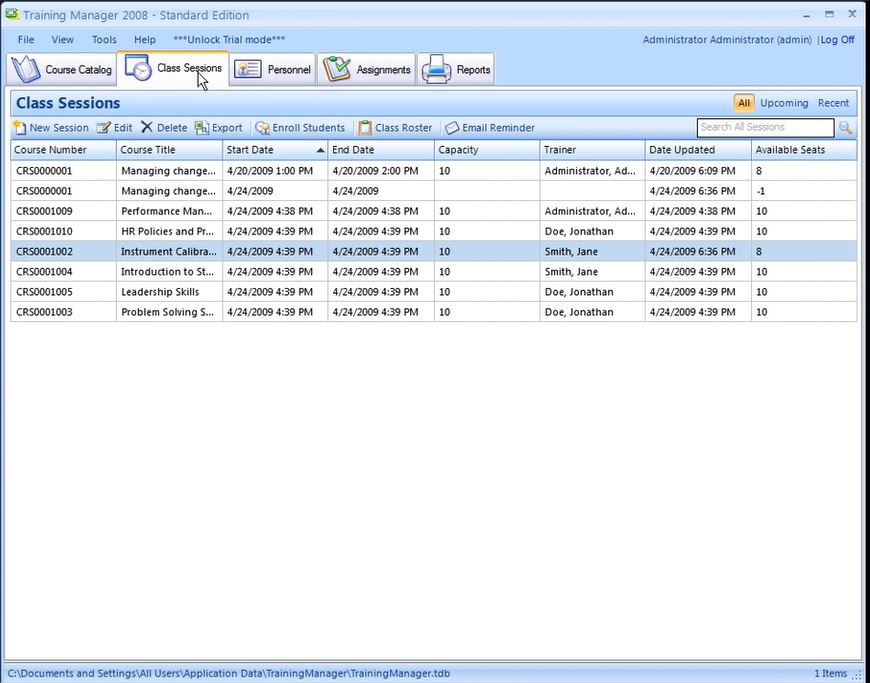
Other Top Recommended Learning Management Systems
Most Helpful Reviews for Training Manager
2 Reviews
michael
Education Management, 11-50 employees
Used monthly for more than 2 years
OVERALL RATING:
5
EASE OF USE
5
VALUE FOR MONEY
4
CUSTOMER SUPPORT
3
FUNCTIONALITY
4
Reviewed July 2018
We use training manager to keep track of the training required for different job roles.
We are able to track the training progress of our staff by job role. It is very convenient and the reporting is excellent
PROSOnce the data base of classes is created, it makes scheduling sessions and keeping track of the individuals certifications.
CONSIt would be more efficient if you can group training sessions and select the individuals for the group of sessions. The way it works now, is that you can only select one session and apply several individuals to the session. It would be nice if you can apply several people to multiple sessions pertaining to the job role. Currently, you have to apply people session by session.
Martin
Chemicals, 51-200 employees
Used monthly for more than 2 years
OVERALL RATING:
3
EASE OF USE
3
FUNCTIONALITY
2
Reviewed November 2019
Training Manager Software, hit or miss?
my users have not complained, the software is not pricey and it does exactly what we need it to do.
PROSthe software is fairly easy to use, have not had to train any users on how to use it. keeps track of all the trainings that you do or any kind of class or session you wan to enter in it.
CONSdoes not integrate with email and create any reminders you can send to your users. to see a reminder you have to go into the software and then it will tell you if you are late or whatnot.




