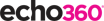All Echo360 Reviews
1-25 of 42 Reviews
Sort by
Robert
Non-Profit Organization Management, 51-200 employees
Used more than 2 years
OVERALL RATING:
5
EASE OF USE
5
VALUE FOR MONEY
5
CUSTOMER SUPPORT
5
FUNCTIONALITY
5
Reviewed February 2021
Turning Point is a great solution for our Honors program
Amazing experience. Both from a value perspective and customer service. I'd recommend them to anyone. It's a great technology run by great people.
PROSWe used it for virtual deliberations and voting of our Fellows program. In the past, we had used the hand held clickers, but due to COVID, all of our committees were virtual. It did an amazing job of being flexible for us an enabled us to use the platform with committee members across the globe.
CONSNothing I coudl really say that I didn't like, although it was hard to figure out how to use it for our business rules as it related to our honors program. But we are nuanced and have very specific needs. that's where their amazing customer service came in. [SENSITIVE CONTENT HIDDEN] helped us from their headquarters and was incredible. He spent hours with us to help us set up and was even available for us over a weekend to help troubleshoot if we had any issues.
Stephen
E-Learning, 2-10 employees
Used weekly for more than 2 years
OVERALL RATING:
5
EASE OF USE
2
FUNCTIONALITY
2
Reviewed January 2021
TP for webinars falls short
Frustrating
PROSFamiliar with the software and its addition to PP
CONSUsing TP for webinars requires the use of a second system to accommodate audio and video This is problematic for less technical participants. I could have used Zoom with polling for a lot less $$$$ and a lot less trouble.
Reasons for switching to Echo360
I have been using TP for intructor lead training for many years. I thought I would give it a try for webinars
Jonathan
Verified reviewer
Higher Education, 51-200 employees
Used daily for less than 2 years
OVERALL RATING:
3
EASE OF USE
4
FUNCTIONALITY
3
Reviewed August 2019
Easy way ensure class participation
Turning point is used in my med school as a way to measure class attendance and performance. It is super easy to use. One thing that is great is once you are set to a channel on your remote for that class you won’t need to change it as long as the receiver’s channel doesn’t get changed. It makes it easy to pull out your remote and click-in to questions without having to worry about setting up your remote every time you use it.
CONSI’m not sure if it is just a problem with my med school or the internet connectivity but the receiver crashes or malfunctions in some way at least once a month. I think that it can be confusing for professors to use especially if they aren’t particularly tech-savvy, usually, when there is a problem here they have to call in one of the tech specialists to fix the program and/or receiver and get it going again.
Reasons for switching to Echo360
I attend a different university now.
Nicole
E-Learning, 1,001-5,000 employees
Used weekly for less than 2 years
OVERALL RATING:
4
EASE OF USE
5
FUNCTIONALITY
4
Reviewed April 2022
Great product
Echo360 was integrated with multiple tools at my campus to increase accessibility and have an easy way to record instructional videos. There are many functionalities that I have not yet used (eg creating video courses within echo360, or the analytics and quiz features). The features I do use are generally great and well functioning except for the pet peeve above with cropping and captions. I use Echo360 to record and disseminate information sessions, trainings and instructional videos.
PROSIn my institution, Echo 360 is seamlessly integrated with Zoom recordings and Canvas LMS. This means I can record a session on Zoom, have the video upload automatically to Echo360 with auto generated captions and multiple screen focus options (focus on speaker or recorded screen), and then embed the video directly into a Canvas page from my Echo360 personal library. The ability to crop out certain parts of a recording easily within the browser and the ability to manually edit captions for clarity are also very helpful. For the more tech savvy, you can download the video and audio and SRT files and import them into a video editor like Camtasia or Adobe Premiere for additional tweaking and overlays.
CONSThe auto generated captions could be better. One frustrating aspect is that if I crop out a chunk of video, the captions from the entire file still remain associated with the video, so cropping a video completely ruins the captions. I wish cropping a video automatically removed the captions that are generated for the timeframe of the crop.
Amy
Airlines/Aviation, 51-200 employees
Used monthly for more than 2 years
OVERALL RATING:
4
EASE OF USE
4
VALUE FOR MONEY
4
CUSTOMER SUPPORT
5
FUNCTIONALITY
4
Reviewed February 2021
Easy to use but not always accurate
TurningPoint reps have always been very responsive when we need assistance. We typically use the actual clicker devices in person, but with the pandemic, in person courses were not happening. Using the mobile function has been very helpful for our virtual trainings. I wish we did not have to pay per seat to add more people on though. Maybe they could change the way they charge to blocks of seats, instead of a per seat cost that you have to pay every year. I have considered moving to a software that does not require an annual fee.
PROSIt is helpful, especially in the pandemic, that this software is mobile enabled, and people can respond from all over the U.S. The physical clickers are very simple to use. It is a nice way to engage a class and measure their knowledge.
CONSI don't like that we have to pay an annual subscription fee based on our number of seats. Occasionally we may need to have more participants, but we would have to add on more participants into our subscription just for those couple of times that we need more than we have. Also, I wish there was a way to not give points against a person's score if they do not answer a question. Sometimes signals are weak or someone leaves the room, and they are penalized for that. Doesn't give a real accurate example of their current knowledge.
Kalin
Higher Education, 1 employee
Used weekly for less than 6 months
OVERALL RATING:
4
EASE OF USE
3
FUNCTIONALITY
5
Reviewed November 2019
Good for Classroom Use
TurningPoint offers great software that can improve the learning and lecture happening in a classroom. Unfortunately, I do not think that TurningPoint offers anything that cannot be offered by other free programs. The fee they charge to use the software would send me looking elsewhere for classroom software to save my program and my students money.
PROSAs a current student, I use this software to answer questions asked by my professors in class. I appreciate the ability this software gives students to interact with professors in large classes. My professor is able to teach and then ask questions to gauge student understanding. He or she can then adjust teaching according to the student responses.
CONSDespite the fact that I like this software, I think there are other options available that are just as good without the fee TurningPoint charges. I had to pay twenty dollars to use this software for a limited period of time, and I know of other programs that would give me access to all of the same features for free.
Reasons for switching to Echo360
I was required to switch by my school.
Anonymous
1 employee
Used daily for more than 2 years
OVERALL RATING:
4
EASE OF USE
4
VALUE FOR MONEY
3
CUSTOMER SUPPORT
4
FUNCTIONALITY
3
Reviewed December 2022
Using Echo360 as a Student
I like that I could rewatch lectures at different playback speeds, as some lecturers spoke slowly or quickly during the actual lecture.
CONSThere were some audio issues like: 1) being able to hear irrelevant speakers other than the lecturer and 2) the audio quality isn't the best.The user interface also wasn't very intuitive.
Elizabeth
Verified reviewer
Hospital & Health Care, 501-1,000 employees
Used weekly for more than 2 years
OVERALL RATING:
4
EASE OF USE
4
VALUE FOR MONEY
5
CUSTOMER SUPPORT
5
FUNCTIONALITY
3
Reviewed September 2019
Turning Point Review - Overall good
Overall, great. I use it to administer tests and questionnaires to students. It helps prevent cheating and it makes data collection and analysis much smoother.
PROSIt is user friendly, after you have practiced the process a couple of times. The reports feature is very helpful and exporting the data is also very easy and useful. It is very hard to accidentally lose data, which makes using this software a bit dummy-proof.
CONSMy biggest con is on the side of the device user. When answers are ready to be submitted, the process is not always consistent. Sometimes the device says that the question list is completed, sometimes it does not. Although this is easy to move through with some instruction, it can be very confusing for the user.
Anonymous
1,001-5,000 employees
Used weekly for more than 2 years
OVERALL RATING:
4
EASE OF USE
3
VALUE FOR MONEY
4
CUSTOMER SUPPORT
3
FUNCTIONALITY
3
Reviewed June 2018
Easy lecture capture
Once you learn the program it is easy to use and integrates into most learning management systems.
PROSEcho360 has powerful analytics which includes attendance, video views, Q&A, and activities. Echo360 allows educators use a pre-built calculation to determine an engagement score (one of my favorite features) which in turn provides data to see who is struggling and who is well engaged. With these metrics, educators can determine which students will require support and assistance to make it through a course.
CONSIt is not the most intuitive program to learn at first. It is highly recommended to make time to learn the program. Once you do learn the program it becomes second nature.
Mahmudul
Research, 5,001-10,000 employees
Used daily for more than 2 years
OVERALL RATING:
4
EASE OF USE
4
FUNCTIONALITY
3
Reviewed April 2021
Okay but can be improved
Seamlessl+ and used by many universities!! So doesn't need orientation with the algorithm.
CONSRandomly doesn't record audio. Which is problematic as you can't rely on it. There needs to be a verifying mechanism that the audio is recording.
Stacy
Used daily for more than 2 years
OVERALL RATING:
5
EASE OF USE
4
VALUE FOR MONEY
5
CUSTOMER SUPPORT
5
FUNCTIONALITY
5
Reviewed November 2017
Gives students access to everything they need and allows for collaboration and great feedback.
I need a lot of data points to make informed educational decisions, echo makes that easier and faster for me.
PROSI like how much information I am able to access. I can look up student assignments, grades, how well they are collaborating or showing agency... all kinds of information.
CONSIt is hard to get used to at first if you have used other similar softwares before. Once you learn how to access everything, it's great!
Cheryl
Medical Practice, 51-200 employees
Used daily for more than 2 years
OVERALL RATING:
5
EASE OF USE
5
VALUE FOR MONEY
5
CUSTOMER SUPPORT
5
FUNCTIONALITY
5
Reviewed February 2019
Higher Education Lecture Recording
This has significantly/ positively affected my professional program experience, allowing me and many other dental students rewatch, relisten, download, speed up, ect lectures within an hour of recording.
CONSOn certain apple devices, not all functions available with this software
Whitney
E-Learning, 51-200 employees
Used weekly for more than 2 years
OVERALL RATING:
5
EASE OF USE
5
FUNCTIONALITY
5
Reviewed May 2019
TurningPoint Review
This product is good for polling a large amount of individuals. I've used it as a student and it was very easy to pair as well as answer questions during class. My professors seemed to manage using the product with ease, there was never any technologic concerns during class. This program is a great way to keep classes engaged and to determine what information some individuals may be struggling with.
CONSThis product does cost, however I believe that it is worth it. Once you buy a ResponseCard device, they can be used for multiple courses which is great when you attend a university that heavily uses this product.
Gaynol
Primary/Secondary Education, 11-50 employees
Used daily for more than 2 years
OVERALL RATING:
4
EASE OF USE
4
CUSTOMER SUPPORT
5
FUNCTIONALITY
3
Reviewed January 2021
Turning point Review
test generator, testing, great access to information,Interactive powerpoints with results
CONSsubscription renewal when a student loses subscription info or when subscription expires.
Michael
Construction, 501-1,000 employees
Used weekly for more than 2 years
OVERALL RATING:
3
EASE OF USE
4
VALUE FOR MONEY
4
CUSTOMER SUPPORT
4
FUNCTIONALITY
4
Reviewed January 2021
Somewhat Satisfied
When the software works properly it satisfies our needs with our training processes.
PROSElectronic testing. Eliminating the paper process that were in place.
CONSSeems that we keep dropping our courses and having to reload all the time. Every time I close out turning point it says that it has stopped working.
Reason for choosing Echo360
We had used turning point in the past and decided we needed to go back to the electronic process.
Phil
Used weekly for more than 2 years
OVERALL RATING:
5
EASE OF USE
4
VALUE FOR MONEY
5
CUSTOMER SUPPORT
5
FUNCTIONALITY
4
Reviewed April 2018
Liked the simplicity and functionality of this programme.
I used ECHO360 integrated with blackboard in my University teaching. Lecture audio and screens were automatically captured. Really simple to quickly edit out dead space and erroneous material and have it online for students within an hour of the lecture.
CONSI struggled with the lack of instruction help at first - likely my institution's fault! Once I'd managed to work through it once it became very intuitive and simple
Mary
Utilities, 201-500 employees
Used weekly for more than 2 years
OVERALL RATING:
5
EASE OF USE
5
VALUE FOR MONEY
5
CUSTOMER SUPPORT
5
FUNCTIONALITY
5
Reviewed January 2021
Simple and Fun - A Great Tool
Excellent!!! FIVE STARS ALL AROUND!!!!
PROSMakes learning fun, generates competition. Great reporting features, which not only help participants, but assist the Training Department to identify areas of focus.
CONSNone come to mind. I just hope that Turning Point does NOT abandon the Response Pads, as I have heard rumors to that effect.
Charisa
Medical Practice, 1,001-5,000 employees
Used daily for less than 6 months
OVERALL RATING:
5
EASE OF USE
5
VALUE FOR MONEY
5
CUSTOMER SUPPORT
5
FUNCTIONALITY
4
Reviewed October 2019
Medical School Use
Echo360 has really helped me to make the most of my time studying for medical school. Time is precious and I always have a mountain of things to study, but using this program helps me accomplish my goals more quickly, reducing my study time and reducing my stress level.
PROSEcho360 has been extremely helpful for my school lectures. I love being able to speed up, slow down, and pause lectures so that I can make my study time most efficient. I also really enjoy the feature that allows students to answer questions online during a lecture so that we can give class responses.
CONSThere is a dictation program that writes out what the lecturer is saying, but it is significantly inaccurate when lecturers have accents.
Anthony
Hospital & Health Care, 10,000+ employees
Used monthly for more than 2 years
OVERALL RATING:
4
EASE OF USE
4
VALUE FOR MONEY
4
CUSTOMER SUPPORT
4
FUNCTIONALITY
2
Reviewed February 2021
TurningPoint - Challenges with Large Group Assignments
Very easy to use but severely limited when assigning exams to large groups with extended due dates.
PROSEase of access, easy to create assignments and surveys.
CONSNO option to provide students real-time test results immediately after completing an exam. No option to allow re-takes if assignment is incomplete or submitted in error by the student. NOT being able to share completed modules with other TurningPoint admin accounts. NOT being able to upload PDF and word documents. NO option that shows date/time when an assignment is submitted. Not being able to delete incomplete assignments from the guest accounts.
Reason for choosing Echo360
I was not involved in the decision.
Aharon
Hospital & Health Care, 11-50 employees
Used more than 2 years
OVERALL RATING:
3
EASE OF USE
2
VALUE FOR MONEY
4
CUSTOMER SUPPORT
3
FUNCTIONALITY
2
Reviewed July 2020
Should Be Simpler...
This product allows for excellent group communication, whether in a classroom or at a meeting, etc. Everyone can post votes or answer a question by using the app from their phones.
CONSEverything is always so complicated to set up. It works great once all of the users are in, but getting to that point can be so buggy.
Jamilah
Hospital & Health Care, 10,000+ employees
Used weekly for less than 12 months
OVERALL RATING:
4
EASE OF USE
5
CUSTOMER SUPPORT
5
FUNCTIONALITY
5
Reviewed February 2021
Effective for Increased Engagement
During virtual teachings, overall participation and engagement has increased since using Turning Point.
PROSThe software gives me a lot of flexibility for gamifying with groups. I have found it easy to use and I rarely have problems with getting large groups onto the participant portal.
CONSWhen participants join the portal, all PPT slides are able to be seen, but videos do not play through the TP session. This causes participants to have to join the virtual class on a PC as well as on their phone (for the polling questions) to be able to participate (This is only if videos are embedded into the PPT).
Debra
Non-Profit Organization Management, 11-50 employees
Used more than 2 years
OVERALL RATING:
5
EASE OF USE
5
VALUE FOR MONEY
5
CUSTOMER SUPPORT
5
FUNCTIONALITY
5
Reviewed January 2021
Lifesaver!
We've been using this for several years for an annual meeting. This year the meeting was held virtually and Turning Point stepped up its game with the online and app version. Meeting was seamless and everyone commented how easy it was to use.
CONSNothing negative to say! Product is easy to use!
Joey
Oil & Energy, 5,001-10,000 employees
Used monthly for more than 2 years
OVERALL RATING:
4
EASE OF USE
4
VALUE FOR MONEY
5
CUSTOMER SUPPORT
5
FUNCTIONALITY
3
Reviewed January 2021
Effective Tool
Again, better gaming options would increase the use of the product. The technology itself (even with the use of smart devices) does seem to be somewhat outdated.
PROSThe software is relatively user friendly. Due to the nature of our industry, we do prefer to use the built in clickers, but having the option for smart devices is also a great benefit.
CONSWish there was some built in gaming options that do not appear dated. I know it can be built, but having pre-built options (outside of Bravo) would be great.
Reason for choosing Echo360
The field was very familiar to the product - so we have kept it as a licensed product.
Mark
Oil & Energy, 11-50 employees
Used weekly for more than 2 years
OVERALL RATING:
4
EASE OF USE
4
VALUE FOR MONEY
5
CUSTOMER SUPPORT
5
FUNCTIONALITY
4
Reviewed February 2021
Overall, great product
We've used this product for over 5 years, I like how it's evolved from the response clickers to phone & tablet app.
CONSI would like to see an option to tell participants a response was incorrect during Self-Polling.
Michael
Civil Engineering, 10,000+ employees
Used weekly for less than 2 years
OVERALL RATING:
5
EASE OF USE
5
VALUE FOR MONEY
5
FUNCTIONALITY
5
Reviewed March 2019
Easy to use and convenient for students
As a student, I use the turning point app every other day in class. Ever since my clicker broke, the turning point app has been reliable and efficient.
PROSInstead of buying clickers, turning point allows you to make your phone into a clicker. It is very straight forward and cost efficient.
CONSThe only downside is that I have to type in the session ID every class, but that is only because my teacher changes it each class.