ManageEngine Firewall Analyzer
About ManageEngine Firewall Analyzer
ManageEngine Firewall Analyzer Pricing
Firewall Analyzer Standard Edition: $395 (1 Device Pack with 2 Users) Firewall Analyzer Professional Edition: $595 (1 Device Pack with 2 Users) Firewall Analyzer Enterprise Edition: $8395 (1 Device Pack with 2 Users) Contact ManageEngine for further pricing details.
Starting price:
$395.00 one time
Free trial:
Available
Free version:
Available
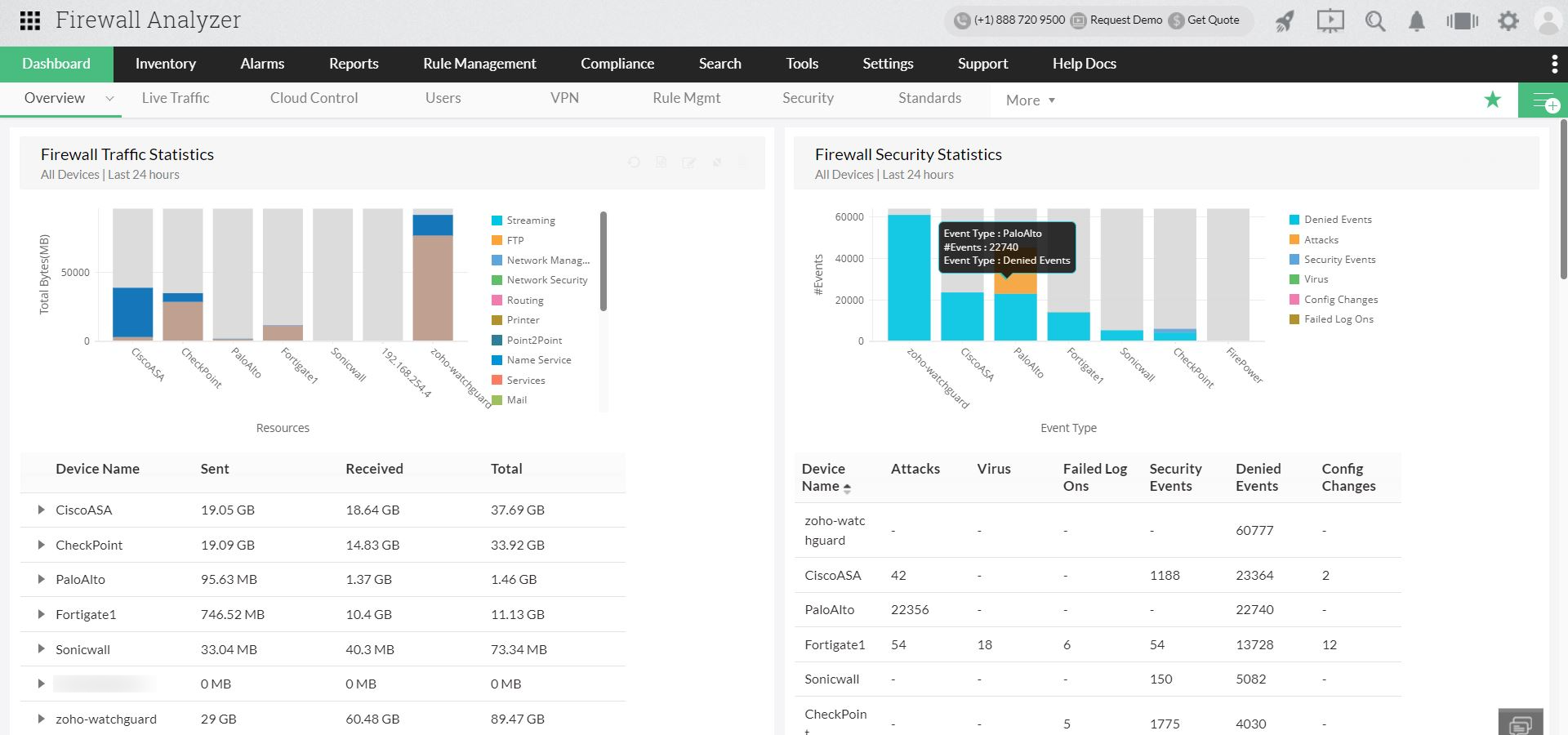
Most Helpful Reviews for ManageEngine Firewall Analyzer
1 - 5 of 148 Reviews
maneesh
Verified reviewer
Information Technology and Services, 501-1,000 employees
Used daily for more than 2 years
OVERALL RATING:
5
EASE OF USE
5
VALUE FOR MONEY
5
CUSTOMER SUPPORT
5
FUNCTIONALITY
5
Reviewed October 2023
Firewall Analyzer by Manage Engine
Overall experience is excellent with this tool it really helps a lot with policy management change management on firewall
PROSNetwork traffic and bandwidth montoring alerting log monitoring and policy management very easy with this tool
CONSSome time stuck in drill down of reading of logs
Brian
Legal Services, 501-1,000 employees
Used daily for less than 2 years
OVERALL RATING:
5
EASE OF USE
5
VALUE FOR MONEY
5
CUSTOMER SUPPORT
5
FUNCTIONALITY
5
Reviewed March 2023
ManageEngine Firewall Analyzer is a simple, low cost utility that does exactly what it advertises to
There are many pros to ManageEngine Firewall Analyzer, from the lower cost to ease of setup, ease of configuration and ease of use for users that may not be familiar with the solution.
CONSWe have not run into any cons, any issues/questions that have come up have been quickly responded to and handled by support as we learned the product.
Reason for choosing ManageEngine Firewall Analyzer
ManageEngine checked all the same boxes that SolarWinds did, it was easy to perform a PoC, easy to learn and was much less expensive.
Reasons for switching to ManageEngine Firewall Analyzer
It came time to review the solutions we were utilizing in-house, ManageEngine checked all the same boxes that our SolarWinds implementation checked and was much less expensive.
Syasi
Computer Networking, 5,001-10,000 employees
Used daily for less than 12 months
OVERALL RATING:
2
EASE OF USE
2
VALUE FOR MONEY
3
CUSTOMER SUPPORT
2
FUNCTIONALITY
2
Reviewed December 2021
This manage engine feature easy to manage our other vendor's firewall .
So far , I quite happy with the product as its can communicate with our other vendor firewall and able to grab data from there . Easy to read data and easy to manage the data and easy to present to Customer.
PROSEasy to manage and really user friendly to access teh logs and read the data
CONSThis software very lagging sometime and taking too long to grab the data
Reason for choosing ManageEngine Firewall Analyzer
Easy to manage , user friendly and cheap in cost in market .
David
Non-Profit Organization Management, 51-200 employees
Used daily for more than 2 years
OVERALL RATING:
5
EASE OF USE
3
VALUE FOR MONEY
4
CUSTOMER SUPPORT
5
FUNCTIONALITY
5
Reviewed January 2022
User Experiance
The overall experience is good. It logs all the user's traffic ( Dates, Times, and where ). If it is just an IP then you have the ability to do a DNS lookup. The reports are very graphical and nice to look at. These can also be set to automatically run and emailed to you which is great. Once the application is setup it is very much an application that just runs in the background logging activity and then emails you the logs so, you don't have to be in the application that much. The updating of the application is also very easy to do. They have written this well so that the end-user is able to run the update and let it just do its things. Would I move to another application to do the same thing? At this moment in time no... It is a good price compared to other vendors and it does the job very well. If you have to keep fixing or need to keep an eye on a monitoring application then the overall cost is then too big. The idea of these monitoring tools is to set them up get the logs all set up then just leave them to do the job so you can just get on with other items that do require your time. In a business Time is Money that includes engineer time.
PROSThe application interface is very nice and plenty of graphs to look at. You can also create your own reports to then show just the areas you want to see. The application gathers a lot of information more than you may ever need to see in one report so, being able to break these down into manageable reports makes it better to understand what you are looking at and not just a lot of noise.
CONSThe application can be a bit complicated to start with when setting it up. It will expect you to have all the required information about your firewalls such as SNMP, Admin Firewall access and also IP addresses. Getting to know where everything is within the application can be a bit frustrating too as there are so many areas the application checks and logs. Once you know your way around the application then it is fine and works well.
Reason for choosing ManageEngine Firewall Analyzer
We currently use a number of applications from ManageEngine. We use the following Servicedesk Plus ( Cloud ) Patch Management ADService Plus ADManager Plus ADAudit
Bruce
Financial Services, 201-500 employees
Used daily for less than 6 months
OVERALL RATING:
5
EASE OF USE
4
VALUE FOR MONEY
5
CUSTOMER SUPPORT
5
FUNCTIONALITY
4
Reviewed May 2023
ManageEngine Firewall Analyzer - 3 months in
Firewall Analyzer is able to provide us with the real-time alerting that we required for firewall changes as well as reporting that we can use for our quarterly reviews.
PROSWe are primarily using ManageEngine Firewall Analyzer to monitor our firewalls for Change Management. The software offers flexible features on alerting and reporting that we have not been able to find elsewhere. We had several questions during the trial shortly after purchase, and the support team addressed all of them very quickly, including one that required a hotfix.
CONSSince this product stores firewall log files, it requires space - a lot of space. We have resized our server a couple of times since installing the demo to be able to accommodate the number of log files that we would like to store.
Reasons for switching to ManageEngine Firewall Analyzer
We tried to use Nipper for 3 years and was never successful at producing usable reports for Change Management. In addition, it does not provide log storage for reporting over time.





